1. Download Steins;Gate game, 1.20 patch and English Patch
2. Change locale to Japanese (XP Vista 7)
3.Right-click on SteinsGate.part1.rar and select “Extract here”.

4. Once extracting process finishes, you’ll be presented with two files: SG.mdf and SG.mds . Mount the SG.mds
5. Setup window will appear. Choose “GAME INSTALL”

6. New setup window will appear – just click “Next”

7. Accept the license terms and click “Next”
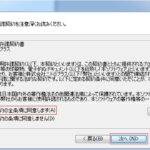
8. Choose installation path and click “Next”

10. Wait while the game is being installed.
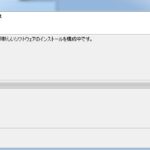
11. Now you’re asked if you want to create desktop shortcut. Answer “No”.

12. Uncheck the tick-box (you don’t want to run the game yet) and finish the installation.
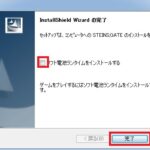
13. Run the 1.20 patch now. Select the path you installed the game to and click “Ok”

14. After few seconds you’ll get message that the patch was successfully installed.
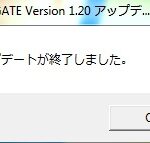
15. Finally you need the English patch. Download and extract it.

16. Move the patch contents (two files: nss.npa and STEINSGATE-patched.exe) to the game directory.

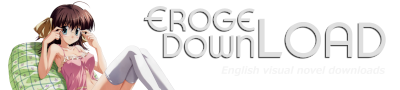
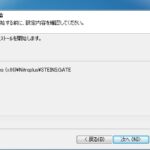
















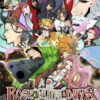

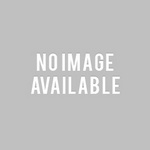


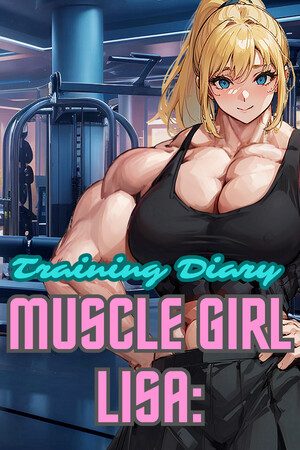
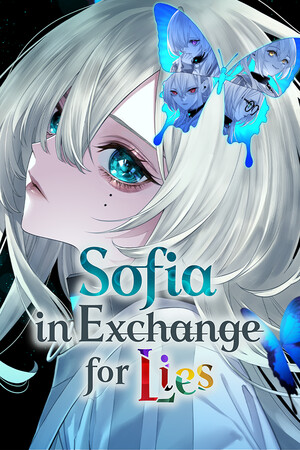





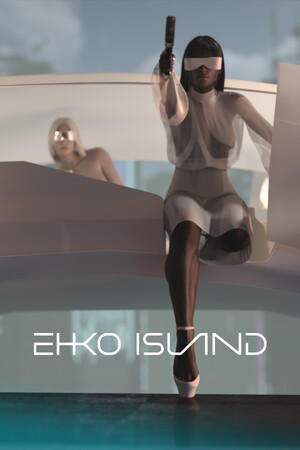

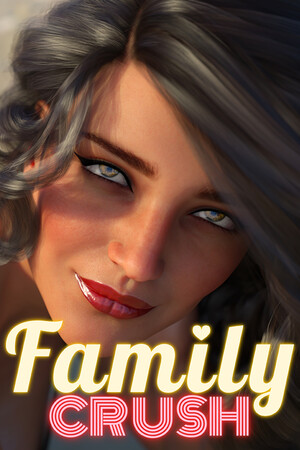
Patch 1.2 is a lie. Just play with 1.1 patch, they incorrectly wrote 1.2 for download.
Menu language patch just copy “cg.npa” and overwrite the old one in the instalation-folder.
Movie patch simly copy dx folder and overwrite in instalation-folder.
When I click “STEINSGATE-patched.exe”, it says: “The program can’t start because libvorbisfile.dll is missing from your computer. Try reinstalling the program to fix this problem.” I followed the steps exactly and have no idea what the hell to do… Anyone?
Because you need to put it (like in installation guide explained) inside the folder, where you installed the game…
In this folder is the “missing” libvorbisfile.dll.
hi, someone pls help me. in chapter one after kurisu’s death, the mail with white noise (nothing happened in this mail, just a “ssskkssk” sound) whenever i press enter, it just going back to the previous scene. i tried press any button yet nothing happened. is it a bug or i press something wrong? i’m using v1.10 cuz i can’t find the 1.20 patch. i can’t save it either so it just end up with repeating the same scene again and again. pls someone help me, thank you so much.
Thank you for the guide and sorry if this sounds stupid, but what do you do for the movie and system/option eng patch?
when i mount the mds image with daemon tools,why don’t anything happen ???
i can not instal .but when the instaler appears click on install game installshield wizard appears and error screen appears
the same thing happened to me.. anyone could help me??
A little tip for future users: If you press start and nothing happens, dont forget to set you non unicode language to Japanese. But those who dont want to do that, you can also run the VN with AppLocale, it’s working 😀
Can someone please help me everyone time I try to run the Steins;Gate Patched.exe it comes up either saying..
‘The promgram can’t start because libvorbis.dll is missing from your computer. Try reinstalling the program to fix this problem.’
or..
‘The procedure entry point_analysis_output_always could not be located in the dynamic link library libvorbis.dll’
Please help Steins;Gate is my FAVORITE anime and I will be devistated if I can’t play the VN.
I get to step 5 and the new setup window doesn’t pop up. In it’s place pops up a small black window for a split second before leaving again. Yes, I have my system locale set to Japanese, and yes I downloaded DAEMON tools, so I don’t know what the problem is.
I too have the, “The procedure entry point _analysis_output_always could not be located in the dynamic link library libvorbis.dll” problem.
I still can’t play this game.
me too T_T pls someone help
How?
The link for the 1.2 patch updater seemed to give me the updater for patch 1.1, specifically the file is called SgUpdate110 and the file version is 1.10.0.0, is this the right file? If not, where might I find it?
Hi when I try to start the game I get an error messege saying
” STEINSGATE-patched.exe – Entry Point Not Found
The procedure entry point _analysis_output_always could not be located in the dynamic link library libvorbis.dll.”
Does anyone know how to fix this? Any help whatsoever would be appreciated
Hi everyone. Im following this guide trying to install sucessfully the game, I have follow all the steps but in step 5 after clicking on GAME INSTALL nothing happens, athe next window doesn’t appear.
If anyone can help me I would be grateful I have the system locale in japanese because if anyone asking
yeah…same here.. ._.
it’s just a blank screen.. *sigh..
i really want to play SG VN, so..anyone, pls help me D:
disregard my previous post a friend helped me through my problems thanks anyways
so just got tis downloaded and installed, followed all the steps, set applocale to japan. installed game ran patch and set up all my patches but still when i run the game in administrator mode when i press start it just goes back the menu like what i see is posted on here a lot. any reason for tis bug? also the file on the download says 110 for the update but i see there’s a 1.2 update should i go find a copy of that?
ok so it works i lied but the intro scene recap doesnt have subtitles which is why i thought it didnt work is it supposed to sub the recap?
hey i followed all the steps correctly but for some reason it still comes up in Japanese i changed the locale to japan installed it and the bottom of the menu screen says steins gate in english but when i start the game its japanese audio and japanese words i tried running the patch as an administrator but it’s still all in japanese does anybody have a solution?
also run the installation file in admin mode as well so there are no errors when it installs
(Forget everything you just saw dammit so not going to help)
read this install the game normally
jesus guys look first run the games exe file in administrator mode that will solve all your problems if your local is set to japanese right click the exe file for the game and select properties go to the compatibility tab and and click the button that says change settings for all users now check the box that says run this program in compatibility mode (this option is definetly on windows 8 comps) if you dont have that option than dont worry about it now in the same window there should be something that says priviledge mode check the box that says run this program as an administrator (this is the ultimate fix for any game that fails to open files) this will give the game more rights over all its files and allow it to open them without interuption, interuptions that usaully cause the issues you are seeing
Wait, actually the game is in English, but when you first run the game and that guys is talking, that part is still in Japanese. How can I fix that?
I followed all of the steps correctly but when I run the game it’s still in Japanese. My system Locale is set to Japanese and I’ve tried reinstalling the game several times but to no avail. Help please?
Ummm…so after several blue screen my computer refused to open this game
I repeatedly install and uninstall, still no luck, and I don’t know what to do
After I installed properly, and open the English patch the following message always pop up :
Runtime Error !
Program :
This application has requested the Runtime to terminate it in an unusual way
please contact the application’s support team for more information
It doesn’t apply to the other programs. Any help would be appreciated. I want to read this VN so badly
I successfully installed it but it gives me blue screen manymanymanymany times and I give up playing right now lol. I guess it’s because my RAM memory is only 1 GB, and this damn game takes a lot of memory when playing. I consider upgrading my RAM since it won’t allow me to enjoy this game without blue screen
Whenever i press Start
It goes back to the main menu.
Help!!
Thx,it works
So I am having an issue playing back cutscenes. I get a black screen and a split second of audio before it gets cut short. The game does not respond until I click, at which point it skips the scene. This happens for both of the opening cutscenes. I am running Windows 7 64 bit. Everything’s installed correctly, the locale is set. I haven’t progressed more than a minute passed the start but as far as I can tell everything runs fine otherwise.
Any suggestions?
I installed the game successfully, installed the update and opened the english patch, but the game is still in japanese, what should I do?
I just installed it and VOILLA !! it works
You just need to follow instruction guide to make it happen
How did you make the English patch work?
When I start the game I get an error message with the heading SdAch.exe -Unable To Locate Component and in the message it says qrtool.dll was not found.
Specifics. Win XP 32 bit. Language local already set from Chaos Head install. Had to Google how to do that in Windows XP. After attempting to to run install I made the mistake of selecting yes to the add desktop icon and not un-checking the box at the end. I then uninstalled and reinstalled according to the guide. I than ran the update install a second time to make sure. Finally I assume the game directory to copy the 2 language packs to is the program files folder C/ProgramFiles/Nitroplus/SteinsGate. If not let me know.
The final result was said error message. Hopefully my information was thorough and any help on a work around would be appreciated.
I am in windows 7.. 32 bit… how to ix the game.. after i click start, it goes back to main menu
About the ‘start’ problem
You need to change system locale ( japan ) which is in Regional and Language –> Administrative
And my problem is the game is still in japanese
you need copy and paste the dx folder to the game directory : D
Hi,
I have the same problem. When I’m on the main menu and I press “Start” I back to the main menu…. help pls thx.
I’m on seven 32bit
ignisterra gave the answer to this below:
November 19, 2013 at 12:32 am
A little tip for future users: If you press start and nothing happens, dont forget to set you non unicode language to Japanese.
you can do this by going to control panel -> clock, language, region -> region and language -> administrative -> change system locale
“sasha says:
December 15, 2012 at 8:14 pm
I click start game and nothing happens not what do I do?”
How fixed this problem?
32 bit needing for graphics options 😀
I fixed that problem
I click start game and nothing happens not what do I do?
I overwrited the files in the english patch folder to the game folder, but the game it’s still in japanese….what should I do??
the game still in japanese text when i extract and drag to the game folder, anyone can help me?
with this installation guide you have only installed the SteinsGateEnglishPatch2.rar, you must install SteinsGateMovies.rar and
SteinsGateCGPatch.part1.rar
SteinsGateCGPatch.part2.rar
SteinsGateCGPatch.part3.rar to have the complete game in english.
but i dont want to play is as movie. i want the options to stay. any other solution?
Do these all have to be in the same nitroplus directory or? Because like the opening and the menu system options is all in the japanese language..
Does anybody have a clue on how to sort this ‘vorbis_window’ thing out? It’s driving me insane, been trying for hours now.
also when I try to reinstall the game it says the file name is incorrect.
I installed the game with everything, but when I click the game it tells me that I’m missing the libvorbis.dll
Can anyone help me???=(
the game keep crashing at cahpter 2, any suggestion on this?
Is there a 64 bit version of this? Apparently my laptop won’t install it since it is not compatible with my 64 bit Windows 7.
How do you set fullscreen? :S
Can anyone help me? Every time a video is supposed to play, i can hear the first few seconds of it and then the screen is kept black and it freezes. If I click anywhere the video is skipped and I continue playing. I located the files on the game folder and I can play them without problems.
well I have seen that website but I can’t download the patch, it’s all in japanese and I don’t find a download
I have the game in japanese and the patch doesn’t work
help
for the people with the start menu problem i instaled HF pApploc and then u run STEINSGATE-patched.exe as Run with Japanese locale as administrator problem solved u should know that woked when u see Steins gate logo in the start menu.
Note: The directions here aren’t quite correct because the wrong file is uploaded.
Instead of the 1.20 update patch, the actual link is to the 1.10 update patch.
As such, it isn’t updating to the 1.2 version, but instead the 1.1 version (and that might be causing some issues).
The correct update patch can be gotten at http://www.nitroplus.co.jp/support/sp20/201009171745.php
the game is english but the menu stay japan how do i ajust that
For everyone that keep looping back to the menu.
Go to your control panel => region & language => Administrative => modify regional parameters (language for non-unicode software) => japan , it will ask you to restart your Comp, do so and you are all set.
I keep pressing “Play” but nothing happens ._.
For those who got the “libvorbis.dll, libvorbisfile.dll” error when starting up the game, i found a way to fix it:
1.(IMPORTANT) Create System Restore Point since DELETING DLL FILES from Windows directory are risky
2. Find “libvorbis.dll” and/or “libvorbisfile.dll” in C:/Windows/System32/
3. Delete the .dll file(s) mentioned in Step 2
4. Run the Game
5. Enjoy
i tried it and the game worked for me
Go to your Windows directory folder? Or search the files,Delete,Play (but create System Restore point first <3)
Please help!
Its been 1 year since i’ve post my question and it doesn’t have been solved.When i play,all is fine,but when Okabe Rintarō (Hōōin Kyōma) send the message to “Daru” and return to the alternate timeline,a big white “vortex” or “shining” light appear then… nothing.Its black.The escape button still work (the screen with exit and option on it) but nothing appear.
A year? Damn. Can you register at erogegames.com and go to the tech support section and explain this problem? Some of the users can help you out over there and it’ll be a bit easier to trouble shoot your problem.
I have it downloaded and everything and the game gets me to the main menu and when I finally click the button to start a new game then It simply won’t start.
In addition: What happens is that it goes back to the start menu.
I’ve followed the steps one by one, and everything ran smoothly, until I ran STEINSGATE-patched.exe to run the game. Microsoft Visual C++ Runtime Library window pops up, with description saying:
Runtime Error!
Program C:\Progr…
This application has requested the Runtime to terminate it in an unusual way.
Please contact the application’s support team for more information.
it says i need a license ID to use it :p and it says there’s no room for the english patch :p can someone help me?
I have the same problem, what’s the license ID?
Did you update to the update patch? I think that you need the english patch too so that you dont need to put the ID.
can i please get some help…?
So, i did the first two steps correctly(downloading the game and changing my location) but when i right click the file the extract option dosent appear!
and a secons question- what do i run it on? internet explorer…?
How to install the English messages/menu screen patch? When extracting the second one, it says that the file is the same as the file from the first one.
Please help me, im sure you have all heard the same problem but i simply cannot start the game, everything else seems to be clear but the start just brings me back to the menu, ive changed my region time and location, and ive ran the game as admin but it doesnt seem to clear it up, Please i love this series and id love help.
nvm so far so good
for anybody else, make sure you check all tabs when choosing japan as location
after the main menu the game wont start. just the black screen
Hello, I just tried to install this game but when I had finished mounting it and clicked the install button a windows message asking me if the program was installed correctly or if I wanted to install/repair it again with the recommended settings appeared.
I clicked “install again” which made the game crash and now it just blackens out every time I press the install button.
Anyone knows how to fix or reset it?
(I’m running 32-bit Windows Vista by the way)
sometime windows as as jerks….
( Notionally I just ignore it >> and program will start normally.)
Can anyone help me?
Whenever I start STEINS;GATE the screen goes black and nothing is happening. If I click anywhere the game skip the first prologue goes to the 2nd and freezes there(I can see only the stars)and if I click again it goes the beginning of the story.
(Same thing with all video from extra menu.)
I am using Japanese regional settings and i update my video codecs. (I can see them without problem if I used VLC)
I think I accidentally mounted the wrong file. But it looked the same as in the pictures still, so I continued the steps like that. I finished all the steps but when I click the game to start playing, it said “The program can’t start because liborvisfile.dll is missing from you computer. Try reinstalling the program.”
Any tips that don’t involve reinstalling? The installation process was very slow, it took three days to finish.
Sorry for double post, but when I “reinstall”, in my case just extracting all the 2Gigabyte of files to another folder 7-Zip told me there were failure:
it shows me this for basicaly every file:
can not open output file C:¥Program Files¥NitroPlus¥STEINS;GATE
and so on.
I am very confused know. I’ll try changing my language back from Japanese and then to Japanese AGAIN.
I have downloaded a patched version 1.20, but now it crashes instantly after starting.
I have changed the language to Japanese in Windows 7 and restarted the computer before running the game.
Could it be that I don’t have the game under program files?
okay, somehow managed to switch it 😀
hmmm, everything works but it’s still japanese 🙁
and i started the english patch 😉
Yes, I’m also having the same problem while trying to start the game. I’ve tried all the given solutions but nothing seems to be working. I was really looking forward to this game so if someone can help, I’d really appreciate it.
as many others i’m stuck in the main menu. i click start it goes back to main menu again, runnig as administrator won’t do the trick. i’m using windows Vista. if someone could help me i’d be the most gratefull person in the world D=
LOL NVM, I forgot to run the patch XD now its all in English thank you 🙂
ok everything works but… THE PHONE
WHY WON’T THE PHONE TEXT BE IN ENGLISH??? WHY IT IS PISSING ME OFF!!!! AGGGGGGHHHH I’VE BEEN AT THIS FOR HOURS!!!! I SPENT LIKE A HUNDRED BUCKS ON THIS GAME I WANT TO PLAY IT!
To the guys who are stuck at the main menu, I had the same problem on Vista and running it on compatibility mode for XP and as administrator fixed the problem.
when i start the english patched exe it says it can’t be started because libvorbisfile.dll cannot be found and i reinstalled it twice already..
Run steinsgatepatch.exe as adminisitrator.
yah that didn’t work for me it comes up with:
the procedure entry point analysis_output_always could not be located in the dynamic link library libvorbis.dll
I know it’s stupid but the way to fix that is to rename the STEINS;GATE folder to STEINSGATE.
Windows does NOT agree with the ” ; ” …
I Just can Say I Love You Men, yes I do <3
Just like most people are getting im stuck at the main menu. Changing local to Japan did nothing. Help please =)
I’ve changed my local but it didn’t work.
I mean, I succeeded the installation part, but when I click “START”, it just came back to the main menu over and over… .__.
I just keep clicking start over and over TT_TT
change you locale to japanese
I got the same problem as here.
I click the START menu but it’s only take me back to the main menu. But other options such as LOAD, CONFIG etc. are fine the way they are… oh, and is some words (like config, etc.) will still be written in Japanese?
I would appreciate any of your answer/solution. Thanks for your time =)
hi. I installed all what I can download and I have a strange problem. I click start , I wait a moment and game back to menu please help ;(
Every time i try to extract SteinsGate.part1.rar it say that it is broken or split file is needed i already have the rest of the files needed what should i do to fix this and thank you for helping me
did you rename the file by any chance?
hi i have a problem, everytime i try to start the patch 1.20 there is a error message saying: “vorbis.dll doesnt have vorbis_window”
where can i get vorbis.dll with vorbis_window?
Hi I’m using a mac and installing with Crossover Games but when i select the same pathway for the 1.20 patch i just get a message in japanese and thats it, does anyone know what my problem is and how to help?
Or did any one els using a mac use some other app that worked for this?
Thanks
This definitely doesn’t work on Win XP
SteinsGate.part1.rar is not complete.
*incongruence
I’m trying to extract SteinsGate.part1.rar with WinZip but it says that there is an incongruenze CRC (?!?!) with SG.mdf.
I’ve tried everithing! Please help me! do i have to use another program?
i installed everything and the game starts up fine but when i press start it just takes me back to the menu!
Same thing happens to me. Anyone know how to fix this?
You need to set your Regional and Laguage Options>>> System Local to Japanese (Japan)
did that, nothing happened
i had the same problem but after i instaled “HF pAppLoc” the game run without any problems ^^/
I’ve the same problem who has Newbie…
Hey, I’m having a bit of trouble with the game. I’m running Windows 7 on Bootcamp, and I did everything the guide told me to do. But whenever I try to start up the game, it says that the app crashes. My locale is changed to Japanese so I really don’t know what’s wrong.
Hi..
I’ve installed the English patch but the game still run in Japanese..
Help please… please…
I fallowed all the steps but when I click play it turns black for a few seconds then it comes back to the same screen
Hello!
I installed the game such as instructed and wanted to play now,but when I click “start” it shows me a black screen and then goes back to the main menu
I can’t play somehow,Ive tried out the solution someone else had but it still wont work. Could you please help me?
is it possible to play this game on macbook pro?
Hi!
First thanks for the hard work
I have a problem the game run but when I click start a black screen appears and I can’t play.. I do something wrong? Or Any Solution?
pd. (sorry for my english)
The same problem as above! It says that SG.mdf is broken and when I try to mount the SG.mds it says “wrong file size” (or whatever it’s in english >.>)
while i am doing step 3, after some time extracting files, it says that SG.mdf is broken. i tried to download part1.rar many times. it is the same
At the beggining I first installed the English patch, then the 1.20 version, but the game was still in japanese.
Then I re-installed it, first with the 1.20 update, then the English patch. Now the screen is black and only the music is played :/ After a while the opening movie is showed, but the menu still doesn’t work 🙁
Anyone can help?
it’s strange, during chapter 3, about loto 6, i don’t have the option “not to check”, after the change of divergence (sent the loto 6 to the past), the story will force me to check the loto 6 mail. And then, after that, about John Titor, after Suzuha told me to ask John Titor about the future thing, I don’t have the option not to send either. The story forced me to send as well.
How to fix that ?
Uggh, I don’t have an MDF, it won’t let me extract because there is no DVD/CD and the MDS file can’t be mounted.
can someone help me? i try to play the game but it is still in japanese. i dont know what to do to fix it
okay i got the first part to work when okarin talks but when it gets it when he is using the phone the rest of it is in japanese
I have a problem with the same Error code that “Count Mounty”.
Check up to see the image of the Error code in “Count Mounty” Reply.
I have a problem when okarin send a message to taru telling that kurisu is dead the cellphone gets stuck and the only thing that I can do is exit the game
I have the very same problem, I’m going to work on it but I would appreciate help.
part 5 of the game installation file keeps coming up as corrupt when I try to extract it. (sg.mdf)
I have got the same error. Did you find an answer to that problem?
Nevermind, I’m getting that error again.
Okay, now when I try to do it, it just says it encountered a problem and had to quit.
Yeah, so every time I try to use STEINSGATE-patched.exe I get this message:
http://postimage.org/image/8o5884dk1/
I’m using windows XP if it helps.
I have the same problem. When I run “STEINSGATE-patched” it shows me the same message.
There are any solution for this??
have someone finded a solution for this?
Yeah, did you get that fixed? I get the same error.
No, still can’t play :/
I’ve mounted the the sg.mds,but when i click install game it just show a black screen for a split second and nothing else happens.also I’m using a windows 7 32bit.
nevermind resolved.
hi i tried dl this but when i get to the end it says that the program cant start because the libvorbisfile.dll is missing from my computer and i should reinstal the program to fix the problem i reinstalled it but it still says it.so what exactly is the libvorbisfile.dll and what can i do to fix this?
Hello!
Thank you for this awesome upload but i have one problem.
I installed game and it working good but when i want to save nothing happen, and when i want quicksave game just crash… I have win7, i run patch and game as administrator. I reinstalled game, doesnt help too.
Pleas help me, and sorry for my bad eanglish ^^’
I make it to the Mayuri part but the text is still in Japanese. I’ve downloaded/installed/placed everything available O:
I replaced the English patch with itself and it worked this time. I suppose that I couldn’t >add English patch then update, it had to be the other way around only.
Hi I have window 7 and I can start the game
but once it starts, all I see is time machince rotating and
music playing. Nothing else. Did i miss something?
Hello,
I successfully installed the game, but when I try to launch the patch executable, I have this error : http://s4.noelshack.com/uploads/images/8251897667706_steinsgate_patch_erreur.jpg
I already tried to execute it as administrator, but it doesn’t work either…
Could anyone help me to solve my problem ? Thank you !
Problem resolved. It seemed the patch file was corrupted. With another downloaded file, it worked.
I’ve done everything that it says, but for some reason when I click on the patched version, the original (JP) version starts up, so I’m wondering what I’m doing wrong?
i cant open the game when i click on steinsgates/patched it gives an error, i tried to run as administrator but it didnt work, give the same error can someone help me?
hi i have a problem i can’t save game when im try nothing hapen and wen im try quick save my computer need reastart 🙁 also i can’t chanege any option in “config”:((
I have a problem witch this game when i’m try to save game nothing hapen and wen i try use quicksave i can’t do anythingand i’m need to restart my computer:( (sorry for my english)
where do I get libogg.dll, libvorbis.dll, and libvorbisfile.dll from? I can’t find them anywhere.
ummm im on step 16….. and i dont get where the game directory is… someone please help!!
Hi!
I installed the game without any problems but then the game wouldn’t run (I use Windows 7). I tried to “run as administrator” (right click on STEINSGATE-patched.exe) and this way it works correctly.
I hope this can help anyone with the same problem^^
umm in step 16 wheres the game directory? im having ttrouble finding it so i would appreciate any help ^^
nvm i found it ^^
Nevermind, looking back over the comments in the download page, I see we aren’t supposed to have that translated. Sorry about that.
i dont get what you mean it wasnt suppost to be translated? i have the same problem that it still in japanese. and i dont know how to fix it
I followed the instructions, have my locale set to Japan, but when I ran the STEINSGATE-patched file, the game is still in Japanese. Anyone know why this might be?
Oh, and I should mention, I can’t uninstall the game. When I try I get an error saying the filename, directory name, or syntax is incorrect. The path it shows is STEINS;GATE\?\
Personally i’m using daemon tools lite.
hi im just wondering what program do you use to open the SG.mds file? Alcohol 120% or?
sigh…
I have an other problem.
When he look at the radio tower where the “thing” (i don’t want to spoil) crashed for the first time,after the white spiral,the screen turn black then nothing.
I’m having the same problem as well. After the white spiral, a black screen appears with a sort of gray-ish line in the center. Anybody have a solution for this?
same problem here.
anyone that can resolved it, plz kindly guide us.
;DD
SAME PROBLEM HERE YAY!
I have a problem; Installed fine and all, played for a bit. I get to a part where Okarin is using the phone microwave. He is looking for his cellphone
“now where did i put it”
i look through the pockets of my trousers and lab coat
But then when I click to continue, a message comes up, and if i click again, it goes back to “now where did i put it”. I’m in this loop, and i can’t read the message that comes up because it’s in Japanese.
ummm… you need to use the phone (“p” key or put the cursor on the right side of the screen)
Hi,
i have installed the 5 part of the game but its tell me the SG.mdf is corrupted.
Anyone can help me?
I can now play…
For anyone who will have this problem,i’ve used Jdownloader.
I’m at the last step but when I try to run steins gate patched it tells me I don’t have libvorbisfile, I already downloaded this but what am I supposed to do with it? Any help would be greatly appreciated.
copy libogg.dll libvorbis.dll and libvorbisfile.dll from your install folder to either c:\windows\system32 or c:\windows\sysWOW64 (shouldn’t matter). It should work then.
Tried it,a screen pops up with the error: steins;gate pc has stopped working.im on windows 7 64 bit
ahh lol i fixed it.i tried to run the “STEINSGATE-patched” file instead of the exe.
For the problem of Voodoo, I find the solution on an another post (and that’s work !)
Download applocal for you pc, and lunche the game with him.
When Applolac ask you to choose the language, choose japanees, and thath’s work !
And really thanx for thise game ^^
I have the same problem of many people:
Install => clear
Lunch the game => clear
Start the game => impossible, I turne back to the main menu when I click on “start”
(I’m on windows seven 64bit)
there is any solution ? :/
(sorry for my english, i’m french and I don’t speak very well english ><)
hey admin im really new with this for some reason the 1.20 patch wont install it keeps saying something like a error im usuing windows 7 nd wen i was installing the game some of the things looked different from here is their any advice you could give me on how to get this to work?
Hi, i have a little problem, when I try running the game the next massage a pears:
The sistem doesn´t found the entry of the prosses vorbis_windows in the library of dynamic links libvorbis.dll.
Hello. The game was installed as says in this post, and everything went fine. The game opens, the options menu works fine, but when I click “start”, the screen turns black, and it returns to the initial screen. There’s no way to beggin the game. Why?
Another thing that happens: when I exit the game, a window appear saying that the game crashed. I’ve tried to run the game as administrator and with compatibility mode, but is the same thing.
Yeah, same problem here
same problem here too
same here 🙁
I have a solution when I recieve the issue in my case….it may change depending on how u install/run the game. I use Win7 and I didn’t set jap as my locale, instead I used Microsoft AppLocale to emulate a jap environment…if u do this you also need to run the game using AppLocale or things just dont work properly
so I don’t have to redo the installation and just play with the AppLocale?
Download Applocale from Microsoft. Google search it. When installing AppLocale in Win 7 you may need to run initial setup using compatibility mode with exempting version check.
For Windows 7 users run compatibility mode as Windows XP SP2 to use AppLoacale.
Use AppLocale to run program. Should work from there
Same problem, but when i try using Applocale to open the game,it open a black screen and show an error message … (With windows XP)
Figure out the problem. After changing the locale to japan and if it give you a black screen instead of returning to the main menu when you start the game, try going to the game files then the folder dx and change the name of prologue01.ngs > prologue1.ngs and prologue02.ngs > prologue2.ngs
I tried changing prologue01.ngs > prologue1.ngs and prologue02.ngs > prologue2.ngs, and it didn’t work.
I did it and it worked just fine, my only prob now is the tips are still in japanese, can i change them?
I tried as every step as you said.
Install completed, but the game won’t run.
When I Start the game with “STEINSGATE-patched.exe” as step 17, nothing happened.
Anyone know how to fix this ?
can u please explain step 16 to me? i dont get where the game directory is…
Yea, I dunno where to find the game directory.. could you give me a hand?
nevermind i got it ^^
I tried as you said but it keeps on repeating “The file name, the directory name, and the volume label is different.”
@admin: I’m a amateur on these kind of stuff so do you mind rephrasing about the “You can install the game in any other location, like C:/SteinsGate” I still don’t get what to do when it says that the file name, the directory name, and the volume label name is different on step ten.
This is location where the game will be installed to. You can choose any place on your hard drive you like.
For some reason i have a pop up box wit “the procedure entry point analysis_output_always could not be located in the dynamic link library libvorbis.dll” everytime i try to strat the program. Any solutions?
Hey admin I’m having a problem with running the 1.20 update. when I try to run it I get an error saying “The requested operation requires elevation.” .. I uninstalled it once already so it’s my second try I tried to run the previous update 1.10 exe but that didn’t help.. so I was wondering if you could help me out with that… Thanks 🙂
That’s the windows vista/7 thing – they need your corfirmation if not-digitally signed apps want to modify filesystem. Right click on patch exe and use “run as administrator”.
Thanks I’ll try that as soon as I get home 🙂
I used AppLocale and set to Japanese language but the game turns black when I press the start and it will stop working when I press the tips from the EXTRA bar
Also on step nine picture it says C:yenProgram Files (x86)yenNitroplusyenSTEINS;GATE but mine doesn’t have the (x86) included. I’m just wondering if this may be the reason why it’s not continuing onto step 11.
“(x86)” exists only on 64-bit systems (they have two separate “Program files” folders for 32 and 64 bit programs. You can just install the game in any other location, like “C:/SteinsGate”.
Hi, I just started installing this game but when I’m at step ten it says that the file name, the directory name, and the volume label name is different and it doesn’t continue onto step eleven. What should I do?