
A story of revenge.
Hanachirasu is set in a parallel timeline where nuclear weaponry was never developed. As such, Japan continued to fight through World War II, ending aggressions only when Hokkaido and Kyushu were occupied by Russia and America, respectively.
The game itself takes place in early 21st century Tokyo, which has been transformed into a haven for Japanese culture thanks to the nationalistic ideals of the charismatic Ishima Kaigen. Strict policies are in place in to enforce a ban upon firearms within the city limits. Thus, though terrorism and power struggles run rampant, swordplay, not gunfire, claims the lives of those not powerful to stake out their claims here.
Our protagonist is one Takeda Akane, a swordsman driven by a desire to face his one true rival, Igarasu Yoshia. What will stand in his path to his goal?
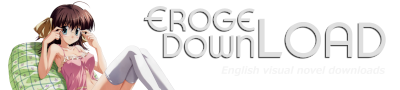
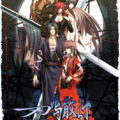

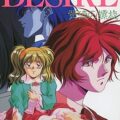












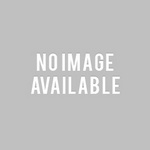
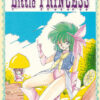






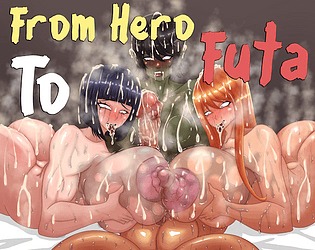


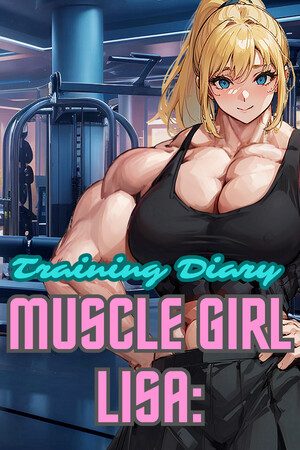
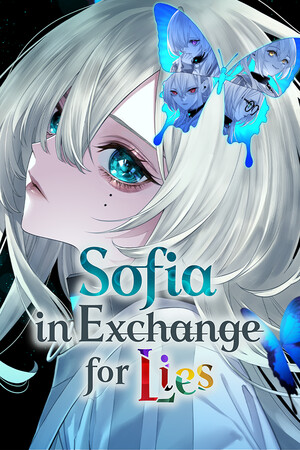





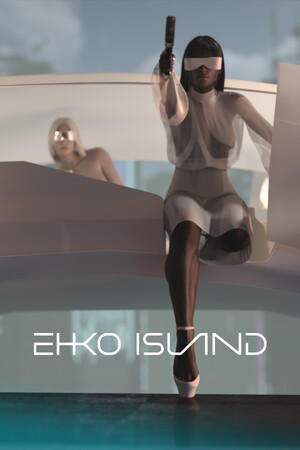

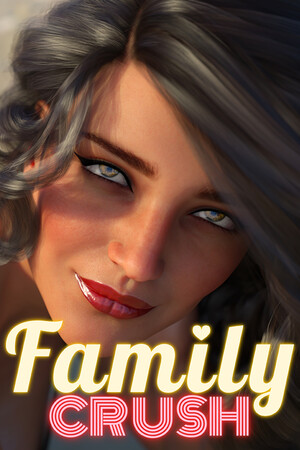
Hello, I can’t mount the .bin file, whenever I add it to DAEMON Tools Lite, the “Mount” button is invisible.
What should I do?
Ookaaay..Anon here again and I think I may have solved my own problem. You have to run the game as administrator to get and beat game to get EXTRAS. and after I beat the game once w/true end NOW I get a choice in the 1st chapter.. I knew something had to be missing especially since there were about 4 missing pictures in the gallery. Hope this helps anyone
lol was Itsurin talking about making babies with Akane? xD
She does have a strange way of speaking, with those underlying messages..
Umm, why is it that I cant get the other endings???
I also noticed that I didn’t get as many \choices\ as I should have.. why??? As if the agme is missing something from the original? Only the true ending was possible. The only time I got a choice was choosing whether or not to go protect Yumi from Igarasu (I did both, and it was as though the bad/funny end got cut off) And then there was the part where u reject or accept Itsurin’s request..which also seems like it was cut short..I’ve heard that there is more to the game than this, so why can’t I find it?
It’s in jap locale..
I have to say this before anyone decided to download this game. this game is very boring, it has a bundle junk setting and information.
The multiple bad ending isn’t worth the effort invested your time in.
What’s the difference between DA 1 and DA?
and when it says free download will delete files after 14 days, does that mean I only have 14 days to play it?
No, they store files on “their” servers for that long, but since i have premium account, they will never expire. Don’t worry about it and just download free.
it works! thanks a lot!
why cant there be even one good vn without hentai T^T
i really dislike it :C
does anyone know where to get a good vn without hentai D: ?
Umineko no Naku Koro ni has no H-scenes, neither does Steins;Gate
Says there are a lot, only names two, where is the logic? Also based on that comment, does this mean that this one has h-scenes? Because the cover looks really cool..
There is a lot, Clannad is one of the best VN w/o H scenes, Tsukihime has one of the most magnificent stories i’ve ever read and there’s a setting to play w/o H scenes… I like visual novels with really deep stories but i’m not really a hentai fan.. Even so there are a lot of VN’s with fantastic storylines, so if you are not willing to endure a little hentai you are going to miss very good games like DaCappo, G-Senjou No Maou, Sharin no Kuni, Shuffle, Kara no Shoujo, and a lot more.
P.S:
I guess you can always fast-click the H scenes with your eyes closed 😛
Part 3 down? Anybody have a mirror or is it my problem?
never mind i tried downloading them this morning and they work
localization patch is also down
part 3 is down, is there a mirror or anyone rehosting?
Im getting a run time error….
no fix?
Why do admin delete my previous post ?
please reupload with MF link, i’ll be waiting
Is this a single ending VN? FAQs seem to indicate that a second and third playthrough has different choices, but after playing it through once, it doesn’t seem to have unlocked any “extras” and the choice that’s supposed to be in Chapter 1 doesn’t seem to be there.
same goes with me.
i cat unlock any extras when i clear my 1st playthrough.
and can’t get other endings.
whats wrong?
i read in faqs there is multiple endings and minigame.
How to solve:
This game runs witout japanese settings or applocale, but it seems that the games system doesn’t find the path to the save folder then.
So when I tried to run the game with applocale, the extras showed up.
That’s all
Sorry, my last post (applocale) works only for the CGs.
To unlock the mini game you have to set your systems non-unicode settings to japanese and play at least the third playthrough with this setting.
apart from ppl saying config is not translated, the minigame Ambition of Kaigen is not translated at all :O
Use this for when it asks for the cd-key thing when you start the game:
463-438-054-102
dunno how people do it
but you’re a life saver
Having the same problem here… please help!
So. Upon downloading and unzipping, installing, and copying everything from translations into the file folder….it wants some id key with 4 boxes. Any ideas/help for this one?
Great news 🙂
uncensored english language already released under jastusa
i’m having the same problems as above 🙁
does anyone have the 1.1.0 patch? thanks in advance
ah nvm got it to work. its all in the download already
If you want to make patch work:
1)redownload patch
2)change your windows language to japanese
3)unpack Hanachirasu_English_Localization_1.0
Long story short: The 1.1.0 patch was out for a short while (a few weeks) and later on JAST bought it off, what resulted in the aforementioned patch disappearing from TL wiki. The question is whether anyone would be so nice and provided it (implying such a person exists…). Much obliged.
having the same problem with SirFailsalot…
I second the motion…
(What the hell am I talking about… LOL)
Anyway, any ideas ? Anyone ?
The game works just fine, but it seems that I just can’t get the english patch working…
I just can’t understand what I’m doing wrong, if I’m doing something wrong…
Game installation: Check
Serial: Check
Eng-patch extracting: Check
Copying and overwriting the eng-patch files to installation folder: Check
Game works… but still nothing else turned to english except the 2 disclaimer screens in the beginning.
Any ideas anyone?
Well The Main Problem Almost Everyone has that isn’t familiar with playing visual novels or foreign games with translations is their System Locale… So basically just go to your control panel(or whatever your using for system managing) then go to regional language and change it from English to Japanese and Restart the the Game should work. Usually Everyone Forgets to do this and ends up with a blank or black screen or it doesn’t work :P…
hey im just curious but is the menu suppose to be in Japanese? i mean not the main menu but the config menu? i got the game to play in eng already but its annoying how i can’t configure any of the options.
can you tell me how to get the game in eng please ??
Download the game and the patch. Go to your regional settings and change your language for non-unicode programs to Japanese. Extract the game, mount with Daemon Tools and install (the installation menu will be in Japanese but its strait forward enough to figure out). Then extract the patch into the game folder (if you didn’t change the destination during installation I believe it will be in C:\Program Files\Hanachirasu\NitroPlus\Hanachirasu). It should be in English and you can change your language setting back to English. This worked for me anyways.
However, the configure menu remains in Japanese. I too would like to get the menu in English if anyone knows how.
I got a little problem,the voices don’t play during the actual gameplay.The only way to hear the voices is to do so via the Backlog/Message History,damn shame because the voices sound pretty awesome.
Works fine for me
under the config, third tab. That is where audio controls are. You will see three boxes top left, they are for music, SFX, voices, make sure voicing is checked, the three sliders next to those boxes are volume for each of the options, the button under the sliders is to test the volume of the voicing.
if voices are enabled, but you only hear them in the backlog, then you are experiencing the same bug i was. To fix the bug, follow these simple steps.
In the bottom half, of the third tab, of the config menu, has three columns of boxes, toggle a few in the first column, then see if you get voicing, if not do the second column, once you get it to work, you can change most, if not all, of the boxes back to their original setting.
I ending up having a set up that looked like so (reading top to bottom left to right 1 is on 0 is off) 1, 1, 0, 1, 0, 0, 1, 0, 0, 1.
With this pattern I was able to turn voicing on. But results may vary…It’s a shame the config wasn’t translated.
…Ah, after further examination, I have come to the hypothesis that the bottom half of the third tab is to toggle individual voice actors. Or so it seems thus far.