This detailed FAQ / walkthrough contains all the information you could ever want about Eien no Aselia.
Download
This detailed FAQ / walkthrough contains all the information you could ever want about Eien no Aselia.
RSS Error: A feed could not be found at `https://hentai-rpg.com/feed/`. This does not appear to be a valid RSS or Atom feed.

Our last summer at Seisho Music Academy―― With the 101st Seisho Festival "Starlight" coming up, we the students of the 99th class take up the challenge to perform "El Dorado", [...]

Fired from his job due to a serious mistake, Haito Kanda tries to find solace in alcohol at his favorite pub amid despair, unaware that a fateful encounter awaits. The [...]
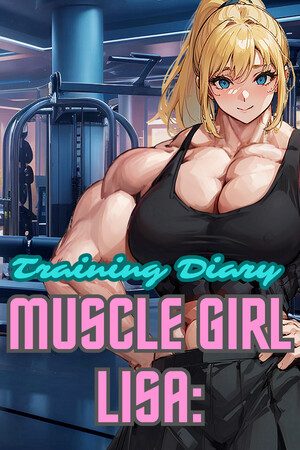
"Cute British girl 'Lisa' embarks on a new challenge in South Korea, a small country in the Far East, with her dream of becoming a bodybuilder. As the owner of [...]
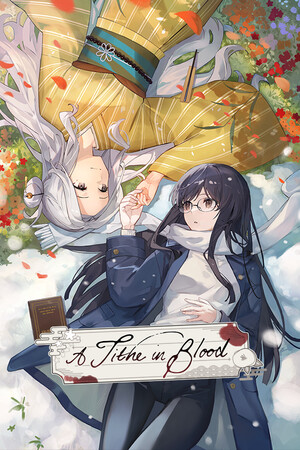
As a reserved and unassuming university student in snow-bitten Hokkaido, the personal tragedy which visited Honoka Asakawa would lead to her experimentation in a magical art thought long-lost — blood [...]
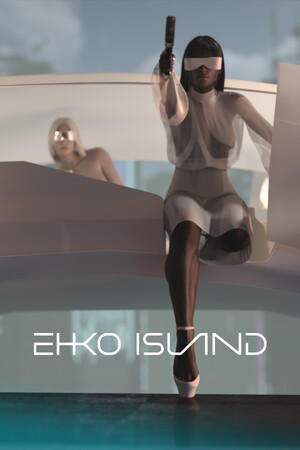
You found yourself on Ehko, a remote Island primarily inhabited by former fashion models, influencers, and dancers—island girls who are naturally sculpted, their skin bronzed by the sun and seas, [...]

Shoko Sugimoto has opened a massage salon dedicated to healing both the mind and body, drawing on her extensive qualifications. Joining her as a trusted right-hand partner is Chuck, a [...]
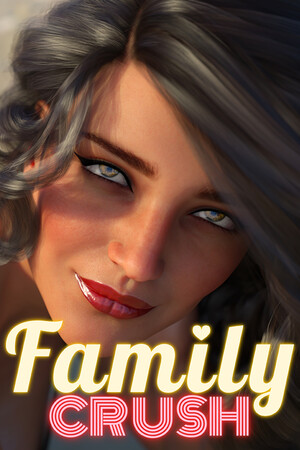
Due to his father's sudden business trip, the protagonist's quiet and peaceful life is turned upside down. He must return to the house he left as a child, ten years [...]

STRAY GIRL 🔞 is an adult visual novel that blends mystery, learning mechanics, and unexpected discoveries. A tech-savvy tinkerer stumbles upon a broken android girl and decides to repair her. [...]
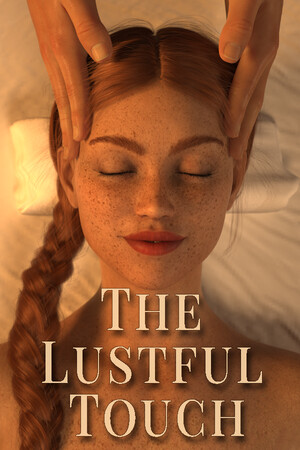
The Lustful Touch is an 18+ visual novel in which massage becomes more than just a service, but a revelation. Hidden desires, subtle emotions, and touches that can break down [...]
© ErogeDownload 2009 - 2024
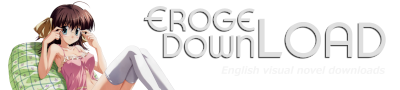
can someone help me ,, why I always ended in aselia route. I am in Lesteena route and it always ended up in aselia route ,, please help me
Can anyone give me a guide for lvling and squad makeing… I am at chapeter 3 and battles have become relly tough… cos my squad barely lvl 10-15 and enemy 25-30… and there is no mana to lvl them…. I have to go save and load all time wile in battle
Get the aselia trainor workrd great for me!
okay this site must give some damn installation guide
Agreed
Someone know how the hell i can get this cg?:
http://livedoor.blogimg.jp/hamusoku/imgs/9/9/99c78551.jpg
I completed all the routes (including bad ending) but a CG from kaori is missing in this game.
I get this error when it tries to call the voice acting.
永遠のアセリア エクスパンション
—————————
音声ファイルが見つかりませんでした。以降音声を再生されません
Basically it says that the sound file was not found. Any ideas? It does this when run under applocale or the original japanese. Any ideas?
Ok so I had the same problem, what I suggest is just reinstalling it, and putting the file in your desktop, worked fine after I did this