1. Download “Little Busters!” Game
2. Change locale to Japanese (XP Vista 7)
2. Right click on first part and choose “Extract”

4. Once extracting process finishes, you’ll be presented with new folder, containing two files: LB.iso and LB.mds . Mount the LB.mds

5. Open your virtual drive and run “Autorun_rlsmm.exe”

6. In autorun menu, click button in bottom-left corner.

7. You will be presented with menu, where you can change installation location. You can leave the default one here. Just click button in bottom-left corner here.
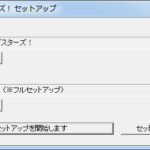
8. Pointless question now: “Do you want to begin installation?”. Of course, click “Yes”.
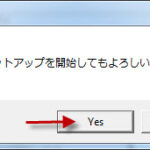
9. Installation might take a while. Just be patient.
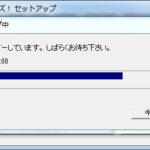
10. “Setup is complete”. Click “Ok”.
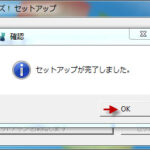
11. You might get asked if you want to install DirectX now. As the version provided with the game is very old, click “Cancel”
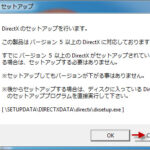
12. Now it’s time to run english patch. Download english patch, right click on it and select “Run as administrator” (you might get some problems with fonts otherwise)
17. Move file “REALLIVE.exe” from “Crack” folder to game directory.
18. Enjoy the game!























LB doesn’t have enough space. I need 2.85 mbs more, and i don’t know how to delete the Reallive.exe in the GAMEDATA folder to free up the space (trying to move REALLIVE.EXE from crack into the directory)
Is it just me or the translation doesn’t work? After doing everything it is still Japanese.
If anyone is still having trouble, this is what I found out.
Instead of “KEY,” put the ‘REALLIVE’ into the GAMEDATA folder and command it to replace ‘RealLive.exe’. After that it should be fine.
It wont let me add the crack file to リトルバスターズ, it says theres not enough space
I+cant+figure+it+out,+ive+downlowed+other+Vns+like+Kanon+and+song+of+saya+and+they+work+but+i+cant+get+to+this+to+work+at+all+;-;
What will I do with this? “Little_Busters_ExEx_1.0.rar” Should I extract it in the installation folder or just run it in admin? If none, please give us the step by step process. Thanks!!
At the 12th step i ran as administrator, but i got a message box in japanese telling something about “Original Disc” or “err 2100”. I know no one will ever answer this, but let’s have hope in the humanity…
I’ve gotten everything downloaded and extracted properly(as far as I know anyway) but when I open reallive to play I only get a black screen and mouse cursor without any sound. Help? Thank you to all who do.
Ok so I’ve gotten all the parts downloaded and extracted and I have done every step up until I hip the 17th step. So thanks to \help\ I went to My Computer>C-Drive>KEY but then when I get into KEY folder I cant find リトルバスターズ!folder to put the crack in?? Does anyone have any idea why I don’t have the folder? I’ve changed the system locale to Japanese and everything I just don’t know what to do ive been trying to figure this out all day. If anyone could help it would be greatly appreciated!!
So if we download all 17 parts from the free link, do we need to extract all of them or just the first part?
Hello guys, I have a problem. why I can’t resume my save data, the data is gone when I tried to Load. Please help.
I got “Insert game disk” error. What should I do?
When I try to install, I keep getting an error code 3… not sure why, I changed the local to japan and tried installing it to the default directory… this is windows 8
http://prntscr.com/4h6ag5
Help is greatly appreciated..
When i Open the english patch i always get an error 2100 how can you fix this error
I installed this on the mac Lol it took so long and is impossible but with the right apps I did it! XD
Woah what applications?!?!
haaaa i got it to work!!!!! in yo face
do you only extract part 1 or do you extract all parts at the same time
When I tried to open Reallive.exe, the game wouldn’t start.
After a while, my Norton popped up saying that the program was a risk.
This was after I stopped playing it for a while.
Could somebody please help me with this?
Well now, I got quite a peculiar problem. The game works fine, and bgm works and can be adjusted normally. But all the character voices are weaker than a whisper even though it’s maxed in the sound settings.
Any idea of possible reason and/or fix for the issue?
The problem fixed itself. Dunno when or why, but it’s gone nevertheless.
I’ve forgotten to say something. >.< Thanks admin. 🙂
I don’t know how to extract. I looked at the picture but when i right click it doesn’t have the extract at all. Please help, my first game. I have downloaded everything part 1-17 with the other two patches. rar file for all except \ib-english-6.0\(application). I don’t know what to do and i have a window 7. Already went to japanese locale.
In order to extract, you must have programs called WinRAR. Once you have it, the extract command will definitely appear when you right click the .rar file.
Okay dumb question what do i do with the .Iso file? I mean this says mount mds file but it doesn´t tell what to do with the .iso file
Just leave it. If you already have Daemon Tools Lite (DTL) installed, only .mds file have DTL’s logo (as instructed by admin to mount only .mds file)
Those people who didn’t completely follow the guide… How to help you? Try to restart from the first step, unless all the downloads are fine, then make sure the system locale is Japanese, then start from step 3 (it’s written as 2 not 3… Someone please fix it?). If not, change it (see the links for the Windows version you have–you’ll need a guide to see how to do it on Windows 8 in case you’re running 8, I’ll try to write it here*)
Anyway, my comment now: After finishing all 18 steps, are you sure changing the system locale back from Japanese is fine?
*Now the guide to change the system locale in Windows 8
1. Move the mouse all the way to the bottom left corner
2. Right-click it, click Control Panel
3. Click Region
4. The rest is in the Windows 7 version of the guide, starting from step 4
I have been wondering, which file in the game folder contains all progression/achievement so far (not save file)? save999?
Eg: if I need to re-install the game, I want to keep it therefore things I’ve unlocked so far won’t get lost.
is alcohol 120% can do with my problem? about how to open LB.MDS file?
guys can you help me? i cant open the Lb.mds file , i had no program to open this , can you help me to solve my problem? please
What the meaning of error 1503, and guide number 17 ?
I got an error message in japanese when I tried to install it. It says something with CGKD31c.g00 in it. Anyone knows how to fix it? Help is very much appreciated.
Nevermind this. I am such a fool for mistaking the file to be mounted. The guide said LB.mds when actually it should be LB.iso
Guys, i got this problem when i tried installing the English patch, an error popup saying “Invalid file handle 32”. So what do i do? Please Help!
Step 1: Download litle busters game.
*Downloads all links within
DA-1CLICK: Game Download
DA-free: Game Download
Da:English Patch Download*
Result: Opens folder with downloaded files in them
The name was called “Littles busters.part (01-17)
File Type: RAR File
Size: 10KB each
step 2: Extracts all files. Nothing was extracted.
Repeats process 4 times before coming to ask for aid.
So I want to ask, do I need a software for this error or are the links fucked up?
Help! As soon as the installation bar gets in the middle, a message pops up and whenever i click ok it keeps popping up the exact same message over and over and ive tried clicking all options! I mounted the zipped disc1 and i ran the autorun application! Its the ex version!
HEY! When I tried playing the first baseball practice minigame, it just crashed. None of the characters were there, the field was basically empty, and I don’t know what to do…. PLEASE HELP!!
I’m with problem with the english program, I can’t play it, it gets a ”NSIS Error”
when i get past the part where kyousuke decides to form a baseball team the opening doesnt play. What did I do wrong?
i got error when kengo and masato fight,, when masato attack with scratches cat..
reallive stoped working..
help please
when i try to extrace littlebusters.part1 7zip tells me that CRC failed in ‘LittleBusters/LB.ISO’ File is broken. not sure what to do
You should download all part from Part 1 – Part 17
Sorry if my bad english
aside from the guide, the programs you need:
to extract downloaded files: winrar or winzip
to mount the extracted image: daemon tools, magic iso etc.
game directory is where is your game installed. if you have problems finding it just right-click game shortcut and choose ‘open file location’. then you copy whatever files in the crack folder to the game directory.
*and just learn how to use a computer. everybody asks same questions just google your prolems, spend few hour and learn whatever you need to know. if you still can’t find anything, come here and ask. before posting a comment just be sure to check previous comments. it is most likely that you will find what you are looking for…
I have no idea how to do this. Half the downloads, when downloaded come out at 10kb, no idea what to download, what tools i need, what to extract etc. So bascially i could use a a full start-finish guide that i may be to understand. plz help. thank you
what do i do with this:Little_Busters_ExEx_1.0.rar – 79.4 MB…is that for ecstasy,or do i apply it to the original LB to get the ecstasy with the h scenes+3 heroines?
I’m confused too. Should I extract that ExEx patch as well or just leave it as it is?
Does anyone have a cracked version for REALLIVE.EXE version 1.6.5.8? I have the PE version of LB, but I can’t play it because it’s japanese windows restricted.
Can someone put up the EX patch? I installed the original version.
I get a “process was illegal – please restart your computer!” message whenever I start up the game. How do I fix this?
If you didn’t already figure it out than here the solution. When you install little buster or change your system setting your unicode/locale was not in japan. You need Unicode/locale in japan before you install little buster. You have to uninstall little buster than have it Unicode/locale in japan than reinstall little buster. If you mess up the order your laptop become confuse and won’t work properly.
That error popped up for me when I closed the VN abruptly (clicked on the red ‘x’, exist/close sign while in window-mode) — and managed to successfully relaunch the game after simply launching it with admin’s authority. That is: “run as administrator”.
how can i extract the files when my winrar trial has ran out and i have no money to buy it with?
Try using other software like 7zip
Good guy winrar. Doesn’t charge you for free trials. Just keep using it. Mine has expired long time ago but I can still continue to use it.
i need help finding the KEY thingy because when i mount the lb.iso the key is not found please help meeeeeeeee !!!!!!!!!!!!!!!!!!!!!
what to do if i have F:\SetupData\..\fAfNfZfTfSW\index.html follow by a few japanese words follow by Ctrl+C mind help?
hello there .
i can’t extract the files in link NO 2,3&4 it is broken
when i run autorun_rlsmm.exe something notice coming up and i can go into autorun menu please help me to this conclusion..
sorry i mean i can’t go intoa autorun menu
Have you tried mounting the disc and then installing it, and then you use the patch
I need help!
I’ve done exactly what that ‘help’ guy said. I transferred the Crack folder into the リトルバスターズ!but I still keep getting the 2100 Error.
Please help me. I’ve been trying to figure this out but I can’t.
In the first Little Buster part 1 there is a crack file, move this to the game directory. The game directory (assuming you haven’t changed any file settings)is KEY and will be found like this
My Computer > C DRIVE > KEY > リトルバスターズ!
From there move the crack from the first part and drop it into リトルバスターズ. It should work after.
Hey, thanks for the help. It was very clear! For those having the same prob, follow this!
I have the same problem that Jason.
Please help…
What do you mean by “Move file “REALLIVE.exe” from “Crack” folder to game directory”?
What is the game directory? because I keep getting a black screen every time I try to start the game and the font has not change.
What do you do if you have deleted REALLIVE.exe and cant undo it?
I keep getting the reallive 1503 error.
dude, you just need to download the cracked version of reallive.exe (search it up), and put it into the game folder.
Gahhhh. The game won’t load the first baseball mini-game properly (early in the beginning) and only shows a blank field without characters. I can’t progress past it or do anything >.< Maaaaybe re-installing everything will fix it, since i took a roundabout approach to loading this game.
Ah, got the mini game to load and work properly. Seems its best to follow the installation instructions perfectly, or the game file doesn’t properly load it up. Guess it’s to do with the file locations having been separate for me, which wasn’t a problem before.
Sorry if irepost and thanks in advance. i already did the installing of everything and im not sure what i do with the reallive i moved it a few times and i keep getting thes every time i start it up [1503]
i cant mount the .mds file. it says unable to to add adaptor. insufficient privileges. what do i hav to do? i dont know what this means.
Man, I don’t see what’s with all these problems. I installed everything fine in one go. All I downloaded was the iso and the patch.
@ matt:
Run in Japanese locale or use AppLocale to run it in Japanese.
so the title menu is all black…nothing shows up. what do i do? i’m confused.
Im having trouble extracting all the files it keeps telling me that pert 6s archive is either unknown or is damaged, i’ve tryed redownload it several times and says the same thing, is there a damaged file in the download?
Some people have problems with the spacing of the fonts. I use Comic Sans and it looks very good. Some words are divided but i dont care.
I have a problem with number 5, I installed the VirtualDrive, but I can’t find the “Autorun_rlsmm” file, I need a CD or what?
Ok, I find the way, but when I have to move “REALLIVE.exe” to the game directory, it says to me that it don’t have enough space, what can I do?
oh yeah.
i got it on the first try!!
but it took me two days to download that thing XD
still its cool
imma play this tommorow.
i gotta get to sleep
almost 1 am
and still got match
nice game
adik pre 😀
I play the game using applocale… Thanks for the help
oh Thx I installed completely….
Facepalm…. Figured it out
or someone answer me lol summers about to be over and i really wanna play this…
AHH any way to contact the admin?
Hey guys i deleted the folder of Little busters on accident and i tried to reinstall but it gives me a reallive.exe.manifest pop up error of some sort not sure what the other part of it says since that was the only thing in english. I’d appreciate some help.
I can see many people didn’t get used to install “non” original PC game..
If u already (or often) install a “non” original pc games..
installing this game is a piece of cake (the different is just u have to install japanese language on your computer and change the local setting to japanese)
u don’t need to re download it, if you still have all the part that u already download..
just download and install daemon tools or ultra ISO..
then do the extraction from the begining again..
then mount the ISO file with daemon or ultra ISO
ok so im fine with all the instructions only problem is that my lb.iso isnt actually showing up as an iso and i wonder if it was because i didnt have deamontools when i downloaded the file so my question is do i have to re-download any of the .rar files or what to fix the 2100 error unless thats something that can be fixed because i made a mistake during the installation instructions. Thanks 🙂
success at the first try…
arigatou gozaimasu
No matter which font I choose, can’t tell what the bottom options in the font settings are but several times end words are split in half or a couple letters and on the next line anyone know which font actually works?
This guide helped me so much!! 😀 I was finally able to get the game after so many days of searching :’)
Thanks so much! ^^
LOOK GUYS, I know everyone explianed but you still can’t seem to find the crack folder so here it is, When you extracted it, for some reason the crack folder was not extracted with your ISO. So go to your first ZIP FILE(LittleBusters. Pt.1) and OPEN IT, THE CRACK FILE SHOULD BE IN THERE. Then follow the other steps. Copy file into game directory (The game file, if you are still to stupid to find this, go to the icon after which you extracted the english patch, right click, and click “Open File Location” Then extract the REALLIVE.exe into the folder.
Running REALLIVE, I get the error 1503 D:, disable the user account, but even so, still appears uu, help me, is the tenth time I try T^T
Make sure your set to Japanese Locale.
1) You click on the first zip folder you downloaded, then you extract the “Little Busters” folder where ever you please.
2) You mount the ISO file in Daemon tools, or Alcohol 120%, whichever one you use, use it on the ISO file. The “type” column in your folder will probably say “Disc Image File”
3) Install as the pictures way above indicate, don’t install the DirectX at the end.
4) The “Crack” folder is back in the folder where the ISO is, not anywhere else. Copy that into your game directory (Mine, on Win7 – (C:\KEY\リトルバスターズ) ) So, you go to your computer, C drive, Key, then the only other folder left and copy over the REALLIVE.exe from the Crack folder into the game directory and make sure to overwrite. Back up the game directories REALLIVE.exe if you’re worried about messing up, but make suuuure to overwrite it.
This all worked for me perfectly. Honestly, if you can’t get it working through the above walkthrough, the other people explaining things that shouldn’t need to be explained and now me typing it out, I would suggest giving up. Not to be mean, really, but it’s really simple when you get the jist of it.
Eve Question…..would u beable to give me the crack folder?…..cause i do not have it
A small hint.
You don’t need to mount if you let the crack run over the game, then take alle the datas and folders from SETUPDATA/GAMEDATA and just copy it in the LB folder itself. Just keep all the datas, even those which are twice.
Then the game should work. Just run the english patch and you cracked it. No need for Daemon tools or whatever program you use. After that You Should be able to use the REALLIVE.exe data as the launcher for the game. You don’t even need to install it.
Best Regards
Eve
Can anyone send me the crack folder i did not have it in my ISO and i cannot run the game with out it……i will give email if u can send me the crack folder
Thanks ~Delmor~
For the sake of any1 who does not understand the last step of the installation(step 17),you just have to copy the REALLIVE.exe file and then copy and paste it into your KEY file in your C drive(it is OS(C:)for windows 7). This worked for me at least so I would like to share my experience with anyone that have trouble playing this awesome VN. glhf
I have followed the steps one by one on how to install “Little Busters”.
After I’ve finally got through installing it, I clicked “REALLIVE” in the “GAMEDATA” folder, then I get this pop up saying “MEM_ERR”, NWAtable” with japanease letters and random numbers.
After I clicked okay it took me to the game… then it immediately crashes.
Can you help, anyone?
for people who cant find the game directory you have to go to
Computer-> Disk drive (C:)->Key->LittleBusters( it may be in japanese)and there you go
When i go to install the game, there aren’t any words ( japanese) but theres only symbols and random letters on the menu of the game
I solved my proble, its cuz i didnt put the unicode in jap
and the iso file can’t be extract
and how many part did they download ?
why i can’t mount the file and why all the part are all the sam e?
when extracting the files, is it needed to extract it to little busters? or can you just extract file
I installed the game, the patch, the crack and everything was going fine but when I start a new game the font options pop up and when I click ok the game says it encountered an error and closes. Does anyone have any suggestions?
Thanks in advance!
So I have done everything so far and I even replaced the REALLIVE and placed it on the folder with LB. I just get an all black and nothing happens. I don’t know what to do.
Nvm. I got it working. Thank you!
How’d you fix it?
I want you to know you are the worst kind of person
okay so i did when you said and i keep having 1503 pop up what do i do to make it work?
I have the same problem, with REALLIVE and with fonts. In my case, fonts only works if I set the local language as japanase, as it’s explain up there, but if I put it again in my language, fonts can’t be read, isn’t problem at all if you take “@MS GOTHIC” when ask what font to choose. And with that REALLIVE issue, there’s one solution I found some where:
http://www.mediafire.com/?ri2u59sci4sofk9
extrat it on the foulder where LB! is installed and replace the REALLIVE, that solve my problem.
thx man it work!!!
I love you
Ehhh, I got it installed and patched/cracked and everything, but when I run it, everything blacks out/crashes. Any tips?
The REALIVE need to put at where ?wat means game directory?
While installing the english patch at the end i got invalid “something” 32 whats that about?
I didn’t mount the LB.mds file. I use a different way to install the game I use 7zip to extract the LB iso file and I locate the installer and follow the instructions on how to install the english patch and the program runs smoothly. I got it in the first try ^_^ im just posting on how i managedly to install the game. I hope it works for you guys^_^
I also found another thing.i downloaded different unicode japanese fonts from the internet and pasted them in fonts folder in windows.Subsequently the font options appear in game settings. But in each of them these happens-
“the font gets cut off at t
he end.”
(but there is no spacing problem in any fonts of the game settings)
sorry for double posting.Thank you in advance.
I have the same issue, let me know if you get a fix for that or get some help.
The game is running perfectly but i am having font spacing problem. I have tried all the fonts in the game menu but the problem remains.My computer is set to japanese locale.Please help me solve the problem. for example-“flew” appears “fl”and then in the next line “ew”.
Finally ^^ after a few tries and re-doing the process about 5 times i got it. haha took me so long because i wasnt paying attention to what files i was using and misusing. If anybody has problems i think all of them were solved if you read enough comments, thats what i did, instead of spamming the same questions over and over
sorry here is the rest
I have a problem cuz the “REALLIVE” will not run or something like this.
A task after I install the eng.patch, shows me an ERROR (2100).
What canI do?????
I have a problem cuz the “REALLIVE.
A task after I install the eng.patch, shows me an ERROR (2100.
What canI do?????
first of all this is what most people got it wrong, first you must have the daemon tools to mount it or the error could be that you don’t have the “East Asian language” set up in your comp.
In any case that you already have installed it to your comp. make sure that your Regional settings is in Japanese or it won’t work.
i also get a 2100 error i cant read if i use the quicklink
i tried that and it came up with a 2100 error in that i cant read
Hey where is the game directory? because when I go to my computer->BD-ROM drive (F:) LB->SETUPDATA->GAMEDATA and try to replace the REALLIVE it says there is not enough space so am I just looking in the wrong area? please help
It’s in C:/Key/LittleBusters (or different place if you changed path in 7. )
When I say “yes” to install it a box with japanese characters comes up and the only words I understand are “REALLIFE.EXE. manifest”. Can you help me?
i followed the steps exactly. So since there wasnt enough room in the folder for the real life exe from the crack folder i decided to make a new folder and put everything in there and put the reallife exe in the game data but i get the 1503 error some people get and yes my locale is japanese
(PLEASE HELP!)
So I did everything in the steps and moved the crack to the other folder but when I try to load the game I still get a black screen at start. Any advice?
I get it to turn on and play but the diologue is still in jap but the menus are all translated can i have some help?
When I try to install the game, I get an error relating to CGKD31c.g00. Any ideas what this is about?
i have the patch installed on the ex version, is it normal that after a while the characters arent voices anymore?
okay i got all the way to step 17, but i didnt download the game from this site and i dont have a crack folder, but i get the error message 1503 help??
Go and ask at the site you downloaded it from then.
if i downloaded only part 1..i cant play it?
At step 13, no matter what I do I always get:
“That is not a valid installation directory.
Please select the installation directory of Little Busters!”
I really want to play this game and I’m tearing my hair out here, please help me.
I managed to get it working after restarting my computer and re-installing the game. This would be so much easier if I just knew Japanese.
plz somone help me when i run the patch its said (error launching installer) plz i need help
Where is the game directory at?
Is there an adequate font for this game? If so, how can I change it in order to avoid words being cut?
Work wonders. Thank you admin^^
i have a problem i’m on the baseball field now but i cant see anything it’s just a field and nothing else… how do i fix this?
im stuck!!!
sorry to send this msn here but when they can upload this tittle = )
Osananajimi wa Daitouryou ~My girlfriend is the President.~
Title My Girlfriend is the President
Type omplete
Language Englishç
ps: my little buster dont get any error (dL here work 100%) cya
I had problems when installing this, but I was able to fix it.
I kept getting the 1503 error. Turns out it wants the original CD inside your PC to run the game. Of course, if you downloaded and mounted, it won’t work. You need the crack to make it happen.
Naturally, not all torrents will have the crack included, and such was my case. I was considering download again but that wasn’t necessary. I found a torrent with the crack, and selected only the .exe file to download. Took me 30 seconds to get the file and it worked.
tl;dr
If you download from another source, just look for the cracked .exe file inside another torrent and ignore the rest of the content.
yea um i keep getting an error while installing the actual game i downloaded it from this website and i followed the steps and changed the region to japan so i dnt know what the problem is here is a pic of the error pls help
[IMG]http://i41.tinypic.com/11r41sm.jpg[/IMG]
I get the same error as you… tried looking in google but that didn’t give me any results, sad thing is, I was able to install it at first, then I removed it and tried re-installing it to another directory and have been getting this error ever since -_-
well I seem to have fixed it… I just unmounted the image and remounted it with a different software (magicDisc) and the installation finished normally. hope it helps.
Can someone tell me more about step 17, I don’t understand what you mean by that, I get that error 1503. i have tried to move it to my desktop but that’s not working, can someone tell me what to do?
umm hi after i install the patch and there deosnt seem to be a crack folder in the directory u specified. Is there any solution for this?
Or could an admin or something upload the crack file seperately?
Didnt find the crack 🙁 , can admin add the image of the step 17 ?
Anybody has spacing issues with the words at the end of lines going to the next line? For example, “friends” would be split up with “fr” being on the first line, then continuing with “iends” on the next line.
When I first started installing Japanese games, I couldn’t read the system button messages, so eventually I just picked up on their GUI scheme, where the okay was always on the left side and the exit on the right.
I have also redownloaded and reinstalled the patch and reinstalled please help.
Did you use the original direcction which the game recomend you. If you are puting the game in an other place than the one it suggested and instaling the patch the patch may be instaled in the worng place.
I have followed your instructions but when i start the game the menu is in english but the games dialouge is in japanese please help.
The spacing is right for my game, but I am getting cut off. For example, if there is a word like “friends” for example. Then “friends” would be cut off to “fr” on the first line, then “iends” on the next line. Kinda of a big deal, b/c it is jarring to read. Anybody else getting this?
Mee too. It happen a lot. I even instaled as administrator but i got the same problem. I don’t like it either. This problem is in both, all ages edition and EX
Change the font in the settings until one looks good, osakamono is one of them since it comes with the english patch.
It down’t wrok. You can select better fonts but the problem f words cuted is still there id doen’t matter what font i used.
Pardon me. I wanted to say that it doesn’t work. But i had some problems with my machine.
Umm I’m not sure then, are you using applocale or true japanase locale?
I’m using japanese locale.
I just want to say that the crack works with Little buster Extasy too. If you dowload ot from somewhere else. But you may would like to wait until they complete the patch of that verción.
Umm I stalled everything right but when i plau the game the dialouge i messed up how do I fix this?
Thanks admin, easy, good, and understandble guide. Give you 10 stars for effort 😀 Good way of doing it.
Having Text Spacing issues. I ran the English patch as an administrator as asked and I have the VERA fonts and the OSAKAmono! fonts also installed. Not quite sure why I am having the issue. The text spacing issues are very similar to what I had with Koihime Musou before i installed the Vera fonts. Any ideas?
You most probably don’t have the font the game is using, go to settings and change the font to one you do have like osakamono.
Sometimes, the font and spacing issues might cause of overwriting / adding fonts, usually they crashed resulting to disappearing text or changing its appearance … Try to disable or remove the font that causes it…
for example the PingPong font is the only available font on the fonts options… I delete the PingPong font on my C:WINDOWS/Fonts folder and run the game, then I check the fonts option on the settings and all the fonts appeared also the osakamono font too… The bad thing is that you need to check it or retrack the fonts that you’ve added on the C:WINDOWS/Fonts folder
Can someone help? I can’t extract part 4 and 6 (Filesonic mirror). It says “The archive is either in unknown format or damaged” and “Unexpected end of archive”.
Your download process got interrupted somehow. redownload that parts.
I had Japanese locale on
Copy the crack to where you installed the game replacing the one there.
whwell the game is running great for me im haveing problems with opening for the game wach time i try to view the opning the opening is upside down and is also mirrored backwards as well, someone helpme T.T
oops there’s a configuration in there as well after the side-by-side…
Try installing Visual C++ Redistributable package just google it and it should appear, also install the DirectX package.
so you mean you need Visual C++ Redistributable package to play this game?
is it really necessary for every OS? or anything?
Okay so I clicked on it to run and it gives me this:
The application has failed to start because it’s side by side is incorrect.
i need help ever time i click on the crack to run it the only thing that pops up is a black screen
Move the crack to where you installed the game and run it from there
can some1 pls help me with the 1503 error? did my comment get deleted???
oh nvm.. so i need the crack huh?.. thanks
when I started the game its only black
Make sure you are using Japanese locale.
Hey, after I install the game, when I try to run it I get an error saying [1503] and then a bunch of Japanese characters. A few sources said this error was due to me not having Japanese locale enabled, but it is. Anyone know what’s going on?
You forgot to replace original game exe with cracked one (point 17. of installation instruction)
Thank you, this was it.
I do not get the option to run as administrator when i left click the english patch it just says run as…. and if I click on the that all it asks is if i want to run as my current user, help please
There’s no “run as administrator” option in Windows XP
So then i can’t play the game? I have installed and uninstalled it 4 times and there is always a font error after I click new game that quits the game
The option isn’t necessary because XP doesn’t enforce admin controls, just make sure your account is an administrator and not a guest and select everything from the english installer, if possible con you post a picture of the error?
The crack folder is inside the .rars where you extracted the iso. You should have LB.iso, LB.mds and a crack folder after extracting.
Sadly the crack keeps crashing at launch for me on Windows Server 2008 =/
Makes sense until step 17.
I don’t have a ‘crack folder’.
I really can’t understand this
What about the other parts? Don’t you need to extract them? only part 1?
Put all the parts in one directory and extract only part 1. Winrar will do the rest of the job.
okay thanks!
It maybe just me but when I installed the English Patch, I did not see any Crack Folder in the game directory…Did I do something wrong?
The same for me. Can someone upload the crack folder separately?
Which exactly is the game directory, is it game data because when i try to put the crack file there it says there isnt enough space? What should i do?
I have the same problem. Where is the game directory?
err… i got a problem. the patch worked, but when I tried to load my data on rin’s route, it stuck, the text won’t come out. I also tried another save file before rin’s route, but when the game go on Rin’s route, it stuck again. There’s no problem with refrain, works just fine… any fix, admin?
From translator webpage:
“Do the newer versions overwrite the old ones without problems?
-There can be various problems with your save files. Although generally your game state (e.g. CGs, route completion) is safe, this is not guaranteed.”
So basically start playing from the beginning 😉
… I regret I’ve played it earlier… just to play it another round…. oh well, it was a superb VN, so it didn’t hurt that much. thanks anyway.
theres a skip button right? use that
thanks!!