
Ten years ago in the town of Custard four young girls were appointed as disciples to old mage Ragithis. They were to be raised as mages and then to work as town’s guardians. But after the ten years of training due to unknown reason girls rebelled against Ragithis and killed him. During the harsh magic battle a whole town were entombed in the underground and a barrier spell was put on town preventing everyone from going out.
This is when Rance appears with Sill on his side, and taking a job of defeating magician maidens and saving the town. But after some research he finds out that actual evil guy was Ragithis himself, who put four magical rings on four maidens. That rings are giving a great boost of magical power to it’s bearers, but aslo able to steal magic power from virgin sorceresses and after collecting magic power of 40 maidens anyone could use these rings to obtain unlimited power. The leader of girls, Masou Shizuka, figured out Ragithis’s plan and rebelled against him but it was too late – cursed rings could not be removed and the curse started to dive maidens crazy. Now they are sheltered in the labirinth beneath the town abducting young girls from the town and killing everyone who tried to go into the labirinth and stop them. It seems that the only way to release them from the curse of the rings is to steal a virginity from them, and the only man up to this job is Rance.
(This is 2010 remake, English pre-patched)

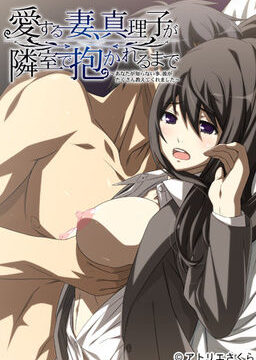


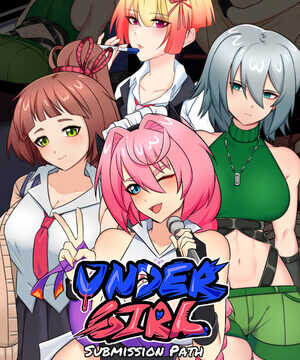
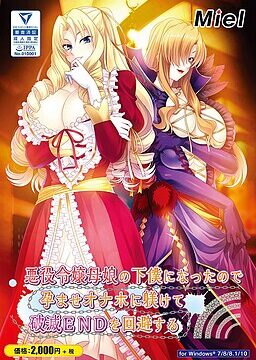

















It works
Ive got the fan patch from alicesoft.fandom.com and replaced the _____02.ain with the patch file.
ThenI renamed every _____ file to rance02 .
After this ive got in the alicestart.ini and wrote before the .ain rance02 .
it would be helpful if someone tell me how to extract it properly
i mean step by step
please respond i really wanna play this game 🙁
can someone tell me how to extract the files properly :/
im kinda stupid on doing these stuff
How I solved the issues:
Go to Windows Settings >
Time & Language >
Click “Language” on left >
Click “Administrative language settings” on right >
Below “Language for non-Unicode programs” click “Change system locale…” >
Change to Chinese (Simplified, China) >
Restart computer THEN ONLY extract the game file
Then play the game with Chinese locale and no more problems at all
Patch English translation if needed after extraction
For my case, it appears the downloaded game is already translated to Chinese language so extracting in non-Chinese system locale will ruin the files
Im broke my mind, but repair this, Sys42 error JAB with 2 windows
1)rename 9 files( ランス02 , ランス02BA , ランス02GA , ランス02WA (use this for copy) )
2)Use english patch from vndb.org
THIS IS REALLY WORK
How do you install the patch ? I follow what it said but it doesn’t work.
Never thought this would work, seemed so out there, but it did, thanks a lot!
I have no idea what to do to get this to work. I renamed the files to rance02 and went into the alicestart file and changed it to rance02 as well. However when I start up the game I get DLL[SystemService.dll] with some japanese text at the end of it. What do I do?
edit* its actually certain files arent extracting when i do it and it because of invalid characters, i can see the files there when i open the zip but they won’t extract, I’m using 9zip/winzip and neither will extract the files.how do i fix this?
downloaded the links then extracted using 9 zip and got an error message but bad pathing but then it extracted anyways. ive gone through the steps for everything else but right when i start up the game i get an error that says DLL[ systemService.dll] and a bunch of Japanese after. cant find anything on this. am i missing a file? haven’t tried re-downloading yet
Please teach me how to fix this the money is in symbol q and the exp is in symbol p…can anyone teach me how to fix this please I’m using windows 10
Tried everything advised here, nothing works, only get 2 Sys42 errors and black screen. Yes running Japanese Locale, yes ran applocale too, ran administartor mode, renamed all the files that were ___
Just a bad upload, imo.
Finally got it to work! Simply download the patch from the orignal translators and apply it again… that’s it. *sigh*
bad upload indeed.
The upload is fine-ish. It does require some config though.
Firstly, it was compressed wrong, so the Japanese characters in the filenames get messed up on unpacking. This leads to errors and ___02 filenames. Those are actually perfectly fine. Just go into AliceStart.ini and change GameName to “___02” and CodeName to “___02.ain”. You don’t even have to change the locale for this. Honestly it’s even better if you don’t, since this way you can more easily ensure the encoding of the names is identical (make sure to delete everything of the original settings, including the ” characters, to make sure you got all the invisible ones). Optionally, you can replace the ___02 part in your filenames with whatever you want, so long as you then put the same thing into those two options.
The game will work now, but the number displays will likely be messed up. To fix that, switch the system to the Japanese locale, or install AppLocale and run it through that with Japanese as your choice of language. You can make a shortcut which does that, so with that route the initial setting is a one-time thing. Presumably other locale emulators will work too, though I haven’t tested any.
the game doesnt work after downloading and extracting with winrar the files seems to be corrupted renaming the __02 files ランス02 the game still doesnt work also while running the .exe with japanese locale
theres only 2 windows poping up one with 24vm with some giberish in japanese not giving up yet ill try to collect all of the rance games available
Good,+it+didn’t+work+before+i+read+the+comments
I’m japanese.I want to play japanese text.Please tell me the way to change text.
bad characters in text => run it with Japanese locale or use locale changing utilities (recommend AppLocale for older windows, and LocaleEmulator for newer ones)
messed up menu => error in file naming, basically all have to have same name beginning, menus are *WA.ald file
Sys42VM Error Box => run it with jap locale, since you have jap names in file names you cant run it otherwise, with english names you can use english locale, but get messy characters in text
Still not working having Sys42VM Error Box
and display a black Window…
This is great but I would really like to download the original. Could you upload that one or at least the english patch so I can patch it myself? Can’t seem to find it anywhere.
when i load up the game main menu is all messed up for some reason anyone else have the same problem?
It’s pretty fun, but I still got a problem. Despite my best efforts most non-letter symbols in dialogue box don’t want to show up, which is pretty frustrating. Could anyone help?
It looks like this:
http://oi58.tinypic.com/33cbrrl.jpg
Finally something that works. Thanks
Hi All,
Since I too struggled to get this working with AppLocale & renaming the __02 files, let me share how I got it working.
Credits goes to John V on Oct 2012. And here is a more english-friendly version what what he said. Thanks John!
Install Instructions
Extract .RAR’s
In the extracted directory, do the following
1. Rename the eight files prefixed with “___02” with “rance02”
2. Edit alicestart.ini with notepad
3. Replace parameter [gamename] with “rance02” and parameter [codename] “rance02.ain”
4. Launch Rance02.exe, ignore the popup message, select the button “(the center ??)” and contine
Viloa, sound, music, eng patched 😀
No need for App Locale
No need to run Rance02.exe in Wins XP Compability mode
Oh I am using Wins 7 Ultimate x64bit
Oh Sil is so gosh darn adorable in this one ^^
Thanks for posting this! hehe so excited to play this (just beat rance 1 earlier today)
Woo! Medal “Wine Wizard” for you. 😉
Just did what you said with help of a simple SH file* and it works perfectly on Linux using Wine (sounds included)
Thanks to all guys who mounted this.
(Goes to play)
*: Why rename file-by-file if I can write a simple Shell Script do to this for me? 😉
thank you my god man
If you guys are wondering what happens in the intro since its not translated. Read the description above. It explains fully on what is going on.
ok this is how it works for those who do not yet know the trick…
just open the file alice.ini
(seems that this is the configuration setting), then change the qoutation ????.ain into rance02.ain
save it then look for the filename ????.ain (written ____02.ain literally) in the same directory, change the ____02.ain into rance02.ain and DONE!
open the main game .exe you will see the 3 or 4 choices, click on the center choice and you’re done..
remmber only the .ain file is the trick to open this game.
the .dll files will pop as you open the games but just continue clicking. it works well and also has sound. gudlck!
This work!!!
hi admin do u know if rance 1 remake has been translated yet?
okay here’s your problems, you tell people to replace the ____02 with “ランス02 but there shouldnt be a ‘”‘ quotes in the front goddamn. its just ランス02.(whatever the file extension is) or if its BA or the letters then its ランス02BA.ald etc. simple mistake in instructions causes lots of panic
that’s not a mistake, don’t you know the meaning of quotation marks? It is meant to enclose words that have value, meaning in this situation you are to only count what’s IN the quotations marks and not including them .it’s the reader’s problem if they don’t know about it. And in your case, that’s a badly idiotic thing to say
hi, i’ve followed the instruction above and i still can’t run the game, it said memory error or something, i’ve set my regional option to japanese, appreciate any help, thanks
Man, the intro isn’t translated. This is really a shit. it looks to have something very important in the game playthrough. I will not play this anymore. very disappointing.
The title screen is all messed up, and I can’t find a way to fix it… any help?
1. Unzip files with winrar or 7zip. Don’t pay attention to the errormessages popping up. Ignore them
2. Rename every “___02” or so to “ランス02” line in your gamefolder.
ATTENTION: There are 8 files 2 of them have noting at the end so you put just ランス02 but there are also 2 “GA”, 2 “BA” and 2 “WA” files at the end (not an extension but file name like\____02BA.ald\ you need to make it \ランス02BA.ald\), so dont remove them! That’s the most common misunderstanding.
So one files name is ランス02GA for example
3.) Start the game with Applocale or set your windows to japanese mode
To everyone trying to get the game running follow these instructions.
The intro is not translated? :/
anyways, thanks for uploading
Ok the menu buttons are all messed up i need help plz
Could anyone tell me if this is the 20 year anniversary remake edition of the game?
this for if u have the system 42 problem or the white grey background thing where you cant click anything problem.
i had the same problem and i fixed it using 7zip and only extracting part 1 then changed all the ___02 files to ランス02 if it has something like ___02BA.ald or what not change it to
ランス02BA.ald in other words only highlight and change the __02 parts.
thanks man it’s works but i can’t press any button to play it
and start load page not in fit size
Thanks man, it rally worked
oh wait … its just that i finished downloading rance 3….
my sound doesn’t really work with the game, each time there is sound, it pops up with a window and then askes for a sound system, asking for which one to use. but it doesn’t matter which one u choose it will always pop up. and it is especially annoying since in combat there will be a lot of sound, and it pops up every time there…
okay… i don’t know what was wrong with the sound or anything, i had downloaded the game from another site, not prepatched but it came with a patch.
now everything works fine, and i am playing the game, like it was meant to be played… BUT NAKED! kidding but still, it’s nice to play
Ignore the last two comments, I got it working. Am running into the annoyance that numbers do not show up correctly in game though. Whenever I beat a monster it gives a message like: Received …P experience and …Q GOLD. And in my status menu it shows my level as “P”. Any ideas how to solve this? I remember I had a similar problem in Sengoku Rance that I just ignored, but I cant see most of the numbers in this game.
… rereading, it appears as though the user another is having the same problem I am, can anyone help?
Whenever I try to run the game, it simply shows a popup menu filled with strange symbols, closing this window brings up another with a second set of strange symbols, closing that one leaves the application window pure black and I can’t do anything except exit the game, any help?
The rar does not open
Can you Torrent-ize this please….
There are lots of big VNs- with like 16 parts in this site that still don’t have torrents. This one is so small it doesn’t deserve one. At least not before Clannad, Fate, etc.
Say admin did you fix the two part .rars as of late? Since every time I tried to unzip them I always didn’t get the ???02 files to be extracted at all. I mean if they were extracted I could rename them and all, but it’s pretty much impossible to rename them while they happen to be in the .rar file itself.
is there no English Patch?
I prepatched the game. It’s in english already.
@ Shikoku
Thanks for this,the game works fine with sound now
i’m sure i tried this before and it didn’t work, yet it does now… how very odd, anyway, thanks again
ATTENTION!!! THIS GUIDE WORKS!!! SOUND WORKS WITH THIS METHOD!!!
1. Unzip your pants eh… files with winrar or 7zip. Don’t pay attention to the errormessages popping up. Ignore them
2.) Rename every “___” or so to “ランス02” line in your gamefolder.
ATTENTION: If there’s a “GA”, “BA” or “WA” at the end, dont forget to put it after ランス02. That’s the most common misunderstanding.
So one files name is ランス02GA for example
3.) Start the game with Applocale or set your windows to japanese mode
Thank you,Sir !
Thanks so much for this, saved me such a headache
This can be work:
1-Rename the ___02 files with rance02
2-enter on alicestart.ini
3- in gamename put rance02,in codename rance02.ain
4-open rance02 and ignore the mistake and select the second choice (the center ??).
I know, my english sucks, but works.
thanks man, renamed all the files with weird names on them and it worked, only problem is the sound thing, and if i go into config the sound thing will crash the game.
WORKS! thanks man
is this original or remake(2010)?
@dekusuta: Write in google “hentai games no sound problem” and follow the instructions in “No saound in games ->Hentai games” link.
Good luck,
oh… I tried restarting it after the video that showed in the start and it’s playing fine now…but no music…just sound effects, bummer…well, at least it’s playing! Thanks for the game admin!
for me the game works fine after renaming a few of the files
rename all the files except these 3
___02GA.ald
___02GA.bak
___02WA.ald
renaming these 3 seems to cause issues as they will have the same name as other files in the download
the only problem i seem to have is that the bgm doesn’t seem to play, it works during the intro movie but after that it doesn’t the BGM mode causes quite a few errors too, but for those just wanting to experience the game…. i hope this helped, any info on getting the music working would be much obliged :3
well, if you just try to rename them upfront it also changes the last two letters after 02 – So what I did was left the two letters after 2 – GA, GA, WA and just renamed part of it. Well. I was able to get them all to ランス02 but I got the same error as jerryvang when I tried to play it…hmm…
For me its not subbed and when it gets to the main menu all i see is a blueish background and the start, load, Cg mode, BGM mode, config, and End game seem to be in the wrong spot they are all at the top left corner and i can’t click on any of them! help!
I got the same error
Ok, after searching for a couple of hours last night (yes, I’m stubborn, I know) I found a copy without this error. Google ‘ulmf.org rance 2′, it should be the first hit. There is an uploading link on the second page, it should be a single 411mb file.
Hope this helps anyone else getting caught by this.
Anybody knows the solution?
I have a problem. I have renamed the folder with “ランス02” but i have an error or something that say Jab … [Mz .]
Anybody who can help me?
Greetings and expecting a quick response,
Downloaded using Firefox, no problems. Extracted using 7zip, also no problems.
After files are extracted:
“Rename the “____02″ files with “ランス02” and it worked.”
Thanks.
I have to ask this one question. Did you use the two part .rar files or the one part .rar files. Since it seems that the two part .rar files need to be reuploaded since I’m still getting issues with the ???02 files. Also, I’m using 7Zip as well so I have no idea if it’s something I need to do on my side, or if the two part .rar needs to be reuploaded again.
how do you rename the files that way?
I do not have a clue how to get Japanese writing…
would copy paste work?
ah, i have change the name with ランス02, but it no use, can u all help me? the game still error thought
I mean Last forever ^^
ah, i have can the name with ランス02, but it no use, can u all help me?
Nice game. thank a lot admin. I hope this site ast forever
! \Rance2.part1.rar: Cannot create Rance2\???02GA.bak
The filename, directory name, or volume label syntax is incorrect.
! \Rance2.part1.rar: Attempting to correct the invalid file name
! \Rance2.part1.rar: Cannot create Rance2\???02BA.bgi
The filename, directory name, or volume label syntax is incorrect.
! \Rance2.part1.rar: Attempting to correct the invalid file name
! \Rance2.part1.rar: Cannot create Rance2\???02BA.ald
The filename, directory name, or volume label syntax is incorrect.
! \Rance2.part1.rar: Attempting to correct the invalid file name
! \Rance2.part1.rar: Cannot create Rance2\???02WA.ald
The filename, directory name, or volume label syntax is incorrect.
! \Rance2.part1.rar: Attempting to correct the invalid file name
! \Rance2.part1.rar: Cannot create Rance2\???02WA.wai
The filename, directory name, or volume label syntax is incorrect.
! \Rance2.part1.rar: Attempting to correct the invalid file name
! \Rance2.part1.rar: Cannot create Rance2\???02GA.ald
The filename, directory name, or volume label syntax is incorrect.
! \Rance2.part1.rar: Attempting to correct the invalid file name
! \Rance2.part2.rar: Cannot create Rance2\???02.alm
The filename, directory name, or volume label syntax is incorrect.
! \Rance2.part2.rar: Attempting to correct the invalid file name
! \Rance2.part2.rar: Cannot create Rance2\???02.bak
The filename, directory name, or volume label syntax is incorrect.
! \Rance2.part2.rar: Attempting to correct the invalid file name
! \Rance2.part2.rar: Cannot create Rance2\???02.ain
The filename, directory name, or volume label syntax is incorrect.
! \Rance2.part2.rar: Attempting to correct the invalid file name
These are the errors I got when trying to unzip it. Removed the directory, but the rest is as it appeared.
Same thing I got, and would very much appreciate some help with this.
rename the “____02” files with “ランス02” and it worked.
Thanks!
Unfortunatelly when I try to rename the file in it’s .rar state, but it won’t allow me to do so. It kept giving me an error that I’m not allowed to edit it or something.
So would you mind reuploading this one since it seems those “???02.files” need to be fixed or something.
You just have to extract the archive and just keep on closing the windows that appear (those who signal an erro) until the archive is completely extracted. And then in the new created folder, rename the “____02″ files with “ランス02” like thescarletsabre
Thank you, it worked 😀
said
Yeah but said files do not get extracted, so how am I supposed to rename files that cannot be extracted from said .rar files?
That’s strange because even though i’m ignoring the messages. The files are still extracted into the created folder
Thank you! This is works!
i cant download either parts
all that comes up is:
Oops! Google Chrome could not connect to 208.53.158.148:182
ive cleared by cache & cookies, tried multiple browsers & nothing
the part one is corrupted or broken i think. i have tried a lot of times now but its still giving me a 14 mb rar file only and when i try to extract it says the file is broken.
I am having the exact same problem.
I’m getting the exact same problem too.
If anyone has found a fix, please share.
Ok, after searching for a couple of hours last night (yes, I’m stubborn, I know) I found a copy without this error. Google ‘ulmf.org rance 2’, it should be the first hit. There is an uploading link on the second page, it should be a single 411mb file.
Hope this helps anyone else getting caught by this.
Damn, I’ve replied to the wrong post…
this was for the problem jerryvang and dekusuta were having.
Oops, lol.
Can someone explain a little more I couldn’t quite understand what Trauma is trying to say.
I get the same blackscreen, SYS42Vm thing.
My local is set to Japanese for a long time now…
note that I get lots of WinRAR diagnostic messages.. about 36 error..
Could use some help
aaah, thanks trauma you’re a blessing, since I got it to work with your help 😛
wen i try to play it says it can’t find AliceStart.ini , plzz help me );
Well. I’ve spent many hours trying to run this game. I don’t have problem with Japanese locale but this prepatched version don’t work for me. I’ve changed all names and stuff. Every time i get menu it’s gray bg and white english menu but i can’t click anything. Tried everything i found on net but it still don’t work.
Would anybody help me?
Wait until the OP finish. Then you can start a new game.
that’s not what one meant,the dude meant the start game menu after watching the OP
Hey, I have a problem opening the application. When I open it through .exe, it has an error message saying JAB and then jibberish.
That’s what happens, and then the window is just a black screen. Please help.
Trauma’s way work but just for the opening movie, when I wanted to play it, the cursor doesn’t work, can anyone help me?
Trauma comment works
Thanks!
Can anyone tell me if there are other remake of the rance series? I guess if there’s a remake for no2 there must be a remake for no1, right? BTW, what are the other contents of Alice2010?
Thanks
*Ak5shays*
it worked for me also trauma, you need the special spaced 0 2
sorry for the long post and the bad grammar though 🙁
never mind i got it 🙂
1. open AliceStart.ini
2. Search for the Game Code,
3. There should be a file called ランス02.ain
now this is the the difference, if you copy the ランス02 from here you will get what you see here, but what the game want was the “ランス02” from the AliceStart.ini. if you copy from alice start you will get a bit different string it’s almost like there’s a space between the 0 and 2
“ランス0 2” <=(don't copy this one though)
after this just copy it to all your "___" file and try it, it worked for me so could anyone verify it??
I get a Sys42VM error and black screen whenever I try and run the game.
-I have changed the file names like Ryoichi said
-I have my system locale in japanese, and have played many VNs before this.
Any help would be greatly appreciated.
+1 here I have played many VN from here too but this is the 1st time I got this error
If you got black screen, then it is mostly because codec issue.
download and update your codec, then it should be fine.
Oh…. i feel so stupid. Everyone please ignore my previous post in this page.
The reason why i only have 7 file after i unpack the file is because part2 are not downloaded properly thus making it corrupt. When i check the size of part2 that i’ve download, the file size is 190, on mediafire the file size was 191 mb, so basically it short 1 MB. Can you guys believe it, 1 MB. Only a few second more until finish, than suddenly the download went corrupt. Arghh……. I din’t notice it before because winrar give me many error message about the file name, so i ignore the last message about corrupted file…. How careless i am.
P/S
For those who still have trouble playing this VN, especially the file name, here is the solution.
1. unpack part1
2. rename any file with ??? to ランス.
For Example – ???02GA.wai to ランス02GA.wai
3. Run the game. At first, you will be unable to do anything when you click your mouse or hit your keyboard except Esc, but don’t worry, just wait until the opening is finish than
you can play this VN. ( this will happen only on the first time you run this VN, after that, you will no longer have to wait the opening to finish. Just skip it by clicking the mouse)
I couldn’t unzip with winrar either but 7zip worked. So try that or some other unpacking tool.
I also can’t unpack properly and it gives 36 errors 🙁
really weird -.-
Hey people, I have a problem with the .rar packs.
Whenever I try to unpack them with Winrar, an error pops up. Something about not being able to name the files. It renames them into ____02.ain for example.
Whenever I try to start the game, only unreadable text pops up.
I already switched to japanese locale.
Got the same problem as CvK.
Whenever I try to unpack them with Winrar, an error pops up. And there is no exe file, only 7 file that cannot be open.
Is it possible for you to reupload the mediafire links?
Will someone please help me make this work and don’t say change system locals it won’t work
i changed the name but still doesent work please help
Mediafire files are removed
sorry, but i already change the name as mentioned by Shurei and also change the appocale but it still show sys 42 error
I am trying to download from your links but the links dnt seem to lead me anywhere help.
edit: the game shows version 1.00?
ah shit i can’t play this game, not even when i changed my locale or whatever it is, i made everything into japanese and now my laptop is in japanese language with japanese region but i am still unable to play it, the extracted system file names are all in “___02.bla bla bla”
i don’t know what to do anymore,change locale, change language, doesn’t work at all.. God please help me..
But then my brain think something random, i change the “___02. bla bla bla” in the file name to “ランス02.bla bla bla” and miraculously it works, so far so good. change all the unread (the “___” ones)file names to “ランス02” and you are ready to go. once again, thanks for the game Admin!
Holy crap, thanks man!!! it worked
I did change the names as you mentioned, and the game started, however after that, i couldn’t do more, i saw the intro but couldn’t start the game, seemed like my mouse did not get recognized or something similiar, also the hotkeys seemed disorted as escape caused something like opening the sound modifications? also the game was (except for the disorted start options) on japanese.
did you do something else except for changing the names of the datas?
How to change all the file name into the same name in the same folder? Win wouldn’t allowed it.
good advice, worked for me too. maybe winrar runs in english only, ignoring all non-unicode characters? the message log made it clear it didn’t seem to like them.
Thank you Admin, I am in asia so i can’t do nothing for now but to say thank you *sob thank you *sob
Is there something I can do to get the numbers in game to display properly? The numbers in combat appear properly but the numbers in the status screen and in shops don’t. What can I do to fix it?
for windows xp: use applocale
for windows vista and seven: change unicode to Japanese (Japan)
1. open control panel and click in “Change display language”
2. in the tab “Administrative”, click in “Change system locale”
3. change the system locale to japanese
4. if necessary, restart the computer
in my case, it worked (although you have to play again some games because the old save files dosen’t work in the new unicode)
+1 Had the same black screen problem described by others above and this solution worked for me.
help i cant seem to get the game to work even though i switch to japanese locale and reboot my computer and appolocal dosnt seem to work as well and i am using a XP system (Y_Y)
when i start the game it shows the black screen and just exits out (Y_Y)
I can not change my locale to japan, as i CANT get the files for it. Does anyone know anything else i can do?
I dowloaded this game changed my locale to japan and it still gives me a system 42 error what am I doing wrong
Out of curiosity what kind of computer are you using?
I am running windows 7 if thats what the question was and its not a mac
Use applocale … it worked for me *u can install it to win7 64x google it”
it says its unable to launch the specified application.
Reinstall it.. the same happened to me when I first tried to start it normal and then with applocale..
admin can u pls upload :Tail tale english trans coz i want to play it badly tnx
@need cg Do U know how 2 beat the death girl?
forget about my previous post. its working now. i only change the system locale to japan. thank you admin. ^^
when i start the game, only two Sys42VM popups happen. then after that black screen! please help admin. pleeeasse
can anyone make a walktrough there i cant pass the 2nd stage where i need 2 find something 2 activate the teleporter!
just a question admin when i extracted the files i got an warcraft 3 AI data file with the rest of the files is that intentional or was it a mistake?
it’s not Warcraft AI data, lol. The files just happen to share the same extension like those.
Well I finished the game. (Yeah I made the same dumbass mistake, thought it was in Japanese because of the intro. >.<)
Are there other Rance games, besides Sengoku Rance, that have been translated by the way? I know that a group is working/was working on Rance 3 and Rance Quest (Which is Rance 8 I think.)
But I also heard good things about Rance 6, and I don't know if there is a translated version.
well I finally found the solution to get the game running
FIRST download it and extract it, preferably using winrar
Next is to change your locale to japan
for vista, xp, and 7, go to control panel, click on region icon, click change region, and then set it to Japanese.
After that, you restart your comp and try clicking on the extension
Tryed that but im still getting the sys42vm error then black screan plz help
As TruePerv already noted, it appears that the game is in Japanese even if the download description says “english prepatched”.
We have to do something to enable the English patch… or it’s a misunderstanding?
I just DLed this game and its in english although the intro is in japanese. Thanks for d game admin..
argh! Figures… I stopped at the intro… I’m truly sorry, I’m going to check now…
Do I have to play in Japanese locale or something?
If I start the game all I get is moonspeak, and after that just a black screen….
Re-downloaded the files, changed my locale to Japanese and changed my compatibillity to Windows XP Serive package 2.
But I still get the same error j described, and it’s still all moonspeak…
I someone knows what to do, it would help…
its in japanese ._.
Admin I keep downloading the game only to have the error J is having. What can I do to fix it?
Admin, will you upload Rance 1 ?
Thanks for your hard work !
Yes, I’m going to post every game that was ever released in english eventually. It just takes time. During last 3 days i posted 24 games already.
Admin, something’s wrong with your link since after downloading I keep suffering the same error that j has and I can’t seem to fix it.
can you help me?
Admin, what about progress to the rance series (I mean rance 1, 3, 4, 5, 6 , and the new 8)? I really looking forward to this rance series :XD. Thanks for you time and hard work…. and i really love this site.I hope this site stay forever :XD
yeah, how do you get the cg for the item store girl? something along the lines of finding the mimic’s parents?
the cg for the item store girl
Optional: Return to the city and go to the item shop, look at the chest and you will be asked to find it’s “Mother”. Buy one “Wood of Return” if you don’t already own one.
Enter the Maze and use the teleporter which leads to the dead body. At the Passage west to where the dead body is, near the end of the path you can find a button (Search Surroundings). Press it.
Teleport back and walk to the Hanny statue and look at it. Go to the end of the corridor to activate the trap. Flee to the statue and use the wood of return there.
Return to the Statue and pick up the “Mother”. Bring her to the Item-Shop for the CG.
sry for taking up so much room
Ahh…. good, oldschool RPGs.
The old school rpgs are the best
can anyone help me i cant find the last two cgs?
ok i find one of the last 2 cgs, one of which is the level goddess which you can only get after lvling up to like lvl 40ish, at which point you assault her, can anyone tell me the other second to last cg?
try asking talking or maybe looking somewhere in the info store at the time when your in shizuka’s maze(part 6 i think)
her computer is having problems and you need to fix it
click any thing of the choices until you get electrocuted then enjoy your cg ^^ sorry for the inaccurate info i was in a skip mode and it happened so fast
when i say new file i am talking about a new sys42vm file
im getting a sys42vm file error with this game i download a new file to replace the old one in hopes it would get it to work but the error is still coming up
I downloaded the game but whenever I try to play it I keep getting a black screen?
Awesome, thx for all your hardwork admin!
since this is a remake, this one is also the one called alice 2010 right?
“Alice 2010” contains also other stuff, apart from Rance remake, none of which was translated.
I’ll spare you downloading of 3GB of other data if that’s the only thing that was translated.