
Kei is now looking for a job. He is in love with Honoka, his neighbor, but she is already married and pregnant. One day, he saves a man who gets injured in a traffic accident. The man asks Kei to visit the obstetrics and tell his message. Kei visits there, but the doctor mistakenly thinks him as a teacher of preparation lesson for pregnant mothers. The doctor says, “Do you like pregnant girls?” Kei quickly answers, “Yes, I love them!” Like this, he starts working there…. When he opens the door of the classroom on his first day at work, there are Honoka and other pregnant mothers….


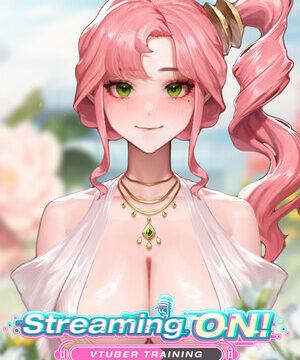




















At this point i would rather just buy the game if i knew where to find it
How can I avoid the Production System (Pro) and it wants the Disc so how do i get around it?
i did everything posted here and I’m still getting untranslated text. opened mmscex.exe just to be sure. win8.1.
Bro, follow these steps:
1) Change your region locale from Control Panel to Japanese.
2) They will make you restart and you must do it.
3) Use an ISO mounter like Daemon Tools and mount the file in the first RAR folder/main folder. Make sure that file is of the highest bytes.
4) Run setup.exe when the option is given. Otherwise, click on the CD icon for the game and go for the installation program which is not autorun.
5) The default is C:/. In the process, tick the option that ends with D (this is the only tick based option).
6) Let the game Install and untick the option above the ‘b’ and ‘f’ buttons.
7) First, go back to the cd icon. Click the Japanese worded folder and click the last file that has the exe application.
8) Copy that directly to the game folder which will also be in Japanese.
9) Open the patch zip file and click ‘Extract to’ in RAR. Extract those files directly to the game folder which will be in Japanese.
10) Now, go to that folder and run the exe application file using admin status.
11) The game will have everything in Japanese. Just click on first option which is new game and if your dialogues show up in English, you’re set. After that, for convenience purposes, delete the shortcut on your desktop as that belongs to the original game launcher file and make the exe launcher as your shortcut.
I just get a Syntax error after doing all of that. What exactly is the Installation folder bc I assume thats what is messing me up
How do I use the CD-KEY? Please help me
Fantastic game. Emiko’s route was so funny with those chibi moments. Favourite heroines for me were Momo and Mimeri, so cute. Last scene of harem reminds of Come see me tonight. Sprite viewer was a great plus too. 🙂
yeah it’s a masterpiece of its genre.
Man Honoka’s route really makes me feel like a complete piece of shit…
Emiko and Saera’s routes are waayyy better
This works for me. Change localization to japanese, restart windows, mount the disc [I used poweriso] and use the setup icon to install, copy the “mmscex.exe” inside the folder おまけ ->>> おまけ\ままん教室!体験版. And paste it inside the installation folder of the game. Finally, copy patch.xp3 and the patch folder’s contents into the game installation folder. Start the game through mmscex.exe as admin, just in case. Thanks to “R”.
If, once you click “new game” (written in japanese) the game starts with the translation presenting itself, then you are ok to enjoy.
Bro, your tips worked. However, is there no way to make the menu English as well? Like, is there a way I can tell what option is for what via some document or some other method?
Also, when downloading free, it says that any downloaded file will be erased after 7 days of last download… so, will my games that I downloaded just disappear from here?
Lol, no. No site on the internet can just delete your files – once you download the game, it’s yours to keep forever.
What that “7 days” means means is that if you upload some file to that host as a free user, it will be removed from their servers if no-one downloads it. Copy on your computer remains intact.
some free download link is dead
Yep. Tried download part 10 several times, but it keeps failing halfway through.
Just tested. Downloaded without issues. PEBKAC
For those who can`t play it. Should change before installing the locale to japonese and after install it put in the installation folder the mmscex.exe that is in the install disc and next the english patch and for play you can use the mmscex.exe.
Does not work. Key does not work and the install methods do not work. Don’t bother with this fail pirate version.
When i try to run the game there is a thing that says Production System (Pro) and it wants the Disc so how do i get around it?
I need help, I try to put the key but I get error
Where did you go to put the key?
Is there somewhere i can buy the game from cause i cant figure out what is wrong?
im a little new to eroge downloading and so far the few i’ve downloaded were already patched so i didnt have to patch it myself. Just to be be sure i did it right, only the text from the actually story is translated right? The menu boxed are still japanesse, i did it right?
My animated cg doesn’t move. What should i do? Please helm?
Hi there,
Does anyone have all routes clear?
Am stuck in sarea Route !
Any help will be excelent
Beautiful Human Submarines 🙂
For those who are stuck at 99% mine was selecting nothing really when asked how you felt about work. To get 100% you need to chose every choice once.
Guys, need help here… i’ve done all the route just like asuraicHermit said, BUT there is some problems. 1st one is my CGs is only 99% (my scene mode and animation mode both 100%). 2nd is my ending list is one left unclear (i’ve got Honoka, Mimeri, Saera, Momo, Emiko, Emiko+Momo, and Harem Ending. 7 of 8 ending). 3rd is there is one option in Gallery still “????” (I don’t know hot to open it or what is that). Can someone or Admin give full walktrough on this game so everyone can complete it. It’s frustating that only a bit more to complete and not the mention all the letter in menu all japanesse.
The 8th ending is the one you get if you don’t get onto any of the girl’s routes. Just spread out your choices among the girls and choose the bad options when talking about pregancy stuff, it should work.
As for the CG gallery, I’m stuck at 99% too even with all 8 endings. I think it might be bugged. I’m guessing the ???? on the extras menu unlocks once you 100% the game, but if it is bugged then that’s not possible.
SwanEyePlus really understands its fanbase. Love it!
hi,admin.
newbie here,i just wanna ask a question.
how to install this game?
can you explain to me step by step?
i’ve tried the DudeBro’s installing step but it didn’t work.
need instant reply.
Reposting this from Abandon12 since everyone asked it and missed this
Walkthrough:
(girl of choice)
Maternity Yoga
To help relax and train muscles for growth
(girl of choice)
Lactating moms should
its easier for the baby
(Girl of choice)
(girl of choice)
Helping people out
Its fine *note for honoka pick you cant*
(Girl of choice) *note go alone for emiko*
-this choice decides who’s route your on-
Gentle and soothing (honoka)
intellectual but wild (Saera)
bubbly and cheerful (emiko)
cute and spirited (momo)
sporty and energetic (mimeri)
For harem clear all routes and instead of saying its fine or you cant for one choice another one saying \only with me\ will appear
Also when i say girl of choice its whoever’s route you want to go on
Hey admin you may need to upload the pre-patched version of this. It would help with those people having problems installing the game since the pre-patched version doesn’t need to be installed.
How can i play this on Win10?, i use to play on win7, but after update i cant play these games that needs applocate or changing to japan location
I have only a black screen where H-scenes are supposed to happen… Any known fix for that?
are there any swan eye games here?
Do you have any other game of swan in this site?
does this site or the ErogeGames forums have any more games from the same gamemaker?
There’s HaraPara and I think one more. I’m trying to find a copy of HaraMin, which sounds like teh best one for me.
ehemp can you give me litle help..i already follow that step but why this still in the japanese ??
syntax error unexpected T symbol what know? what is that?? how to fix it???
Change locale to Japanese.
Can anyone tell me how to do mimeri’s route?
i’m able to play the game but it is still in japanese. i have the japanese locale on and all the files from the patch rar on the installed game folder. is there something else to do?
Could you get past saera’s scene of giving birth? by the way, have you deleted the saved data files before starting the client? 3 files should be deleted first.
The game can be launched but blanks out/ no words form in the chat box when saera is giving birth. then an error box comes out that has scenario 1. i reckon its linked to the ‘scenario1.ks’ file in the patch. how do i go about this? thanks
I’m having the same problem also. Did you happen to fix the problem and find a solution?
so i got the game installed and the patch is in but when i start the game i get a lube box and an error
I assume, it’s supposed to be “blue box”, not lube, and the error says something among the lines of “syntax error” -> Basically, your computer is not set up to recognize Japanese characters. Refer to FAQ for instruction on how to change it ( eg. http://erogedownload.com/faq/changing-to-japanese-locale-on-windows-7/ )
Thanks admin, it works now. One more thing admin, if i change back my region to old one (United State), is it gonna crash the game?
Hello im newbie here…i try to install it and it appears the installer is not in english…can someone please tell me what should i do from the very beginning to install those .mdf and .mds files..
thank you
When I try to extract it saves as a mdf file and my computer wont play it can someone help me?
can help after extract file will be mdf i dont know how to change it…can help me plss
Found the solution online and i’m just copying and pasting.
1.) Install it in Japanese region settings
2.)Have the disc image on your harddrive, and only install the game onto your harddrive. What this means: No mounting the image from an external harddrive or installing the game onto a USB drive or anything like that. It tends to make the game not work.
3.) Do NOT install Mamankyoushitsu into your Programs Files. Put it somewhere else on your hd, preferably under your username in the Documents or Downloads folder. (I have it in a folder on my desktop)
4.) Once installed, don’t bother with a CD-Key or crack to bypass the security. All you need to do is get the .exe of the game’s trial version. This can be downloaded online, but Swaneye was nice enough to include it on the disc, so when you have the disc mounted, open it (right click the disc in My Computer and select Open from the drop down menu) and go to the おまけ folder and then the ままん教室!体験版 folder. Inside will be mmscex.exe. This is the trial version of the game. Copy it directly into the folder you installed the game to (so it’s in the same folder as the real maman .exe). Use mmscex.exe to run the game
5.) Only use the mmscex.exe to run the game. It should be installed properly now.
If you want to use my english patch, make sure you have the game properly installed (like described above), and have a legit version of the patch. I recommend the LoeQuality blog, but that’s because it’s me.
1.)Extract the patch files/folder from their archive directly into Mamankyoushitsu’s folder (so now you’ll have patch.xp3 and a patch folder with a lot of .ks files in it inside the Maman folder with the trial .exe, the game’s files, and everything else).
2. Delete every file inside the savedata folder before starting the game.
3. Run the game (again, using only mmscex.exe). It should be in horribad unrevised english, since revising would have delayed the patch so long.
If you encounter a problem where you only see half of any given cg in the story, you have a windows update downloaded which breaks this (and many other) Swan games. They can be safely removed, and are the KB files listed by Swaneye here, on this page:
http://www.swaneye.com/sup.html
If you ever encounter a script error when starting or playing the game, I’m going to guess you didn’t install the game like above and/or you didn’t delete the savedata files after applying the patch (which causes an error when the game detects the new english text instead of the Japanese text that should be there. This breaks the game.) The usual best bet is to delete everything and reinstall all over, from scratch, following the steps above. I apologize if this is tl;dr, but it’s the safest way of getting it all to work and stay working. I also apologize for the quality of the english patch. I didn’t intend for it to be this low, but revising it would have delayed release for ages, and I didn’t think people really cared that much about quality for a nukige release. Just note that whenever you encounter Japanese text in the game, it is not an untranslated line. What it is is that I missed typing one “;” in the script, in front of the original Japanese text (which would have prevented it from displaying), so now the Japanese line appears before the english translation of said line. I swear I didn’t do it so half-assed that I just skipped translating some lines; I just missed entering a couple script commands, which fuck up how some things are/aren’t displayed. It’s also unrevised, so most of it is in that really weird semi-literal Japanese to English translation state, rather than more coherent english. My apologies”
where do you find the ‘savedata’ file? i cant find it i think i’ve got every other step. its just this last one. when i try to start the game through mmscex 3 windows come out. one blue one, one small window and one error message. how do i solve this? thanks!
http://erogedownload.com/faq/changing-to-japanese-locale-on-windows-7/
Thanks for the quick reply admin! However, i’m still facing a problem even after changing the locale to Japanese. i run on windows 7 home premium by the way. When i try to launch via doubleclick/run as admin, a single error box comes out that starts off with Japanese words then ‘C:\?U?U?’ and some other weird letters, then ‘\mmscex.exe’, then ending with more japanese words. thats how the error message looks like. Any idea on how to solve this? thanks!
i cant save the game please help
I did what you told, but when I open mmscex, it appears “syntax error…” So, what should I do ?
ncbncncvn
I’ve a problem… everything I do send me to the “scenario1” and I can’t go further… anyone can help me please?
I’m also experiencing the same problem. No words come out only the chat box is there. its when saera is giving birth.
The problem seems to be with the translation. I reinstalled the game and tried playing without installing the english patch. Started from the beginning, skipped until I reached the part where the game crashed during Saera’s delivery, and this time I was able to get past that point without the game crashing. I then copy-pasted the patch, and the game so far is running fine.
Can someone help me?
I can play this game but its all in japanese.
How can I change it into the english translation?
uhm… put the “English patch” in?…
But… how?
Extracted/mounted into an external HD, and I’m not even seeing an mmscex.exe file anywhere – just mmsc.exe, and getting the same problem as the others regarding the CD key.
And figured it out after uninstalling to retry, with partial thanks to AnonHelper!
Do NOT install via Auto-run – instead, right-click the image in DT, click “Open Containing Folder”, then go through the top folder, then bottom (when there’s only 3 folders appearing), and you should reach “mmscex.exe” – drag and drop that to wherever you install it, and you should be set.
And my slight mistake – you should Open Containing Folder when mounting the image, not via right-click, since that directs you to the folder you unzipped to instead.
Welp, nix that – got a completely new error when attempting that particular idea, so I’m lost.
Well, I’ve tried every tip I’ve ever used, but this won’t run on my Windows 8.1 system, using the mmscex. I’m sure I have this game on ONE of my PCs, so I’ll keep lookling.
Admin, you are my hero. Thx.
Where’s the full 100% savedata. My progress is still 98% complete.
The mmscex.exe says that the version of this file is not compatible with the version of windows that im running. What does that mean?? how can i fix it??
(I have 64bit windows)
I still not sure how you guys install it , is there a video or picture to show how ?
i wasnt sure either at first lol but if you downloaded the DA-free like me you can use daemon tools lite to install it but if you dont know how let me know
i have cd key problem , someone can tell me ?
Would anyone be willing to explain how to add the english patch, it appears I don’t know how. (It’s still in it original language for me)
11/20/2014
Did you manage to install the game and be able to play it? if you did you are only missing 2 things. make sure the patch is in the game folder. second, go to directly to the rar file of the patch, there should be a program called “patch.xp3” extract this file to the game folder as well. that should do it.
Dont work for me , with the normal .exe it ask a CD key and well there is no readme with a CD key in it unless I missed it :/
I tried to thing with changing the .exe with the one in the “CD” , changed windows regional options to japan but it just display an error message in japanese when I try to launch it.
Tried executing as admin or with XP compatibility but nothing works
someone have any idea ?
For those of you who have the cd key problem, open the disc file (Don’t just double click it, after you mount it go to your computer and right click it and select open) you extracted from the .rar files, open the japanese folder, and then proceed to open the folder on the bottom (If you have them ordered by name it should be on the bottom). Inside you should find an exe file named mmscex, drag and drop that into the folder you installed the game in (Default Path being C:Program Files (x86)SwanEyePlusままん教室~未来のHなお勉強~). Run that exe file instead of the default one, and you should be good to go!
based anon
wut
Can you please make the paragraph a little more simple and little more easy to understand. I’m confuse on WTF to do next!
Domo arigato!
shame cd key doesn’t work :c
I click FREE in download
It wont’ appear DOWNLOAD.
not like before that after I click the FREE next to JUNGLE
it wont do nothing now.
I have installed the game and even played through one of the routes but my question is how do I look at the back log?
VNDB doesnt have a no backlog tag so I assume there is one and search using google hasnt helped. The following is so this comment gets picked up on search engines.
Maman Kyoushitsu ~Mirai no H na Obenkyou~
no backlog problem
i keep having ‘the disc key you entered does not correspond to the disc in the drive. make sure you use the correct disc key’ can help me?
i keep having “disc read error when checking disk….”
can sb help me?
hey a admin i have a problem downloading,
everytime my download at 99%, it stop and cannot resume,
any sugestion except upgrade premium?
sorry for bad english
Admin can you please add the tag censored/uncensored to the eroges? i really hate censured stuff and i cant confirm just after i download and install and its a pain…
Well that’s easy. If you see “English patch,” then it’s censored. If you see “Buy the game: Support the game’s author,” it was probably localized professionally and a team got put on redrawing the vaginas and all that.
The only time you’re going to see fan-mods with uncensor are for 3D games like the ones Illusion puts out. That’s pretty much it.
Poked around for an hour or so and can’t find any sort of walkthrough for this.
Would someone mind sharing? I’m pretty bad at these things and not good with bad ends.
Walkthrough:
(girl of choice)
Maternity Yoga
To help relax and train muscles for growth
(girl of choice)
Lactating moms should
its easier for the baby
(Girl of choice)
(girl of choice)
Helping people out
Its fine *note for honoka pick you cant*
(Girl of choice) *note go alone for emiko*
-this choice decides who’s route your on-
Gentle and soothing (honoka)
intellectual but wild (Saera)
bubbly and cheerful (emiko)
cute and spirited (momo)
sporty and energetic (mimeri)
For harem clear all routes and instead of saying its fine or you cant for one choice another one saying \only with me\ will appear
Credit to whoever I copy this from a long time ago
CDKEY isn’t working. “the key you entered is wrong or mistyped”
LoeQT here. Mamankyoushitsu, in my experience, has been rather picky with how you install it. I’ve found it works best when you
1.) Install it in Japanese region settings
2.)Have the disc image on your harddrive, and only install the game onto your harddrive. What this means: No mounting the image from an external harddrive or installing the game onto a USB drive or anything like that. It tends to make the game not work.
3.) Do NOT install Mamankyoushitsu into your Programs Files. Put it somewhere else on your hd, preferably under your username in the Documents or Downloads folder. (I have it in a folder on my desktop)
4.) Once installed, don’t bother with a CD-Key or crack to bypass the security. All you need to do is get the .exe of the game’s trial version. This can be downloaded online, but Swaneye was nice enough to include it on the disc, so when you have the disc mounted, open it (right click the disc in My Computer and select Open from the drop down menu) and go to the おまけ folder and then the ままん教室!体験版 folder. Inside will be mmscex.exe. This is the trial version of the game. Copy it directly into the folder you installed the game to (so it’s in the same folder as the real maman .exe). Use mmscex.exe to run the game
5.) Only use the mmscex.exe to run the game. It should be installed properly now.
If you want to use my english patch, make sure you have the game properly installed (like described above), and have a legit version of the patch. I recommend the LoeQuality blog, but that’s because it’s me.
1.)Extract the patch files/folder from their archive directly into Mamankyoushitsu’s folder (so now you’ll have patch.xp3 and a patch folder with a lot of .ks files in it inside the Maman folder with the trial .exe, the game’s files, and everything else).
2. Delete every file inside the savedata folder before starting the game.
3. Run the game (again, using only mmscex.exe). It should be in horribad unrevised english, since revising would have delayed the patch so long.
If you encounter a problem where you only see half of any given cg in the story, you have a windows update downloaded which breaks this (and many other) Swan games. They can be safely removed, and are the KB files listed by Swaneye here, on this page:
http://www.swaneye.com/sup.html
If you ever encounter a script error when starting or playing the game, I’m going to guess you didn’t install the game like above and/or you didn’t delete the savedata files after applying the patch (which causes an error when the game detects the new english text instead of the Japanese text that should be there. This breaks the game.) The usual best bet is to delete everything and reinstall all over, from scratch, following the steps above. I apologize if this is tl;dr, but it’s the safest way of getting it all to work and stay working. I also apologize for the quality of the english patch. I didn’t intend for it to be this low, but revising it would have delayed release for ages, and I didn’t think people really cared that much about quality for a nukige release. Just note that whenever you encounter Japanese text in the game, it is not an untranslated line. What it is is that I missed typing one “;” in the script, in front of the original Japanese text (which would have prevented it from displaying), so now the Japanese line appears before the english translation of said line. I swear I didn’t do it so half-assed that I just skipped translating some lines; I just missed entering a couple script commands, which fuck up how some things are/aren’t displayed. It’s also unrevised, so most of it is in that really weird semi-literal Japanese to English translation state, rather than more coherent english. My apologies
the game is working but its not translated in english though.
what to do?
why i get error in emiko path?
it said something error with sc_emiko.KS file
help me please…
thx
hey am having problems getting passed the baby birthing scene the very 1st one can some one please tell me what am doing wrong I did everything correct to my knowledge sorry am new
ok guys, to all those have problem with the english patch to work, here i’ll show ya’ how to do it.
1. mount image using deamon/alchohol.
2. use applocale to launch \MmscSetup.exe\ and install the game. change the japanese names(folder path) into english.
3. after the installation make sure u copy \mmscex.exe\ from (your dvd drive):おまけままん教室!体験版 then paste it in your installation folder.
4. extract \patch.zip\ into your installation folder.
5 when done everything should look like this http://i1258.photobucket.com/albums/ii528/rakhool/aaa22_zps507c0ddc.jpg remember to use applocale to launch \mmscex.exe\ to play.
i don’t think we need the cd-key. personally i don’t change my system to japanese to play, i just use applocale to launch them. i hope this will help~
This isn’t working for me. When I launch mmscex.exe, I get an error. Also, your picture has a savedata file, which isn’t appearing when I install the game.
So after marrying Saera, Iget an error and a blue screen. Anything that fixes the problem will be much appreciated
Great VN, I wish I had another similar one to play
Downloaded this a while ago and it had only been translated for two of the routes – is this patch a full translation?
wait, nevermind! I found an older discussion on here that says this is fully translated. horray! so much of what makes these kinds of games good is lost when the translation suddenly cuts out a third of the way through for over half the girls.
How to change the game language to eng?
Oh, and btw guys if you need help, I was having trouble getting the last 2 ending cas I was being stupid but if you were too, on the comment page of LQT I asked him and he helped me out, so go on there.
Is there a guide telling you what the menu buttons do? How to save, get to configuration, how to load and all that? Please please please be one!!!! I would be greatful.
how do you sign up for a premium account on downloadani.me? I’ve waited for years for there to be an actual clickable link to do that. It use to let me sign up a long time ago but there is no longer any link to do so. And any attempts to contact the admins do nothing. They have never massaged back.
The CD-KEY doesnt work 🙁
How to install the game? I dont no /:
i got error when i try to enter the cd-key it say “the disc key you entered does not correspond to the disc in the drive,make sure you use the correct disc key” can someone help me with these
Walkthrough:
(girl of choice)
Maternity Yoga
To help relax and train muscles for growth
(girl of choice)
Lactating moms should
its easier for the baby
(Girl of choice)
(girl of choice)
Helping people out
Its fine *note for honoka pick you cant*
(Girl of choice) *note go alone for emiko*
-this choice decides who’s route your on-
Gentle and soothing (honoka)
intellectual but wild (Saera)
bubbly and cheerful (emiko)
cute and spirited (momo)
sporty and energetic (mimeri)
For harem clear all routes and instead of saying its fine or you cant for one choice another one saying \only with me\ will appear
Also when i say girl of choice its whoever’s route you want to go on
THANK YOU! I have been trying for so long! I can’t believe it was something so simple, but then it figures it would be.
hi im abit confused, iv got the English language working on the translations for the main text, but the save, load and others are not working. can i get some help please, i placed the patch folder into the main folder with all the other stuff and that’s it. should i be worried? or do i need to copy the contents of the patch somewhere else.
Anyone else having trouble with the CG?
I’ve done all the routes and my Scenes are already at 100% but my CG is only 99% and that extra option is still labelled as \?????\ . So can anyone help me with this?
I’m sorry I can’t help with more for fwi I was having similar problem before I completed it and I noticed the cg was for Momo somehow, don’t exactly know what I did but after I beat it, and replayed through all the route again its said 100% so that would be my recommendation.
Special thanks to Loe Quality Translations for translating the game and Bonzaimonkey for making the patch, right? Riiight?
Just 2 more days until I’m finished with my bachelor… Then fapping will commence for weeks.
I put all of the patch files in the game directory but it still
not in english translation
Says the game cant run on 64bit windows? lol
Can someone make a walkthrough for this master piece? Please!!!
Can anyone provide a %100 save file? I’d like to check the quality of the H-scenes before taking the time to play it.
The top half of all the sex scenes and of the opening cinematic is just black. Anyone know what might be wrong? Ive tryed reinstalling a few times but no luck
Try running as admin
Ran into the same problem and tried admin. It worked.
i cant use the CD key
thx for the suggestion, i’ll try it
Could someone maybe take a printscreen of the menues and translate them so we have something to go on? like write on the side what each button reads?
Would be very nice! could even add that to the download file.
Anyone know if there’s an option to skip read text? Would be really useful.
yeah the skip option if you have not found it is in the game below the first option, that is the skip option for read text. also if you have not found it the third from the bottom is save and the second from bottom is the laod. and is there a walktrough for this only got the mom route and the mimeri rotue left but cant seam to get the mom route what ever i do?
Is their a walkthrough for this? Cause i Already got a nutrual ending.
Thx
Is their a walkthrough for this? Cause i Already got a nutrual ending.
i hate being “that guy” but anyone got a walkthrough
u know wat.I give up too many problens ¬¬
When i’m type the CD-Key, that say like what this it the wrong CD-Key, however it’s supposed to be the code for this game, no ?
oh yea. You have to run the mmscex application if you want to play the game. so make a shortcut of it when you’re done following the above steps.
Please, the CD key can’t uses to open the drive… 🙁 what i suppose to do? i’d like to hear the resolve, sry for my english 😀
Hey, i had the same problem but i fixed it.
Mount game disc again.
click on any folder on your desktop then go to the computer folder. Right click on the game cd rom like this:
http://i.imgur.com/QbVBj6X.png
click open. Now open the first folder. This one:
http://i.imgur.com/Si29NHl.png
Now open this third folder.
http://i.imgur.com/LNpHw0h.png
Now right click and make a copy of this file called mmscex:
http://i.imgur.com/CV8Uk18.png
You can find the game directory by right clicking the game application and choosing “open file location
Now paste it in the game directory like this:
http://i.imgur.com/xKNJQhz.png
This will act like a crack and you wont need the disc key.
oh yea. You have to run the mmscex application if you want to play the game. so make a shortcut of it when you’re done following the above steps.
Oh man, i can’t find the file directory… i do the right cliking to the game application mmscex.exe, but there’s no option with “open file location” :'( could you tell me my mistake? if my problem get fixed let’s call you by my friend hehe 😀
CD Key doesn’t work
it says the disc key i entered does not correspond to the disc in the drive.
Did you type it down wrong? or is a reupload of a different copy of the vn and you just forgot to change the key?
and yes. I made sure i copied it exactly. i even copied and pasted after. still doesn’t work
Anyone manage to find out why the game just stops when Saera gives birth?
Please see my comment to naeblis above to bypass the birth scene error.
I have the same problem regardless which girl you like you can’t progress past Saera’s birth scene (I’m already in Japanese Locale by the way folks)
take a look at this as by the original two posters
\jals says: May 15, 2014 at 8:08 am
i´m got a problem message in Japanese every time when Saera is giving birth and then it just stay there with here breathing
no text no sound just the animeted cg\
\Anon says: May 16, 2014 at 2:19 am
I had this too, ended up having to uncompress the game on a japanese xp VM to get it to work.
So could always try reinstalling.\..End quotes.
no matter what game people could not install I’ve seemed to always get it running own my own, I even ran the original Nocturnal Illusion on Vista lulz.
Guess I got to go get a Japanese language pack to play this.
http://windows.microsoft.com/en-us/windows/search#q=japanese+language+support+in+windows
heya I did what you suggested and same with all the other suggestions that u posted on here and I still can’t seem to work it I got the Japanese App on and running constantly since the 1st time and kept on reinstalling it,
But I cant seem to get to work hell I even did a complete reboot on my laptop (restart it really) to see if that was the issue but it isn’t I bypassed the CD key damn thing doesn’t even work anyway.
If you can please break down the process into numerous steps I would greatly appreciate it to no end I so far am only at Saeria Birth Scene and it just stops no matter what I do!
And YES I DID DO THE STEPS LISTED ABOVE
Thanks for that. I really wanted to play this one, I hate it when stuff not works. Saved me the trouble of raging at the internets until I found a solution 😀
Is a english patch for the game interface out. or did i make a fail with the patch.
Only the text ingame is english the interface/option and startmenu not.
That’s correct – all in-game text is translated by this patch, but stuff like menus, system messages etc, remains untranslated, as it’s stored within .exe file itself, not in game script files.
And every time I think I got it It ask for the for the CD, That never works.
Icant get it to work! After I install it it im at a complete lost. Some help work be be great. I have a have a Windows 7.
http://erogedownload.com/faq/changing-to-japanese-locale-on-windows-7/
That might be his problem, but it’s not the only one.
I had Japanese locale set(I leave my laptop in it always), followed the instructions (copy mmscex.exe etc.), and got that error. I have gotten it running, though. I copied the SwanEyePlus directory out of ProgramFiles to another location, turned off the Read Only attribute on every file in it, and ran mmscex.exe from there.
It might still have the hang later in the game, though.
thank for the game !
the game works fine until i reach saera birth
and just after the baby is born the game make an error message and the window became completly black and the music still on.
should i post the entire error message ( it’s mainly japanese) ?
Forget about the language packs I mentioned the other guy said before!
I fixed it.
1. uninstall the game completely.
2. Reinstalled the game in the default “C:\Program Files\SwanEyePlus\Maman Kyoushitsu” : instead of my Game folders h-game section >_> Make sure you install it while you are in Japanese local Do not install the game then switch over to Japanese local.
3. Hit start on your desktop Go into “Computer” look at the drive you had DAEMON tools mount the game. (you’ll see the blonde girl Hanako as the image) right click on her image and click explore.
4. You’ll see the folder in Japanese of “おまけ” click it. (I also copied and pasted the “お読みください” text document file found here to C:\Program Files\SwanEyePlus\Maman Kyoushitsu because I wanted to)
5. Then click the bottom folder marked “ままん教室!体験版”
6.Right click and copy the “mmscex” file and paste it in where your game is installed C:\Program Files\SwanEyePlus\Maman Kyoushitsu
7. When you downloaded the games RAR files go to your file you got of the Patch zipun zip it and file and place The patch file “patch.xp3” and the folder named patch (with the ten KS files and the one TJS files inside) in your games location C:\Program Files\SwanEyePlus\Maman Kyoushitsu ………Do Not place the “patch.xp3” file in the folder named patch.
8. With App Local open the mmscex file that you coped and pasted to your games folder location of “C:\Program Files\SwanEyePlus\Maman Kyoushitsu “ use the App Local Japanese setting of 日本語
This is all I had to do and it plays and I can play past Saera’s birthing scene, and I hope you can too now. ^-^
Run the game through app local and not the mounted image it is the mmsc file.
You need to run the mmscex file trough app local when you want to play your game.
JayC29 Thank you for the answer but it doesn’t work for me when i do it opens a error and a blue window.
hell yes MIFLS <3
“Directions:
1.) Switch to Japanese region locale.
2.) Mount MDF using software like deamontools
3.) Install.
4.) Extract patch.zip contents into the game folder.
5.) Copy mmscex.exe from the disc into the game folder.
6.) Only use mmscex.exe to run the game since it bypasses the security.
Reply
already using step by step guide
but still failed..
when i click mmscex.exe.. blue program syntax error, unexpected
how to fix it?”
Did the same and got the same problem
can you add another similar game from swaneye plus again
The Folder should look like this : http://i.imgur.com/7aVEBjJ.jpg
And then just start the game with applocale.
how can you make it japanese language?
i’m change japanese region. but the character japan not change. it’s like wroms writing.
I Changed the Setting for “non-Unicode Programs” to japanese. After The Install just copy the Patch in the install Folder, and use the 500mb exe from the iso.
The game doesn’t work !!! I have blue screen with error synthax, my pc is already on Japanese region locale. I follow step by step the installation… someone can help ?
hum i did all route+harem and i still miss one ending and the 7th option in extra and i got only 99% gallery…anyone know whar i’m missing?
btw i have 100% scene even whit those missing things..
ok the missing ending was the bad one…but i still have only 99% cg and that 7h extra option is still locked as ??????
how unluck ?????? in the menu the 7 election in extras
pregnant girls…well thats a new one for me. i will give it a try.
i install and run the game but early in the game i get this messege http://i.imgur.com/F8kC1gy.png and then i cant keep goin, what it means and what can i do? please help
Same here, i get this weird message, click ok and the game window stays black. Already followed all the step-by-steps and still the same problem.
Help anyone?
you can add me to the list. Got the same message and can’t continue. Help would be appreciated. Deleted savefiles and patch, and twice it shows up at the same part (When Saera is giving birth).
nice~ was looking for milf this whole week, thanks admin
Although I put the patch into the game directory its still not in english. Even the dialog is not in english. What do I do?
Never mind fixed it?
anyone have a video guide how to install this game step by step?
based admin thankyou for more incest pr0nz
I have to say, all this patch stuff is jargon to me, please help someone?
Same as Gabriel. CD key doesn’t work and can’t access to the key menu again, even if you reinstall the game
Ok, if you change ALL your local settings {also including local language, keyboard and language, damn i can-t use the keyboard in this configuration_} you can change the cd/key if you have memorized the panel in your language. But STILL can-t play the game becaue the cd key is incorrect
Okay, i’ll end this monologue. I’ve fixed it!!
I did everything that i mentioned before and then i said: “fuck this shit” and restored all my local configuration with my local information and gave the game a last try using only applocale with the mmscex.exe and then it worked!!
you must be in japanese region locale or use applocale
same as Jack,when i click mmscex.exe.. blue program syntax error
why?
The CD key doesn’t work.
Directions:
1.) Switch to Japanese region locale.
2.) Mount MDF using software like deamontools
3.) Install.
4.) Extract patch.zip contents into the game folder.
5.) Copy mmscex.exe from the disc into the game folder.
6.) Only use mmscex.exe to run the game since it bypasses the security.
Reply
already using step by step guide
but still failed..
when i click mmscex.exe.. blue program syntax error, unexpected
how to fix it?
i´m getting a problem message in japanesse every time when saera is giving birth and then it just stay there with here breathing
no text no sound just the animeted cg
I had this too, ended up having to uncompress the game on a japanese xp VM to get it to work.
So could always try reinstalling.
am i gonna have to buy pro daemon tools, cause this free version aint lettin me edit the image (to put in the patch aand all)
I can’t get the Code Key to work. First time I’m actually using one, but can somebody help explain this to an idiot?
Wooo prego mother and netori
It’s kinda rare for a VN with that tags to get translated
Excellent. Pregnant girls are the bomb-diggity.
The translation is kinda suspect at points. I can already tell some lines have had their meanings altered.
Not really. They still bring the same meaning across.
No, they bring across something that’s similar and sometimes it changes the subject of the sentence. Further, there are a lot of typos and quite a few lines that didn’t have the Japanese extracted from the line as well as a bunch of empty lines.
Holy shit those tags. I’m so in.
Oh, good stuff here, nice to know admin is keeping up to date to recent releases, now that vntls is on a hiatus
the CD-Key doesn’t work pls help
Duke_G says:
May 13, 2014 at 3:39 pm
Directions:
1.) Switch to Japanese region locale.
2.) Mount MDF using software like deamontools
3.) Install.
4.) Extract patch.zip contents into the game folder.
5.) Copy mmscex.exe from the disc into the game folder.
6.) Only use mmscex.exe to run the game since it bypasses the security.
Reply
please read all of the comment before you ask something again next time.
would love to, but apparently- there’s not enough space on MMSC. And I need an additional 2.14 MB to copy those path files…lulwut????
how do I daemon tulz
did all that still gets errors XD
Great work admin, I forgot all about this game seen the twitter post at work and it made my day. 😀
Anyone know where to put the patch? Seems like just putting it in the file directory doesn’t work.
the translation should work with if you put the patch in the game directory, note that only the game dialogue is translated, the menu, options, and in game menu are still japanese. You can try using a seperate translator for those, just to navigate.
yup, just like as Devilsraging said, the menu and system menu not translated yet, but I believe you will kind of understand a bit of the system’s work, if you are not a noob to visual novel.
Oh my god….
I can’t believe a game like this existed and I didn’t know about it.
Time to drop everything else in life and focus on this.
Grisaia is gonna have to take a backseat for a while
To be honest this doesn’t seem like my kind of thing. But I will admit that I’m sorta curious. Oh well, new experience ahoy!
Walkthrough:
(girl of choice)
Maternity Yoga
To help relax and train muscles for growth
(girl of choice)
Lactating moms should
its easier for the baby
(Girl of choice)
(girl of choice)
Helping people out
Its fine *note for honoka pick you cant*
(Girl of choice) *note go alone for emiko*
-this choice decides who’s route your on-
Gentle and soothing (honoka)
intellectual but wild (Saera)
bubbly and cheerful (emiko)
cute and spirited (momo)
sporty and energetic (mimeri)
For harem clear all routes and instead of saying its fine or you cant for one choice another one saying \only with me\ will appear
Sorry for sloppy walkthrogh first time im posting here ^_^
Do you or anybody else know how to get the bad ends? Apparently there are 8 endings, but this walkthrough only shows how to get the 5 normal endings and the harem end.
I’m new to this sorta thing with mdf’s and whatnot
if i bought this game legally, would it already come with an english setting, or would I have to do something extra?
Anyone have or know where to get a Walkthrough?
only the Game dialog is translated, everything else such as menu, options, and in game menu are still all in japanese.
ummm how can I download this?
Well dang, I wasn’t expecting this when I checked in on the site. Thanks admin.
Uhh, I guess I’ll pass on that. :s
Ok, i can’t install it. Everytime I try to install it asks me where i want to install it.I choose the path, klick install, then comes one screen and i have no Idea what it is for. After Install there is almost nothing in the folder i chose. Only the mmsc.exe, zhe unsinstall.exe and an empty plugin folder. Where the hell does this game install itself???
I don’te even know WHERE to put the patch. The CD-key isn’t working either -.-
Now this is what im talking about!
admin, when harakano will be posted? I’ve checked LQT web, and it says already finish. Am I wrong? by the way, thank you so much for the upload
Loot at that Harakano post’s date. It was April fools prank – LQT posted 15% patch as 100% as a joke. Currently he’s like 25% done.
Don’t worry guys, I’m keeping finger on the pulse with various translation projects, and as soon as they are done, you can find them here.
now THAT is an awesome admin 😉
oh, shame on me. thanks admin. I didn’t notice the post date. LOL
Hehehe, finally 😀
Yeah, its an april mop, damn, I though I’am gonna enjoy Harakano then the ending says april fool :/
Yeah, you are awesome admin, thanks 😀
I’ll admit I almost lost a little faith when i was checking constantly to see if you were going to post this but now that I see you have, you have renewed my faith. You are the GREATEST. 😀 <3 <3 <3
Great job as usual admin, thanks
noDVD/noACTI
http://www.multiupload.nl/5TIBIQNA6N
Removes starforce(?) and disc-check from game.
Works with the english patch and the dummy-cut version.
Well… i played this game like a year ago and i though it was fully translated… was i wrong or it just wasn’t posted here?
Nope. Majority of game was translated, but patch for last two routes (i think) got released only a few days ago.
thx
Directions:
1.) Switch to Japanese region locale.
2.) Mount MDF using software like deamontools
3.) Install.
4.) Extract patch.zip contents into the game folder.
5.) Copy mmscex.exe from the disc into the game folder.
6.) Only use mmscex.exe to run the game since it bypasses the security.
this is the full patch right ? why it only 700kb ?
Yes, it’s full patch – I only post completely translated games on this site.
min,, if u have Rance Quest(Rance VIII) and the next episode
or another interesting erogame, Upload it again please lol,.
the cdkey don’t work
Damn, all my fetishes. Made my whole month.
9 months of them?
first