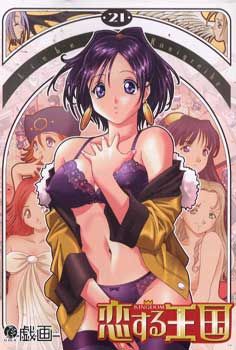
In a mythical age, a young man seeks to become an adult. He leaves his farm home to face the frontiers of the kingdom. He comes to a town where one can seek any apprenticeship freely. This is so one can find his own purpose in life, and perhaps his own lover as well. Jobs include: border guard, educator, various magical schools, fisher, and more. With each job there appears to be a respective woman in the same profession to charm. Will the hero be able to find and woo the girl of his choice in time for the town’s festival?





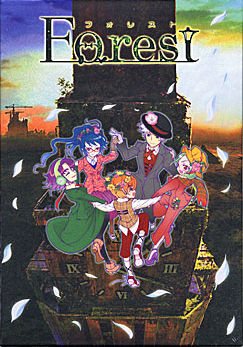






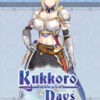

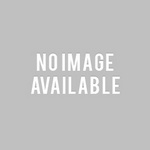








For those trying to play this on windowa 10 ang get the direct draw error, I just mounted the BIN file on daemon tools and disn’t install anything, just run the game with the patch from the ENG patch file and it works just fine.
i can’t extract the bin file and the iso can’t mount
it seems like part 2 and 3 is corrupted. i used winrar. is there a solution to this or the admin need to update it? do help.
I just finished one playthrough of this game and finished Sara Route.
TBH, the game isn’t very satisfying.
Generally, the game felt very slow moving, just the town itself nothing much is happening.
To get the route of the girl going, sometimes it felt cyptic and requires trial and error if not having an walkthough guide by the side.
Like how am i suppose to know i need to get close to Nano-beta and her Master to unlock the second half of Sara’s route.
At a certain moment the game is unforgiving as well, i just advanced one day ,which is when Sara was waiting for her phony lover, she skips towns the next day and i cannot see her anymore. I was devastated.
Lastly, the main problem is that the game could have streamline itself by giving player more options to skip certain part of the gameplay. Like skipping every day morning greeting with the landlord, skipping job animation, and most importantly, skipping to the end of the game instead of painfully advancing each day till the last day (March 24th Festival Day)
In conclusion, the game is kinda nice to see the npc have somewhat of their own routine each day, the story of the heroine and types of heroine is very wide, but the slow gameplay really hampers in the otherwise more pleasant experience.
Everything works out of the box, except the 1.06 patch. It gives an error when trying to install it (regardless of installing before or after the english patch). Anyone has successfully installed the 1.06 patch?
good game, wonder do you guys know any game like this?
OH MY GOD
i totally forgot about that game.
it was one of the first VNs i ever played, and it was freaking awesome!
What i loved the most about the game is that there is a very big variance of endings (or the themes in the endings).
there are some pretty brutal / tragic endings.
Can’t figure out how to download this on my android. I bought it and downloaded rar but I can’t figure it out.. please help?!
Can’t install patch, keep getting error message ”the application was unable to start correctly (0xc0000142)” any help
I have the same problem, someone can help pls?
What does “mount the image” mean?
You can try playing in window mode of the game. It worked for me
running on Win 10, single monitor or duo-monitors. Only thing doesn’t work is Kingdom Game Window is fixed at 640 x 480 that you
cannot resize. Remedy is set your desktop to that low or at 800 x 600, so you can see better on a big screen monitor.
Someone said on older post…
~~~~~~~~~~~~~~~~~
“Caraxianx says:
Posted: May 11, 2012 at 4:42 pm
to play in window mode, you have to change your desktop screen
display to “16 bit”
1) Right click on a empty space on the desktop and click on
“Screen Resolution”
2) In “Screen Resolution”, click on “Advanced Settings”
3) Click on the “Adapter” tab and click on “List All Modes”
4) Choose the “16 bit” resolution and click OK”
~~~~~~~~~~~~~~~~~~
Alternative Steps for Win 10:
If your Video Card supports older VERSA 16-bit high color mode, try these steps running off Compatibility:
Make sure you have Administrator Right, or give full control rights
to folder and sub-folders where you have installed Koisuru Oukoku (Kingdom).
1. Locate KINGDOM.EXE from your installed directory, Right-click
and select [Properties].
2. Click on [Compatibility] Tab, No need to change Compatibility
mode if it is already on “Windows XP (Service Pack 2 or 3)”;
but, put a Check mark under “Settings – Reduced color mode” and
at the drop down menu, make sure you select [16-bit (65536)
color] and not 8-bit. Click Apply or OK.
3. Mount the game CD, run KINGDOM.exe (or the new desktop shortcut
if you have created any).
4. While in game at Startup screen, select >> Options >> Display
Mode >> from [Fullscreen] to [Window].
Now, the game may have looked like total garbage with weird sihouette, but you probably can still make out the contour of buttons. Make sure you close down the game by selecting “Quit Game” and NOT mouse click on X on top-right; otherwise, the game will
start again with full screen. If done correctly, and if your Video Card supports older VERSA array, the game will run with a Windowed 640 x 480 @ 16-bit color.
Window mode apparently fixed my remaining problems. Thanks.
I’m starting to get a headache from this. It took me an hour and a half just to get the update patch and English patch working together, but now I have to deal with character portraits being cut in half and turning into silhouettes, which I’m pretty confident isn’t supposed to happen. Man, this has become such a pain.
As it happens, I’ve discovered the cause of this graphical glitch. If I tab out of the game to something else, when I return to it it will start getting buggy. This makes using a walkthrough somewhat difficult. Additionally, this makes using Cheat Engine to slow time difficult.
No prerrequisites for Claire . Talk to her once, then un can take classes. Meet her drunk at 9:30-10PM at the bar 4 times. Then take another class. Then go to library 9-10PM when u see her entering. But u only can enter if u have enough hearts with her. For repeating take a class and go at night
Hi,+I+played+in+2015+and+completed+Claire+Steinbach+route,++you+can+search+a+walkthrough+for+complete+details.+But+in+short+there+are+no+prerrequisites+for+her.+After+some+days+beginning+u+can+take+classes+in+the+library+after+un+talk+once+to+her+in+the+plaza.+Then+u+need+to+find+her+drunk+at+the+bar++around+9:30-10PM+several+times.+After+4+times+development+u+will+see+her+entering+her+library+at+night+certain+nights+at+9-10PM+but+you+wont+be+able+to+enter+unless+you+have+enough+closeness+with+her+(points/hearts)+so+if+u+cant+try+maxing+hers+first+with+presents+or+other+ways.+For+repeated+scenes+go+again+at+night+after+taking+a+class.
Anyone has finished Claire’s route? Do I need to finished certain route(s) first to be able to play her route? I’m trying to enroll for a course at library by talking to the librarian, but the option doesn’t appear. Well, I’m talking to her once in the fountain plaza at day 2, even I’m seeing her enter the door in the library (which Crow can’t).
I don’t have any sound in game just the opening and sound effects any ideas on how to fix this?
how can i install the game?
Is there any way to play this game in windowed mode?
When I click on it in the Options section & select Okay, I get a Japanese popup that I can’t understand & it stays in Fullscreen
I saw the above post about 16-bit resolution, but I don’t have an Adapter tab or any dropdown menu showing a 16-bit option to choose from
My problem is there’s no 16 bit option
To install the patch so everything works, first mount the CD and install the game, next put the 1.06 patch files in the installation folder and run the patch.
Now copy everything EXCEPT the kingdom.exe file from the english patch to the install folder and overwrite everything.
There will remain some noticeable Japanese text however these seem more like tooltips ie hover over \new game\ and some text that Im assuming should read \start a new game\ is in Japanese. The story however is in English.
Ive only just installed this so I have not done a full playtest to check there are no issues.
ok checking it over again you can copy the kingdom.exe and it will be fine, DO NOT copy the Omake directory (some people said to do this) Everything in that is for the Kaibomb game that is not needed. Copying those files over will crash the game at the start.
it gives an error when i try to unzip it(all parts)..could you plz reload it
ok
i have installed kingdom, the english patch and the 1.06 update and when I dbl click on the exe file to start the game i get a directdraw error. now before anyone can say use applocal i don’t need it cause i have win7 all i have to do is change system local in region and language settings for which i always have it running in jap local cause i play alot of eroge games. i have updated my graphics drivers but i can’t find how to update direct draw. i have had this game running before on my computer before my last wipe and reinstall, and i had no problems then. now here is the rub i used my old download to install the game first and that didn’t work got the same error, so i downloaded it agian to see if that helped but i still got the same error, so i went to another site i use for eroge and downloaded it from there and still got the directdraw error. Oh and before someone say to mount the image before starting the game it doesn’t work. but in the process of figuring it out i found the it’s the KOIBOMB.exe that is having the error cause i also tried running the KOIBOMB.exe on it own just to see if that was it and it game me the directdraw error too. but then i cut and moved the omake folder to somewhere else and then tried running the kingdom.EXE again and still i got the directdraw error. i know i prattled on for a fair bit, i would like to know if anyone has had and found a way to fix this problem
just in case SYS specs
amd x4 640 cpu
4gb ram
radeon 5450 1gb graphic card
Windows 7 enterprize x64 bit
thanks puggs out
i figured it out ok… for anyone runing hdmi when u start the game the screen will go black and u will get a direct draw error that has jap writing on it to fix that u need to change back to VGA insted of HDMI then it will run fine.
yeah i extracted teh update files into the game directory but it doesn’t seem to do anything i just get a pop up window in jap that i can only close and thats it
well, i have fiddle a little with this game, so far i’ve able to locate the HP, Money and player traits (mystery, excercice, etc.) all had 4 byte value, and if you play the game using applocale (google it), the values doesn’t change between playing sessions, which is pretty convenient
now i’m trying to figure out the in-game clock, but sadly i have got nothing
the speedhack check box doesn’t help at all, so is futile to try it, i’ll upload the cheat table to cheatengine forums, for future refernce / use
how to play this game? if they have to play publiquenlo tuturial please: D
I love this game. It crashes on occasion but its allot of fun. Thanks for posting it.
i love this game can some body tell me another game have same kind of game play like this game
Guise. Two questions.
When you install the game, (in the setup) does anyone know what those three options are?
Also, link to the cheatengine or at least the name?
Thank you.
Okay, it’s as I expected. I’m not sure if others know this so I’ll explain it.
When you install the game it practically asks you how much you want to install.
The top option installs full features, the middle medium features, and bottom low quality features.
Choose top everyone if you want maximum experience.
The file sizes increase and new files are added.
(I’m pretty sure the install looks the same to everyone. To make sure you’ve picked the right install, the one with the higher quality features takes a lot longer and actually a bit of time while the lower ones go by pretty quickly.)
And… I still need a link to the cheat engine if anyone can get it.
Lol. I manage to update the patch…but when i play the game, the tex is become japanes language. Why is that??
At least i know how to instal the game. And its work properly…but when i trying to update the patch the game wont work. Some body….i need guidance about the patch…..
umm anyone tell me why I open the link to download this and all that comes up is a blank page?
Arghh… are there anyone know why there are so many crashed in this game…
At least three places. nite after nano-beta, when talking with cafe girl (… grace) esp when Crow said ‘Coffee please’ and last at 20/2 when i choose become soldier 2.
please help…
this english patch not complete can you find the complete version ? i found some but torrent already dead
For some reason, WinRAR isn’t extracting an ISO file from the download; instead, I have ENGPatch, kingdom.bin, and kingdom.cue.
Mount the .cue or .bin with daemon tools. Bin is similar to iso.
anyone could please give me the link to the cheat engine? accidentally delete mine… if possible, would refreain from re-download the whole game just for the cheat engine
thank you for the help…
Given the patch notes are in Japanese, run it before the overwrite I guess.
Or not…. Well this perplexing.
How to use the 1,06 patch?
Thank very much for all your hard work Admin. We should have a whole month dedicated to your awesomeness!
This sounds stupid but how do you save in this?
Yeah uhh… I was just wondering that. There’s no “Save Game” option that I can find. It may be something simple but the game just instructed me to save and I don’t know how to do it. All I can do is “load game” but I have nothing to load.
When you go to sleep it will ask you if you want to save
Hi guys, does anyone has the no cd patch?
very appreciate if you guys have.
I can run it after mounting it says. E/ Only part of a read process memory or write process request completed.
Can’t*
“of course,I have the manual i wouldn’t copy ilegaly…
okay now I got many crashes, I se it on the commnts that I should use n Applocale, the mtter is my poor old pc is using an old ver win 95/98 are the apploc still compatible with that?
uhh what’s wrong with me today, everything I’ve downloaded crashed, this game too, I’ve copied the eng patch then when I’m start the game no pic just blank black window, there’s an opening song tho, but long after the song ended its still black, any advises?
NVM, solved by moving the mpeg file to other directory, cant hear anymore opening song ingame tho.
how go one play this game help
Quick question: How do you install the patch?
I too would like to know. I run the patch exe and click the top option (of the three choices on the bottom left) because I chose first option during installation (full game instillation); then the left option of the two options on the bottom right. I get three different things added, then nothing else happens. Is that it? Seems awfully simple for how “difficult” it is to usually apply a patch. I tried clicking the “update” thing that was added; but I just get some Japanese text and nothing happens. I’ve made sure my game was mounted, so I don’t think it could be a message telling me to put in my CD. So… answers would be good.
Anyone realize that there are 30 days in February in this game? I kinda shock when i first saw 30th/ 2 @@
the game crashes when I try to chat with the girl in the graveyard
someone can help me?
You need to use MS AppLocale – even with the English trans.
Requesting a complete save game. Tried googling with no luck so far T___T
Hey Admin, when I extract all the parts, the file becomes an ISO file. Is it suppose to be like that?
yes you need to mount the iso file using daemon tools
So I went to start the game and was getting the visual error, after mounting the image and then starting the game, the game runs fine now, so anyone that encounters the same problem, just mount the cd image and then start the game and it should run without a problem. If its still in japanese though you may want to recopy the english patch folder and just start the game out of it.
hay when i tried to paly in windowed mode it shows>>
Your dekstop need to be in high color mode to play windowed.
so what setting on my pc that can help me to play in windowed mode?
to play in window mode, you have to change your desktop screen display to “16 bit”
1) Right click on a empty space on the desktop and click on “Screen Resolution”
2) In “Screen Resolution”, click on “Advanced Settings”
3) Click on the “Adapter” tab and click on “List All Modes”
4) Choose the “16 bit” resolution and click OK
Mine semes Doesn’t work…..i use Windows XP
Hello mr. Admin. i’m wondering why i can’t play the game. every time i tried to open it, it would show something like “visual….” something. I was really looking forward to play this game.
is it me or is the link for this game cannot be used? im really looking forward to this game.
Ehm excuse me sir admin, what am i suppose to do with the patch?? it doesn’t seems to work… everytime i start the it always error dan goes blank…. help please???
This is it Admin, wonderful, just one week more and my exam will be over, yeah just a week more for a long days of no sleep of writing mangas and playing eroges, thanks Admin!
Oh the Kigdom is still on queue, waiting
The links for the second part are dead.
Hello admin, filesonic no longer allows sharing, could you please re-up on a different site.
Hello admin, this site is great.. anyway can someone help me, i cant play this game.. i follow the instruction properly but when i click the icon it says kingdom.exe encounter an error.. please help me.. thanks in advance.
How do you change jobs in this game? Also is there a way to lower the speed of the game, the day seems to fly by too quickly.
damn got issues with Nashe Vyster. i keep following step to step the guide (althrought i visit the shot bar everyday just incase) and the meeting with rodei just dont appear <.< anyone got a clue what i could be doing wrong?
Installed the game with Daemon Tools and used the English Patch. And I think I’ve made the patch update work but I can’t seem to make the game itself work. A message pops-up saying, “Visual… ” Is it because I haven’t made the update work or is this some sore of unicode issue?
(Used APPlocale)
For those of you that find the time in this game passing MUCH too quickly, I strongly suggest you download cheatengine, and use the speedhack feature. lowering the speed of the game to 0.5 or 0.25 makes it where you actually have time to think and explore a bit. If you middleclick to move, your character moves much faster than if you simply left click.
Hey, midn giving me a hint how i can find the value for the speed of the game in cheatenginge? i have some troubles finding it cause i have no way of changing it or something to narrow down the list of possible adresses.
Edit: I tried it again, after i founf the speed option ingame, but couldnt locate the adresse. it would be nice if you could tell me how you did it 🙂
no address is needed its a check box next to memory scan options
I’ve gotten this working, and played it, with no real problems… but… I have one gigantic, huge issue with the game. Time passes way too quickly. having 3 hours ingame pass in only 1 minute is a little ridiculous.
Ok, I am having a totally different problem than any of the ones I’ve read here. I’ve already downloaded the files, unzipped them, mounted with daemon tools and installed. The problem is, every time I go to run the program my screen goes black. I can get out by using alt+tab and/or close the program with ctrl+alt+delete, but for some reason the visuals for the program will not show up. I hear the opening movie playing just fine however.
At first I thought I didn’t have the codecs for the video, but when I went to the installed folder (C:/Gigi/Kingdom) I could play the video file for the opening movie just fine… Video, sound everything. I’m very confused as I’ve never had any problems with any other game on this site. In reading the comments looking to see if this problem was already addressed, I saw someone mention getting a cracked exe file from gamecopyworld? This has never been a requirement with any other file I’ve found here. Is this correct or just a mistaken person posting invalid information?
Sorry about the double post but, two things I forgot.
1. Directory correction: The file is in C:Giga/Kingdom not gigi… so it’s not a matter of a directory error.
2. Someone mentioned that they were able to use the patch with the game on the mounted disk instead of installing it to their computer? How was this done? Did you unpack the BIN file instead of mounting it like an iso? Perhaps the installation process is not going through correctly somehow and running it this way can solve my problem.
i can’t run it in window mode. my desktop is already in high color mode. how to fix it. ?
How can i install this game and 1.06 patch?
I mean there is more options to choose .
some reason i can’t change to windowed mode, keeps popping up a message (in japanese) and then i have to cancel the changes, is there a workaround for this?
Is there a way to play this in window mode with Win XP?
Oh nevermind. I saw the option for it.
I downloaded all 3 files but the iso wasn’t included in any of them.
Its not supposed to have one. You just unzip it, find a cracked exe for it at gamecopy world and intall the patch shown above
Unless, of course, it uses some ither type of image file.
any one have a 100 complete save please yes I have played the game I just dont have enough time the way my schedule is to get the last few girls
For those that want to play in window mode and have windows 7…
1. Right click on the desktop and select “Screen resolution”
2. Click on “Advanced settings”
3. Select the “Monitor” tab and change the colors to “High color (16 bit)”
I do not know if playing in windowed mode will increase the likelihood of crashes, in any case if it does crash try playing that part in full screen.
i got a problem, i mounted the iso with d-tools but when i try to install it i got a error message. But when i run the fame from the engpatch folder it works and it’s translated, the poin is how i can apply the patch to avoid the crashes glithces of the game?
also i can’t put the game on windoe mode T.T
If you refer at the update I mentioned, follow the steps mentioned in the first link.
Because it´s an update, it will put your game in japanese, only use it to bypass the crahline, next save, quit the game and repach with the english patch so tou can continue the game in english.
Download and install applocale… it works i tried it when i was introduced to Rio *it always crashed before*
You CAN install it in win7 64x since that’s the OS i own, you need to run the .msi you download with command prompt while running it in admin.
Guys i found a super weird Problem
Basically the game is working.
First of all i install my Kingdom to C:
It appears that “the Kingdom” installed in “GIGA” folder
2nd i dump everything to change it to english.
and copy and replace the inside “omake” to the game directory
3rd WHen i try to run the game from “GIGA” folder,
the game always forced to closed every time i try to new game.
The funny thing is if i run the “Kingdom” from my original Kingdom folder (not from copy and replace). The game works well
Can anyone tell me the reason? sorry for the bad english
fun game was playing it earlyer got the house lady as the girl. It keeps going affter that when dose the game end…?
can any one tell me the key word in typing in the Google so i can find the walk through of this game or can any one send me the url in finding a good walk through of this game becouse i have no idea how to play this game
Guy The Walkthrough is above the comment area on this page
I just’ve added it veruy recently. When he was asking there weren’t one.
when i try to play the game the window opens but it says: visual and some weird symbols.
what can i do??? help please n thanks
You probably need to mount the Disc on then play, because says CD on there. I had that problem too.
never mind that i found out how to get it working XDD
Oh also does anybody have a walkthrough? I can’t find one in the game files like some people have said.
Ok, I managed to find a walkthrough for the game. However the walkthrough mentions taking some of your dates to the hot springs…….does anybody know how to do this? I don’t have an option to do it nor do i even know where the hot springs are.
Where did you find a walkthrough?
can you tell me where can i find the walkthrought of this game plzzz send it to mee
Walkthrough link added to post, as requested. Sorry it took so long guys.
Has anybody had any luck running this in a window? It keeps telling me to set my desktop to high colour in order to play in a window.
Nop, I tried to change the resolution and the game still crashes when I date with Meimei…Dammit!!!…Please anyone give me a solution!!!
@ Kamen Rider Spider
i think i had the same problem , i just switched the resolution some times and tryed if it was working each time… i think i first switched from 1024×756 (i use this usually) to 800×600 , then i tryed the game .. if it still dont work , just switch back and try again , or try some other resolutions…
Im not such a expert in the term but I think so you need to INSTALL THE GAME IN YOUR PC…
Uh hi, I have a problem installing this game, the thing is that when I try to install it, the computer says “this product requires at least 800 x 600 resolution, setup cannot be done”. Im using a netbook for this, so I have to pass it to a PC or what???
Really man thanks a lot for the game!!! but I have a problem, the game crashes when I date with Meimei and I have the applocale instaled….how I fix this?…HELP!!!
P.S.
There is a way to remove the censure?
I’ll like to know too… About the censure
I’m still missing CGs. I followed the walkthrough that comes with the download but it’s not detailed and I’m missing CGs. I need a full English walkthrough. Some please help!
about the installing… i didnt had to install the Game at all… i just used my 7-zip programm to get the file, then i used Demon Tools to run this “Kingdom.bin” file (745 MB). then a box with purple background around it appeared with some cazy letters . Then simply klicked the bottom “??” (prob. means “exit”) … then just go into your …/kingdom/ENGpatch folder and double klick on the “kingdom” symbol (smiling girls face).
Got another problem … Game crashes at the end of Nano-Betas and Reggies sex-szene… why? what to do? wanna see their storryline….
I need to insert the disk containing it? Umm help
I have windows 7
how can i move the filees from engpatch to main game directory? i need help installing it!! please n thanks!
Guys i have found an english walkthrough but its simply too big to type here, maybe i can send it to the admin so he’ll post it together with the game.
Could you post the url?
where cab i find a walkthrough? beat the game twice, once wice Luminace and once with the Bargirl … but these are the easyest ones ´caue you just have to talk to them once a day…
someone before said he had a walkthrough , but its not in the downloaded folder(s)..
Admin, if you want, ill make a tab on the events and create some sort of walkthrough for this. I’ll need to figure it all out though as I’m still on the first play through, but considering the buzz words are way too common on google, and this being and old game. May be a popular demand, may also bring extra people trying to find a walkthrough from other sites
It’s a great game, but can be really tedious trying to find out everything. You find yourself stalking people, would help if some kinda walkthrough exsisted
The game crash when I tried to talk to the girl at the graveyard on the 15th day, when nightfall. Has anyone seen this before?
the game has random crashes, best to make sure you do save at the end of every day
Nevermind, you need to install applocale. Its on the microsoft website, the only problem is that applocale was designed for windows 2003 and xp. It has an error if you run it normally on Vista and 7. On Vista, find command prompt and right click, run as admin. Then type in the directory you saved the game in. Mine would be C:\Users\EVE\Downloads, after that add apploc.msi
Install should run fine then, im not sure how to do this on windows 7. Once thats done open applocale, find the launcher for Kingdom and select the very bottom option on the language option. It should look like this 日本語, that’s japanese. Run and the crashes are fixed.
OMG , that helped me THX , now i can finaly see the end of the Nano-Beta storryline Thanks man !
Anyone got some tips for this game? I’m almost a month in and I still have no clue what I’m doing.
I can’t find any sort of walkthrough for it.
Same here, does anyone know where I could find a walkthrough?
Thank you for reuploading this! I’m having trouble getting this to work, though. When I try to get the application to run, an error pops up in japanese though I’m not sure why.
The problem I’m having is like the one I had with Clannad. I mounted the game, but I can’t move the files from the Engpatch folder because there’s not enough room and I can’t delete anything to make room. Any suggestions? Thanks!
I got the game to work finally, though now I don’t know how to save. Sorry, I’m so full of questions. Any help would be great, though! Thanks in advanced!
Hey I really enjoy this game but I was wondering something. When does it end?! I’m in March and still continuing on? I could use some info about this. Thanks! ^_^
Please Say to me how a change de setttings to japanese !!!!!
Sorry what i meant to say was i dont know what to do after i downloaded the 2 parts of the game. Can anyone PLEASE HELP!!!
Can anyone help to download this game? I ahve both parts downloaded its just that when I click kindom.exe in the folder a error pops up and closes the game. Can anyone help please.
@frog_r_us: You seem to be confused sir, not sure how you ended up here but obviously, they sell customized lampshades here at erogedownload.com
what?no size of the file,how can i know if the file is big or not,and dont tell me i have to clik the link to see it
Errr….. is there any chance that the surveys will be soon avaible in germany…?
Never mind, got it fixed by changing “regional setting for non-unicode software” to japanese
I played this game years ago, one of my favorites. To anwser some of the questions above.
I used Daemon tools to install the game. The english patch was within the the mounted program itself. just like a CD open it up and the file will be in there. assuming this is download is set up the same way it was when I played it.
As for the storm thats if I remember right sort of a half way point and for some of the girls a point where if you didn’t do something right you missed your chance, this of course doesn’t apply to them all. The walkthrough should tell you which ones are the case. In my opinion it really doesn’t need a day by day walkthrough as long as keep in mind specific days it may mention about the girl you after. The walkthrough should also be in the cd folder when mounted with daemon tools. I say this from memory though.
Oh and if it crashes I found switching my regional settings to japanese unicode in my case it stopped crashing. hope this was somewhat helpful.
I have it mounted in daemon, but when I explore the mounted CD I don’t find any walkthrough and I could really use one. Do you know where else I might find it?
how long is it? i mean im in mach and the game still goes one, the walkthorugh makes it seem as if the storm is the pin point of the game, and if the storm passes and i didn’t get the girl i want then im screwd? someone help pls
yea you have to mount it with DAEMON…
The walkthrough that comes with this isn’t really detailed.
Does anyone have a good walkthrough? its REALLY hard to google it.
how to install? i have extract all data but its won’t work in my windows xp.
how do i install? please help? do i use daemon tools?
hahaha.. nvm.. i already fix my problem.. xD
hmmm… pls anyone help me.. how to install the game.???
admin???
how to install this game???
ummmmm… is there by any chance any of these games are uploaded via mediafire? T_T
No, we use Hotfile.com as primary file host. Many games also have direct download links available once you complete short survey to cover our bandwidth costs. We don’t plan adding additional file host mirrors for now.
Can anyone help to download this game? I ahve both parts downloaded its just that when I click kindom.exe in the folder a error pops up and closes the game. Can anyone help please!
Sorry what i meant to say was i dont know what to do after i downloaded the 2 parts of the game. Can anyone PLEASE HELP
first of all… i see 3(!) download links of this game , not 2….
and the Files you just downloads are packed. this means that you need some “extraction” program or whatever its called. I suggest “7-zip” , just google for it and download/install.
(when 7-zip or any other zip-program is installed):
zhen you right klick on the “kingdom” game data/file and go to 7-zip and then “Extract here”(all 3 (2) parts of the game have to be in the same folder).
The produckt should be something like “kingdom.exe” so you can install the game
hope that helps