
You have a sister two years younger than you. Her name is Kana. She has been ill all her life, and she spends more time in the hospital than at home. Because of this, Kana has always been a higher priority than you. In the past, you have experienced feelings of hatred towards her. However, this all changes one day, and you suddenly find yourself being more and more protective of Kana. Throughout her terrible ordeal, your feelings for each other slowly begin to change. You feel it’s your duty to protect Kana from all harm. After all, you love your sister, and would do anything to save your little sister Kana…even…



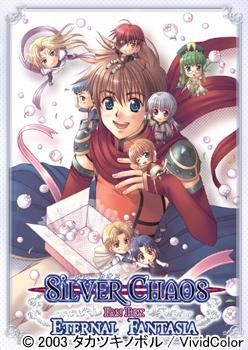











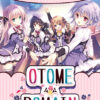
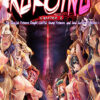






Almost a decade late, I know, but thought I’d drop this simple solution in case someone out there is still playing this.
Forget about patches, to fix music error simply install game on your Desktop. You’ll get the same error window at first but then bgm plays as it should.
You’re welcome.
No voice. There’s only sound effects. When I open it and go to “start from beginning”, it doesn’t have any voice from the character. I looked up on YouTube and the girl was speaking. Please fix this.
Hey u can find patch files in the addon section of this site. I’m sorry truely that u got to know this soo late.
Dude. Yumi or whatever her name is a terrible character. I couldn’t finish her route, and I got it accidentally. I used to pity her at first but damn is she annoying. Ugh.
It works without problem.
Here what to do…
1)I using Windows 7 and just change location to Japan
2)use 7zip to unpack 1st folder
3)after unpacking just run kana install
That how it work for me.I donno what kind of problems do you have?Old install stuff
Is+this+game+analogous+to+yosuga+no+sora?
What do you mean with Okaeri remake? Is this a better version?
It’s fully voiced, but after playing the first one, the remake just looks wrong. You’ve been on this journey with Kana, and in the remake she just looks wrong. Some uncanny valley shit in the remake that I just can’t stand
Did anyone else get the feels from reading this?
I’ve got an .exe file of the game!!! What should I do??
When I open the game, it works fine, except for the message “Failed to load sound file” or something like that.
And the game has no voices or sound effects.
Any ideas what to do?
Thanks in advance.
I don’t know to everyone if they enjoyed this game but the ending,,,,, Ehm not so much its much emotional very sad ending. It’s a good game actual but the way it ends very very sad,
I just got to the second ending and saved at the point where you should answer “I wouldn’t do such thing” to get the thrid ending, however, I still got the “Recollection” ending. Could it be because I skiped a lot of scenes that I’d already seen on the previous ending? should I saved the game before that desicion point?
Help !!!!!!
I can not play this game , when in the open game it says “Please put -Little Kana Sister- CD in your CD – ROM drive is ” how do I fix ??
i had trouble trying to play this game after downloading and installing it yesterday lol
after you download the two files and the censored patch, what you do is unzip the two main files then install them in a folder then unzip the censored patch then put the drssnr file and HCG file into the main folder and over right them , as for the kanaus.exe file from the censored patch folder, DO NOT MOVE IT into the main folder just leave it there or delete it
Then to start the game just go into the main folder and double click the shortcut ONLY THE SHORTCUT, because if u click the main .exe of kanus it will not work and if you do that what would happen is the screen will change resolution and the game will crash lol
Thats how i got my game to start , its weird cause i didnt mount anything lol
I have windows XP SP3 operating system. I Just downloaded this game, then installed it. This is the first game I downloaded from this website. However, whenever I load the game it runs in a up side down screen. It is really frustrating, I want to play this game and I really dont understand what is the problem. All the application and games are running except this game. It’s a kinda annoying….
Please Help if anyone knows how to sort this out…
Rotate your screen :D, pretty dumb, i know, but it really looks like only solution, you can rotate by pressing ctrl+alt+corsor key(for intel gpu) or go control panel-Nvidia control panel-rotate screen (for Nvidia gpu) or amd control panel and there you may find it(don´t know concretely where) (for ati/amd gpu).
-HELP PLEASE-
I can’t play this VN on my win 8.
I don’t know why but when the DO appear after i click execute my screen turn to 800×640 resolution and a black screen appeared with my task bar on it. I already follow all the steps, is the game just can’t be played on win 8 or i miss something?
Got a question. I never have trouble getting these games to run and i had no trouble here either, but i do have an inquiry about the patches that i need clearing up. I have installed the game and moved the EXE file from the cd crack, then i moved the files from the music patch and uncensor patch, but i was not sure about the exe files in each patch. I put them in seperate and did not replace as i was not sure, if i run the crack exe the music patch does not seem to work but if i run the exe that came with the music patch it does work. Will it be the same for the uncensor patch? will it not be uncensored unless i use the Exe that came with the patch? How do i get them to work all at the same time? Is it just the crack exe that seems to ignore the patches? Im not sure which exe i should run so some clarification would be helpful, thanks. I just dont want to get to an ero scene and it be censored. I hope i don’t have to use only one patch.
yeah, they work all at the same time with .exe from music patch
What I really liked in this short VN is that even though it has an incest tag it didn’t try to forcibly justify incest…
Thanks so much! ^.^
when i finally installed and patched the game, why is it that every time i try to run the KANAUS.exe my screen resolution changes to 1024×768 and crashes…can anyone pls. give me a hint on how to fix and run it properly? I realy wanted to play this game…
I’m using windows 8 and already changed my locale to japanese..is there something else i need to changed or software to added?
Thank You in advance..
I’ve already fixed my problem…sorry for the inconvenience..^^..its perfecty working XD
How you fix it?
I have the same problem as you but i tried so many ways and none of them work. Help me please..
I HAVE windows 7 And after I finish install it with some difficulty When I click KANAUS.exe to run the game, my windows goes black and it’s said “not support recommended mode: 1024 * 768 60 HZ” after that I try to mess around with my screen resolution. But it still couldn’t solve the problem. I try do some searching on internet but there seem isn’t one that show how to solve this problem. So if anyone know or encounter the same problem and solve it. Please tell me. Thanks in advance.
everrtime i start the game it says fail to read the sound effect file
please help
So I have it installed and ready to ‘execute’ however when I try to play the game it comes to the DO Opening and then crashes right away. Please help. Thanks.
Now i can get it right,but when i start the game,the display is like reversed..does anyone know why ?
Uh,everytime i tried to play it.it comes out like this \Kana -Little Sister- has encountered a problem and needs to close. We are sorry for the inconvenience\ i’m already using daemon tools lite,already install it but i can’t play it … any help please ?
i try to download it but it say “You have to wait 3 minutes, 47 seconds till next download” it doesn’t change even if i wait for 2 hours,, please help me
during installation, I’m getting an error window titled \setupapi.dll\ with the text \Assertion failure at line 646 in file E:
tprivatewindowssetupsetupapiansi..diamond.c: h==0 Call Debug Break()?\
Should I just try to reinstall and try again?
Okay, I’ve gotten past that problem. I think I installed it, but when I try to start it, it says “Registration information is incorrect. Please install again.” Can I have a step by step guide on how to solve this please? thank you.
I pray to my brothers who received ED1 as their first ending.
This was so darn depressing….
Win 7 64bit. My computer’s location is already set to ‘Japan’. I use Power ISO. ‘D/New Volume/Visual Novels/Kana’ <– That is where I downloaded all zip files and unzipped them.
I mounted the 'Kana-Little Sister-.img', opened the image file, then double clicked on 'KANAUST'.
Clicked on 'Execute'.
I had to change the destination from it's default to 'D/New Volume/Visual Novels/Kana/Kana Game' a folder set up in the main Kana folder.
Installed just fine.
Opened 'KanaMusicPatch' copied 'CD, bass.dll, and Op.dom' pasted into 'Kana Game'.
Opened 'KanaUncsensorPatch' copied 'DRSSNR and HCG' pasted into 'Kana Game'.
Went into the cracked folder and copied the 1.61MB 'KANAUS' file and pasted it into 'Kana Game'.
Ran the cracked exe I just pasted.
Game runs fine.
My only question: How do I change the settings? If that is even possible.
Addon:
I still have the .img file mounted in the same virtual drive, and have not changed the location or name of the file I installed Kana to.
(Well I changed the name, and that forced me to go through the above process again.)
Also, unlike all other games of this type I’ve played, the options are not in an ‘options’ tab, but at the top of the screen once I started playing, all options are separate.
When I tried executing “KANAUST”, it kept telling me “Failed to copy files” halfway through. All I did was give it administrative properties, and it worked fine.
Just in case anyone had the some problem. (Completely new to this. So if its obvious, please forgive me.)
same here, even detected as a trojan virus with my antivirus. ~__~a
Nope, all the game and also the patch in this website is clear of virus. Your antivirus just screwed up (a.k.a false positive).
Hello. I am having trouble installing Kana. I have it downloaded, and I try to install it through PowerISO. When I try to install it, it keeps saying “Fail to copy file.” How do I fix this? Trying to install it directly to desktop did not work.
I’ve gotten a new monitor recently and when ever i play Kana, the text seems to fast by to fast for me to read as if i have a fast forward button lock on. And i have no idea why, i tried slowing down the text and seeing if i had the skip button on, but i don’t. I want to know if there’s someway of fixing this. I’m open to any ideas.
For everyone having interest in this game as a eroge (hentai) game.
This isnt just some eroge game. Its probably qualified as one for the few erotic scenes.
What is it when it aint just an eroge game?
Ill tell you!!!
Kana – little sister is a game about your little sister.
She had a disease in her liver from her birth.
This game shows the life of a brother and sister that live that way.
The way of knowing she is sick but still trying to live life to its biggest potention.
You (taka todo) help her to enjoy life as it is and protect her in any way you can.
In this game you have to make choices, on which the game will follow through.
This isnt an eroge game in my opinion, but a game about the romance and love you can have with your sick sister.
I am a very emotional guy of 22 years old, and in many scenes i had to dry my teary eyes, just because this game makes you feel the emotions that the characters are going through.
Even the music/sound is very good. And i bet its a very important part of the game, because when the scene is sad, the music is, when the scene is about enjoyment or daily life, the music enforces that emotion perfectly.
So even if you are looking for an eroge game, which it isnt really in my opinion, its still a very good and beautiful game to play.
My ratings for this game:
Audio: 10 out of 10
Background: 8 or 9 out of 10
Storyline: very touching so 11 out of 10
Translation: not the best but understandable, 7 out of 10
Yes, my opinion is to play this game and see how an young ill girl lives her life to its best potention.
Keep up the excellent work like this game
Thank you works great on my end w/ no problems, except the crack but that’s no biggie I just mount the game everytime
Thank you for the particular post that says install it in
C:KanaUS. I have it for months thinking that the file is broken. I even downloaded from torrent and when mounting time, it always mount only 294mb and the file has 700+. but that is solved now and the program is working.
Okay, I installed the game successfully but every time I try to launch it, it crashes. It will show the digital Object screen, but nothing further. Any suggestions?
okay maybe i can help again, ’cause i learned more about how to solve problems with kana (i e.g. had problems with the music files and solved it)
first of all: the game is clean, my antivirus doesnt say anything and is updated dayly
besides, i trust the hoster of this website 😉
second, now to the game:
put all rarfiles together, mount it, install it. use uncensore patch (even though its pretty useless), than use music file patch. the music file exe should be already a cracked one so just mount the game and start the game with this new exe. you should be able to play the game and listen to the music. if you have problems launching the game, i would check out if its the compatibility mode, cause the game is kinda old.
if you still cant play it, write everything down you did (from extractring to launching), so we can check out what ya forgot ^^
Oh, and the uncensor patch is no longer working either, although I am not too bothered with not being able to have that.
Everytime I mount this, my antivirus gives me a Trojan detection warning. Is this normal – is this the crack it’s detecting?
I’ve got the same problem. Anyone know the solution?
DON’T PLAY THIS GAME !!
I warn everyone ! unless you like to be depressed…
this isn’t exactly catering ‘hentai’ or ‘eroge’ in anyway
and there’s no Incest either !!
Just go to walktrhough and play according to Ending 1# other endings are depressing as HELL !
Okay Ending 1 SHE LIVES IN OTHER 5 Endings SHE DIES !!
Happy ?
…
was wandering through comments to see if it was nice enough to download..wanted to see other people opinions..and all i can see is the spoil….thx u good sir…u ruined my playthrough of this entire game beforehand…..
I was just having this exact same problem — I took out the “Program Files” part of the installation directory (I think the space was screwing it up on 7), and just installed it to C:\KanaUS.
After this, I moved the KANAUS executable from the Crack directory into my Kana directory, and the game works just fine. I installed the Music patch afterwards, unmounted the ISO, and I’m playing it now. You’ll know the music patch worked when there’s music playing on the main menu after the options load up.
Hope this helps!
same here, i have follow all what dax say.
and the monitor just gone pitch black and nothing happen.
someone, halp me please.
I keep getting an error when i click Execute, tells me Failed to copy files, what do i do?
okay i got it to work
and i will tell it to ya step by step 🙂
first off: im using xp home edition
first: download all the parts here on this website
than extract the first 3 parts.
use daemon tools to mount it.
you should now see the options: execute, finish and quit.
press on execute and install it (note: i didn’t press on any icons, so i didn’t install the direct xmedia stuff ^^)
after that you copy the uncencor patch and the music patch and paste it into the file order of KanaUS (it should be in your program files in the fileorder DO).
i extracted the music patch first, overwrote it, than i extracted the uncensor patch and overwrote all the stuff.
after that i mounted that game again, but insteat of reinstalling it or so i just pressed on the file exe of the game (in the fileorder KanaUS)
and voila, it worked ;).
PS: forget the crack exe, its fucking useless. i know how to use those crack exes and this one didn’t work for me so i had to use the trick with the mounting to get it to work…
i hope i could help 😛
and if ya have problems downloading the parts: try an other browser like firefox or so, or delete your cache. maybe the website is down (i had it once too) so just wait some days and it should work again. otherwise i would recommend you to throw your computer out ^^
part3 wont download… T_T
its not about the virtual drive, i already successfully install it but, when i start the the program its not responding. seems they who used windows 7 have the same problem.
I installed the game and the patches, but when I try to launch the game with KANAUS it just says put empty cd into cd-drive, and I have already done that and it does nothing, then the other KANAUS which probably is the actual one for the game just crashes the moment I execute it, and when I try to execute the game from the mounted drive it just shows Digital Object animation and crashes, please help I really want to play this game.
I’m having the same issue. If I find a fix I’ll let you know.
me three, im using windows 7. do i have to install dx media? Because i cant install it.
Somebody please help…!
For me, when I’m installing the game, after the installing the program crashes. I don’t know if it didn’t install completely because afterwards I have the same problem as you.
for everyone looking for a virtual harddrive: use daemon tools lite. the admin already wrote a guide how to use it, just click on faq.
and some tips for j-games: install the language “japanese” on your computer (its on the installation disk). if you dont have one then you have to buy it lol, but before you buy it check out if you have already installed it but still left it packed ;). in the language sector should be a message that says: installing east-asian language with a box to click on, on the right of the message or so, just press on that box and press ok ^^. then change your regional settings to japanese (thats the non-unicode).
you can also use windows applocale to avoid changing the regional settings, but you still need to install the japanese language ’cause otherwhise you won’t find the language japanese in the applocale list (at least for me it was so)
info: im using windows xp, i dont know how that looks in vista or 7 and i f i said something wrong pls. correct me then 🙂
I’ve been looking for a virtual drive and I still can’t seem to play this game is there a specific one I should get or am I just not doing it right? Please help.
All parts are down
This is such an amazing story, i was in tears at the end.
Ok, I have successfully downloaded it.
And yes its running.
But I have a problem, once the game start, the whole thing is upside down.
The screen, display and the mouse movement are all upside down.
Any solution?
you could try ctrl-alt [up arrow or down arrow] not sure if this helps or not
to Hohoman : thank you very much!
To pleasehelpme: Try downloading a virtual drive. It can be found on google just type “free virtual drive download” and you should find one. From there just follow instructions on how to open file.
which virtual drive should i download
I’m fully success download this eroge, but I have a ‘Warning!’
there is : Please put NoTitle CD in your CD-ROM drive
I click ‘Retry’ but it’s doesn’t want to play and just Warning! warning! warning! again when I click retry :< please help me…
I cried and I’m a 16 year old guy.
I’m 20 and I did the same. :'(
Indeed. This and Katawa shoujo are the best games out there simply because of the emotional attachment you form to the characters (or at least Kana in this one)
The Muv-Luv Series is really good as well. Muv-Luv Extra and Unlimited are very humorous although Unlimited has moments of sadness. Muv-Luv Alternative however is incredibly sad. I would start from the first game though otherwise it won’t make sense.
Katawa Shouji is the first good VN I read and I thought I wouldn’t find something better until Fate/Stay Night and Muv-Luv Series.
Katawa Shoujo isn’t a Japanese VN, it’s made by some anons on 4chan.
That doesn’t change the fact that it’s a great visual novel. The Japanese arn’t the only people in the world that are able to write fiction.
HAVE YOU READ Eden*? I have the Steam version, and I cried for a hour after finishing it, and almost broke down many, many times while reading. 12 hours of interesting story to read, but a sad as fuck ending.
true, eden is so sad, i played 5 hours straight and when i finished i just was crying and sad cuz how sad the story is
From what I remember this Story is was the first VN really out there, and it was pushing the envelope for the time with the implied or hints at incest.
So for all the VNs both good and bad out there its thanks to this story that they exist
you little pervert. what cha doin here? Lol
Worked ^^
Could you tell is how you got it to work Mina? What steps you took? I’ve played games that require a virtual drive before, but for some reason this one refuses to work for me. Any tips would be appreciated =]
Yo Miyako. If Im not mistaken you can either use Daemon or PowerISO for the virtual drive thing.
I tried to mount the img file using daemon but it didn’t recognise it.. :/
did you ever find a solution?
I’m having the same problem with Daemon tools :/
You need to first download all the pieces, you then extract them all into one file.
You will also need to download AT LEAST 1 patch file to the big stack you have, there should be a big list
Once you have (daemon tools or poweriso) Daemon worked best for me, most simple you need to open the “Kana-imouto” with the daemo tools sign on it and install the game onto your disk drive, there will be an option to install when you open, you then re-open the game and it should work perfectly
When I mount it, I click execute at the set up but then it says ”Failed to copy file” and it crashes… help?
TROJAN 😐
hi im having problems installing can someone tell me step by step how to install it is giving me a lot of trouble please i have downloaded everything now what…
Is it normal for there to be a 5minute delay between each line during the end?
Finally, i able t play it. and though, i only interested in “Nasty Stuff”, i can say that this is one of the best visual novel ever made (i haven’t finish swan song yet).
download the game and the music patch.
mount the image with an iso program “i use ultraiso”
and then open file “KANAUST.exe” click execute, wait until it finishes… “you have to disabled your antivirus first in order to install the game”
click finish.
extract the music patch to C:\Program Files\DO\KanaUS\ “Replace It”
its done. happy playing 🙂
———————————
never use the cracked one. em i mean KANAUS.exe in the crack folder
can u show us how to install it correctly so we dint do any mistake…please only show step bu step..allright!!! T_T
I just want to ask, coz everytime i run this game my monitor turn black and display a text saying : ” Unsupported Format”. what should I do? or rather how to fix it????
I am a pervert. Honest. So when I looked for eroge(s), I tend to focus more on the *ahem-ahem (cough)* part rather than its storyline….
But I must admit I am also emotional. This one struck me right to the heart, and I cried. I don’t care if it was manly tears or not. I just cried. Even if you took out the ‘ero’ parts from this one it won’t change the greatness of the story.. This will be the most appreciated visual novel in my life ever.
Highly recommended. A must-read.
When I open the game in fullscreen the main menu turns upside down how do I fix it?
thanks i love the game im so happy to enjoy it from this sote 😀
Can’t play, keep getting “Put NoTitle CD in your CD-ROM Drive” Opening from WinRAR, with all files, on Windows 7. Any suggestions? Tried both KANAUS.EXE files from both Uncensored Patch and Kana.part1.rar, same result.
and yes I’m using the Crack folder.
hey guys ive extracted the 3 rar files but the Kana-Little Sister- winzip file keeps failing with an invalid archive how can i fix this?
I have thougth tha i never could find a history as good as clannad,this game history is wonderful thanks for this wonderful time.
hey i have a question i beat the game but i was wondering how to i transfer my save to another computer?
Installed all 3 parts, try to put on deamon tools and it says the img file is corrupt, re downloaded 3 times and it say this every time.
Now for my own problem.
I installed the game, but when I try to run it all I get is the D.O animation and then the game crashes.
But I have not installed the Music patch or Uncencensored patch.
I am now downloading the Music Patch and am going to install that also, but is the Uncencsored Patch required also?
And if you could provide detailed instructions as to how to install the Music Path that would also be very much appreciated.
Thank you for taking your time and reading this.
I followeed the instructions posted in the comments section exactly and it just says failed to copy cd file. I’ve tried everything I know to try and install this could someone help me out?
Ok, please give me explicit instructions. First I downloaded the game, music, and uncencored patches, then I extracted them. I temporaily disable my anti virus, what do i do next?
Never mind, I found you instructions above… however, the no-CD file, is that the same thing as the uncencored patch? I know you told me to ignore the ‘stopped working’ but before that I recieved ‘failed to coppy the CD file’ which i understand to mean shut off the anti virus program, but where is that done?
The No-CD patch is in the crack folder.
I had to install with my anti virus turned off to get it to install right.
I contacted G-collections about the supposed virus on the game and this was their reply:
Hello, thank you for the email. There are no viruses in our games. Your AVG is picking up a false positive, most likely due to an unorthodox .dll hooking method used in some older games.
if possible, I’d like to know, from an admin if the virus threat is just false.
I bought the offical game years ago and it also has the virus warning pop up when installing from the actual cd. Also, I’m running windows 7 and it works. was getting a fail error on installation and had to right click and open and then found ‘kanaust’ and right clicked that then ‘run as admin’. it let me install after that.
Guys…it´s a bit offtopic, but does someone know from what game this pic is?http://www.wallpaperhere.com/Anime/Other/Anime_Girl_85024
thx for the reply!!!
and great work from the hoster on this site. Have tried just Kara no shojo, but this one seems good too
My image-search-fu informs me that this is Midori Miyazawa from Rain of Summer.
Thank you very much for this information!
I believe the admin is currently in the process of rehosting the files on Rapidshare and Mediafire. Check back later and hopefully he will have this game back online as well. Can’t wait to try it!
thanks for the info it’s good to see that people are rebuilding.
I click on the download button, and it says its only letting the uploader download it. It needs a password, what is it?
then whenever i actually go to the IMG file and right click on it and try to open it with deamon tools, it sais “error in command line”.
for whatever reason, probobly installed it wrong, but whenever i try to mount the IMG file its like deamon tools thinks it doesent exist.
Hi, i downloaded this then extracted the files, but when i went to open the folder only the CCD file, the IMG file, and the SUB file was there, so i thought i just had to download and extract the crack, well turns out that dident help ether, there is no setup or anything. any idea as to what wnet wrong?
Read this http://erogedownload.com/faq/mounting-cd-images-with-daemon-tools/ for instructions how to handle ccd/img/sub files
My winzip keeps saying ‘internal error processing iso image’. How can I fix that?
The story is really good, and a bit sad actually. But the true ending can make up for it. 🙂
Windows 7 64-bit user here, I can confirm that there’s absolutely no way to make this work under this OS.
Best workaround would be to install XP (or any other version of Windows that supports this program) as a virtual machine and use that to run it.
My 7- 64 bits play it well i hare already finishide the game,just need to chose executar as adm when installing
i can’t install the game properly… I’ve installed it on admin mode via the mounted drive using KANAUST.exe, and set it to C:\ProgramFile\DO\KanaUS.
Once complete, I copy the no-cd, music, and uncencored files to the C:\ProgramFile\DO\KanaUS… then I play the game C:\ProgramFile\DO\KanaUS\KANAUS.exe…
But upon startup it only reaches the black screen without showing the intro D.O. then hangs [not responding]… is there anyway to fix this?
I’m using Windows 7 64bit
can’t copy the darn KANAUS, now what? T_T
how can you copy the .exe file, coz when I paste it just says it’s write protected?
I have a problem where i would click on the exe. and it would make my screen 800×600 but i only see my desktop. and the game itself is not responding. ive tried all the solutions but non worked so far.
Oh yeah i heard this story was really good and this is my first visual novel, so it’d mean a lot to me.
it’s working thanks
thanks for admin too
This game is very touching
Guys, mine is working….just mount the .dea file at deamontool and when it autoplays..click on browse folder and copy all the files inside there….after copying all the contents..copy and replace the original .exe file with the no-cd patch. By the way I’m using win 7 🙂
Ok for clarification…
Required:
1. Change your system locale into “Japanese”.
Installation:
1. Extract the .rar files
2. Mount the Kana -Little Sister-.dea
3. On autoplay…click folder to view files
a.On desktop make a folder
b. Copy all the contents of the CD file. Paste it into the folder you made in the desktop
4. Open KANAUST and then reinstall.
a. tick DirectXmedia and Gameapplication
(at the end of the installation…an error will appear: “Stopped Working”…. just ignore that..)
5. Extract the no cd patch and copy-replace it to the original KANAUS.exe.
6. Click KANAUS.exe and done 🙂
Continuation
How to install music patch:
Recap: Remember that I’ve asked you to install or rather copy the CD files and place it in a folder placed on you desktop. Assuming you’ve followed the steps above.. have a working game placed on your desktop.
Let’s say we named the folder (wherein you copy pasted the contents of the image file) placed in your desktop ‘GAME’
1. Extract the Music patch….open the folder ‘GAME’. Drag and replace all the files.
2. Now, Go to your X:/Program Files —> and folder DO –>KANAUS. Again extract the music patch, and place all the files in the X:/Program Files/DO/KANAUS directory (Copy and replace).
3. DOne!
**: Note that bakc-up the original files before you paste and replace. 😀
Anyway, I’m using windows-7 32bit.
I did all you say but a message says “fail to read the sound effect file”. Can you help please ? :s
I have the same problem and I solved it. I install game on WIN98 virtual machine 😛
I think I followed you’re steps, but #5 confuses me. What’s the no-cd patch and how do i copy-replace it?
it says “cannot read Kana registry key. try to reinstall the game”
can’t install this game….”stopped working” always pops up when i’m installing it.
hello good sir.. i have downloaded all the files, extract rar, install game, then apply patches from link above.
The game itself works perfect except my screen displaying BACKWARD for images and everything in full screen mode.
Is anyone have same problem with me? fix and suggestion will be much obliged
i’m using XP SP3
Hey how do I install this game???
Got a problem where when i run the game, it’ll go into 800×600 mode and stay there with the game labeled “not responding” in task manager. Then, I can end the process but i remain in 800×600 mode so i can only manually rechange it. Anyways, anyone know what my problem is? I tried installing cccd for the codecs and followed those instructions, did not work -_-.
Using windows 7 64-bit.
same problem
Same problem as the first poster…
When i try to play the screen goes black and i get the message “not suported”, the question is: How switch to window without enter the game? Because my monitor always show this message when a program use wrong resolution…
I only hear the music.
Can someone provide me a save game in window mode?
I’m having a issue trying to install this game. I keep getting a “failed to copy the file” message. Any idea’s what the issue might be?
Run installer as administrator (right click on setup> run as administrator).
already tried that and still does the same thing, my locale is set to Japanese as well
THANK YOU, I DID AS YOU TOLD, AND IT FINALLY COULD INSTALL IT. AGAIN, THANK YOU.
if you are getting the: “failed to copy the file” and after that a AVG pop up shows up saying there’s a trojan in it. Just disable avg for a moment, and redo the setup. Then it should install fully without problems. You can reactivate AVG after.
Hope this helped you.
I installed it via using the explorer on the mounted image and then I added the music patch and it’s cracked exe, now it runs fine, either in full scren or windows mode on my vista system.
There are three parts and three different .ccd files. How do I actually install the game? Specific instructions please! And if possible could you tell how to install the patches also?
How do you copy the game into the directory?
My AVG is telling me there is a trojan in the exe anyone else ?
Every upload posted is checked. Only clean stuff here.
Send the exe to AVG so that they can verify it and update their databases.
A heart wrenching title, glad I downloaded it. Thanks.
Do yourself a favor, play it.
haiiz this is such a touching game however it will be better if there is voices anyway tnx again admin for this
I’m having a strange problem, I think I installed the game correctly and used the crack and patches and all, but when I actually start the story, the text just keeps on skipping… I really have no clue why that is happening, and I doubt my “K” button is stuck just when I play that game… any idea how to solve this?
This worked for me (Windows 7 64-bit) can’t guarantee it does for YOU:
1a: Mount the image file and run the installer (You might have to run it as an administrator) if it doesn’t run, run KANAUST.exe in windows 95 compatibility mode.
1b: Install it to the same folder as the image file. (You’ll get no errors if you do this)
2: Copy the music patch to the game folder.
3: Done! The game works and the music is playing!!!!!!
Now this worked for me although I didn’t bother with the uncensoring patch and the crack but I’m not playing this game for some fucking nude cartoon porn!
/ObviousOne
Nice one dude this Guide is much shorter and simple to understand than my guide! 😀
hi….i download this game from filetube along with nocd,crack etc.i managed to install it.but when i go to open this game it give msg…”please put No Title CD in your CD-ROM device.”i really want to play the game.but have no idea how??? will someone will help me???plz
If you downloaded it from filetube, then go ask at filetube…
So after I install the game and replacing the game file with the cracked version, I tried to run it and instead just got a black screen.
I followed the given instruction exactly and I don’t know what else I can do.
Any help?
Hi. I managed to install the game with no particular difficulties. Here is what I did.
I’m going to include what should be blatantly obvious steps, but you never know who is new to this process and truly doesn’t know.
Dumb assumption on my part: You know what a .rar file is and know how to use it.
Dumb assumption on my part #2: You read the FAQs on this site that talk about disc images. (I personally use DAEMON Tools.)
Optional but recommended:
Create a new folder somewhere convenient. I will continue under the assumption you did this and refer to it as your download folder.
(I made one a few layers into my C: Drive in an obscure place and gave it the hidden attribute to prevent accidental discovery by anyone I don’t want knowing I have these files. Note, if you give your folder the hidden attribute, give it an easily remembered name for when you have to manually type in the address.)
First:
Download all three parts of the image file to your download folder. You can mix a match from the two different mirrors listed above and it should still work. Down load the crack File. Download the Audio Patch File. Download the Uncensored Patch File. (Again, all to your download folder.)
Second:
Select and extract part 1 of the three part .rar file that contains the disc image to your download folder. The result will be a folder titled “Kana” that contains three files, a .ccd, a .img, and a .sub. The .ccd file is the file you will mount as your image, but the other files are needed as well for the image to work. Leave the three files in their folder.
Third:
Extract the Crack .rar file to your download folder. There will be two files, a .exe and a .txt. The txt file is just some tech jargon about the .exe for anyone who is currious. The two files do NOT come in their own folder. Make one for them and place the two files into it. I refer to this as the crack folder.
Fourth:
Extract the Audio patch .rar file to your download folder. You will end up with three files (.exe, .dll, .dom) and a folder called CD. The CD folder contains 16 .off files numbered 2 to 17. (Don’t ask, I don’t know.) These for items do NOT come in there own folder. Create an “audio” folder in your downloads folder for these three files and the CD folder and stick them in it.
Fifth:
Extract the Uncensored .rar file to the download folder. You will get two untyped files and another .exe. These files do NOT come in there own folder. Create an “Uncensored” folder for them and place the three files into it.
Note:
It is important that you extract the three patch/crack .rars one at a time and stick there resultant files into there own folders, or the .exe files will try to overwrite one another.
Sixth:
Amend the names of the two .exe files in the Audio and Uncensored folders so you end up with three distinctly titled .exe files. Leave the .exe file in the Cracked folder alone.
Seventh:
Mount the image file and install the program. Make note where the game is actually being installed so you can find the folder later. (I forgot this step and spent ten minutes hunting through “Program Files” to find it.) Find the KANAUS.exe file and delete it. Note, your anti-virus might squawk about this file being a trojan/worm/virus etc. If it does, let your anti-virus delete it. As to whether or not it really is mal-ware, I don’t think so, but you’ll need to talk to Admin for the final resolution on that argument.
Eighth:
Copy the KANAUS.exe file from your crack file to the place where the original KANAUS.exe was. We’ll call this place the program folder for future reference.
Ninth:
Attempt to run KANAUS.exe. You may need the image mounted. I have yet to try to run the game without the image mounted as of when I typed this. If the program loads and appears to be working, then so far, so good.
Tenth:
Copy the Contents of the Audio Folder to the Program folder. Make sure you renamed the audio .exe file so they don’t try to overwrite each other. I don’t remember for sure, but other than the .exe files, there should be no attempt to overwrite anything. Try loading the game from the audio .exe. There should now be sound in the game when you get to the first background image of a new game. (before there wasn’t any background music). From this point forward, you should be able to use the crack .exe file to start the game. Also, the start menu shortcut should also still be functioning.
Eleventh:
Copy the contents the uncensored folder to the program folder. Again, make sure you renamed the .exe so as to avoid an overwrite. Not counting the .exe, there should be one file overwrite. Let it happen. Try loading from the Uncensored .exe I don’t know if the patch actually uncensored anthing, as I have yet to actually play the game.
Conclusion:
At this point you should be good to go. You should be able to use the start menu short cut or the Cracked .exe (which the shortcut should be pointing to) to start the game. I don’t know if you need to keep the the other .exe files but as they don’t appear to do any harm, you might as well keep them.
Update to aforementioned instructions:
So far I can only get background music to play if i start the game using .exe file that came with the sound patch. I can not get any of the other .exe files to play background music. This do not seem to affect the uncensoring patch however. I was playing use the sound .exe and reached an H-scene involving Yumi Kashima and there was nothing I would consider to be censoring.
Nice guide but its too long for people that why i prefer make abit shorter versions 🙂
Sweet baby, finally got it to work, great advise from Ma Ke and the like, sadly it would seem it’s almost impossible to get this to work on Vista/ Win 7… so just XP adapt and boom 🙂
Well im using windows 7 O_O I really want to show it as video but… since we all do some naughty stuff 😛 I cant freely set it up.
but the sound problem read my Guide throughly lol it says what to do..
Guys when you extract the FIlE do it in where “Kana -Little Sister-.ccd” or you wont be able to play hope thats simple enough…. man If it keep getting problem i Gotta make a vids how to do it lol 😮
No problem guys 😛 sorry im so busy playing other Novels… I just came checked to be sure if anyone had problem. \(O3O)/
So everything is installed fine from what I can tell, but it just opens shows a very small white square in the center of the screen, shows the favicon on the taskbar for Kana, for like a second and then it shuts down. please help admin is the coolest admin I’ve ever known 🙁
Well it has music during the game now, but still fails the sound especialy the voices. But at least it´s somenting.
Never mind, I only did a little mistake and now can play wiht sound. Tanks Mǎ kè, you were a great help.
THANK YOU ALL YAY!!!!!!!!!!!
I try what Mǎ kè says; but it says that it can,t read the kanaust file, what I´m doing wrong? I tried whit the original and cracked files and it´s the same.
im ready to follow your dirctions mister ma ke but where do I get the kana no cd patch as two torrents I have tried are not downloading in utorrent
It’s listed as crack on this page.
okay to all you who have problem installing and with sound too… Yes Windows 7 and Vista can be used aswell… tested and it work
1. get DAEMON Tools Lite and find Kana -Little Sister-.ccd.
2. Go execute and change the place where it going to install, Install in where Kana Little Sister file is
( where Kana -Little Sister-.ccd is). and it will install it.
3 After finish Installing go Extract Kana_US_NoCD to where you installed it the Kana little sister file
(where Kana -Little Sister-.ccd is)and replace the KANAUS.EXE it apear when you extract the Kana_US_NoCD to kana little sister file and just say “yes”.
4. when you made that far congratulation only problem now is the music sound doesent work but do not worry there is a solution. As one of the guy said in the comment.
Visit http://m0001.gamecopyworld.com/games/pc_kana_little_sister.shtml
and you can find below Kana Little Sister v1.0 CD AUDIO FIX which you have to download and when you done that extract the file to Kana little sister file ( where you installed the game ) and to be sure make sure mount Kana -Little Sister-.ccd or it wont work.
I wrote this as easy as possible.. ask if you still have problems…. shouldnt be neccessary.
anyway enjoy the game. 🙂 im playing it right now.
i cant open Kana -Little Sister-.ccd. Daemon tools doesn’t recognise it and the icon is blank white. help?
Guys i got it you have to use either daemon tools or alcohol 52% add the cdd image the install into the extracted file (the same folder which the cdd file is in).
the crack is not in this download, so you have to find a crack online google it its about 1.61mb approximate size.
paste but NOT replace in the installed folder VERY IMPORTANT
paste the music patch(bass.dll ,kanaus and Op.dom)only
most importantly you can only play if the image file is open in daemon or alcohol
enjoy this worked for me so hope it works for u guys
actually the crack is posted here, link is just under that huge ‘Crack download” phrase…
I have the same problem here. It would be great if a miracle could happen so that i can play it :/
For probs, try this :
http://www.the-z-projects.com/kana/misc/troubleshooting.htm
Work fine for my sound/laund probs.
Respect to the problem whit the sound, I heard is because if the game’s CD image was mounted on a virtual CD/DVD
drive the game music wouldn’t work.(this is in the English uncensored version)It´s the same whith this version?
my problem is not with sound. heck the game closes down before I even have an oppurtuniy to hear the sound
To guywhoreallywantstoplaykana:
Well, I installed the game whit the Directx Media option because the other two didnt work for me, but the problem is you can play but the sound don´t work.
Mount the cd image and don´t execute the autorun, instead open the folder and clik in the kanaust.exe file.
Choose install, it will appear a window whit three options.(Game aplication/Directx/Directx Media) Hit ok and the install program will do all the work.
That worked for me, hope it work for you, the problem is the sound.
seriously someone please help?
ok somewhow i mounted with daemon tools and i set it up and now whenever i click it it says kana little sister has stopped working WHAT DO I DO? someone please help
and by the way thank you to everyone who was helping me ou before sorry if I acted like a jerk
Thanks for taking the time to upload this admin. I balled my eyes out great story 🙂
can you please tell me how to get the setup files because whenever I have no idea how! I have the lite versions of astroburn and daemon tools, I have the disc image files and I have no idea what to do PLEASE HELP!!!!!
ok i did some tweaking and now the message is cannot read registry key try reinstalling…2 problems
1. I dont know which file is said registry key
2. THERE WAS NO SETUP PROGRAM TO BE FOUND SO I DONT KNOW WHAT THE CRAP AM I SUPPOSED TO DO???
also am I doing something wrong with daemon tools or using the wrong version (im using the lite version)?
I feel like im doing something wrong while working with trying to install the files if someone has a tutorial for it that would be great.
no matter what I do I get the please put no title in your cd drive message and it is so annoying!! I WNAT TO PLAY THIS GAME yet every version i downloaded has that annoying message and in case your wondering I tried all of these techniques and none of them worked amd I doing something wrong? here are the files I have: all the music, HCG, DRSSNR, readme,a walkthroug,kana littlse sister.sub, kana little sister image file, kana little sister disc image file WHAT DO I DO????
http://erogedownload.com/faq/mounting-cd-images-with-daemon-tools/
I USED DAEMON TOOLS!!!! and even when kaana was listed in devices with removable sorage IT STILL SAYS PLEASE PUT NO TITLE!!!!! or do I have to run it on windows XP?
to fix the ‘cannot copy file’ problem is easy
simply go to gamecopyworld website and search kana little sister and then download the no cd patch theyu have there
then extract into your game folder and voila
shout if this doesn’t work
I’ve the same problem as omeag.. and it sucks since this is the first/only “little sister” game i can find 😛 I’ve had no issues successfully downloading and installing over 15 games from this site now, but Kana still evades me 🙁
in response to myself.. it’s now working. how/why? i dunno. tried finding a different torrent, still had the same issues for a while, then suddenly BOOM. worked. sorry chums, i’m not going to be of much help except to say there *is* hope. (now if only i could get the sound to work..)
ok i got it to install but i cannot play it T.T help me it just says kana stoped working and closes it
Hey Admin, can you post the steps to install correctly because when I run the game it says that failed in read the sound files so the game runs without sound.
I can´t play it, when i try to start it the Screen goes black and Says “Out of Range” and when i start in Window mode the Game instantly freezes and won´t work anymore. Is there any Way to fix these Problems?
Same problem here Fails to copy file with windows 7. I tried everything recommended above and got nothing.
and i most foreget must use cd room or DVD room to instal the game??? plz repet for my Email
ok. so i went n downloaded all of the files then i extracted it with bit zipper n then i went into the deamon tools pro thing n mounted the image n i click on it n it takes me to the setup part, then choose execute n takes me to this thing that says if i want to download it, so i click ok, but then it stops n syas FAILED TO COPY FILE N CLOSES!!!! CAN SOMEONE PLEASE HELP ME FIGURE OUT WAT TO DO????!
dont install it from auto play, right click on the virtual drive
click explore
and run the installation file as administrator
that works in vista, not sure about win 7 but give it a try
the installation file is called KANAUST.exe i think
evrytime i try to install this..it keeps sayin ‘failed to copy file’…zzzz
im runnin it on win 7 and tried all the suggestion above..still none works..
I worked out how to get this game working in vista!
basicly the problem is that is cannot run in fullscreen mode on vista
so create a desktop shortcut for the game
right click on it
properties
and where it says “C/programmefiles/do/kana/whatever”
add a space followed by -W
this loads the game in windowed mode and makes it work 😀
ty, it works in my xp
Guess i will never get this game running on vista, after forever and a day of trying finally got it installed/loaded
nothing works except the sound
Hey im using daemonn tools to mount this and when i execute it it keeps saying failed to copy. im using windows 7.. any help??
I got the game to work by copying the files on the cd to my pc
put the nocd patch in the folder with the installer, and then installing the game from my pc.
everytime i mount the .cdd and run the already downloaded program, the program shuts down. how do i make it play?
now its telling me to have the game disk perma mounted(always mounted with daemon lite) help why is this game just not workin for me waah X( help!!!
help me i installed the game and it plays fine but my screen flips everytime i start the game and is never right side any kind of help is appreciated
someone help my vista computer wont run kana any hints??? my xp runs it with no prob but my brother using it
Im playing this on windows 7 with no problems so far except one. Isnt there supposed to be BGM in the background as you play? i checked the options and it seems its not muted but i cant adjust the volume as it wont move from 0. Anyone know how to get the BGM working?
seems to work just fine on win7 although i did get a virus popup but just allowed it
how many people have successfully installed this, cause my antvirus flags one of the files in the iso as a trojan
who can give me the info how install this cuz i cant listen the music and always get the same error with the sound
unfortunetley it dosnt work on vista probably cause its a pretty old game a should just switch to XP oh well
well let met try to help out.
first get DAEMON TOOLS
I just used the “LITE” version.
make sure you have the crack as well…
and put the crack in the game folder. (I’m sure you’ve done that, just making sure.)
Now get Daemon on and then pick the ISO or whatever IMAGE file you got the game from. Got that? Then pick the MOUNT option. ( again, You should mount the ISO/IMAGE file) when the program says its okay you run the game. I honestly did not get how to do this at first haha…
Good luck.
how do i install? when i get to the setup.exe and click execute. the load bar comes up then stops. and says it failed to copy files. im i doing something wrong?
How to install this game? when I am trying to burn the img file, it says not a valid image file. Please explain the process to install.
Inside Kana Little Sister.rar you will find 3 files: Kana -Little Sister-.ccd , Kana -Little Sister-.img and Kana -Little Sister-.sub- – those are images made using CloneCD program – in theory any other burning/virtualCD program should work ( at least both alcohol120% and deamon tools worked for me), but maybe your computer is just racist…
hi. I have windows 7 and when i press execute, it says the files can not be copied and shuts down the program. How can i install this?
nevermind. it got fixed but the program shuts down now after i mount the .ccd.