
In a world where flying is as simple as riding a bicycle, there is a popular sport called “Flying Circus.”
The protagonist once had a bright future ahead of him in that field of sports but due to an overwhelming defeat in addition to a certain other reason, he has left that field.
However, he meets the transfer student Kurashina Asuka and regains his passion as he teaches her how to fly.
With his situation changed, he participates once again in the Flying Circus. Just how high will he be able to fly this time with Asuka at his side?
This is a love story about the two who met while soaring in the skies, and the friends surrounding them.

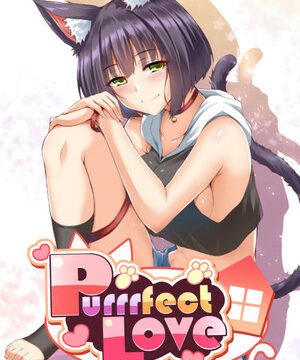
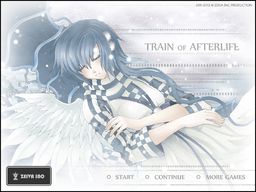

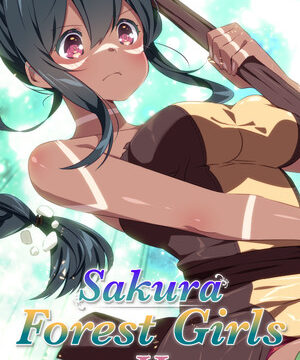










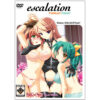







is this the perfect edition?
Played Mashiro and Ichinose’s routes first, and holy based am I glad I did. Did Asuka’s route third, and HOLY SHIT what a route. The CG of her playing with the flying fish is one of the most beautiful things I’ve ever seen, and her matches and hype as FUCK.
This VN. Is. Fire.
after reading this vn i really wish grav shoe exist in future
I am currently having an issue where the game will not allow me to save, any advice? I am currently on patch 1.04 of the game.
Seeing how my anti virus is telling me part 2 has a virus on it, do I wait until part 2 is updated/fixed to where it doesn’t have a virus on it?
I don’t know man. I hope they can fixed it as soon as possible
or better option is you can get a better anti-virus program as it’s a false positive.
This site hosts clean files. The one you should be wary of is the host that has the files to download.
In case you don’t know why… the majority of Visual Novels on this site may include a cracked file in order to play the game. Without it you won’t be able to unless you buy it.
That is what is triggering some anti-virus programs. Some of the crappier ones may delete that file while unzipping the archive or when you run the game by maybe deleting or guaranteeing the cracked file.
So hope new people who are new to Visual Novels know this and take action at your end with your anti-virus program by temporarily turning it off or signalizing to it that it is a false positive.
Help guys. Everything works for me except the videos, it just keeps crashing. I mean I can just skip it and play normally but not being able to see the opening among many others just sucks. Does anyone have the same problem as me? Thanks!
P.S I’ve already installed all the available patches in NekoNyan, updated my Visual C++, etc.
I have the exact same problem… it’s really annoying to be honest. For me it plays for about 2 seconds before it lags so horribly that it literally freezes so I’m forced to click to skip it. Everything else plays fine but not being able to see the videos sucks…
Sounds like you maybe having video codec issue. See if this works.
I recommend installing k-lite codec pack (the mega one) as that’s what I got. Either choose one of the options or pick custom (I recommend you pick this one).
When selecting (under custom) make sure everything is selecting LAV video (priority), LAV audio (priority), FFDshow Audio, FFDshow Raw Video (there maybe 1-4 options that include them both together choose that) and perhaps also pick Xvid and Haali in case of older video codecs and you should be good to go.
You can also use this as video player as well via the MPC-HC program that this codec pack also comes with if you want. Better than VLC.
I use CCCP, never had any problems until this particular VN. Not sure where the issue lies but I’ll try your solution to see if it works.
Hi. Thanks for the help. I did what you suggested, installed k lite mega codec pack and selected the options you recommended. Sadly, it still the same. I still can’t see the video:( . Sorry for bothering, but do you have any other suggestions? Thanks again.
Same here, I just tried your suggestion & did a clean install on the codecs. The problem is still there… video practically freeze & crash after 2 seconds so I have to skip it. 🙁
Hmm. I’m running out of ideas to help you guys. Just to be sure make sure you have the requirements. According to STEAM they are:
OS: Windows 7 or newer (some games may still work on Vista speaking from experience)
Processor: 1.3 GHz
Memory: 4 GB RAM
Graphics: 1GB VRAM
DirectX: Version 11
Check to see if you got DirectX 11 installed from Microsoft. If you think you already got it installed check via Windows Search by typing “dxdiag”.
On another note, not sure if it’ll matter but at my end I also have Microsoft net framework 4.8 installed.
If all else fails if you have a graphic card update that if you haven’t for sometime other than that making sure all codecs are uninstalled. Tho k-lite will uninstall them for you.
Also, I’m not certain if k-lite still has the option but there’s a filter called “MPEG-PS” (when under custom) make sure to not allow any filter for this to be selected if able or leave it to it’s default. Don’t let this filter use LAV Video or FFDshow Video as it causes some games to have issues with it animation wise like Imouto Paradise.
If nothing absolutely works for you. See if making a new Windows account and trying it on there may work. Hopefully you have only allowed things to be done using your main account and not system wide. If desperate could see if you can download Virtual Machine and play it. Other then a fresh window I have no more ideas.
@AstralZ Yeah CCCP is way out of date. Stick to k-lite from now on.
Hmm… I have the specs & even more, this is mid-high end laptop after all. Also I’m not really sure how to do this part…
“Also, I’m not certain if k-lite still has the option but there’s a filter called “MPEG-PS” (when under custom) make sure to not allow any filter for this to be selected if able or leave it to it’s default. Don’t let this filter use LAV Video or FFDshow Video as it causes some games to have issues with it animation wise like Imouto Paradise.”
I’ve already got k-lite mega fully installed & it already removed all the clutter that prompts up during installation. So I should just uncheck the “MPEG-PS” filter to see if it works?
Ah right, I should also mention… This problem only happens with the opening videos. Granted I haven’t reached an ending so I don’t know about the ending videos, but seeing how it is it’s probably the same.
The strange thing is, the videos that plays in between episodes plays smoothly just fine. So I honestly don’t understand why the opening videos won’t play properly & freeze after 2 seconds.
All I can suggest is see what happens if you move the SaveData and SteamEmu folders and try fresh to see if it plays fine.
Also, see if all of the folders via properties have “Read-only” unchecked and see if setting the Aokana.exe file again via properties is set to Administrator under the compatibility tab.
See if fiddling around the settings work. Such as turning off Hi-Res Assets, set to Window Mode (and use borderless instead of fullscreen), and 1280×720
The ending seems to be another video if you look in the Aokana_Data folder saying video_ed (just like the opening), so either save often and hope it plays when you get to the end.
It’s up to you if you want to check k-lite. Uninstalling/re-install as I first wrote. As you scroll down if you spot something called “MPEG-PS” either uncheck it entirely or if it won’t allow you to leave it to the default it has do not let it use LAV Video nor FFDShow Video and you should be good. You should probably allow Xvid and Haali as well for older video codecs and the Codec Tweak Tools. Not saying that it maybe the culprit but to as a precaution.
If all else fails maybe the video_op itself is messed up. I suggest you type in your browser this: “s_u_k_e_b_e_i_ n_y_a_a a_o_k_a_n_a” without the underscore (mods not approving my comment so guess they don’t want people going to that site. And get that file (or re-download) it from there.
Already tried fixing stuff like the one you listed, it seems to look like the video uses a lot of resources for some reason. Either that or this game doesn’t use multi-threading. But I can’t find the settings on how to check if the multi-threading is on or off.
I just finished Mashiro’s route (damn she’s going to give me diabetes with all the sweetness) and the ending video has the exact same problem as the opening video. It lags horribly after playing for a bit before freezing entirely.
Hmm. Sounds like you are having just a video lag issue. Can you even play videos at 1080p? I use to be on a dual-core PC and 10 bit 1080p would lag me all the time but some 8 bit 1080p videos played just fine but mainly it could only handle 720p videos.
Since this has HD assets maybe the video is at 1440p, so that maybe the reason. Check any YouTube video that has those resolutions and see if your PC can handle it with no issues. Make sure you have limited or no other programs running to make certain. Also, open your Task Manager and see if you may have to “Set Priority” to a higher level for Aokana. If this solves it may wanna note it to yourself via a text file at least that’s what I do if certain VN’s especially old ones give problems.
If that don’t even work did you even try making another windows account (via Control Panel > User Accounts) and running the game there? Just need a confirmation on this one. The purpose is to see if when you install stuff it was only toward that profile account and not system wide. Maybe it might be just on your main profile.
Is why I would also recommend to limit how many things are installed on ones PC and always if possible go for a non-installation method to limit the impact from conflicting with other programs such as the one you’re having.
Sometimes this works for me especially when my window folder files stops memorizing their last positions which is usually every 3-6 months.
Do you have Onii-kiss? That game has multi-threaded rendering or check another game that may have it. Basically any modern VN game that deals with video and has that.
If desperate and you are on Windows 7 (or Windows 10) you can always reinstall windows as it should have a method to save all your stuff which will put it as Windows.Old (look it up) of course the only bothersome thing is having to install stuff and your settings and so forth but at least you’ll have your answer.
WEll… I give up. Nothing I try works, but on the upside the whole VN plays smoothly just fine. I ended up watching the videos on youtube since people have graciously uploaded the HD videos that I was looking for, so there’s that. Thanks for the help, though. After following all that I got a new, clean codec pack so that’s good.
Now to wait for the Perfect Edition patch to come out… can’t wait to replay Misaki’s route with all the new scenes. I just wished Sprite didn’t close down… Was really looking forward to the rest of the EXTRA side stories.
A new patch ver 1.04 has been released by the publishers, NekoNyan. Available at their official site via shop menu for this game.
change log
Fixed various rotations and animations of characters
Fixed various effects and transitions
Fixed some minor bugs
Added more visual improvements
Every time i try and launch the game, it sends me to steam and says i have to buy it? It worked fine for days before, is there any fix?
May also try to see if the files are set to “read-only” if so to any uncheck the entire folder that may help.
If that don’t work see if your anti-virus program blocked (maybe even quarantined) the steam_api.dll file or some alteration to it. It should be located gamefolder\Aokana_Data\Plugins.
File size should be 1.14 MB (1,202,688 bytes). If it’s gone you’ll have to re-download or torrent it from another site to get that file.
Try making sure that steam is completely shut down before launching the game. I’m not sure if this is the problem you have, but I’ve had this happen on a few games in the past, so it might be worth checking.
NekoNyan, the English publisher of this game has released a new patch, version 1.03. You don’t need to install previous ones to get this to work. Can start from the base version to this.
See comment made towards “unnoz00” on where to obtain it for free from the publishers themselves.
change log
*It fixes various visual issues and bugs concerning some resolution settings as well as some UI issues.
*It also fixes numerous gallery bugs.
Halp I’ve downloaded the latest patch but apparently it says “failure to load mono” when I haven’t done anything to it yet
If you haven’t read the comments below to troubleshoot I suggest you do, always do this in case before posting. If you did try them all need to be more descriptive in the issue you are having.
guys please help u vn comrade here because every time i open aokana it become error and it say aokana ? Four Rhythms Across the Blue/aokana/aokana_data/plugin
As always when playing VN’s tell your crappy virus program (or Windows Defender) to add the exception (or manually do it yourself through that program) as it maybe stopping the steam_api.dll from allowing you to play the game.
Always do this when playing any game as it may more than likely contain a cracked file to play the game.
If this isn’t your issue then it may be a lack of a Microsoft package that need to be installed. Scroll down the comments that discusses this.
Okay so it worked for a while, I played for some good 5 hours and then it broke again and keeps on crashing on start.
Had the same problem as you, I uninstalled. unzipped it again and didn’t. Went to check neko nyan product site for aokana and theres a patch 1.03 and fixed my issue. Try that and see if it works, patch is in the product page of aokana
Apparently the cause of the error is Windows Defender blocking and deleting one of the dlls from the game’s folder. It started working when I added the entire folder to the list of exceptions.
What list of exceptions, is that in windows?
If you don’t know what “Windows Defender” even is… I dunno what to say. It literally says “WINDOWS” on it. Either add the entire folder from your virus program (including Windows Defender) or turn it off as the issue is at your end.
How is not Satouin a main heroine? I want a route for her more than any other route. T-T Minamo, Aoi, Saki and Madoka are also very cute.
this one was pretty good.
first time i actually liked the fantasy sport they made up. It was interesting and didn’t feel like just a cheap story prop to make characters look cool..
The story/conflicts and problems of the characters were also very relateable.
The characters weren’t the selling point of the game, but i liked the for the most part.
Thanks for this!
https://support.microsoft.com/en-us/help/2977003/the-latest-supported-visual-c-downloads I downloaded it from here as well, but it keeps crashing after white screen, any solutions? thanks
What exactly did you install? If you are on a 64 bit OS you’ll need to install both 32 bit and 64 bit versions. I believe you only really need the one marked 2015-2019 and maybe the 2012 from that site to play the game.
If that’s not it try the new patch released by NekoNyan. Find the comment on the instruction to that here if you don’t know where to obtain it.
Try the other comments as well to see if they work at your end.
Thank you so much, i did download de 2012 and not work, but with the patch 1.03 it is fixed already, Finally i can play.
Thank you
Hopefully they will translate “Ao no Kanata Extra 1”, an after story based on the most voted character by a poll: Mashiro! ^_^ Seems it’s in translate. Anyway…this vn (“Aonokanata”) is really good.
It is in the works. According to vndb, NekoNyan has licensed it as well. Although there is not an expected release date yet, so I don’t know if it will be any time soon.
The fact that is in translation is already a very good news. Thank you ^_^
I tried everything and I’m still getting a white screen followed by a crash
Not sure if you have tried everything. If you haven’t already installing Microsoft C++ Visual Studio package, make sure it’s called something that says “2015-2019”. If you have something like say from 2015 or 2017 uninstall that first then install that package.
If you are on a 64 bit OS you have to also install the 32 bit as well.
tried donwloding those, yet still not work
You’re not very helpful with just writing that. We’re not mind readers. Read the comments to see if any of it works at your end.
at very long last. i was hoping and waiting for this vn to be translated since 3 years after i watched the anime
It’s alright. One of the girl’s is pretty weak plotwise. And the protag is…Not the worst, but not really the best. Best personality descriptor for him is ‘apologetic’. Could make a drinking game everytime he says sorry.
Lots of detail and value to the ‘fights’. Didn’t expect that. Nice amount of detail. Not great, but not cringe worthy either. C+?
C+? Are you joking? Your opinion I guess.
10gb….. by gods thats big. I’ll holf off on this one for now….
Someone else got black screen when starting program? Need help please…
Got the same problem.
Just install the programs admin linked under kyuu’s comment. That makes it work.
Go to the official NekoNyan website for this game to get the latest patch they made. It’s listed as version 1.02.
Make sure to go to the “Shop” section than pick retail price listing for Aokana ($31.49) you’ll see the free link to the patch.
forgot to add the change log
“It fixes various visual and audio bugs as well as some UI issues.”
“We also fixed the issue where the game would only start with a black screen.”
Text Border should work after applying the new patch.
The patch can fix the aspect ratio of the images? On my 38 inches Lg 38UC99 only 4:3 stretched at the center of the screen.
Sorry I can’t do anything for something I’m not familiar with tho it is kinda a dream to play on such a big screen TV.
Check the steam page for this game. I believe somebody there was having an aspect ratio going to 4:3 but I think the patch was suppose to fix that issue.
Finally works. TQ
Thanks so much! I’d just gotten in to Misaki’s Route when the game started crashing on me out of nowhere. Wouldn’t have found the patch without your comment. You’re a real life saver. 🙂
I tried the patch and tried installing the files linked by admin and it still won’t work
help every time i open aokana it become error
Why is there a trojan virus in it. Is it a false positive?
Aokana Part 2 rar got trojan virus in it..
after a long wait… my prayers have been answered! thank you
White screen on launch then crashes?
Install https://support.microsoft.com/en-us/help/2977003/the-latest-supported-visual-c-downloads (2017 version, both x86 and x64)
Finally it here thanks admin waiting really long for this vn get translate
It’s complete? Or only partial?
Admin doesn’t post here any uncompleted translation so it’s complete. For partial translated games there is another section.
This is an official release, not a fan tl, so it is the full thing.
Please also support the localization team by purchasing the game. A simple action can boost morale of the team so that they can produce more games~
10 GB??? holy.. ok.. i have posted this a number of times, but this calls for ti again. @admin feel free to delete this if this messes with your shit in any way (like discouraging premium accounts on the host site.. not sure if you get a cut for that).
Ok boys, kinda wanky but not complicated way to speed up your free dl:
-first of in any browser you can right click the timer ticking down till you can dl the file, select “inspect element” right click it again in the code popping up, select “change as html” and manually set it to 0, confirm it by clicking anywhere else in the code. This gets rid of waiting time to dl.
then you can use the TOR browser (free and easy to find) to dl multiple files at once.
-Install tor
-run as admin
-open a file page, and when it says you can only dl one at a time, go to the uppeer right menu button of the browser and select “new tor circuit for this site”. This lets you download as many files as you want, no restrictions.
pair these 2 moves and you can dl much faster. i usually download 4 files at a time ((somehow downloads sometimes crash if i go higher)). Anyway knock yourselves out.
How do you manually change set it to 0 and have the download now button be functional at the same time (I didn’t study programming languages sorry)
not that i know anything about coding, but once you get to the countdown till you can download it’s set up to turn into the download button once the value reaches 0. So you manually change the number to 0 and the code activates the download function.
You can also combine this with opera vpn browser and your normal browser to run 2 dl in addition to tor browser.
A handy trick is to to open dl parts 1 and 2 in one go to activate the timer, then do the inspect element to reduce waiting time to 0 for part 1
Download part 1.
Wait 5 mins.
Activate timer for part 3.
Download part 2 which you have already waited 2 mins for.
Rinse and repeat 40 odd times using opera vpn, chrome and tor
Note: for opera vpn and chrome you can only have 2 simultaneous dls
Tor browser can be annoying at times as it keeps chucking failed captcha code images, whereas opera and chrome never do
Been waiting on this VN for so long. Thanks admin for the uploads as usual, keep it up
Seems pretty interesting, thanks admin.
PS: This is going to be a long download
censored or not?
Censored. Sprite (the Japanese developers) bitched so NekoNyan couldn’t provide an uncensored version.
Great VN.
Many thanks admin. You are doing God’s work.
I hope that when I am 70 this site is still going. hehe
truly this site is a blessing to humanity
Thanks admin but 48 parts good grief…
The game is capable of running at 2K resolution, which translates to a really inflated size. Kind of a pain for people who are playing on old laptops that can’t even reach that resolution, but still have to download the full size anyway.
The problem is not the size of the game, but the size of the free mirror parts.