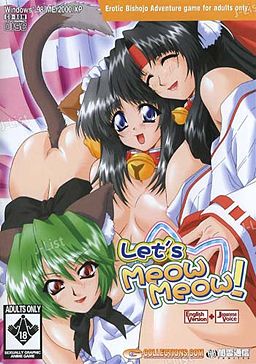
In the game, the player takes the role of Ibuki, a college student living on his own in an apartment complex. A lover of cats who often feeds strays in the park and takes injured cats to the vet, Ibuki is visited in the night by the Cat God, who offers him one wish in return for his kindness to animals. Ibuki wastes no time in his reply: “I want a catgirl!”. The cat god immediately announces his wish is granted and then vanishes, leaving Ibuki to wonder if it was all a dream.
Several days later, Ibuki is on his way home from work when he discovers a carboard box left near his apartment. Hearing the sound of a what he believes to be a cat, Ibuki opens the box to discover not a cat but in fact a catgirl, naked and sleeping. Ibuki takes the catgirl to his flat, where she reveals her name to be Mikan, and explains that she was sent by the catlord to serve him. Over the next few days, Ibuki discovers that the situation may not be as perfect as it first appeared, as a number of unwelcome visitors accidentally moved from the cat kingdom to our world alongside Mikan.
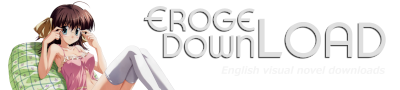
















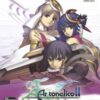







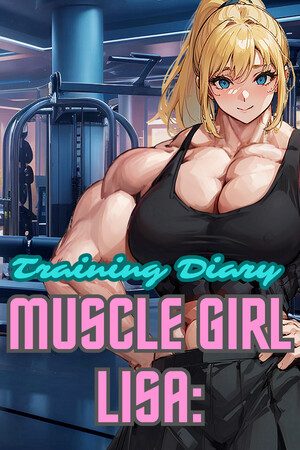


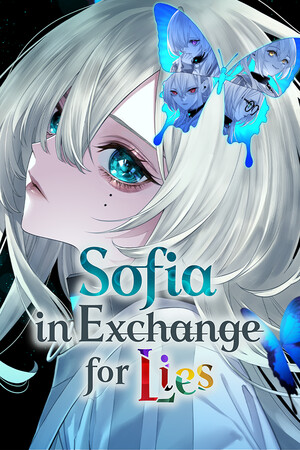






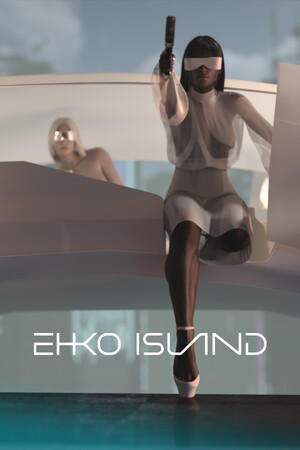

I got this web site from my buddy who told
me concerning this website and now this time I am visiting this
web site and reading very informative articles or reviews here.
generic viagra
MY FIX FOR BEING STUCK AT MOUNTING SECOND CD. (Using DEAMON Tools).
So I followed instructions and after the first CD was done installing I unmounted CD 1 and mounted CD 2 (using .mdf files, not .mds) and when I clicked ok I get nothing. It would give me an error beep of some kind and I wouldn’t even be able to click “OK”.
THIS IS WHAT I DID…
I was unmounting and mounting using the icons in the middle(ish) of the window on my Deamon Tool app, but then I noticed at the bottom left hand corner of Deamon Tool an icon of a CD, it is the drive you’re using/the CD you mounted. Before you mount the second CD, GO TO THIS ICON. Right click on it. You get a few options (4 I think), one of them is unmount, click it. Then right click the same CD/drive again. A window will pop up. Look for the folder and CD2.mdf file, click ‘open’. At this point it should continue to install as normal.
Fucking technology, am I right?
If it helped, great, if not, sorry.
Please Read all the way through before applying to your game
“crazymonkeh says:
August 10, 2012 at 4:56 pm
this one was a bit tricky to install…
You MUST have DAEMON Tools, or DAEMON Tools Lite to install.”
UPDATE: False: Wincdemu Portable version will also work and I recommend.
“To Install:
Step 1.) After you downloaded ALL 4 PARTS,” open the FIRST part and extract it to the folder of your choice. Once finished, open the folder and find the Application crack (right click and copy for future use)…”
Extract all the parts the game (Parts 1-4) by using WinRAR and extracting all of them at once.
“Step 2.) Now open DAEMON Tools, set up a “Virtual Device”, right click it and click “mount” or “mount image”. A window will pop up, go find the folder in which you extracted the game and select the one that says “CD1” in it… at which point the installation will begin.”
UPDATE: In Wincdemu Portable version, simply “mount image”; use that to mount “CD1”
“Step 3.) The installation will then stop in the middle and as you to put in another game disc. (DON’T CLICK ANY OPTION ON THIS POPUP FOR NOW) go to your DAEMON Tools window, right click your “Virtual Device” and click “unmount” … then right click it again and click “Mount” or “mount image” (Like you did in step 2). Find the same folder from before, but this time select the file that says “CD2” in it…. return to your installation window and click “Continue/ok” from the previous popup and the installation will resume.”
UPDATE: When the Popup for the second disc appears, DO NOT ACCEPT OR DENY, unmount “CD1” then mount “CD2” then click the popup window’s accept or equivalent.
“Step 4.) After the installation is complete, delete the desktop icon shortcut (if you enabled the option to create shortcut.. if not, then ignore)… then open the new game installation folder (NOT THE ONE YOU EXTRACTED TO, USE THE ONE IN WHICH THE GAME INSTALLED ITSELF INTO).. now right click and select “paste” (if you haven’t copied the crack, refer to step 1) ..a window will popup asking you if you want to replace the file with your paste file… select “yes”.. double click the new application launch icon and you can play the game.”
UPDATE: First, before deleting the shortcut (I recommend opting for that shortcut as you can use the file location data to find the source faster), right click it to learn it’s file location (copy it if need be for your convenience, let’s call it “file location X”), copy the executable file (.exe) from the crack folder which came with game package after extracting, then paste it to “file location X” and you should see a warning popup that you are about to copy over another file, accept.
“enjoy!”
UPDATE: if you did everything right, you should be able to play now.
AGAIN: major elements: when asked for the second CD, DO NOT CLICK THE POPUP BOX BUT INSTEAD UNMOUNT THE FIRST CD THEN MOUNT THE SECOND THEN ACCEPT. After installing, copy the executable file in the “crack” folder and use it to replace the one in the Game’s program files (make sure that you’re in the program folder and it’s in the place where the original program’s .exe file was).
brooooo…this shit was super helpful…thank you so much OG
Okay guys, i am very very frustrated with how challenging it is to do this. I have done every step by step guide on here, and every one of them get stuck in the same place.
I launch CD1.mdf, splash page pops up, then I get to the halfway mark on the install, and here’s where it gets tricky…
message appears that says “insert game disc”, so I do what all of you are saying — I unmount CD1.mdf and mount CD2.mdf IN THE SAME DRIVE, then click “ok”, and it never works! it just keeps telling me to “insert game disc” over and over! Im just very frustrated i’ve literally been trying to put this together for a day and a half.
It worked last night but the crack file didn’t install for some reason, so I uninstalled and went to re-install it the exact same way and boom, we get stuck at the “insert game disc” page.
so I would really really appreciate if someone threw out an idea for what I can do at this point, it would be much appreciated.
Look below.
does it take long for the installer to pop up ?
Oke this translation really sucks
a lot of wrong translation or not translation correctly sentences
The crack foulder is empty to me. No winrar or anything :/
Forget it. It was the antivirus
well i finally can run this game but no voice… can you help me?
I have been working on installing this game for 12 hours following all the instructions exactly and I have come to the problem where I have been loading the CD1 for an hour and a half and it will not pop up with any install menu or tell me to change the disc. I really want this game but I’m at the point were its not even worth it anymore.
This was posted by Mao, it worked for me.
“Here’s my method of getting the game to work.
1. Download all four zips, storing them where you can get to easily.
2. Download Virtual Clone Sheep, and when you get to the download page on the official website, click the mirror that says “Freeware”.
3. Install the freeware software.
4. Open the folder in which you downloaded the four zips. Double click CD1, NOT CD1.MDS, or right click to choose Open With… and choose Virtual Clone Drive, the software you downloaded.
5. Choose to autorun it, or if it gives you the option to choose between the .exe file OR to view the folder, choose the .exe.
6. Install the game when the splash page opens.
7. When it asks to insert Disk 2, repeat step 4, but open CD2 instead. Then hit OK on the installer to continue the installation.
8. Once it’s been downloaded, you won’t be able to simply hit PLAY. Otherwise you’ll get an error about the server. Instead, this is where the CRACK folder comes into play. Open Crack, and copy the MINYANML application to the game’s directory, which is most likely in My Programs, under the folder titled YAMIKUMO or so. Click YES to replace the original MINYANML program.
9. Create a shortcut with the replaced MINYANML file to your desktop, or pin it to your taskbar if you have Windows 7.
Enjoy the game!”
While I was installing the game as soon as it asked me to put in disk 2 and I loaded it up in deamon tools, my computer went all weird. Most of the folder icons were gone and whenever I try to get to certain folders it says nothings there even though there is something there.
I was getting nothing when clicking the voice and sound effects test buttons in the configuration. I copied the installation directory out of Program Files which is read-only on Vista and they worked. Hope this helps.
just installed the game, extracted with winrar, mounted with daemon tools copied and pasted the crack over, launch the game, select new game and it gets stuck on the first screen, sitting there looking at an empty room, a text bubble up with nothing in it be a single \
anyone having similar issues?
i get a server error message the game installs fine and i have no problems with the GGD files just a server error.
server error 0x00030001 Help will be appreciated 😀
Arrived from a cracked article condemning eroges. Never left.
Your guide works,but it’s confusing.
I’m using Windows 8,so my method maybe slightly different.
1)Extract the contents from Zip or Rar to any folder
2)Open Daemon Tools
3)Create a virtual drive
4)Mount \CD01\ from the extracted folder
5)Start the installer (located in \My Computer\ by double-clicking the virtual drive. The icon will be a dead give away.)
6)Keep the default install options
7)Let the first half finish
8)It will ask for the second disk. Do NOT click \Ok\
9)Go back into Daemon Tools. Unmount \CD01\ and mount \CD02\ on the same virtual drive
10)Now click \Ok\ on the installer
11)After the game and \Virtual-Mate\ finished exit the installer
12)Now go into the \Crack\ folder from the extracted Zip/Rar folder
13)Copy the file \MINYANML\
14)Now go to \Computer/(C:)/Program_Files/YAMIKUMO/MINYANML\
15)Paste the file and overwrite it
16)Now create a shortcut directly from that to your desktop or desired folder
17)Start it up
I hope that was simple and clear enough to help everyone out.
okay so all but part one is corrupt.
can anyone help me?
I cant extract the other files.
I got the game to work and played it a bit yesterday. But when I tried to open it today it said it couldln’t connect to the GGD file. What happened and how do I fix it?
ok i am sooo confussed here i dont know what to do so far the game opens but all it says is game cd and thats all nothing else can someone please help me out
you need to find the \crack\ folder where you extracted the game oprn the folder copy the crack and paste it into the game folder which should be in \program files\ >\C:Program FilesYAMIKUMOMINYANML\ It will ask you if you want to replace the say yes to \copy and Replace
Hello every1, i’m having a little problem with this game. When i start it appear a window whitch says: \There will be no voice or sound effects because the system does not support ADPCM files. Do you wish to continue? (CODE = 0:0)\.
Then i click Yes (or continue) and i can hear sound effects but not voices. Have you guys a solution?
Sorry for the touble (and my bad english) and thanks ^^
sorry it not ccd it was GGD
i can’t get it to work after i downloaded all 4 parts it says
can’t use the connected file CCD
Everyone has been talking about all you have to do to get the game up and running is This or That. I’ve tried following some instructions on how to install and play but I can’t follow anything past extract the 4 files into one folder. I’ve installed Daemon Tools but I have no clue as to what I’m supposed to do with them. I don’t want to have wasted my time downloading this as I’ve heard good things about this but lately, I can’t get anything I download from here to work. Help!
Did you installed the game? If not then open CD 1.mdf, when they ask you for another cd you do the same with CD2.mdf and then you continue after that the game is ready. You open the crack and copy MINYAML.EXE then, look for a folder named YAMIKUMO it’s in “program files” (sorry my pc is in spanish so I don’t kknow the name of that xD)
Why it opened “virtual-mate”?
WHat is the password for the zip file?
everytime i try to play no matter what it openbs virtual mate site on my browzer.same goes for Pick me honey. wtf do i do?
For all of you that got the GGD problem:
(Sorry if this sounds patronizing). I got the same problem and tried everything to solve it. But, just in case, could it be possible that you didn´t “Explore” your mounted disk, copied and extracted all the files in your game folder before putting the crack.? This may sound stupid, but I didn’t read the part that said to copy the files, and even then had to redownload the crack because I didn’t know the crack had been replaced.
Thank you for your time.
every time i try to run it it opens a website for “virtual-mate” WTF do i do
Help me
i downloaded it and extracted it but it says
“Cant use the conected file GGD” so what does it mean???
I got that message too but i think i did somethingg wwrongg.. maybe i was in the wrong folder?.. ughh wtf!!!
Part 4 cant be downloaded via DA-free
i downloaded it today, so bullshit.. try again in an hour.
DA-free doesnt allow u to download more than 2 at a time
ive been downloading about 6 at a time… waiting 6 minutes between each download…
And now it downloaded…
Hmm… weird…
this one was a bit tricky to install…
You MUST have DAEMON Tools, or DAEMON Tools Lite to install.
(you can google it and get this software for free)
PS: Daemon tools is also used to install many other eroge from this site, so it’ll most likely be useful to you in the future.
To Install:
Step 1.) After you downloaded ALL 4 PARTS, open the FIRST part and extract it to the folder of your choice. Once finished, open the folder and find the Application crack (right click and copy for future use)…
Step 2.) Now open DAEMON Tools, set up a “Virtual Device”, right click it and click “mount” or “mount image” ..a window will pop up, go find the folder in which you extracted the game and select the one that says “CD1” in it… at which point the installation will begin.
Step 3.) The installation will then stop in the middle and as you to put in another game disc. (DON’T CLICK ANY OPTION ON THIS POPUP FOR NOW) go to your DAEMON Tools window, right click your “Virtual Device” and click “unmount” … then right click it again and click “Mount” or “mount image” (Like you did in step 2). Find the same folder from before, but this time select the file that says “CD2” in it…. return to your installation window and click “Continue/ok” from the previous popup and the installation will resume.”
Step 4.) After the installation is complete, delete the desktop icon shortcut (if you enabled the option to create shortcut.. if not, then ignore)… then open the new game installation folder (NOT THE ONE YOU EXTRACTED TO, USE THE ONE IN WHICH THE GAME INSTALLED ITSELF INTO).. now right click and select “paste” (if you haven’t copied the crack, refer to step 1) ..a window will popup asking you if you want to replace the file with your paste file… select “yes”.. double click the new application launch icon and you can play the game.
enjoy!
Yeah this one is tricky to install. I tried crazymonkeh’s way and it didn’t work for me but, I found another way that did and like said you must have DAEMON Tools, or DAEMON Tools Lite to install.
To Install:
Step 1.) After you downloaded all 4 parts, highlight all 4 parts then right click and extract them all this will create a Let’s Meow Meow folder in your download folder or whatever folder the parts were saved to.
Step 2.) Now open the Let’ Meow Meow folder. If you chose to extract to Let’s Meow Meow instead of extract here there will be another Let’s Meow Meow folder inside the one you just created that you will need to click on as well. Inside you should find 4 files labeled Let’s Meow Meow CD two that say CD1 and two that say CD2. The ones you need are the MDF files ignore the MDS files if your computer doesn’t tell you what kind of file they are just look for the ones with the larger size the MDS file have a size of 1KB on my laptop. Doubleclick on the CD1 MDF file it will the say mounting to desktop and a BD-ROM Drive should appear under the computer tab below Local Disk and RECOVERY. The installation window should then pop up after a few minutes.
Step 3.) The installation will then stop in the middle and ask you to insert another game disc. If everything went alright you should still have the Let’s Meow Meow folder open behind the installation window click on it anywhere to switch back to it and doubleclick on the CD2 MDF file like before it will say mounting to desktop. After it finishes mounting go back to the installation window and click Continue/Ok on the popup to resume the installation.
Step 4.) After the installation is complete, delete the desktop icon shortcut (if you enabled the option to create shortcut.. if not, then ignore)… then click on the BD-ROM Drive and copy all the files in it and paste them in the Let’s Meow Meow folder you just came from. Then extract all the WinRAR/WinZip files you just pasted, when asked to replace files click yes to all. After you have extracted all the files go into the crack folder and copy the application inside then go back to the previous folder you were just in and paste the application there clicking yes to replace when asked. Scroll down and double click on the new application launch icon and you can play the game.
and that’s how I installed it and if crazymonkeh’s way doesn’t work for you try mine. Have fun!
Worked just fine for me. Thank you very much.
PS: If you don’t have Daemon Tools…Virtual Clone Drive works, too.
virtual-mate” id
Ohhhh… I downloaded the wrong one. I thought it’s Ultra ISO.
OMGG! IM SOOO CONFUSED! im new to doing this kind of thing, and i tried to follow each of you guys’s instructions, but it wasnt really clear to me a times so i was looking around for the crap and “guessing” if that was what u were talking about.. I got really confused on both instructions and i dont know if i messed up the files or something…I have 7-zip and Daemon Tools Lite…>.>
So far, I got the whole game installed, im mostly confused about the part where i replace this and that.. >.> I don’t know exactly which folder im copying from and the code names for crap isnt really helping..
i wish somebody could give me a visual instruction which would probably be my best bet or at least a more detailed and like STEP-BY-STEP instruction telling me exactly what to do and exactly how to do it.. Trying to figure this out makes me feel really stupid.. This is really confusing.. Someone help?
Ok, it’s easy. After you intalled the game open the crack and copy MINYAML.EXE then, look for a folder named YAMIKUMO it’s in “program files” (sorry my pc is in spanish so I don’t kknow the name of that xD)
pasting the crack file in the Yamikumo folder worked perfectly!
thank you, was breaking my head over what i was doing wrong, again, thank you.
I cant find the YAMIKUMO folder on my computer, is it something else in english?
Indeed, thank you.
Can you show a video that better explains it cause saying all this stuff is confusing the hell outta me
I’m having some truble with step 3 in your “insalation guide”
so i wonder if you (or anyone else) can help me with it.
I get to the point where it asks for the game disk and I enter the file from CD2 but it wont let me countinu. Anyone know why?
gays you know if you cant extract the pasted files just make a new folder in the folder that you extract the let’s meow meow RAR files to once you move or cpoy the pasted files to that folder then paste the EXE form the cracked file to your new file replacing the one that’s there but before i did that i added the moved files to the ” let’s meow meow.rar ” then i pasted the EXE and thats what worked for me
Whenever I try to extract any file other than the first one I get an error about it being broken and 7-zip freezes. what do I do to fix it?
I got it working thanks to you. Thank you so much.
You…are…amazing
thank you!!!
Hello, When I try to open the game it’s says it’s unable to connect to the server to collect data or something. Please help!!
Thanks for the guide, I got a question. When you said “virtual device” did you mean virtual drive? Because I was on the daemon tools lite and thats all it said, no device. And if it did, would it be fine if i just clicked on virtual drive?
thnak you very much it worked 😀
Thank you , I don’t know why I didn’t think of that actuall. I forgot all about the crack.
I cant get Daemon tools to even install. help!?
i have just downloaded the first one. and also downloaded WinZip so i could open it… and now its asking me to insert a disc for it!? help! D:
i got it says cant connect to file GGD help me
Open up cd 2 of part 1 through daemon tools and it works
after installing the game with daemon tools, I start to play but no voices can be heard during this. someone can help me with this problem?
I had that problem with both jewel knight and another game lightning something but anyway names arn’t important right now what is important is you need to exstract the vioce fill they look like a regular zip folder exstract that and you should have no problem hereing them talk enjoy
I seem to be having trouble with playing this game. I’m kind of new to playing these games, so I know nothing. so, what program do I open the game file with?
I don’t know how everyone is capable of downloading it. I’m still having problems with downloading it, PLEASE HELP
need blank cds why can people just upload files that are the same as the cds instead of needing to be mounted
can i use blanks to burn this or mount or whatever i dont understand i know what mounting is but can i use burning instead also whats a free mounting prg sorry im an idiot please help in very simple terms
I tried to get this to work with windows media player and cant get it to work i dont know what programs will work or not for this game i tried to figure it out but cant. If anyone can help that would be great and i would be really happy i want to play this game it looks like fun.
I savour, cause I found just what I used to be looking for. You have ended my 4 day long hunt! God Bless you man. Have a nice day. Bye
I cant download part 3 =( keeps saying the webpage is not found
Found a torrent now =)
I had the same problem. I’m torrenting it from a different website at the moment. Did Cracked make you want to look for this too?
OMG yes i found this because of cracked.
on a side note i cant open the “crack” file so i put the hole thing in program files but it still doesnt work someone help
Open crack file in winrar, take the application file out, put that into the program file, it will ask if you want to replace the other application file, say yes, profit.
finally got this to work, considering that i first tried to play this a couple of years ago… yeah it was simple to set up… now i feel stupid… meh i usaully gave up and deleted it after failing to get this to work a few times.
When I click on CD1 I get an error that says cant open VCD.
Another good game, as always admin great work.
Somebody help me. I can’t install when i install it just say can’t use the connected file GGD. I use daemon tools.
Gonna edit a step, see if this works for you, Haseo.
8. Once it’s been downloaded, you won’t be able to simply hit PLAY. Otherwise you’ll get an error about the server. Instead, this is where the CRACK folder comes into play. Open Crack, and copy EVERYTHING, including the disk files, to the game’s directory, which is most likely in My Programs, under the folder titled YAMIKUMO or so. Click YES to replace anything.
I hope this works for you.
I’ve done everything and it worked up until i needed to put the file into my programs. I replaced the files, then when i go to play it, it says “Can’t use the connected file GGD.” Any ideas on how to fix this?
I still cant get it to work. I did what Mao said but it didnt work. Any ideas?
I did! Took awhile, but I got it started. I used IsoBuster. I just did as Mao detailed, but it wasn’t starting, but then I extracted the file MINYANUST.exe it worked, though, to start the game I had to click on MINYANML.EXE to start the game. Just follow Mao’s steps and you should be fine. I think you have to have the above two files and MINYANU.EXE in the same file so it works. I had to go back and extract the first file to have all three, got it from CD1 MDF I think
Also, as a sidenote, your Crack folder is located in the download.
Here’s my method of getting the game to work.
1. Download all four zips, storing them where you can get to easily.
2. Download Virtual Clone Sheep, and when you get to the download page on the official website, click the mirror that says “Freeware”.
3. Install the freeware software.
4. Open the folder in which you downloaded the four zips. Double click CD1, NOT CD1.MDS, or right click to choose Open With… and choose Virtual Clone Drive, the software you downloaded.
5. Choose to autorun it, or if it gives you the option to choose between the .exe file OR to view the folder, choose the .exe.
6. Install the game when the splash page opens.
7. When it asks to insert Disk 2, repeat step 4, but open CD2 instead. Then hit OK on the installer to continue the installation.
8. Once it’s been downloaded, you won’t be able to simply hit PLAY. Otherwise you’ll get an error about the server. Instead, this is where the CRACK folder comes into play. Open Crack, and copy the MINYANML application to the game’s directory, which is most likely in My Programs, under the folder titled YAMIKUMO or so. Click YES to replace the original MINYANML program.
9. Create a shortcut with the replaced MINYANML file to your desktop, or pin it to your taskbar if you have Windows 7.
Enjoy the game!
im in lesbian with you right now ty so very much
Lesbian…?
scott pilgrim referance great manga? and movie
so uh…. not very good at this… i downloaded the 4 zips, extracted them all to the same folder, and what am i supposed to do now? there is this CRACK folder here too and it has something called MINYANML in it and i think its supposed to go somewhere but i don’t no where…. could i get some advise here? thanks
The Game stops working after the VCD or The BDROM Drive is ejected it says ggd error or what not im assuming you can’t play the game unless you have the BDROM Lauched or running at all times that means every time you shut down you have to reinstall this game how do you fix this problem
Are There eny altant downloads for this novle
admin it seems the mediafire links are broken?
yup my part1 file is corrupt too
can someone help disc 1 is corrupt
yeah i got the game files installed correctly but i cant copy the crack.exe to the game folder, how exactly do you do this? please help me
does anyone know any download links to cracked. exe i keep getting the wrong one
I get an error saying can not connect to server, so did I mess up, or is there something wrong?
Hi,
I managed to get the game running from a previous download, but the game will not save. I found a save function and replaced it in the folder, but it doesn’t work.
Can you tell me if your newer downloads have any problems with saving? If not, then I’ll dump the old files and grab yours.
Hey, I’m just wondering, I’ve started playing this game… But I heard this one has a futanari (dick girl) path… Which girl is that?
i can’t install when i install it just say can’t use the connected file GGD
i cant mount any cd1.mdf or mds why? (i use daemon tools lite by the way)
I downloaded the new archives, installed the discs and could run the game. I got a problem with the voices, but to fix it you need to download this file and replace it (a txt with the instructions is included in the zip),so now the game runs perfectly! Thanks
File to fix the sounds:
http://www.sendspace.com/file/bfiz8d
i get that error “can’t use GGD file” too…
please help
i installed it correctly. mount disc 1. mount disc 2. quit the game. replace the original .EXE with the cracked 1….
still get the can’t use GGD error. srslee. any help?
Has the files been Deleted? download the files… and i could yesterday why is that?
i cant download the files today
Sorry guys – looks like upload got corrupted during uploading. I’ll put old links up for time being – unfortunately you’ll have to redownload this game to get cd2 to work.
im having the same trouble as neku is…. disc 2 wont mount so i cant install the game…. please help.
Same problem, can’t mount disc 2 and it seems to be corrupted or damaged. Any solution?
Ok, either it’s just me, or the install doesn’t seem to work. I am running Japanese locale, opened the cd image with Daemon tools. So while it’s installing(around 60% Installation completion), it stops and window pops up saying “Pleas einsert the ‘Game disc’ and press OK.” I tried pressing OK just to see what happens, same thing. So I unmounted Disk 1 and mounted disk 2. Didn’t seem to work.
Is it possible that the second disk’s data is corrupted? The first disk on Daemon shows a chibi icon(the same as the installation tab) while the second disk had no image, no name(only the location of the cd.
TL;DR What’s the “Game Disk” and where am i supposed to look for it?
>.>
Same problem I tried to sidestep it by changing to ISO and using that way but now I get a please install again registration error. Whatever that means
How to ACTUALLY solve the problem once you download the game:
The Missing .exe file you need, which is the cracked version, is hidden inside the CD folder. Mount the file, but instead of running the program, view all files and folders. You’ll see a folder labeled CRACK… inside there you’ll find the MINYAML-Pahn.exe crack file. Copy/paste into where you saved the game on your computer and remove/delete the old .exe 🙂 Niuuuu!
Eureka. i dont really understand that… and alot of us use diffrent programs to mount or open. i use magic iso and alcohol120% for mounting(for this one im just using alcohol) which cd needs to be mounted? also i mounted both 1 and 2 and neither had a folder labeled CRACK…. also in the files i have so far i dont have an old .exe file that can be deleted once i do find that(i do have it installed now by the way so that shouldnt be the issue)… i will keep trying to figure it out on my own while waiting for someone to give a clear explanation of where it is located.
You can treat most of those comments as obsolete – i’m currently in the process of adding mirrors for every game that’s posted, and where it’s possible i’m trying to make installing and running games easier.
This one had it’s links updated yesterday, and i replaced game .exe with cracked one at installer level – you no longer need to move anything – just install and play.
oh i had probably downloaded the files shortly before the new links were put up then 😛 thanks admin 🙂 the new ones are alot easier to use
where’s the link for the file?
ok i figured it out where the crack goes (in minyaml) go to your computer application search minyaml you should find a folder labeled minyaml replace and bam problem solved and this was after i installed
So I got everything until it was time to run it. I clicked cracked.exe and it brings up the Let’s Meow Meow and it says game disk. then it does nothing and when I “X” out it says do you want to end setting up….. What to do?
alright…this isnt working and i mean i have no idea how to solve this cannot find server issue
so far i can get the setup to the game started and in my game folder i have all the files included the extracted MINYANML.exe file that when i open tells my i cannot connect to the GDD which is fraknly the problem that keeps coming up the other way it works is at the startup menu i click play and it tells my the server cannot be found
…can someone pleasse put up a sort of step by step to get this game running…
mm it says taht the ADCPM files are not supported by the system and that there will be no voices CODE = 0:0 does any one know how to get the voices to work?
when i say game i mean the lets meow meow game not as in the solitare game file
to use the crack file you have to copy the application given in the crack file in the download and put it into the the game folder
right, so! for everybody having problems. to get it to install, you don’t click on the MINYANML icon. you right click on the CD1 data (I did it on the MDF file, but I have no idea if it works on the other file type), choose open with, and use a proper program to do it. I used virtual clone sheep, and it worked just fine. you open it up, click install, and let it do it’s business. you wait until it freezes and says you need the disc in to continue: don’t freak, just right-click on the CD2 data (again, used MDF) and open with the same program; this has the same effect as inserting disc 2. continue the installation, and boom! you’re done!
that’s as far as I got, however, because when I click play, it says it can’t connect to the server and gives me a whole string of numbers. I know it’s been said earlier that you need to use ‘cracked.exe’ but where do you get that exactly? if you’re supposed to get it in the rar file that comes with the download, well, that’s not working for me. can somebody give me as detailed an explanation as I just gave to help me out like I just helped everybody else out?
Does Virtual Mate even exist anymore, because i can’t find it
can’t wait to play this game
i need help its asking me for an installation disc what should i do
I may just be really stupid here and i hate to cause anyone any extra work but i just cannot figure out how to do the vmate patch. please help 0.0 Oh and to the Admin i absolutely LOVE this site
Ive installed it successfully but it now says that it cannot verify the server, or something to that effect.
You need to put cracked .exe in game directory and start game with it.
thanks very much love the site and keep up all the hard work
Yeah thanks alot Admin 🙂
i can’t install it, it just says can’t use connected file GGD
I have install it but when I want to start it, it says “Failure to acquire necessary data from Server. Error code 0x00030001” What should I do?
Use cracked .exe
Where do I get cracked.exe?
After downloading and viewing the folder that I placed the files in, I noticed a separate folder appeared labeled “Crack.” But I cannot install the little crack.exe. I think its titled “MNYANML”…. I’m using Winzip and Daemon…but I’m stumped, I keep getting this error message. “cannot use the connected GGD”….
aw i have a problem it says that the file is deleted by the uploader or either removed due to copy right claim~
doesn’t work in hotfile! Please, get another place to host the file.
what the hell? i can’t download it from hotfile,
Ummm… The download site is down once again.
for those who are having trouble with the key or Can’t use the connected file GGD this is what i did to get my game running.First you unzip the cracker it will give you two items you then bring up Local Disk(C:)> Program Files> YAMIKUMO> MINYANML.now go back to the place where you unzip you cracker file take the two items you got from them and just dragged them over to that file don’t click replace you want the move but keep both files after that click minyanml(2) and the game should run fine.
Okay so I actually was able to start the install process but it stops at 28% and asks for disc 2. I’ve tried mounting all the possible files, which is the exact one I use?! I’ve tried all combinations of MDS and MDF files and none of them seem to work… Help?
I just get to the point where it says “creating directory” and it doesn’t go anywhere…
ok,i downloaded the game,got the same problem as everyone,and here is what i do to fix it:
1st thing,i unrarot the 2 part,then i exact the crack file,i got an icon that doesnt work,it said can use the file CCD or something like that.then i use daemon tools to mount the CD1,then go back to my computer and there will be a new driver that has the icon of the game,click it and it pop up a box that has the picture of the game with some option,forget all of them,just hit install.after installing a while,it will said insert CD2,then i mount the CD2 file and hit ok,it go back to installing.when it done,u will have a pop up box that ask u for username and paswork,just forget it and close it, then go back to where u exact the game and copy the icon that doent work to th direction u installed the game,replace it with the one u just installed,click the icon and enjoy the ecchi^^
well,that what i did,it work for me,hope it help anyone has the same problem^^
this website is indeed awesome,i download a lot from here,thougt it take hell lots of time,and sometime there are problem with the games,but still,this website is erfert for us otaku
Can anyone give me a detailed, step by step, instructions on hot to install and run? I made the folders in program files by hand and the exe just keeps giving me a pop-up message saying “can’t use connected GGD file”
1.download zip
2.unzip files
3.install daemon tools or iso
4.mount first disc file to a virtual driver on one of the softwares
5.when insert second disc comes up mount second disc to same virtual driver replacing the first disc.
6.unzip crack and put in Local Disk(C:)> Program Files> YAMIKUMO> MINYANML
7.Play game and enjoy
worked like a fucking charming
actually, no it didn’t. I got the game launcher up, but it wouldn’t let me move the crack into the program files, and now i can’t delete anything. Help?
all right, i got to the point where it wants me to enter a product key, but i obviously don’t have one. where is the cracker.eve located? Also, it won’t let me delete the program or move it or copy another file over it. Any help?
Ok i downloaded this game and i get two files one that saz ggd when click then one that’s nothing more than system data it seems what is my issue cause i see no way to load either on demon or installing either
May i know what does it mean by free users is
only allowed 1 parallel download?
You can’t download both parts at once. You need to download first part, then once download is finished you can get second part.
for those of you who are getting this message “Can’t use connected file GGD” make sure you are putting the crack in the right folder. you should extract it to:
Local Disk(C:)> Program Files> YAMIKUMO> MINYANML
i don’t know if anyone is still having trouble with the whole “insert disc” thing but if so this is how you fix it.
first you need daemon tools. mount image for disc 1. start the installation process. when the “insert disc” thing pops up mount disc 2 then click continue. it should complete installation.
if this does not work then i apologize in advance.
and i would like to say that i love this site. thanks for all the great games and keep up the great work.
ok, im trying to download the game. i got it all good and such, but its asking for a product key. ive looked all over the internet to find one and i cant. PLEASE HELP!
i had this game at one point but i switched computers and lost my copy.
When I launch this game in full screen mode, it is the same size as windowed but with a Black border blocking out my screen, does anyone know how to make it so it is my whole screen? Thanks in advance.
This site is really awesome this is the third eroge i download here all they works perfectly.. 🙂 keep the good work
i installed the game and getting “can’t use the connected file GGD” now admin says u need to “crack” something, wtf does that mean? xD
please!!! I really wanted this game!!, It’ll be the first one y play with an harem ending….please help me T_T
Same here, it says “Can’t use the connected file GGD”, and I don’t know how to “install” the game, the folder I extracted has only 4 archives (2 MDF and 2 MDS) 2 rars (one of the full save data and the other one with MINYANML.exe) and the onlyu thing I can use is the .exe, but it says the message y mentioned before, is there something missing, or am I doing it wrong?? (plz, help!!! u.u)
i downloaded the game and extracted the file but i cant play the game. Please HELP!<:(
anyone know how to use the .sav file? im trying to figure it out. i really need help cuz i think that i might corrupt the game or delete a wrong file.
do i need to make an account to play this game bec i instilled it and when i click to play it… it ask me for an user name and a password
You need to start the game with cracked .exe.
ok well thats the issue i have fixed past issues and now it keeps sending me to vmate site and no luck getting the exe patch(crack) to work.
Deeper explanation needed for us weak minded. thank you
everything works fine…. except that there are no voices …
It just keeps saying “inset game disk and click ok” but evere time i mount the other disk and click ok it just shows the same message any sugestions
You have to mount the second disc to the same as the first not another one.
Thank Kaz-Tan it works just perfect..
Dosent work..
It works perfect for me. You need to put the crack on your program files after that you have install the game. That is also for Hitomi the same way.
oh sorry what is the submit key?
hola chicos
alguno tiene la clave que pide para poder jugar let`s meow meow pasenla no sean malos no puedo jugarlo solo por eso les dejo mi mail solo mails con titulo meow meow key [email protected]
Hi Admin, i have some problems and i need you help !
so first: i have downloaded the 2 parts of this game,
and now i’m only trying to install it, i tryed to install it but it says: “there will be no voice or sound effects because the system does not support ADPCM files. Do you wish to continue? (CODE = 0:0)”. so can you plz tell me the installetion steps after downloading the 2 parts of this game ???? (PLZZZZZZZZZZZZZZZZZZZZZZ)
every eroge has it’s little quirk that makes it hard to install. virtual mate seems to be doing a pretty good job at stopping piracy
It would be nice if we got the product key with this
where i get the key ???
I installed the game and now I need the Product Key but I don’t see it here. You should post it here Admin
hey do you know how to install the game? if so can you help me?
Instal deamon tools if u have problems with installing this game… than just unrar the patch and VOILA!
Wth..
Its asking me for Product Key.
Any Help?
During installation it says insert disc. How is this gotten around?
“Oh My Buddha!!”
………..GORGEOUS!!!
Hmmmmm….Admin in the game of hitomi~my stepsister it popped out the same advice: “there will be no voice or sound effects because the system does not support ADPCM files. Do you wish to continue? (CODE = 0:0)” and it have voice sound why in this game it doesnt have sound???
Hmm… “there will be no voice or sound effects because the system does not support ADPCM files. Do you wish to continue? (CODE = 0:0)”
Now that’s disappointing a little
Man.. I hope i just screwed up somewhere.. but this is a great game but the ending is complete shit.. Its like when you watch a whole cast of characters for a year grow and then they just all die.. >_> i won’t spoil anything but this is great up till the end…
I cant seem to install them, using .mdf files is new too me, anyone got any ideas?
Even crack doesn’t work for me…
I’ve tried your two suggestions but I still get the same error message. Any other suggestions?
Cheers for a great site
nvm, I believe I found what the problem was.
I’m having trouble doing what you said/understanding it. Because I downloaded it how do I go about first installing it? And i got only 1 computer yet why can’t I run it as Administrator?
And this website is Awesome.
It will not work for me… Says “Can’t use connected file GDD.” Any clue how to resolve?
@Nobody: I found following solution to your problem:
When you get the “Can’t use connected file GGD” you need to either do one of two things.
1) Right click the .exe and Run As Administrator.
2) Try restarting your computer and if it still gives you the error then uninstall the game and reinstall it and copy the crack to the game folder and restart your computer before running the game.
this website is awesome
Is this the english version ??
Yes, every download on this site is english or comes with english patch.