
Three beautiful princesses are on their way to marry the prince of a certain kingdom. The wedding is political and loveless, but with the use of a magical ring, its mysterious glow will capture the princesses’ bodies and hearts.
Charo, an honorable princess on the outside, but a conniving maverick on the inside.
Flora, a noble princess and knight who devoted herself to the prince to save her kingdom.
Azure, a wise princess who has fallen for someone of a lower status.
The three princess brides have come to the kingdom with differing goals, and it’s up to the prince to make them his!
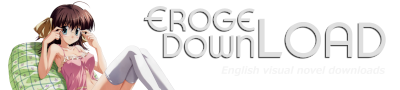




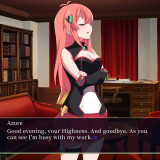







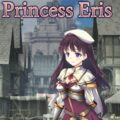















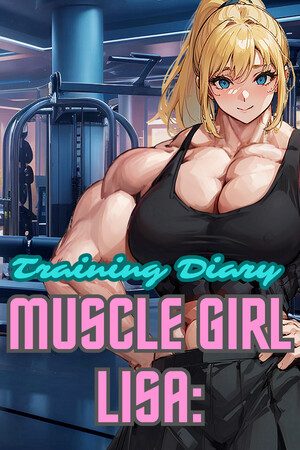


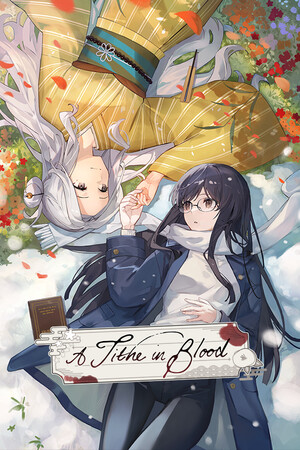
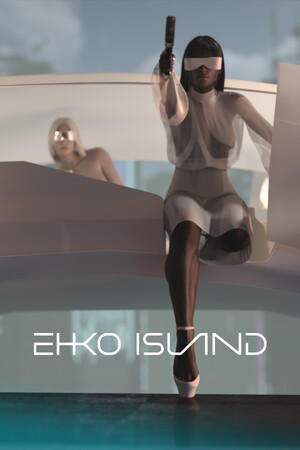

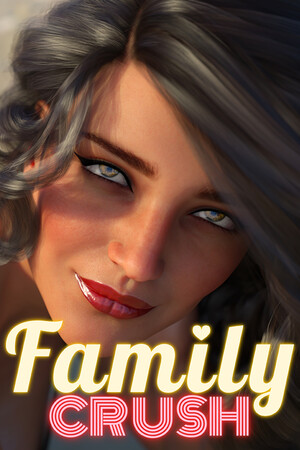

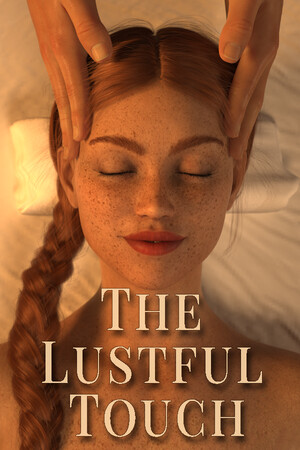
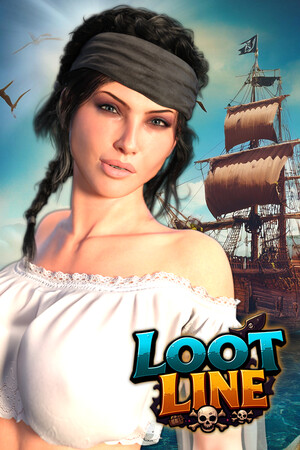
This sounds like such a fun idea for a party! I love the concept of a Princess theme mixed with gaming—definitely a unique twist. I can’t wait to check out the eroge download you mentioned. Thanks for sharing!
I love eroge, and this one looks like it will be really good!
for any stragglers trying to make it work:
try making a shortcut to exe and add this launch option
-screen-width 800 -screen-height 450 -screen-fullscreen 0
Any animated scenes on this one?
For the record, this game its extremely bugged at least if you play it on a non Japanese Windows. Even with App locale still gets stuck on some parts. I think that Kagura games didnt realease it on steam because of fear to mass refunds and the rarely provide patch for games.
get stuck in the unskippable tutorial, bricking the game
I’m having the same problem. She has initial reaction to touching her breasts, but there seems no way to complete that step and no measurement of progress or even progress for that matter.
So I was able to get past the tutorial. Redownload locale emulator to the most recent version. When you go to the game folder, right click on the executable and run it as Japanese(Admin) in order for it to work. I was able to get past the tutorial scene and move on within the game itself.
Apparently, changing the region to japan in system menu might already suffice, at least it did for me.
There were still sometimes bugs, but you could get around them.
It’s unfortunate, even having done these things (updated locale emulator, jap admin, jap system settings), perhaps this computer can’t get past the breast portion of the tutorial.
I’m so pleased! Not long after making that last comment, I tried a few more options for locale, this time using the Japanese language options, including Japanese Microsoft IME (which appears bottom right when all system settings are set to Japanese); and sure enough it works now! Now it registers mouse movement and speed, and so I can play the game!
Perhaps some aspect of this may help someone else get it to work. I’ve no idea if the game is any good or not, but I love training games, and I’m pleased that I’ll be able to try this one out in earnest. Thanks admin, and thanks folks for your advice!
Ah, nice that it worked out. I wasn’t really sure anymore what I did, only that I played around with japan region settings. So it’s the japanese language options.