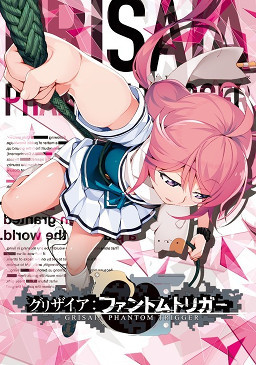
A few weeks have passed since SORD successfully resolved the Kitaoka University terrorist incident – albeit with some scarifies – when Murasaki’s older sister Yuuki returns to Japan to rejoin Class A. Being more sociable and capable than her sister,
Yuuki immediately befriends the other students and builds a trusting relationship with them.
“There’s no reason for me to be at Mihama anymore…”
As Murasaki starts questioning her raison d’etre, she reminisces about the time when she first me Haruto. Lamenting his lack of experience, he had come to her village hidden deep in the mountains in search of new skills. Where could he find this supposed “secret art” that is said to have been passed down for generations…?
“I’ll never forgive you…!!”
“It’s okay… Don’t worry… I’m not… going anywhere… I’m here with you…”
“I’m stumped… It’s exactly as she said – and there’s no way to cut a phantom…”
“Come on. Chin up… Show me your courage…”
Their fateful meeting was also the beginning of a tragic story…
“Won’t you… give me the order to kill my sister?”
GrisaiaPhantomTriggerVol5.part02.rar – 200.0 MB
GrisaiaPhantomTriggerVol5.part03.rar – 200.0 MB
GrisaiaPhantomTriggerVol5.part04.rar – 200.0 MB
GrisaiaPhantomTriggerVol5.part05.rar – 200.0 MB
GrisaiaPhantomTriggerVol5.part06.rar – 200.0 MB
GrisaiaPhantomTriggerVol5.part07.rar – 200.0 MB
GrisaiaPhantomTriggerVol5.part08.rar – 200.0 MB
GrisaiaPhantomTriggerVol5.part09.rar – 200.0 MB
GrisaiaPhantomTriggerVol5.part10.rar – 200.0 MB
GrisaiaPhantomTriggerVol5.part11.rar – 200.0 MB
GrisaiaPhantomTriggerVol5.part12.rar – 200.0 MB
GrisaiaPhantomTriggerVol5.part13.rar – 200.0 MB
GrisaiaPhantomTriggerVol5.part14.rar – 200.0 MB
GrisaiaPhantomTriggerVol5.part15.rar – 200.0 MB
GrisaiaPhantomTriggerVol5.part16.rar – 200.0 MB
GrisaiaPhantomTriggerVol5.part17.rar – 24.6 MB
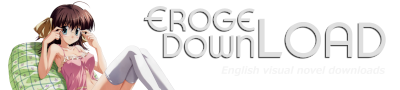
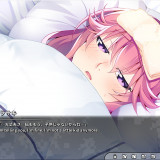


















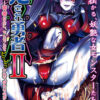

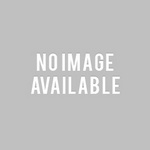



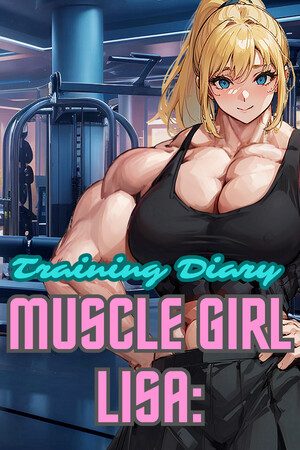


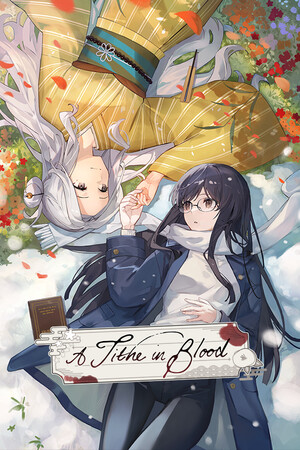
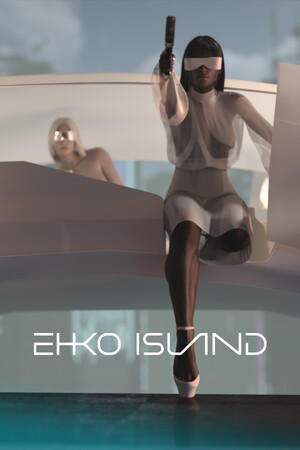

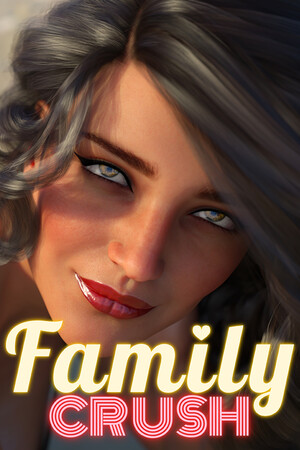

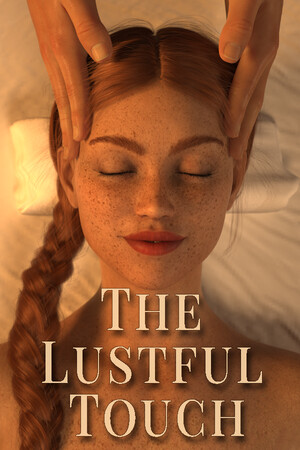
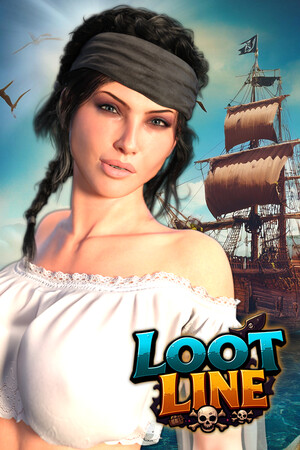
By installing a Visual C ++ redistributable package of Visual Studio 2013, you can start on Windows 10.
Man, no matter how many times i redownload and extract files it keeps saying “steam setup cannot load plugin krksteam.dll” according to the program. can someone pls help i’ve even used different applications to extract files.
I’ll going check it, thanks : )
Why not simply try to type MSVCR120.dll on google and download the missing dll file?(there’s this site to download stuff without viruses “telecharger-dll.fr”) Once you’re done, try to put that downloaded file where there’s the “.exe” of the Grisaia game and you should be done with that issue.
As for the other problem, it’s possible your antivirus deleted the dll file krkstream for some reason or that the decompression of the file went wrong (it happens often with Winrar). There has to be a file named “Plugin” once you’ve decompressed the .rar, inside of GrisaiaPhantomTrigger file, try to check if the “krkrsteam” shows up in there.
You can try downloading the last version of DirectX which could certainly help. Also, try to change the regional unicode setting to Japanese (if you’re one of those Windows 10 users, you might have a hard time with most games on this site).
When I start the game, that say the MSVCR120.dll is missing in my computer, to more what the steam setup cannot load Plugin krkrsteam.dll according to the program.
Is it normal ? If not, can someone tell me what to do in this case, apart from reinstalling it, because I have already tried. :S
First?
I was waiting for this one. One does not have enough of this girls