1. Install DAEMON Tools
2. Right click DAEMON Tools icon in system tray and select “virtual devices” -> “Device 0”

3. Choose “Mount image”
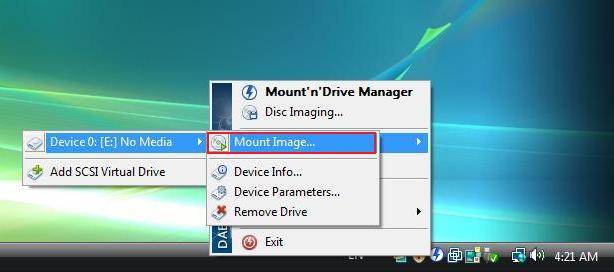
4. Select image file you want to mount and click “Open”
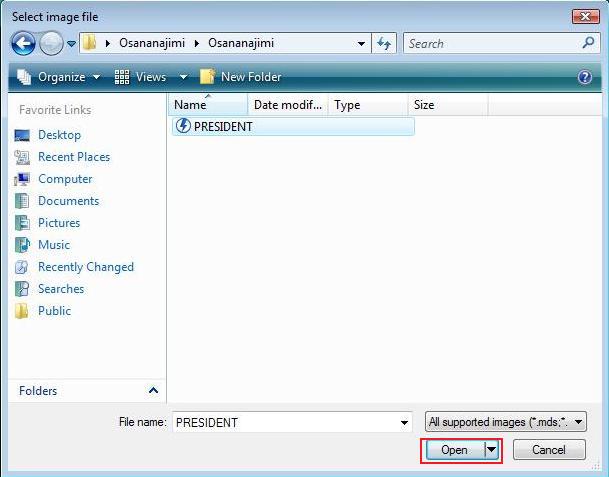
Steins;Gate – Installation/Error troubleshooting
1. Download Steins;Gate game, 1.20 patch and English Patch 2. Change locale to Japanese (XP Vista 7) 3.Right-click on SteinsGate.part1.rar and select “Extract here”. 4. Once extracting process finishes, you’ll…



















Hello, how do I join the different rar files of a game? I tried with daemon but it seems to be all paid. any other guide?
i’ve been trying to download Ever17 for the past 2 hours but it wouldn’t accept me mounting the disk even after the please insert pop-up. I finally figured out how to solve this with Daemon Tools Lite. Here are the instructions, credits to BusyCat below since these are his original instructions (his method no longer works that’s why I’m commenting an updated step by step)
1. Download all parts, put them in a folder and extract the first folder, which is part 1. it’ll extract the 4 iso images out from all 11 .rar files together.
2. Install Daemon Tools. When you got it go to the folder that has the 4 iso images you extracted. Double click on CD1. This will mount the image for you. Normally other cracks have separate installer for you so you can mount all 4 at once and just run setup but this one you need to go step by step.
3. After it mounts you’ll get the autorun popup, either accept the autorun or open the folder and manual click the setup.exe (looks like a dolphin icon)
4. You’ll get a small popup with a picture on it and an option to install. Click install and go ahead put it wherever you want. Then it’ll start installing.
5. Part way it’ll stop and ask for you to insert disk 2 in [F:\] (or whatever letter it lists for you), now go back to the folder you have with the 4 iso images, hopefully you didn’t close it already – saves you a hot minute opening it again. Double click on CD2 – this will mount CD2 – wait till its done and then go back to the Daemon Tools window and right-click disk 1. Click device parameters and under Drive, select any other letter except F: (or the letter it asks disk 2 to be inserted to) then click OK. Now, right click disk 2, click device parameters, under drive set it to F: or the letter it asks you in the please insert pop-up. CLick OK and go back to the installer window and click Retry. Viola it continues to install. Repeat till all 4 are done.
6. Congrats now click play and then you’re good to go. Also FYI, the folder you installed it to has manual folder – click on the index file and it’ll take you to a website that shows you all the controls and what not.
I just got DAEMON Tools and it’s a new version, and it’s changed a lot so this guide no longer works… this stuff is really to be honest a bit over my head and I tried but can’t seem to get it to work. Help? :C
So I’ve been wondering after seeing both of these for a while, should I mount the mdf file or the mds file?
hey guys, im new here
how can i install files, that i partially download? like 200mb-200mb-100mb.
windows 10
Dameon Lite has changed its interface and installing instrucitons completely since this tutorial was posted. I am utterly unable to use it.
Hi, kind of a noob with computers so can i ask for help? I see all these comments saying they mounted the .mds file but the game i downloaded (yandere) when extracted only has a .bin and .cue file. Which one should i mount? and do i paste the english patch before or after mounting?
Umm so i already extracted the “do you like horny bunnies 2” file and had 3 files and a crack folder. So i mounted it and when i open the program there was the Do you like horny bunnies 2 set up menu, normal yes and installed it. However whenever i press play from the menu, it never opens. Regardless if i installed it or not, it never opens. I pressed play but thats the last thing it pops up until you press it again. Plz help
Do I extract the files first or do I mount them?
very late reply but i believe you should unrar them together and then mount as that sounds like the more logical option
hey new here and i may have over looked something but no matter what i do i cant mount the image for \do you like horny bunnies\ i am using daemon tools ultra, and daemon tools light, and neither one works, i get no symbol or anything in my system tray and when i try to mount it on Ultra all i get is \please insert the correct cd-rom. help please, i have tried making a virtual device but nothing i do seems to work
Use winrar
Hi, whenever I try to extract a game I’ve installed using 7-zip, it always has a “data error” midway and completely stops the process. Is there anything I can do to get around this?
Imidiate reply please.. do i need to download the applocale? I properly changed my system locale in japanese,but i think applocale is needed, tell me do i have to download it or just leaved it?
No, applocale is not needed if your locale is set to Japanese.
Downloaded tsukihime and mounted with daemon but when i try to run it says that the disc is not supported
do you anyone have any idea about this kind of problem ?
I download the Daemon tools & can start the game, but how I do to make the game be in English? I already download the English patch.
So, I downloaded Otomaid Cafe, but instead of a .cue or .bin i there is a .exe that crashes on startup. Any Help?
UMM new person here. To play the downloadable games do i NEED to get these Daemon Tools, and will it harm my PC in anyway?
I want needed help! In my taskbar(?) there is no image like the one the user above clicks. What do I do? Please help!
I get a blue screen error when I try to activate the program! Can someone explain to me in a very easy to understand way what to do, since I got confused?
just installed the game, extracted with winrar, mounted with daemon tools copied and pasted the crack over, launch the game, select new game and it gets stuck on the first screen, sitting there looking at an empty room, a text bubble up with nothing in it but a single \
anyone having similar issues?
I have already installed DAEMON Tools Lite, opened that Device 0 (DT-0), and mounted the image file, but I still can’t play. What’s missing ?
I have everything set up in the Daemon program but once I start getting into the installation it freezes on the installation loading bar. It fills a little more than half way then says not responding. I tried restarting but that doesn’t work and also tried waiting for it to respond but no luck with that either.
When I download the game files theyre unopenable and not compatible with daemon, how do I change the files so that they run?
7zip converts .rar files well
It keeps giving me a message please insert disk
Im not even sure if I installed it right or the crack doesnt work
how do i install the english patches?
I have a problem as well. Tried installing Animamundi using Daemon tools lite. I was able to mount the ISO file and it told me the installation was successful, but there are no short cuts to enter the game, no buttens and the system does not find it, when I try searching for it.
Then again, if I mount and run the set up again, it keeps asking me if I want to change anything. So it HAS been installed, but for whatever reason it is invisible. What can I do to fix this?
Thanks
Hello guys i download a game it has 2 CD’s when i click on CD1 and mount it after 50% it ask me to insert game disk and click ok CAN ANY ONE TELL ME HOW CAN I SOLVE THIS PROBLEM ??
Try’d downloading Swan Song. When i get to the setup, it shows me %#6 things like that, as if it’s trying to copy the words into the english alphabet. i have tried installing the english patch yet the installation barely takes any time at all and the text remains garbled.
I’ve used daemon tools countless times in the past & never had a problem but recently whenever i mount h-games they don’t work. Mostly english ones like Come See Me Tonight 1-2, Kango Shicyauzo etc. The program always opens but when i hit play the game goes to full screen and just turns black and nothing happens. Also my resolution changes to the lowest level. Can someone please help me on this matter.
i am also new here and i dont understand how thinks work and i need help, i downloaded G-senjou no Maou (6 parts + English patch) thoses 6 parts have 2 files on them: the .mdf and the .mds files and the english patcher is the launcher file (setup) when i run the english patch (since i cant run the others 2) it ask me the save directory and after that it ask me to insert CD, i have download DAEMON tools but i dont understand how it works (i have to run the english patch with DAEMON? | the mdf – mds files are in the same file as the english patch | do i realy need the CD? | i read somewhere i have to change mine region, do i realy have to in order to work? plz can some1 tell me step-by-step what i have to do?
I’m not getting an icon on my toolbar. I need to use this thing to play Little Busters! so what can I do?
When you’re in daemon tools, when it says in the program opened “No Image Added” right click that, and hit open. Hope this helps 🙂
~Amaya
Hey people, I’m trying to download Daibanchou, and one of the instructions is to mount the image, but none of the instructions here are helping me. Can someone give me a hand?
Help! Every time I use Daemon tools, the setup comes up but it isn’t setting up correctly it says “fail to copy the file”. Please help!
how do you change your computer to japanese locale? … sorry for my bad english
if you have a pc, go to control panel>region and language> change location
Hey,New guy here.I’m also having trouble trying to use this daemon tools thing.some games i downloaded arent working for some reason (one for example was wankto to kurasao,once i selected mount on the mds file the setup showed me some weird words,i figured out what “next” button was which appeared as “???????”) is there a way to fix that so its in english words?
do you have your computer set to japanese locale?
Its supose to launche the setup or game file!
I have already downloaded the daemon tools file but does it really store game files? If so, what is the correct of doing it? I am trying to download the files of the Sonohana series whist at the same time upload most of their links into a new folder titled “Downloads”. However, so far I am having some difficulties as my computer would not allow me to download those files and I will like to know how to upload the links properly so that I can put then into my “Downloads” folder without hassle?
Especially on this website?
im a new guy here and very noob.maybe my question is funny to all of you but here goes.What happens if i mount an image using daemon tools,what will happen to the game?
How do you make an virtual Drive that is over 1000 MB? There is this game I want to play but it need a CD (or at least a virtual CD drive) but I can’t control the size.
That wallpaper is sick, can I have it?
please, i’ve downloaded the absolute obedience game but there’s no iso included in the rar file i downloaded, when i try to install it from the setp, it asks for a disc. how can i install this game, since there’s no iso for me to mount? please, help me *-*
this is a bad tutorial
OK, I followed all of the steps but when I try to mount the Ever 17 files, all I get is “Unable to access image file” warning. I don’t know what went wrong, and everything was working fine until I tried to mount them. Any ideas?
I don’t know if I’m a special class of n00b or precisely what the problem is (probably the n00b thing), but I had a legit copy of Animamundi which I’ve lost, so I downloaded a replacement from erogedownload.
The problem is that I mounted it to Daemon Tools, but I can’t find an option to install it, which means I can’t apply any of the patches. Can anyone guide me on how to install the game?
NB: I have copied this over to the game page as well.
Ok, I am new to this, and I don’t really understand computers, so I need help this is what i did. I downloaded deamon tools, and downloaded monster girl quest (the game I wanted to play). 1 I put the monster girl quest downloads into a compressed zipped folder. 2 I extracted all of the files. 3 I mounted all of them onto SCSI drive ( I don’t really understand what SCSI is). 4 I go to the drive and I click on it. 5 It says please insert a disk. And now I’m lost.
so i did all the instruction but when i try mounting the file i can’t find the file on daemon tool
first of all,
to admin:your website rocks, pleaze keep it up!!!
next the question:
when you use winrar to extract multiple archieves
and a message pops because the files are the same should i overwrite all of em,not ovewrite or rename all so they wont be replaced?
also when mounting with deamon tools lite,you can only mount those files with the blue icon that are identified from it right?
Extracted game using Daemon, but when click on the game it says I have a “system registry error”. The readme file instructs me to extract a .dat file to the windows directory, but I do not believe I’m doing it right. Can you give me a blow by blow on how to do this?
I can’t seem to get Daemon tools on my system tray and virtual devices doesn’t show at all.
I think he is trying to ask If you use the free trial and mount a game if the trial runs out does the game become unplayable.
If I use daemon tools to install this and the trial runs out will i be unable to use the game same if I delete tools?
Okay this is how you do it, i’ll break it down step by step to keep it noob friendly.
1. Download all parts, put them in a folder and extract the first folder, which is part 1. it’ll extract the 4 iso images out from all 11 .rar files together.
2. Install Daemon Tools. When you got it go to the folder that has the 4 iso images you extracted. Double click on CD1. This will mount the image for you. Normally other cracks have separate installer for you so you can mount all 4 at once and just run setup but this one you need to go step by step.
3. After it mounts you’ll get the autorun popup, either accept the autorun or open the folder and manual click the setup.exe (looks like a dolphin icon)
4. You’ll get a small popup with a picture on it and an option to install. Click install and go ahead put it wherever you want. Then it’ll start installing.
5. Part way it’ll stop and ask for disk 2, now go back to the folder you have with the 4 iso images, hopefully you didn’t close it already – saves you a hot minute opening it again. Double click on CD2 – this will mount CD2 – wait till its done and then go back to the installer window and click retry. Viola it continues to install. Repeat till all 4 are done.
6. Congrats now click play and then you’re good to go. Also FYI, the folder you installed it to has manual folder – click on the index file and it’ll take you to a website that shows you all the controls and what not.
FAQ on installing this didn’t help, I just played around till I got it right and seeing as nobody seems to be posting how. Just thought I’d help you guys out. Enjoy ~~~
OMG THANK YOU!!!!!!! /bow, bow, bow/ You are the BEST!!!!! 😀 Now I can play Ever 17!!!! *worships BusyCat*!!! ^^
it keeps on saying “insert game disc” when I try to mount it(Sorry I’m new to this) What do I need to do?
For mounting an image, I can’t find an mdx file to mount the virtual drive with, and thus cant adjust the drive to actually simulate a game disk. Where can I find images that I can mount the drives with? seems jpeg, png, and bitmap images wont work. I think the images have to be mdx file, and when I do save images with .mdx, the image still won’t mount.
It won’t let me mount for A Profile. and most of the other eroge……It keeps saying invalid :/
okay, i downloaded a file, i extracted it with 7-zip, all i got was an .iso file. I went and mounted the image, but now i dont know what to do… it says i mounted it but i have no idea how to play D: Im a noob, i know
Also, i tried yet again to figure this out on my own, and all of the file i try extracting usually have one that say “CRC failed in ‘(insert file, usually .iso)’ . File is Broken.
I tried mounting Flyable Heart, but it said it wasn’t accessible. Help?
Which games need this? It would save a lot of time if we knew it,
lol at the imagefile in the picture, “PRESIDENT”. .Osananajimi wa daitoryou! haha
nice tutorial 😀
Hey how can you patch a game after you mounted and installed it and all?
That varies from game to game. Some have special patch installers, others just put patch files in game directory. Ask in comments of the game in question.
Hi admin, I’ve read the FAQ, but actually a threat (it said Trojan Horse or something) appeared when I extracting daemon tool .rar file.
Is that ok? should I remove and delete the file or should I keep it and continue with installation?
please help me.
Deamon Tools is really popular application, used by milions of users worldwide. If you downloaded it from official website, then you can ignore the warnings.
When I extracted the 4 files I got a folder with 2 more files. Then I extracted those and found a folder with an installation exe. I installed the game and it says to insert a game disk. I also tried to mount the files on virtual drives but I couldn’t run the program. Please help.
pls help admin..i was downloading this game using fileserve manger setup coz it was fast on downloading but i dont know how to extract this files and i tried using daemon tools to mount the file but i cant find the files..pls help admin coz i realy want to play this kind of game..tnx in advance
i am new at this game or instaling this game,can someone link me a video on how to instal it step by step so i can understand properly and pls tell me what are the tools i need to work this game properly..tnx in advance..
I dunno y but after i extract my files with 7-zip, the files becomes a cnd file and nothing can convert or read it. I know i need my file to be iso but i downloaded from this site so it should b same file as everybody else. Did anybody else have same problem?
Okay, I can’t find the answer to this anywhere….
Each game that’s in multiple parts comes in a .rar that contains files that have the same name as each other. (In other words, Part 1 has the Name.iso, and Part 2 also has Name.iso.) Obviously they’re both necessary, otherwise you wouldn’t download both. But how do I extract them if they’re in the same folder AND have the same name? It either asks for it to be renamed or to overwrite one. I don’t want to change the name because I’m sure that would be a bad idea….
So what am I supposed to do?
You only extract files once – from first part – winrar will automaticaly find and extract following parts.
Ugh…That’s been bugging me for a few days, at it wasn’t even an issue. Thanks!
Hey,
1. If you don’t want to use Daemon Tools or it doesn’t work for you, but still want the virtual DVD/CD you can use MagicDisk(http://www.magiciso.com/tutorials/miso-magicdisc-overview.htm), it’s freeware, small, and works on all Windows platforms.
2. If the game allows for a “full install”, and does not require a CD/DVD in the drive, you can run the install from your computer, and not bother with the image. You can use 7-Zip which is freeware(http://www.7-zip.org), once it’s installed open the 7-Zip file manager, go to options, select “File Types” and associate with all file type listed. Once that’s done simply right-click on the MDF/ISO etc.. file and you will have an option to Extract to.
3. If you don’t know how to install the game, once you mounted the image or extracted the image, look at the autorun.inf file, whatever is in there is what you should run to start the installation. If it is untranslated, just press on the “next” button, usually whichever one is on the bottom-most right, until the install is complete.
Thanks a lot! Daemon wouldn’t mount my game for some reason, but this did. Although after I mounted it I had to click “Browse game”, but still I found the .exe file haha. So yay it works. 😀
hey, i’m a new user of eroge. uh, can’t you just use a flash drive instead of a CD?
Okay, so how do I get the cd image file? I keep trying to just take a jpeg and convert it, but I can’t find anyway to turn a jpeg into a mds or something that it will recognize.
This sucks, no one in the hole internet can make a proper explanation of how to eficiently install japanese games. You take time uploading all the games and stuff but you cant take 5 more seconds to make a good explanation of how to be able to play it
im pised
Most of the time the usual “next>next>next” works, and if some specyfic patching is required then it’s clearly stated in readme’s…
Dude, i just found this site yesterday, i was like you, so lack of knowledge to do a think about the download file because the file is unknown to my pc(i use a lappy pc). My pc cant read rar files. But at the same day, I download all the software that is need to make the file compatible with my pc and suddenly can extract the file in the rar files. But after that, i have another problem has in how to mount the game. I was like “what the hell is mounting”, I don’t even know the word. but i read all the FAQ in this site and all have the same problem so they said he solution is to use deamon tool to mount the game. On the same day, I download the deamon tool from the internet and try to do what they say. then i open youtube cause this FAQ doesn’t much help how to mount the game. Then after researching all the stuff that is required, i finally can open the game after cracking some few files. oh and its like the best day of my life. lol
P.S. oh and a, Admin this site is awesome man, i really love this site man. Really appreciate this site for having a lot of eroge. And it’s free. Love you man.
that’s true!!! this website is awesome… I have searching for website like this from a long time ago, but I just found this one…
ah, for ADMIN, if you ad this website I think this website can be popular!!! maybe you can affiliate this website with another anime site ( or maybe h-site…. ) or maybe you can make a forum in here.. that sure make this website popularity higher…
~R~
hey I have some files that cant be extract from the archive files something wrong it says the file is corrupted or broken.
It doesn’t look like all eroge’s need to be mounted o-o Are the ones that need to be mounted all notified like on the page of the eroge?
Yeah Please If You Ever Have Time Can You Make A Video Just Doesnt Seem To Work Right For Me =(. Oh And Can You Tell Me Which Games I Can Just Extract And Stuff W/o Using Daemon?
i need help what do i do when theres multiple cds to mount? imso confused
umm… do all games in here need to be mounted?
No. Most of managamers ones are just extract>crack>play.
ow which one is that?, I wan’t to try it, I just can’t seem to understand all of this because of my noobness, so can I know which game was that? I’m craving for Visual Novel right now, ahhhhhhhhhhhh
hey Admin, all of the files that didn’t have to be mount is ether replace or remove from their links. every time i found one its still have the same problem. where did all of those files go?.
JAST got kinda pissed that erogedownload has higher google rankings for game names than their official sites so they reported them as DMCA copyright infrigment to hotfile, and they had to take them down.
I’m currently reuploading them, but it takes some time, since i’m making them more “user friendly” – for example most of games have over 1,5 GB of promo movies on .iso images – so instead of 2,2 GB of data you now have to download only 600-700 MB. I’m also making bigger rar files, using better compression, so you have to download 2*400 MB parts instead of 7*380MB or 15*100 MB. Where it’s possible i also replace original game .exe in installer with already cracked one, so there will be less people asking for “cd-key” or “activation code”.
I’m reuploading the oldest games first, and i’m currently about 30% done. If current links aren’t working then check out http://new.erogedownload.com/ – it’s new version of site i’m working on. The chances are that game is already updated there, but not yet on main page ( http://erogedownload.com/ )
You got potential sir.
Beat the crap out of JAST !
here’s how i do thing with daemon tools, it might help you guys
right click the daemon tools icon just like the first image in the top of this page select Mount’n’Drive Manager and a window will pop up…
(It should be easy from here). Now to mount the image (usually either .mds , .mdf or .iso ) double click the device ( mine is E:) in the lower part of the window then select the cd file you want to mount (if there’s two file of the same name appear choose the one with the daemon tools icon)
hope this helps
It really solved my problem :3 I was trying to mount it a little different than you said, and it wasn’t working 🙁 Thank you 🙂
I don’t see the DAEMON Tools icon on my system tray. Did I do something wrong?
I couldn’t see mine either. I don’t remember exactly how to do it, but go to the settings of the program and select to appear the icon
Thanks, but it took me awhile to figure out how to change CDs though
you need to improve this admin .. google helps me … btw tnx for the uploads
The newer versions of DAEMON don’t work like this, so if you have them, just double click the icon in the bottom right of your screen, go to “add image,” click it, and then find the folder your game’s .iso picture file is in. Then click on “mount image” (or similar). You should then be able to go into your My Computer folder and easily find the drive it’s on once it’s installed, or use the desktop icon.
i cant understand this .. this is helpless .. what should i do in professor cherry now ?… i can’t understand this tutorial
does bible black need this? .. i put my question there admin
I’ve downloaded it, but what file does it have to be in order to run? I’m using 7Zip to compress the files but it doesn’t seem to be working? Am I doing something wrong?
There is an SQL Server Database Primary data File that comes with the images. What are we supposed to do with them?
Admin , can you show a video or what on mounting swan song game ? Please o-o . New here , sorry for keep asking questions 😮 .
Why do you need to mount CD images? Why is it necessary?
I am a new user of eroge and would like to know how to download eroge properly so I can play it.
Most of the games are bought as CDs/DVDs from shops, so they just have to be inserted into CD-ROM and you can start setup.
When you download games from Internet you have no physical DVD that you can insert into your drive – all you have is a copy of data that was contained on retail DVD, so you need a way to make computer think you have inserted DVD into drive, so that it should run game setup from it – that’s what mounting is.
Alternatively – you can just burn those images as physical DVD and insert it into CD-ROM drive – this way it works exactly the same like inserting DVD you bought from shop.
i wasnt the one who asked the question but does that mean if i use this tool, i can load the installer and finally play the game?
i’m not the admin but it’s prety much like that
I downloaded all the files requiered (Including Daemon Tools) but when I click on “Obsolute Obedience Cd1” to mount the image, it says “Unable to mount image. File not accessible”
Please help me T_T
did you ever get this figured out , mines doing the same thing. i think its just corrupted?
I’m having the same issue with Daemon tools with Umineko, MDS file, it tells me that “Unable to mount image, file not accessible.” I’ve tried to google around to find out how to fix it, and I can’t seem to find an answer. Anybody able to help?
it only runs iso files