1. Download DAEMON Tools Lite from vendor website
2. Run the setup and follow the steps:








 alt=
alt=
1. Download DAEMON Tools Lite from vendor website
2. Run the setup and follow the steps:








 alt=
alt=
RSS Error: A feed could not be found at `https://hentai-rpg.com/feed/`. This does not appear to be a valid RSS or Atom feed.

Fired from his job due to a serious mistake, Haito Kanda tries to find solace in alcohol at his favorite pub amid despair, unaware that a fateful encounter awaits. The [...]

Our last summer at Seisho Music Academy―― With the 101st Seisho Festival "Starlight" coming up, we the students of the 99th class take up the challenge to perform "El Dorado", [...]
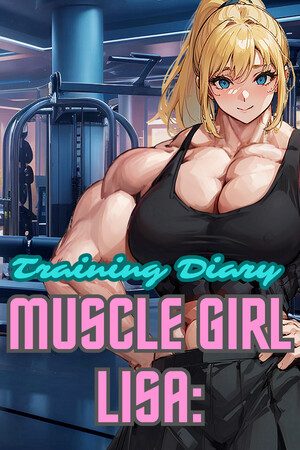
"Cute British girl 'Lisa' embarks on a new challenge in South Korea, a small country in the Far East, with her dream of becoming a bodybuilder. As the owner of [...]
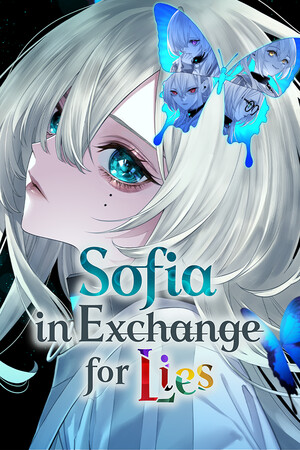
Sofia, a girl with multiple personalities, is arrested as a suspect in the murder of a presidential candidate. Philip, a psychiatrist, is assigned to interrogate her after she has closed [...]

The city of Hana is built on shattered dreams and broken hearts. It is a city of passion, a city of vice, and its pleasure houses are the finest in [...]
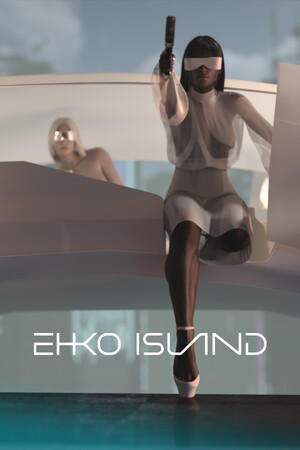
You found yourself on Ehko, a remote Island primarily inhabited by former fashion models, influencers, and dancers—island girls who are naturally sculpted, their skin bronzed by the sun and seas, [...]

Shoko Sugimoto has opened a massage salon dedicated to healing both the mind and body, drawing on her extensive qualifications. Joining her as a trusted right-hand partner is Chuck, a [...]
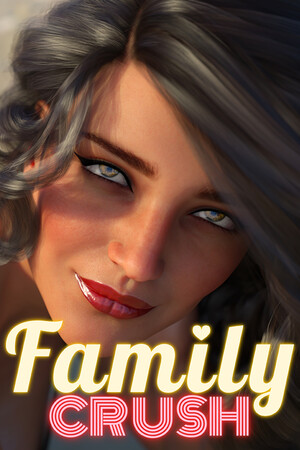
Due to his father's sudden business trip, the protagonist's quiet and peaceful life is turned upside down. He must return to the house he left as a child, ten years [...]

STRAY GIRL 🔞 is an adult visual novel that blends mystery, learning mechanics, and unexpected discoveries. A tech-savvy tinkerer stumbles upon a broken android girl and decides to repair her. [...]
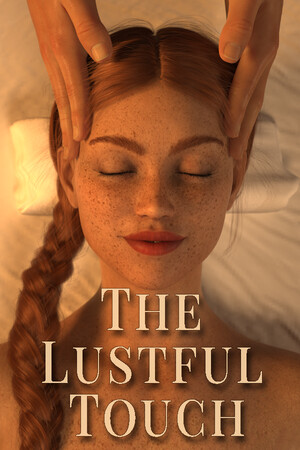
The Lustful Touch is an 18+ visual novel in which massage becomes more than just a service, but a revelation. Hidden desires, subtle emotions, and touches that can break down [...]
© ErogeDownload 2009 - 2024
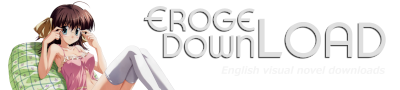
Guide:
Daemon Tools is used whenever you get a ” .iso ” file. When you download a game, it leads to different situations.
First, the only thing you might need to do is extract the ” .rar ” files and it will extract the whole game for you, giving you the game files and whatnot.
Second, when you extract the ” .rar ” files it might give you a ” .iso ” file. That is when you need to use daemon tools. It will mount the game to another computer drive, as if you had inserted a game disc into your computer and need to install it first.
Hello, I really don’t know what to do with these files, I downloaded all the .rar files provided, and I have Osfmount installed, now i’m really confused about what to do.
Hey so i’m totally new to this and trying to figure this out. Can anyone confirm that Daemon is the up to date thing to use? I see people were having problems with it and this hasnt been brought up in a while. I’m sure there is something else out there to use? I also tried OSFmount but games wouldnt work for different reasons.
Any help would be appreciated.
figured it out, kinda. dumb mistakes, here’s what i did for anyone else who is new.
1, use winrar to extract, i was using some random one that wasnt working right.
2, if you’re doing the free downloads you need to download all of them for when you extract them
3, the games i’ve played so far i havent had to do anything with an image mounting software, they seem to just run on it’s own app.
I’m confused while downloading Air all it’s files are RaR what exactly am I supposed to extract?
Not sure if u have figured it out, but you open the contents of the rar file and move them outside of the file. That’s pretty much what an extraction is.
But for it to work properly you need software like winRar or 7Zip, particularly if you are downloading the games in parts. As all the information is all broken apart and needs to be glued back by using such software.
Once you get your extracted file it should show as a folder holding all the contents required to start the game, check for the .exe file open that and the game should start. If it is in Japanese you will either need to install the patch (by dropping a language replacing file or mounting a disk to rewrite the game content), or set English in the game setting.
Hope that helps!
so i downloaded the 3 parts but how do I glue them together with 7zip?
Hey is it my antivirus or is this Daemon Tool have a virus, since my antivirus kept block it
Downloaded Daemon Tools Lite, and during the installation it got about 1/3 of the way done and just won’t continue. It never finishes. All it says is “Install core files”. What do I do?
Admin, there are other mounting softwares that could be used and for free
i am using OSFmount now, its free and so far so good
daemon tools is no longer free, and they seems to give malware from some reports. i suggest you give new link instead
and for those who are interest : (http://www.osforensics.com/tools/mount-disk-images.html) there are other mounting software other than this of course
i simply wish to help, nothing else.excuse me
Yea, i’ll look for some alternatives.
Hello, I was wondering if any of these work on a mac? Thank you
not too sure about daemon tools but if you have an app called winesomething? sorry cant remember the name you should be able to run it but id look up a proper walkthrough as i cant tell you as ive never used a mac in my life 🙂
Are there any other programs I can use to mount the games? Daemon Tools has malware and stuff on the installer now T~T
I would also like to know an alternative for Daemon Tools Lite. I had an older version on my laptop that worked fine for visual novels but my laptop died earlier in the week. I’m now reinstalling all my favorite VNs on a new computer and running into a speed bump since I don’t want to install this new version at all.
Four days ago I downloaded Daemon Tools Lite. Upon installation it also installed Face Smooch which is a malware program, specifically a browser hijacker. See http://botcrawl.com/how-to-remove-facesmooch-malware/ for details. The latest version of Face Smooch is very hard to remove. I have been going back and forth with the support staff at my anti-virus software provider. After running multiple tools over the last few days I will probably remove the last piece of malware tonight. You just can’t remove Face Smooch. Face Smooch downloads several other malware programs after it is installed. These different malware programs each have to be deleted by separate tools. If you don’t get them all, they will supposedly regenerate.
Anyway after spending multiple hour dealing with all of the malware installed on my computer by Daemon Tools Lite I still don’t have a working version of Daemon Tools Lite. Is there another optical drive emulator from another company that you would recommend using in lieu of Daemon Tools Lite?
Thanks for your help.
Can you guys update the directions because that installer is sketchy as fuck.
Can’t you guys just upload your daemon tools folder from your program file?
does anyone know how to install any of the games without the cd? I feel like a total idiot for not knowing how…….
Admin, Is there a tutorial how to install a downloaded 3-file game? and if not, could you make one( I never did this before)
I am trying to download the links to make it into the game, but the rar file type is not shown of the DAEMON Tools Lite program. how can i make this work??
ok, i figured out how to do this, but now where do i put the patch info and additional in with the games so that they work? everything i have tried has failed. it doesnt help that my japanese is still lacking so i cant read all the kanji to figure it all out.
Please give us the list of games which require the dt.
Well when i downloaded it its a new dt version,after i finished to install and rebooting the system dt is on my desktop
i download the file “getfile” but it asks me to open it with another program is there something else i have to download?
And is there a free version for it? Not lite?
Plus, do you need it for clannad?
What is daemon tools used for?
Maybe this is a dumb question but can I play these games on a mac. Is there a guide for mac users?
LOL sorry I didn’t mean to reply to you but I also had the same question.
To play the games using Daemon Tools do i have to change the files from rar. to iso.? and if so how?
i downloaded daemon tools but when i go to run the setup i click ok then the next part goes away when it comes up and then nothing happens
on step 4 it it has new check boxes and on one of them it says “file associations” do i keep it checked? Is it spyware?
No. File associations basically tell windows that when you double click on .iso file to open it in specific program. I’ll have to update this guide later to reflect changes to their installer i guess.
i just downloaded it, my laptop uses windows 7, but the download link came up with the lite version.
i have a question.
does it requires the mount thingy?
Hello, i have a question to picture 4 of the install explanation. you say i should disable the three marked options if i don´t want to install spyware but these three options were not shown when i tried to install it (perhaps its a newer version). does that mean that they are already disabled oder do i have no other choice than to install them?
Yes, that turorial is for older versions. No toolbar in newest ones afaik.
So I downloaded this game excisting of 5 parts and I downloaded Daemon Tools, but how the hack do get this game to work, or to appear as a game?
http://erogedownload.com/faq/mounting-cd-images-with-daemon-tools/
hey admin, how many times I should reboot my PC to install this daemon tool, I’ve already restarted my PC 4 times!
It said: please reboot your computer before install this program.
nevermind searched it in gooogle and found a site where i can download it
how come when i click on the link it doesnt download?
can i dont install this tool? issit a must?
Most of games don’t need it, but some do.
latest version of dt have optional advanced emulation so you dont have to restart during instalation
I have a question, I was wondering about the steps that you’ve post here.
Something is different with mine like when you were suppose to uncheck the things like in step 4, the discription saids that uncheck the windows gadget,browser toolbar, DAEMON tools default search provider.
It didn’t appear in my PC
I think it’s to be expected with newer versions of Daemon that the install won’t always look alike.
ofc, now I think I’m embarassed @_@
Why didn’t I think of that? lol XD
i also use windows 7 and i t doesn’t work
It won’t work with window 7.. It keeps telling me to restart and when I do it just keeps repeating step 1 over and over again, never completing the download. Is there a way to install it? Or can you tell me a good alternative?