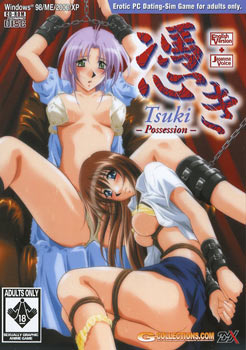
We are all not what we seem. Although we don’t want to consider the possibility, there is darkness lurking inside the hearts of all of us. If it is brought out through great pain, then terrible things can happen.
You are Yosuke, a Japanese young man, age 20. Your life has not been happy, after your mother’s death while you were a child, your father’s remarriage, and then his untimely death in a car accident recently. Now you live with your beautiful stepmother and her quiet, reserved daughter, and although you have known great pain, it seems that all the women around you are striving to do all they can to ease your sadness. Perhaps it was all these sad events that caused the darkness to come out…

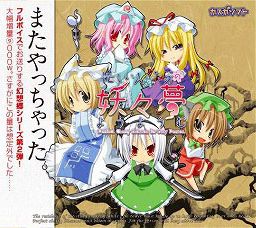
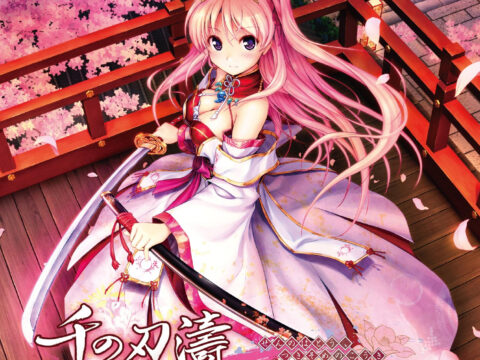
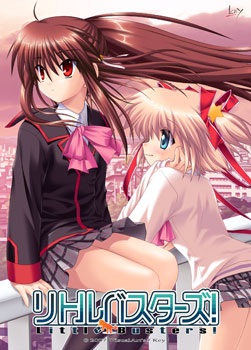
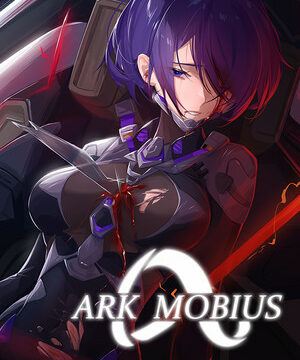









![Sakura Wars 5 – So Long, My Love [PS2] Sakura Wars 5 PS2](https://i.erogedownload.com/wp-content/uploads/2013/01/Sakura-Wars-5-PS2-100x100.jpg)








1) mount image
2) copy all image files to HDD eg c:\tsuki
3) replace crack file
4) create a .txt with contents:
Windows Registry Editor Version 5.00
[HKEY_CURRENT_USER\Software\ZyX\HYOUIUS]
“InstallType”=dword:00000004
“VideoDir”=”C:\\tsuki\\”
“SaveDir”=”C:\\tsuki\\”
“DataDir”=”C:\\tsuki\\”
“MusicDir”=”C:\\tsuki\\”
“VoiceDir”=”C:\\tsuki\\”
“WndPos”=hex:7e,02,00,00,5e,01,00,00
“UserSetup”=hex:01,02,01,01,01,80,80,80,03,01
5) save the file, close the file, rename the file extension to .reg
6) run the file and add to registry
IMPORTANT!!! THE DOUBLE QUOTES ARE COMMON DOUBLE QUOTES NOT THE CURVED ONES FORM WORD. THE COMMENTS BLOW SHOW THE CURVED ONES, WHO DOESN’T WORK
replace all double quotes with your own ( shift+’ ) works now
For those who still have problem installing this VN because the Exe didnt do shit. the Reg solution given by K64 works ,but here another 2 way.
TLDR Solution:
https://drive.google.com/open?id=1fYmYD75QlH28dPWxiaTEEdixf_uS09xD
^ basically the Answer. Linking to my own google drive
Copy Paste the whole thing below:
(From here)
Windows Registry Editor Version 5.00
[HKEY_CURRENT_USER\Software\ZyX\HYOUIUS]
“VideoDir”=”.\\”
“InstallType”=dword:00000004
“SaveDir”=”.\\”
“DataDir”=”.\\”
“MusicDir”=”.\\”
“VoiceDir”=”.\\”
“WndPos”=hex:7e,02,00,00,5e,01,00,00
“UserSetup”=hex:01,02,01,01,01,80,80,80,03,01
(To here)
Create a Txt file,
paste everything in,
rename the extension to reg,so that regedit will do its job. Press the cracked exe. Ta Daaah!
same as the game Chain from ZyX
path: program files/ZyX/tuki
that’s what worked for me
I,m kinda on a massive download spree and while i`m at it i decided to try and help where i can. This one was a massive pain in the neck but after like 1hour of wizardry and remembering some old trick i came up with the conclusion that the crack is fucked. Basicly this game is missing the instalation, so to play it you just copy the stuff from disc to you desired location and replace the exe with the one in Crack folder. only thing is it doesn`t work and you get a error( Can`t use connected GGD file). After giving up on it and instaling some other games i remembered that to play I`m gonna nurse you 2 or I`m gonna serve you 4 you needed to actualy copy the crack from the first I`m gonna nurse you game, so i decided to do the same with this one. What I did is I used the Cracked exe file i have from Let`s Meow Meow (the same engine apparently) and moved it to the Tsuki POssession folder. There i renamed it to the .exe file originaly in that folder(HYOUIUS.exe) and it worked. Sorry for long post , hope it helps.
It doesn’t work for me. I followed the steps but get a “cannot execute this scenerio” when I try to run it
If you are having the problem where the setup file does nothing, here is how I solved it:
1. Copy the full disk to your desired installion folder (ie: C:\Tsuki)
2. Create a text file with this in it (replace install dir w/ yours, using double backslashes):
Windows Registry Editor Version 5.00
[HKEY_CURRENT_USER\Software\ZyX\HYOUIUS]
“InstallType”=dword:00000004
“SaveDir”=”C:\\Tsuki\\”
“DataDir”=”C:\\Tsuki\\”
“MusicDir”=”C:\\Tsuki\\”
“VoiceDir”=”C:\\Tsuki\\”
“VideoDir”=”L:\\”
“WndPos”=hex:7e,02,00,00,5e,01,00,00
“UserSetup”=hex:01,02,01,01,01,80,80,80,03,01
3. Change the text file to a .reg file and double-click to add to registry
4. Replace exe with crack and run.
I am not a computer expert and I don’t know if it will work for you, but I figured I’d post in case it helps.
what you mean by “replace install dir w/ yours, using double backslashes”
also what you named that .reg file? I mean the name you gave to what was before the point
Hey guys, I can’t install this. When I execute the installer nothing happens. I already tried compatibility with xp, changing the regional configuration to japanese and still the same problem. Please the people who could install this, say how
Hey+guys,+I+can’t+install+this.+When+I+execute+the+installer+nothing+happens.+I+already+tried+compatibility+with+xp,+changing+the+regional+configuration+to+japanese+and+still+the+same+problem.+Please+the+people+who+could+install+this,+say+how
Hi guys, I just downloaded this game and after extraction there are just 5 files a .exe,.cdm,.cue,.Img and .sub .When I open the .exe file it says ‘can’t use the connected file GGD’ other than this I can’t open any of the files(I have dameon tools lite installed).what should I do guys.Where did I go wrong.please help and thanks in advance
I everyone I just want to say this I recommend that you don’t I say again don’t download the game here it seems that the copy here has a a lot of problems so I suggest you find it some where else am sorry but I play a a lot of visual novels and I never experience such problems like this this is my opinion so I wish you luck everyone.Unless someone manage to find a solution then to this problem this tell us thank you.
Anyone know where to get a working english copy?
I can’t event mount this game with Daemon tool and Virtual Clone Drive. Is there a way to overcome this?
After i mounted the “CUE” File with Daemon Tools what do i supposed to do?
When i just simply click the application it says “REgistration information is incorrect.Please install again” what do i do?
Does not work.
I tried to install it with Demon Tools. It does not open a window, does not react. All it does is tell me that the program might have been installed wrong. And then when I look in programs it is not installed. It does nothing. I tried compatibility mode XP, I tried Japanese localization, nothing works.
Same problem to me, i’m using window 10. So maybe it’s window 10’s problem. I hope someone will try to find the solution.
Not a Windows 10 problem. I have Win 7.
Happened to me too and i am using Win7 32 bit.This is so frustrating.
I can’t get this to run. I can mount the disk but when I hit the .exe that requires admin access nothing happens. When I click the other .exe that doesn’t require admin access it says “Registration information is incorrect. Please install again.” I am using Windows 10.
I am also using Virtual Clone Drive.
Having this exact same problem. Did you find a solution?
me². Has someone an awnser?
I can’t run this game could someone help me ? i tried to use Poweriso at first, but i got \Cannot use the connected file GDD\ for one of the .exe’s and \Please insert the correct CD_ROM, select OK and restart application.\ I tried to copy the crack over but it wouldn’t let me, and i tried daemon tools but i get the same errors , i have no idea what to do but i really wanted to play this game .
Any help would be appreciated
Same problem mount with daemon n failed it says insert correct cd-rom
I have no problem running the game,but i cannot seems to save the game once i restart the game.
Have anyone encounter the same problem as me?
Never mind i solved it.
Running the exe from program file doesn’t seems to be able to save the game.
However,running the exe from the mounted disc works.
Old game always give trouble =P
Hi i tried to download it using both daemon and Poweriso, but it says i am not entering the correct dvd when i try to install and when i try to do the other .exe file i get a register error
never finally got it to work
To anyone having problems with running this on Windows 7, just getting a black screen when the game starts.
I also had that problem but i fixed it.
I installed a virtual PC (from microsoft’s own site)
Ran the XP mode (it opens a virtual version of windows XP on your computer)
Once I had gotten the XP mode to work, i installed the game on the virtual PC
It started up, but it sucked… it was lagging as hell and there wasn’t any fun in it so at that point i was about to quit.
Then i closed down the virtual pc, and i was actually about to try out another trick on the windows 7 pc, but when i started the game, it was working like a charm
I’m not sure whether you have to have the game installed on the virtual XP PC, or you just have to have the virtual XP PC installed. In any case, it’s working now. With both this game, and other games i have had the exact same problem with, they’re all working just fine now.
Hope it helps
I downloaded this game but when i open it i get the following error.”Please insert the correct CD rom, Select OK and restart the application”.
I use PowerIso to work on images.
My comp runs on XP
Use daemon tools. PowerIso doesn’t work in this one..
I downloaded this game but when i open it i get the following error.”Please insert the correct CD rom, Select OK and restart the application”.
I use PowerIso to work on images
i installed the game but i dont have voices. i have win 7 64
I installed the game. But when I try to run the application. It says “can’t use the connected file GGD”. Anyone?
me too!! help pls 🙁
Have you installed the game?
The exe needs to be at the same folder directory as the GGD file.
The best OS to play visual novels is windows XP, then win7 32bit for newer games. x64 is more popular around casual users now (likely for using 6+GB RAM) but in actuality, x86 has higher compatibility for games, especially non-3D games, meaning VNs.
2. If it runs in windowed mode, use it over FullScreen for less issues.
Dullahan mentioned dual cores, if the game doesn’t freeze for a minute, you can go to task manager> processes> (game exe)> set affinity and uncheck some cpu cores to see if that works.
Note: I pass on this game so the hints above are completely in general tips.
*most VNs.
For the better techs, dual booting is always an awesome alternative.
Why cant i save the game? i even tried Apply it do anything, Why?
Never mind. It just didn’t like the program Magic Disk. Tried it with Daemon Tools lite and worked just fine.
Just downloaded and installed everything went fine but when I went to play the game the screen size changed to 640 * 480 and the screen went black. But when I put my computer into safe mode it works just fine(well with out the music but still works.
My computer is windows 7 with Intel core i3-2100 CPU 3.10GHz 3.10GHz processor, 6 GB ram,64-bit operating System.
Can any one help me get the game to work normally so i do not have to go into safe mode to play it?
I’m trying to install the game but when I mount with Magic Disk it pops up with an error message saying Cannot locate the CD-ROM(Please insert the correct CD-ROM, select OK and restart the application). OS is Windows 7 64 bit. Any help would be appreciated.
Normally I like Zyx games, even with the accusations that they have basically one stock female design only different in hair and chest. But Yosuke is such a complete bastard that I really can’t bring myself to keep playing. Even the “good” endings aren’t all that good.
The story is short… and not very interesting. I am a bit surprise, other Zyx VN has a very nice story, but when i play this VN, i feel a bit disappointed. But the art and music is good.
Still, thanks to Admin for uploading all VN in this site.
We are very grateful. 😀
I can’t get it to work on win7 64x. I can install the game fine, but when I start it up it goes fullscreen and crashes, leaving my resolution at 640×480 and removes all my taskbar icons. Running as windows 95 or 98 compatability doesn’t start the game, but at least it doesn’t mess up my screen. I guess some games are just too old to be played on Win7. Maybe I should just install XP again…
The problem with these games is running it with a dual core processor. If you have a dual core, the game will crash. There is a small program that allows you to run the game only with one core (forgot its name) or you can turn on one core only (haven’t tried this myself).
What I used was a small program you place inside your sys32 folder (I could be wrong since its been a while I did this). You then use what the path the program gives and add the path of the game and type it in the start menu and run it.
What I did was just save the what i needed to type in a txt file and just copy it.
WIN 7
I can’t install this. When I run the install I get a dialog saying Please eject and reinsert CDROM.
I’ve tried mounting in power iso as well as burning a CD. Results are the same.
Anyone have any ideas?
Thanks in advance.
Found the problem. Mounted with Virtual Clone Drive and installed successfully.
i cant make it work on window 7 all it gives me is white screen with “not responding”.can someone give me step by step guide.
I have exactly the same problem on vista so yeah, help would be really appreciated, thanks
Hey, Admin. This isn’t an issue with the game so much as a request for another Zyx game; could you get put Chain up for download?
I have trouble getting this game started together with “Do You Like Horny Bunnies”, soon as i start the game it goes into full screen and then crashes, as in the screen just remains black without even getting to the menu screen, I tried lots of things but i really cant find out what i could be doing wrong…
Would really like some help here, thanks 🙂
I have Windows 7 and it worked, hmm, mine was under program files though…try that.
Sooo….
I tried installing the game on Windows 7, replaced the executable file with the cracked version, and it wasn’t installed under program files, but seems to be crashing every time I run it…whyyyyyyyy?!! :'(
Thanks for your help in advance!
And damn you’ve uploaded tons of games here! Wish I knew which ones were from which year!
THanks again!
Hi,
I had the same problem (not only with this game, but with almost all old games I’ve tried to play on my Win7 64bits) and I just fixed it.
Install Windows Virtual PC (which is a free download from Microsoft web page) and then execute “Windows XP Mode”. That creates a WinXP virtual desktop on your PC. Then install the game on that virtual machine and you’ll be able to play with no issues at all.
Hope it helps.
You could just go to the program’s properties and change the Compatibility Mode to Windows XP.
“And damn you’ve uploaded tons of games here! Wish I knew which ones were from which year!
THanks again!”
I second this opinion, it would be better if this site put an information for every game’s launching years, I’m longing for an old eroge that I’ve played with my ex when I’m elementary, I forgot the name and provider but it’s from 1991-1993
too many eroge …..
too little time….
hu hu….
Omg i was gonna post the same thing, i have like 20 new eroges i want to read but not enough time :p
then it’s time to stop downloading and start reading ^^
but the problem is….. i can’t stop downloading XD.
I WANT THEM ALL…..
LoLz, That is true to me too… hahaha
damn same here, I was downloading like crazy and confused which one I’d play first, well actually I’m searching for an eroge named Virgin Roster Shukketsubo, I cant find the download site anywhere, could anyone put that game on this site or tell me the site I could download it?
We’re all the same guys ^^ I can’t choose a game when I finish one and The time keep running out at some point T_T
And here I am downloading on a crappy computer with multiple queued downloads waiting, and reading on a good computer while waiting for downloads to finish.