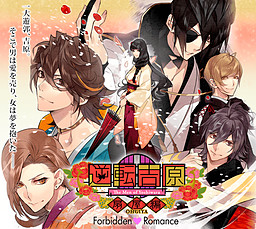
Deep in the center of an island lies the Yoshiwara pleasure district. Never does its beauty, nor bustling activity, wane in the slightest.
Full of doubt and wonder, which courtesan will you have chosen by the end of a seemingly endless night?
Black Tale presents to you their 12th production, a large scale adventure game! This delinquent girl is going to put up a fight right until the very end!! Delinquents swarm…
Kawakami City is famous for its strong dedication to its samurai ancestors. A strong fighting spirit is always valued and it’s even an important factor in succeeding in school there….
Maybe I was destined to become a permanent employee of the King of Hell in this life, and then spend the rest of my life happily with beautiful women. However,…
The Adventure Continues Return to Tuvatuva Island! Paradise Lust 2 continues the story of Jack Plumber, hapless bartender-turned-island owner, as he helps the girls fulfill their dreams in paradise in…
Jae-Woo Jeon, a naive freshman, happened to step into the p&m theater club. Little did he know it was a club full of flirting campus queens. Will Jae-Woo be able…
RSS Error: A feed could not be found at `https://hentai-rpg.com/feed/`; the status code is `200` and content-type is `text/html; charset=UTF-8`

A mature, story-driven visual novel where a therapist and his patient slowly cross the line between professionalism and desire. Experience a tense, intimate 60-minute session that blends psychology, passion, and [...]

Have your partner expose herself outside during the "exhibition phase" Let your partner do lewd things with the boy she lured in the "sexy phase" "Enjoy the perverted sex of [...]

Saddle up for sin, survival, and redemption in the wildest frontier the West has ever seen. The frontier of Deadrock County is a place where justice rides on the [...]

Naughty Chat is a text-based chat simulator in which you help a girl named Amelia with her master's thesis. Luckily for her, you are just the right person to help [...]

A dead-end job just became a gateway to hell... and the best sex of your life. Your life is a grind. A brutal boss, a thankless job, and a [...]
© ErogeDownload 2009 - 2025

Hi! Admin THANK YOU so much for the game.
I wanted to ask you what can I do because when I try to start the game it said “sound init failed” and close. Do you know what I can do to fix it so I can play? THANK YOU!
Thanks you so much Admin!! Uhmm.. if you don’t mind? Can you download Seduce me 2, and Prank Masters? Just want to request 🙂
Thank you so much, I hope you’ll download more otome in the future
hey when i wanna open this game they say “The program cant start because MSVCR120.dll is missing from your computer” what should i do?
by the way my english must be really bad…sorry.
Install https://www.microsoft.com/en-us/download/details.aspx?id=40784
nvmi didnt see that there were 3 parts, but i still have the same problem as yukina
I have downloaded the file, and opened it with winrar, but i cannot fine a program to start the game, these are the files that the download included:
-chr
-script
-bgm
-gamedat0
-pk_p6lib
-ui
what should i do? Can someone respond? thanks.
*these
Thank you for uploading this otome games. You really are the best admin! They are stress relievers for me, seriously. Could you please also upload the game Arabians Lost: The Engagement on Desert. Thank you so much!
*these
Hi~ I really want to play this game but I don’t have any pc/laptop. Is it possible to play this game also in phone? I hope someone can answer this. 🙁
I can’t seem to play this one though. It says “Sound.init failed” I played the Kikuya one and it worked fine. As well as the other games I downloaded from this site. I’m on windows10. Anybody got solutions?
Hi!!! Thank you for uploading these wonderful otomes!:3 This site became my haven for playing games like these. If you have the time, could you please upload Bad Apple Wars? Thank you so much!
Can anyone help me please…
I downloaded this game and when I run it, an error message showed up “D3D Device Lost”. The start button is not clickable.
I will greatly appreciate your help guys 🙂
Hi admin,
thanks for all the cool downloads! It’s amazing to be able to try all sorts of otome games via your site ^^
Could you try and upload the Dogenzaka Lab games:
Office Lovers
My Butler
Thank you so much! ^_^
Uhm… There is a new otome game on steam. It’s the Forbidden Romance: Office lovers. Please… Can you upload it? Thank you!
Admin there is a new otome game on steam!!The Amazing Shinsengumi: Heroes in Love. Please can you upload it?Thanks!
Sora,
To fix that problem, Visual Studio 2013 needs to be downloaded. You probably downloaded Visual Studio 2015, based on your post date, since that would have been the most recent. MSVCR120.dll is a file from Visual Studio 2013. The link to download from Microsoft’s own website is here:
https://www.microsoft.com/en-us/download/details.aspx?id=40784
To make it work, download all three files shown,
vcredist_arm.exe
1.4 MB
vcredist_x64.exe
6.9 MB
vcredist_x86.exe
6.2 MB
After doing so, you should be able to run the game.If not, delete and unzip the files again. Enjoy.
OHMYGOD THANK YOU~
it worked now~ glad i can finally played this game~
Once again thank you ˋ▽ˊ
I am so grateful to this site T^T <3 thankyou for all your work.
Is it possible to request these two otome games?
-Walpurgis no uta ~walpurgis gedichte~
-Diabolik lovers
Can anyone help me please, i try to open the game but it always show “Application unable to start correctly (0xc000007b)”
I alrdy tried to update my direct x but it wont work, and i alrdy go around the goigle to fix the problem but it still like that, when i uninstalled the game anf i opened it again it will show “msvcr120.dll cannot be found”
And i do it all over again i pdated my direct x but it went to the application cant start correctly instead okay im confused-
Also when i try playing my secret pets it says “Sound init failed” okay i dont know what to do, the previous yoshiwara kikuya do just fine in my laptop //even its win 8
But why the ohgiya and secret pets-
Im so done-
Oh God, I am really happy of being able to find this page… is one of the only sites where you can find some goods otome games.
I have a question, is there a possibility of you uploud “Norn9 Norn+ Nonet”? I think is for PSP and it was oficially released in english
thank you for all the efforts you put in provide us with some greats VN
PD: Sorry if I make some mistakes, my native language isn’t english ^^U
Aksys released Norn9 and Code:Realize for the Vita and you can’t pirate games for it yet.
If you want to play thejapanese version of Norn9 though it still in psp you can go to nicoblog, well i play japanese otoge to eventhough my japanese are probably poor. As for Norn9 var commons (english) its still in psvita, we cant pirate it ‘yet’ and if you dont have psv that would be troublesome, eventhough theres some guy who will make a psv emulator dunno when will itrealesed.
everyone can help me
I play this game with a notebook but just the full screen width is too different from the ” The Men of Yoshiwara-Kikuya ” could in full screen without problems, what may already basically can not create a full screen notebook
I asked for an explanation to those who know …
Thanks ^ _ ^
THANK YOU SO MUCH.
Deeply thankful for your generosity.
May I also ask if you will upload :
Code: Realize ~Guardian of Rebirth~
OR
Norn9: Var Commons ?
Thank again. Really.
yesssss those games <3 <3 ty admin!!
You can’t pirate vita games…yet.
Thank you, admin! xD You are the best. <3
Admin I’m speechless.when did you upload this otome?O_O!You are awesome!!thanks a lot.
It works perfectly for me! Thank you so much Admin!!!
Hi everyone, ummm, when I want to run the game it shows Sound Init failed. I’ve got windows 7, any idea of what the problem might be?
Kindly update your direct X with the latest version *Direct X 10* It should work afterwards with Windows 7.
Thank you Ariolle! Appreciate your help
But Directx 10 is for Windows XP, the 11 one is for Windows 7 what do i do? i’ve got the latest version of directx and i’ve got windows 7 and it still doesn’t work
nvm solved it lol
Win32-Evo-gen. Sorry.
When I tried to unpack game from RAR it showed, in my AVAST, that in ohgiya.EXE, there is a VIRUS – VIn32-Evo-gen (Susp).
Does it pop for everyone?
Anti viruses see a cracked exe as a virus, but it is not and does no harm to your PC. If you still dont trust it then just buy the game.
I’ve got “The application was unable to start correctly (0xc000007b)”, and tried to update my directX also visual C++ but still error. The Men of Yoshiwara: Kikuya worked fine so I don’t really understand how to fix this version.
Quick question:
How long does it take to finish this game including all routes ?
Hi, When I open the game it gives me the error “SOUND init failed”. I’ve tried updating the Direct X and Visual C++ but it still give me the same error. I played The Men of Yoshiwara: Kikuya on the same computer and it worked fine. Since then I have updated to Windows 10. Maybe it’s not compatible with Windows 10?
Many VNs dont work with Windows 10
How about Windows 8? In the desktop with Windows 7 I can play but in my laptop with Windows 8 cant play. What can I do? I turn off the anti virus but still it always pop-up ‘SOUND init failed’
Hi Renren, below there’s a comment from Ariolle… “Kindly update your direct X with the latest version *Direct X 10* It should work afterwards with Windows 7.”
xo
Thank you Naomi… but im asking for the windows 8 coz i updated it from windows 7 to windows 8 and now i cant play it, it always pop up a “MVSCNR_dll is missing” or something….
The Ohgiya.exe is always disappearing when I try to install the+game…anyone know how to fix this?
It may be your antivirus. I had the same problem
Just add the install folder or the .exe file to your antivirus exceptions.
Jesus fucking Christ, thanks so much!
Please upload Ozmafia and Pub Encounter if you have those!
once again, thank you!
they already upload it few days(or week ago)
http://erogedownload.com/downloads/ozmafia/
http://erogedownload.com/downloads/pub-encounter/
Thank you so much for uploading these, Admin! You’re the best!
For some reason I can never get these Steam games to work though. I feel so lame, but how do you get these games to work? I get all other games to work fine, but not Steam ones. Thanks!
Are you getting any kind of error when trying to start the game? I’m testing all games on fresh install of Windows7 and they run without problems – you might need to install DirectX and Visual C++ Microsoft’s libraries for some titles.
Yeah, the error I get says “Windows cannot access the specified device, path, or file. You may not have the appropriate permissions to access the item.” Sometimes it also freezes my computer after I try running the game, too.
I’m sure it’s just a silly problem on my end, since all the other games that aren’t from Steam run beautifully on my computer. It’s just these Steam games I get this error with. I’ll look into Direct X and Visual C++ to see if it works, thank you for your help! :3
Yeah i downloaded it but then it said sound not working or something like that and wouldn’t’ open the game. I re downloaded 4 times but still the same.