YU-NO Voice Files.
Download YU-NO English game
Extract voice files into your Classics\YUNO folder.
Start the game with AI5ENG_VOICE.exe.
YU-NO Voice Files.
Download YU-NO English game
Extract voice files into your Classics\YUNO folder.
Start the game with AI5ENG_VOICE.exe.
RSS Error: WP HTTP Error: cURL error 28: Operation timed out after 10001 milliseconds with 0 bytes received

Our last summer at Seisho Music Academy―― With the 101st Seisho Festival "Starlight" coming up, we the students of the 99th class take up the challenge to perform "El Dorado", [...]

Fired from his job due to a serious mistake, Haito Kanda tries to find solace in alcohol at his favorite pub amid despair, unaware that a fateful encounter awaits. The [...]
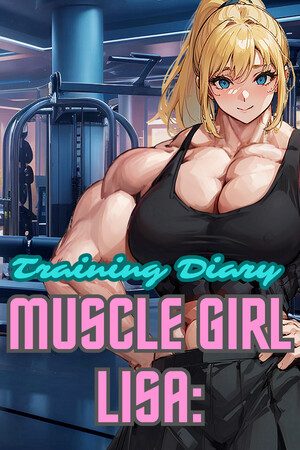
"Cute British girl 'Lisa' embarks on a new challenge in South Korea, a small country in the Far East, with her dream of becoming a bodybuilder. As the owner of [...]
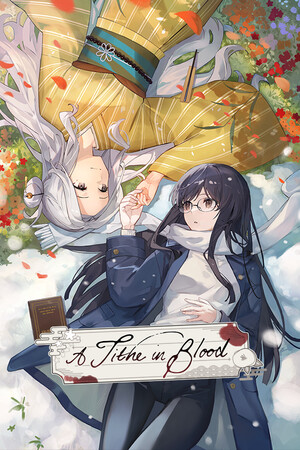
As a reserved and unassuming university student in snow-bitten Hokkaido, the personal tragedy which visited Honoka Asakawa would lead to her experimentation in a magical art thought long-lost — blood [...]
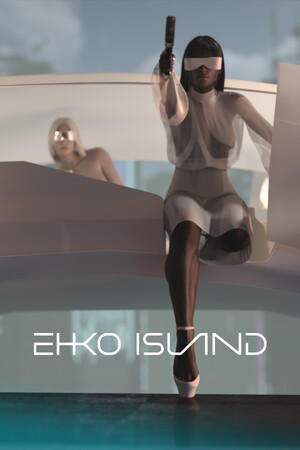
You found yourself on Ehko, a remote Island primarily inhabited by former fashion models, influencers, and dancers—island girls who are naturally sculpted, their skin bronzed by the sun and seas, [...]

Shoko Sugimoto has opened a massage salon dedicated to healing both the mind and body, drawing on her extensive qualifications. Joining her as a trusted right-hand partner is Chuck, a [...]
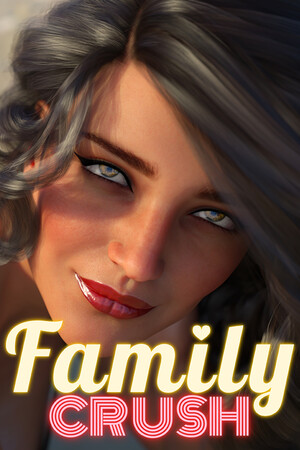
Due to his father's sudden business trip, the protagonist's quiet and peaceful life is turned upside down. He must return to the house he left as a child, ten years [...]

STRAY GIRL 🔞 is an adult visual novel that blends mystery, learning mechanics, and unexpected discoveries. A tech-savvy tinkerer stumbles upon a broken android girl and decides to repair her. [...]
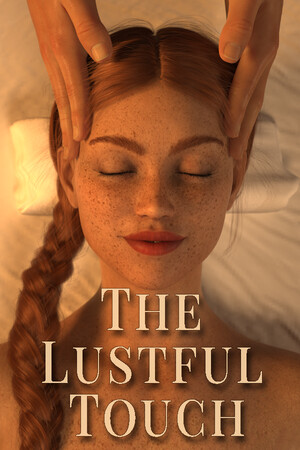
The Lustful Touch is an 18+ visual novel in which massage becomes more than just a service, but a revelation. Hidden desires, subtle emotions, and touches that can break down [...]
© ErogeDownload 2009 - 2024
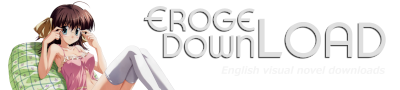
I downloaded the part, extracted, then transferred them to the root folder. Opened the AI5ENG_VOICE.exe file, but got the error “Process located, but injection failed”. Anybody knows how to fix this?
nvm, it’s working now. I had to run it in compatibility settings.
How can I play the japanese text version with those voice files, i.e in AI5WIN.exe? Those voices only seem to work in the english text version AI5ENG(_VOICE).exe
i have trouble with the AI5ENG_VOICE.exe file i disabled my antivir and re unzipped everything game and patch but cant find the file Pease help
i just wanted to point out that you need to start a brand NEW game for the voices to actually work. If you just continue, then it wont work. at least thats what happened to me
Ok, now my game is in english but I can’t hear anything. I have three files (A, B and C), how I install that voice files? I don’t even know if Yuno voice’s file is A, B or C…
Where does the file AI5ENG_VOICE.exe specifically comes from, because it’s not located in either YuNo.partX.rar or YuNoVoices.partX.rar, and I’m not seeing a download link for it. Or is the file generated by the English Patch .exe file, and does not specifically have anything to do with the voice files, other than starting the game in English and not Japanese?
Note: I downloaded these files late November of 2011 and haven’t actually gotten around to trying to install any of it yet, so it is possible the three part download listed here is no longer the three part download I have. Been playing other VNs.
Is there anyway to change the sound balance? The music tends to overwhelm the voices somewhat.
I wondered this before, but why don’t you guys use Mediafire? It’s free and quite unlimited for file hosting. BTW, thanks for the upload, it’s really boring to have to play a game and it’s practically dead silent save for the music.
Admin have answered this question many times…
–> The size limit is 200 MB…
–> There is a higher chance of people reporting the link…
–> Admin has been working with these servers for many years… so they have some sort of better understanding…
Want a detailed answer?
Search.
hey, Admin, i Would Like to ask, about Eden*
it has the demo here, but the full isn’t out yet?
just came across me when browsing here…..
There’s no full version translated, and unlikely there’ll be one in anytime near.
can anyone upload the files required to play with english voices like the AI5END_VOICE.exe i put them in folder and installed patch and it puts a shortcut on desktop however it does not link to anyfile and will not play english voices without the .exe and the .ini file i guess… no idea why they dont install
i think avast antivirus deletes the exe during installation for some reason
ahhhh i am indeed running avast… thanks for the heads up on that one
yep…. aslong as avast is running it will deleate this file over and over…. kinda annoying its what iv used for years and never had a problem with it so far on this sorta thing… any ideas on why its causing it
ok this is for anyone else who gets the issue and wants it resolved, right click on avast icon and go to avast sheild control… disable for ten minutes, install the patch english patch again, now open avast in full and go to settings and excusions add the file name to the list
eg D:\Program Files (x86)\Classics\YUNO\AI5ENG_VOICE.EXE
click ok now go to realtime sheilds and file system sheild, hit exspert settings and roll to exclusions add the same line again and click ok…. avast will now ignore it from deep scans and realtime sheilds and it will work…
I installed while running a recent version of Avast with no problems.
“Start the game with AI5ENG_VOICE.exe.”
Do I still need to start the game with that file after patching it to the English translation?
Is this game only partially voiced? I’ve played into the prologue as far as walking down the stairs, but I haven’t heard any voice clips yet.
just wanted to ask we can choose between three sets of voices?
just a quick question. what exactly do these voice files do?
are they english voices?
No, Japanese voices, English text.
That’s actually a rule here – there’s only one game of this type with English voices in existence.
oh, okay, thanks!
there is a english language (voiced) vn?
intersting cant remember having heard of/played that, mind telling witch?
Casual Romance Club has both Japanese and English voices to choose from.
That would be “Sakura Wars – So long my love”
“there’s only one game of this type with English voices in existence”
No. Original Giniro bundled with its Complete Edition has both Japanese and English, voiced by the same actors. But English voices were left out of Complete one for some reason so it has Japanese voices only.