English version, released by JAST USA contains several “censored” ( clothes added with photoshop for several CGs) images of Matsuri, the youngest girl.
The following patch removes this censorship:
English version, released by JAST USA contains several “censored” ( clothes added with photoshop for several CGs) images of Matsuri, the youngest girl.
The following patch removes this censorship:
The following patch will add voices in English version of the game.
YU-NO Voice Files. Download YU-NO English game Extract voice files into your ClassicsYUNO folder. Start the game with AI5ENG_VOICE.exe.
This patch imports Japanese voices to English version of Kara no Shoujo game. Put patch file in main game directory.
With this patch Utawarerumono will use Japanese voices from PS2 version on PC.
This patch imports PS2 voices to PC version of the game. Extract archive contents to main game directory.

Alchemy Quest is the story of a young sorceress that’s ended up in a sticky situation. Now she has to rely on her pretty looks and alchemical knowledge to get [...]

A rundown village is caught up in a mysterious phenomenon. The villagers have gone crazy and scared all the women away. Risty Achmer, a hot-headed adventurer, takes on the guild’s [...]

The city thriving on trading treasures from its many labyrinths. Sword Mistress, after opposing the city’s powerful chambers’ guild, is burdened with massive debt and forced to sign a contract [...]

A Forbidden Tale of Betrayal in a Dungeon RPG 💔 A dungeon-crawler RPG where two childhood friends are gradually corrupted by an interloper. 🖼️ Over 160 CGs in total! Most [...]
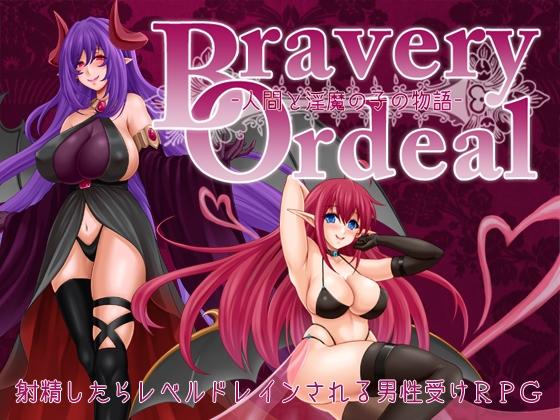
The protagonist was born to a human father and a succubus mother. His parents kept his half-human status a secret as he was raised as a human, until the night [...]

Have your partner expose herself outside during the "exhibition phase" Let your partner do lewd things with the boy she lured in the "sexy phase" "Enjoy the perverted sex of [...]

Saddle up for sin, survival, and redemption in the wildest frontier the West has ever seen. The frontier of Deadrock County is a place where justice rides on the [...]

Naughty Chat is a text-based chat simulator in which you help a girl named Amelia with her master's thesis. Luckily for her, you are just the right person to help [...]

A dead-end job just became a gateway to hell... and the best sex of your life. Your life is a grind. A brutal boss, a thankless job, and a [...]

While the newbies are desperately trying to get used to their relaxed life at university, our MC is already at a point in his studying career where he is thinking [...]
© ErogeDownload 2009 - 2025

create desktop icon rightclick desktop icon go to containing file location highlight and copy address bar. run patcher delete the “f:/” that they put in automatically. paste the address bar you just copied into the destination and the patcher will do what it does. hope this helped sorry its late just now started playing it and thought id help any who wants it.
question: i installed the patch, and it worked successfully, but there was one thing that confused me. It created a Patch folder that has two files in it with the same name and type as two of the game files. It also made a notepad document saying both of those files installed successfully. When i look at the normal and patch folders they have different sizes. Should I overwrite the normal ones with the patch folder ones?
Please reply!
How i install the patch? Can anybody help me? /:
This is where mine downloaded to using windows 7 and 8. if you cant find it, try looking in this path. (your user will be different then mine) C:UsersMikeAppDataRoamingFamily Project
If anyone ever figures out what folder to install this patch to, please let me know. I can’t figure it out for the life of me.
In case anyone ever has trouble like I did, I reinstalled and watched where it was installing the game files (which for me, was C:/Docs and Settings/User/Application Data/Family Project). Ran the patch on that folder and works fine.
How do I install the patch?
Does this also change the dialogue parts?
Hello Admin, I’d like to thank you for all the hard work you’ve done. I wanted to put in a suggestion regarding addons, there seems to be more addons that you can only find if you are actually on that Eroge’s specific page, however for those who downloaded a lot of games already before you uploaded new addons, it’s hard to keep track of. My suggestion is that the addon section be updated to reflect all addons. Thanks again.
Where are we supposed to put this? when i drag the patch on the game shortcut the game starts so im assuming that works but is there another way? so i don’t have to keep dragging it? Thanks
You aren’t installing the patch, just running the game normally. You have to run the patch directly to remove the censorship.
I’m aware this is way to old for you/this person to care, but it was still never answered.
Just create a desktop icon on you computer. right click the desktop icon. go to file location double click the containing folders id in search bar delete the F:/ there and copy in the address leading into the game and run it.
Is this file save or not?
JAST DRM detected as trojan.
what folder am i suposed to save the update is keeps saying wrong folder selected
Works fine.
To the user above: Its a false positive.
It said it have Trojan hors on this file, is that even possible?
how do i use this<?
thanks admin! there’s nothing i hate quite as much as censorship.