
Kashiwagi Haruko fandisk.
Tha main story is about Haruko’s brother Taichi, who spots a suspicious girl stalking his big sister and gets to know from her that Haruko might be going out with her brother. Taichi being a siscon and Saki being a brocon, they join forces to ascertain whether their older siblings are really dating or not.
Additional content includes:
Muv Luv Radio: Mini Drama ADV, three non-canon short stories
– Devilish Wife (奥さまは魔性): a comical story about Misae and Touko’s relationship,
– Noble Blood (高貴なる血): Yuuhi switching places with Meiya and the following confusion of the A01 team
– Record of the Great Blockhead War (頭初暴大作戰! の巻): a contest pitting the whole team A01 against Commander Radhabinod
And everyone’s favorite hard-as-nails strategy game: Muv Luv Alternative: Faraway Down 2 (Akatsuki Haruka Nari 2)

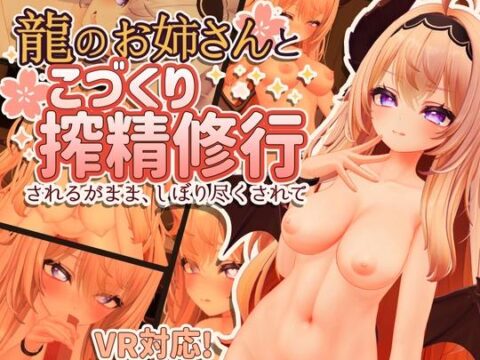

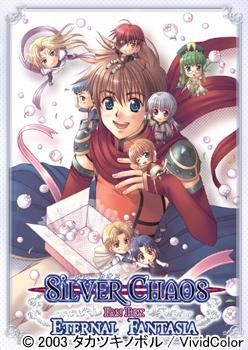












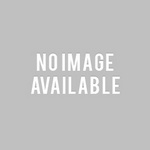






how do I save game?
I’m like everyone else, i had trouble playing this game either because of weird text (it is in Japanese on my USA PC) or i can play the game but it is not in English or because i can’t copy the Eng patch onto the mount because there no space.
So here is step by step on what you need to do from beginning to end :
1) First, change your System Locale to Japanese. You do this by going to Control Panel and click on Region. For my Window 10, there two tab after clicking Region. Select Administrative tab and in the “Language for non-Unicode Program” section, click to change to Japanese. Then you’ll need to restart your PC (if it hasn’t ask already) to save this change.
2) Download DAEMON Tool. On this website (Erogedownload.com) at the top there a FAQ. There a link to download DAEMON tool. Install it. There a free and paid option. Free version work just fine. It’s all you need.
3) Download this game from this site. and then use 7zip to combine and unzip this game. When you open this game folder, you will see an MDF and MDS files called HARUKOMANIAX.
3) Open DAEMON Tool application and on the bottom left, click on quick mount. Find where you unzip your game and select the MDF “HARUKOMANIAX” file. (if you can’t tell which to pick, one file is way bigger than the other. pick the bigger file).
4) A disk icon will pop up next to the quick mount icon (in DAEMON Tool). Double click on it to open game. it will still be in Japanese. There are 4 selection. Click the very first top selection. A small window will pop with lots of Jap texts. Select the left button. Then another window will pop up. (this will happen 3-4 more times). Select left button or yes each time. This will install this game into your PC. After you are done, close this game menu.
5) Download the English patch of this game on this site if you haven’t already. Use 7zip to unzip the file. There should be two file on this patch folder called “afhook.pkg” and “afhook.rpo.”
6) On your C drive, there a folder called “age”. (This is where the game is now installed into). Click on it, and then click on the Japanese text and you should see a long list of files with 3 of them being folders (named Akatsuki, Manual, and Plugin). {Let called this page, the MAIN GAME PAGE}. On this MAIN GAME page, is where you should copy and paste the ENG Patch called “afhook.pkg” into. Then go into the Plugin folder and copy and paste the “afhook.rpo” there.
7) Go back to the MAIN GAME PAGE folder where there was that list of files with the 3 folders. There are two application files(exe) here. One is label as “rugp” and the other is in Japanese. Click the Japanese one to open the game.
8) Once the main menu of the game comes up (and they are still in Japanese), you can see there are three selection of games on the left. The first is Haruko Maniax, while the other two is Muv-Luv. Pick Haruko Maniax. And when you see the main menu of Haruko Maniax, the text should be in English. Clicking start and the first scene should also be in english. If it is not, then you did something wrong.
Lastly, i want to say this. This is a LOT of WORK just to play this game.
Which remind me of this saying i heard somewhere : “Men will go thru any length just for porn and sex”. And now i’m thinking, it apply to Eroge(porn) game too. LOL.
Enjoy the game, everyone!!!
Was able to bypass all errors by changing the System Local AND Home location to Japan (Control panel/clock and region/change date,time,or number formats/ Location=Japan/Administrative-change system local=Japanese
Applocal doesn’t seem to work on windows 10
I’ve put both files from the patch in the correct folders as laid out in the Readme, but everything is still in Japanese, anyone else?
I downloaded the game, mounted the image, started the setup with Japanese Locale and installed the game, then patched it and all was good until I tried to start it, an error message in japanese popped up and it said something about the game not being installed properly, any help?
HELP!
I’ve installed the game but I got an error instead everytime I try to run the game. http://imgur.com/30BxDzG
I installed the game in normal way and put the english patch. I already set my laptop to japanese locale and using windows 8. Tried run as administrator and change the compability to windows 7, but still didn’t work. I can’t even read the error message since I don’t understand it 🙁
please Help me
i got error rUGP when start game
Make sure your locale is set to Japanese.
Big thaks…………….. its work…………
I can get the game running but an error message pops up but It’s just a bunch of random characters so I don’t know what’s going on.
If it’s “random characters”, not Japanese letters, then you probably didn’t change to Japanese locale, and the game can’t recognize some characters. See http://erogedownload.com/faq/changing-to-japanese-locale-on-windows-7/
I don’t understand how I am supposed to play. Is there something other than the files that I need downloaded, there is no application type file.. just HARUKOMANIAX.mdf and HARUKOMANIAX.mds
Those are disc image files. See FAQ for information how to handle them.
Thank you, but now if you could please explain what I do from there, with the translations file.. I dunno what am doing, I apologize for inconveniencing you..
Okay, let’s get started in the beginning…
Before digital distribution platforms, like Steam, when you bought a game, you had to put the disc into drive (or, “mount” snapshot of such disc if you downloaded it, as it is the case here) and install the game. Setup process is in Japanese, but it’s pretty straightforward – just click Next,Next,Next… (note that this game requires Japanese locale to recognize characters properly. Again, refer to site’s FAQ for instructions.). After you installed the game, open the folder and drag the files from English patch there, overwriting them. There, done.
I’m trying to copy the English patch and it keeps saying that there is no for it in the folders. Did i install it wrong or something? The game itself runs fine, just no English.
*No room
I Also, Kana Little Sister.
Is this new version you list substantially different? I know the Original made me cry so hard, I haven’t been able to revisit it. Probably the most heartwrenching story ever. It was both joyous and painfully sad.
As an aside, the current captcha is “hit the sack”. So at 5:18 am, it’s probably wise advice !
Story is the same. Most improvements are upgraded graphics and voice acting.
Dear Admin,
I want to extend my heartfelt appreciation to you, for this Project. Over the years, I have bought several Japanese VNs, and I was always amazed at the outrageous pricing, Ex: Crysis II was cheaper than a 2 hour VN.
You have given us VN Junkies a way to preview VNs, before we spend our hard earned money, so thank you.
I have purchased several of the games I’ve preview here, ex: School Days, Deardrops, and the one about Building a gluider. I don’t recall the name of that one, but it was EPIC.
Again, Thanks for your help.
This is part of Muv Luv universe? THink there was a anime called Akane manix wich ended just before the VN began storrywise.
Now if only you included the TL patch or its link in the release it would be nice
Duh? Third position, “DA: English Patch Download”.
That always happens to me… hahahaha
Images? Imma have to install this? I’ve gotten too used to extract and play method. I’m also getting errors and I don’t know what they say since nothing’s translated…am I going to have to change region settings? I found that if I just click ok and yes a bunch of times it does install but something happens at 100% and it doesn’t finish the installation.
Is there any plans to release this as not an image? Although I feel that if that was an option you would have done it already…sigh, the girl with the orangeish twin tails looks so good too…
forgot the bloody patch
6am and my reading is obviously impaired
this isn’t in english
or have i missed something?
There was a patch released for it that translated it.
thank you very much
Could someone describe the gameplay?
the game is split in 3 games, the main game as a visual novel, then 3 bonus mini novels and at last a (SNES look alike) turn based strategy game thats not translated
Appreciated. Don’t think I’m really interested, then.
Is another kamidori too much to ask for?:'(
Apparently so. Kamidori actually has similar titles made by the same company that are huge and IMO as well done as Kamidori. But jus like Kamidori the fact they are so huge makes it an incredible chore for translators to tackle them. If western companies were interested in bringing them over it would be far easier (they would have more time and resources) but it’s doubtful seeing as it’s unlikely the games would sell enough to recover the investment needed.
You’re turning down a side story of the Muv-Luv’s Extra universe because of how little this thing has? For shame!
its a breath of fresh air of the muv luv franchise for me
Nice one…