This guide will show you how to install English version of Clannad.
1. Download all 17 parts.

2. Right-click on first part and select “Extract here”

3. Extraction might take a while. Once it’s complete, open newly created folder and start the game with REALLIVE.EXE

Common Clannad Errors:
After starting the game, there’s only black screen with cursor working
This problem occurs usually on 64bit systems. To fix it download this patch and replace 4 files in game folder.
Patch download (9 MB)











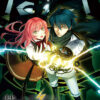

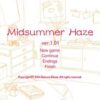






What is reallife.exe?
nvm mind that but I tried the patch, doesn’t work…why?
ありがとう ございます!
Thank you very much for the game.I love it because i like the anime too 🙂
I’m having the same problem as many of the people who have already posted on this page.
I’m experiencing the black screen without the cursor working (i.e. I have a white cursor, no flower cursor).
I’m on windows 8 (64 bit).
I did all the other installation steps and could get the game running so long as I didn’t try to get the English patch up.
I have switched over to Japanese Local, Location, and Format.
I restarted my computer.
I have installed the fix it patch by replacing all 4 of the files in the game folder.
It still doesn’t work. I’ll try repeating the steps later.
Er, I meant windows 7. Sorry.
Hi !
I’m on mac, i can’t play the game and don’t know what to do.
Also, the link that nightgalez gave in the comment are dead… Hope i will have an answer soon 🙂
Hey is it safe D:
I need to know if its safe to download dont want to download a virus :/
6.part is not extracting please help me 🙁
I downloaded all 17 parts and extracted, but REALLIVE.exe does not show up only REALLIVE.exe.manifest is present. Please help I really want to play this game.
Probably your antivirus deleted it.
I already downloaded and replaced the files of the patch, but now the screen is totally white and the background music sounds. What did I do wrong? How do i fix it?
the patch doesnt work D:
There seems to be problems with Nagisa’s chat box specifically. The message “No valid string…make a ticket about it keeps coming up” periodically. I want to know how to fix this.
ALERT! I’M NOT ACTUALLY GIVING YOU A SOLUTION JUST HAVE SOMETHING TO SAY. Now that that’s over I’ll proceed then…I thought they might have fixed this when I read the comments saying the game was up to 99.9999999… translated but I guess I was wrong or your version of the translation patch was incorrectly installed. But either way I can tell you this: that the game’s translation was like that for some part’s later in the game. I’m pretty sure these parts were machine translated and “No valid string…make a ticket” was just the machine translator misreading the kanji for tomoya or some other word.
tr;dr No valid string…make a ticket = tomoya, in most cases at least I think. Not sure though because I finished it a while ago. I’m sorry that doesn’t really do much.
Ok so my game was working fine for a few days and then all of a sudden on Kyou’s route the game keeps crashing for no reason. When I reloaded it crashed even earlier than it did previously…I’m sorta lost on what to do.
Edit: It crashes at the exact same point where Him and Ryou are talking and he says the words “Ahh its nothing i was just thinking about something” or something similar…idk im tired and i just want to play the damn game 🙁
Hey, I’m trying to figure out how to put the 4 patched files and replace it with the old one. I have the problem with the game loading, whenever I open (REALLIVE,) I get a black screen with the flower cursor. I have no idea what to do next. Please help!
Okay. So i downloaded all 17 files for the game and then extracted them using winzip. But the REALLIVE.EXE doesn’t appear. I followed all the directions exactly. What should I do?
Ok I’ve got to the point where i’m at a black screen with a flower cursor and nothing else what do I do to fix this?
Been messing with this for hours getting kinda annoyed with it.Very vauge explanation leaving out many details.First off have no realive to open anything.Can’t find a working download of reallive anywhere and it doesn’t even tell you how to open it with reallive once you get it.Also had to pretty much get information on how to do the patch from peoples comments on here.So can anyone help me out?
You’ll need an extracting program such as WinZip or WinRAR. It’d be helpful to have one of these if you download things often, most downloads come in compressed files. 😉
I donwloaded Clannad and it worked great untill i downloaded little busters. now an error pops up in the text box ingame error: interpretation failed unable to fix text. Please help!
why i don’t have the after story, CG mode, and music mode in main menu??
you have to play through the game until you get the 8 lights (7 if you use one to make a wish for fuko) before after story is unlocked.
Can someone help me when i try to open the first part it takes me to windows media center and I cant do any thing about it can someone make a youtube video if so the link
I have a pretty major problem.
I started this game a long time ago using a pretty old patch.
after quitting for a while, I decided to go back into it and tried to apply the patch exactly as this site describes.
The result was that the game started fine, but whenever I try to load a save file, I see the scene where I saved, but there’s no dialogue box. The curser works, but the game is frozen.
Please tell me what to do, I don’t want to lose my progress!
I’ve downloaded everything and need to use the patch. Can someone better explain what the “replace 4 files” thing means in regards to using the patch? Replace WHAT four files? Where? I’m sorry if it’s a silly question, it just seemed awful vague to me. Thank you!
Here’s what you do. You’ve unzipped the patch, yes? There’s a folder called “clannad_fv” with four files in it. Copy those into your Clannad folder that was created when you unzipped the game you downloaded from here (don’t go into any subfolders, just the topmost Clannad folder). Replace the versions of those files that were there previously. Now go to the folder labeled “g00” in the patch folder. Copy those files. Paste them into the “g00” folder in the actual Clannad game folder. Replace any files that are already there (Do NOT replace the folder itself! Only the files inside it). That’s it, you’re done! Enjoy Clannad in English and without that annoying blue sky bug.
its better work nigga
never mind i figured out my problem. my computer was just being stupid. when i hit extract here what it would do is it would move some of the files to other folders. im not sure how but thats what it would do. but now i can play the game.
Where did you find these missing files? also did you have a problem with a single corrupted file? also, i do hope the reallive.exe program is included in this download somewhere, because i totally dont even have half the files that you see in the pictures above.
Are you sure all of these are errors in gammarr? They may be annoying habits, but I’m not sure they’re actual errors. Be careful about publishing articles on this subject unless they’re bulletproof. You open yourself up to a lot of criticism if they’re not. (See previous comment.)
can someone explain to me how to download the patch? i cant get it to work. please
I have the same problem as Dosun’s. Sorry if it’s something completely obvious but I can’t figure it out.
Sorry if I’m just missing something obvious, but after downloading all 17 parts and extracting, I don’t have a REALLIVE application, just the manifest. Did I download something incorrectly, or make some other error? I’m not tech savvy at all, so this is a bit mind boggling for me. Thanks for any help provided! (or direction to somewhere where I can find said information)
I have the same problem as well – I have nothing to open it with, just .nwa files and I just want to play Clannad ;_;
hey, I just recently downloaded this game, with all 17 seperate free downloads, and then both of the patches, and I got rid of the black screen with the flower, but now it is just my mouse cursor there, and the background transitions to white. I have changed the language settings like it said in the faq, and I am stuck. I would much appreciate any help you can give me, thank you.
yeah, I still havent found out how to fix this, and I am starting to wonder how often this page is reviewed by admin. I am not sure what to do. If I could get some help, or some options of what I may have done wrong, I can even retry downloading it.
Back for hopefully the last time. I’ve figure out all of my problems on my own from this point, but I’m not so sure I’ll be able to crack this mystery. Before I downloaded the patch and fixed up everything right, the game wouldn’t start and we just be a black screen with a flower-looking cursor.
At this point, I downloaded the black screen patch and it did change, but still isn’t right. The game is a black screen, but the cursor is a normal mouse. When I rightclick, I get a few options in gibberish that’s mostly a bunch of f’s and ]’s. Can someone please help me with this game?
You need Japanese locale to play this game. Instructions are in “FAQ” section of this website.
Okay back again. I can’t figure out what SEEN is since it did not download with Clannad. Did I need to download it separately? If so, where can i find it? Was the download bugged?
My files look like the last screenshot you see in this guide, only SEEN is not there. While I’m at it, when it says replace, should I just delete all of those files shown and download the patch? Or do I need to do something special to “replace”?
Nevermind, again.
Okay, so what is and where do I get reallive.exe? I’m new to this site and this is the first type of these games I’ve tried to download, but I can’t find reallive.exe anywhere and don’t know what to do! Could someone please help me?
Nevermind, I realized how stupid I really am…
I know how feel man…
My main problem is that I hit “New game” and it plays music and such and has a dialogue box, but no dialogue appears and I can’t do anything, then the game does the whole “Is not responding” stuff
There’s no enough room for me to put those files in the clannad game folder to fix the black out problem. Any suggestions?
I’m having an issue getting this to run. When I start it up, nothing happens. reallive.exe shows up in the task manager for a few moments, and then shuts itself down. I’ve switched my system locale to Japanese, tried running as an administrator, hell, I’ve even tried Applocale. Nothing seems to work =/
We really need the patch….can’t play this great game.
nm…mediafire up now, patches still up.
The patch file to fix the black screen isn’t there, so I can’t play this game. ._.;
Really need the patch…. Admin it need’s to be re posted
damnit, not again… The patch isnt available at the moment. admin help plz =(
this one for PS3,PSP,XBOX, or PC? can you tell me because i just have PS3. thanks
download both of this file
http://www.mediafire.com/?w17e1ax1o65xy1w
http://www.mediafire.com/?e8rx62y83j53xv7
then extract and yes to all….then overwrite the clannad file…Done
this one is better than the FV above…enjoy
I have a mac. What should I use to run the .sav file? I have no idea what I’m doing.
Do you have to download all of them at once?
Thank you so much!
It works now! 😀
http://www.mediafire.com/?4aaslsbxcpthj12 for those who need it in the future…
i just saw the link just now thank you so happy X3
oh my god…the response is really long…
come on…I wanna play some eroge…..someone please upload the patch to mediafire please….
someone….put it on mediafire…that server sucks
What do you need in order to extract the file? I have Stuffit expander but that isn’t compatible.
thanks for the patch 🙂