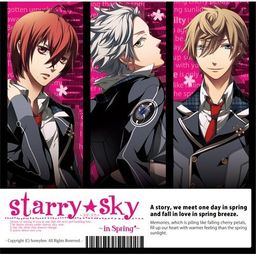
The first of the four Starry Sky games starring the characters from the drama CD’s of the same name.
Starry Sky takes place at Seigetsu Gakuen, a school which specializes in horoscopes, astronomy and other related topics. The main characters are all based on horoscopes.
Starry Sky Spring features Suzuya Tohzuki (Cancer), Kanata Nanami (Pisces) and Yoh Tomoe (Capricorn).
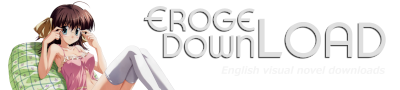



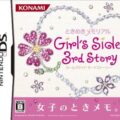

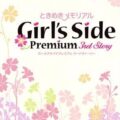


















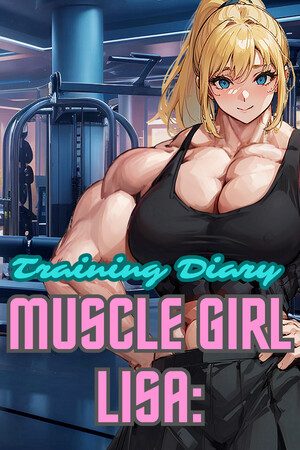


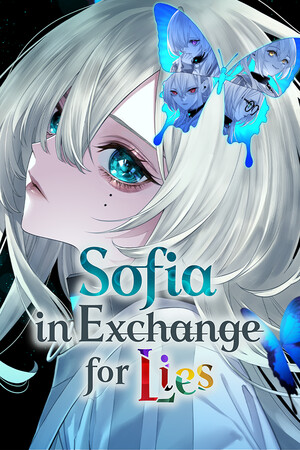






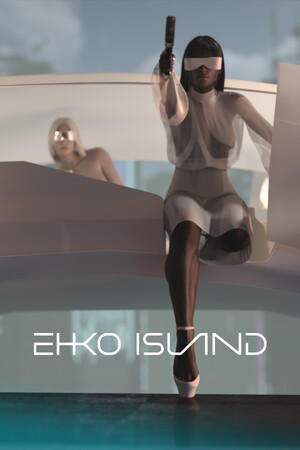

So apparently when it comes to the english patch the version you haven cannot be run on my PC any idea why???
OH MY GOD,, NO MATTER WHAT I DO… I have patched it and i see the english but the names are weird like “H H ” and letters and symbols around the text too.. PLs someone help me with this problem…
i have successfully been able to play this game but my pc broke when i was a wee girl lol (11) and i wanted to actually finish it this time. now im just wondering how my younger self actually downloaded this on the first try…
STEPS THAT MIGHT HELP:
Download all parts for the game, then download all parts for the patch as well.
1) Only extract Part1 for the game. Then extract the .iso using PowerISO or any app that might work for ISOs. Run the setup.exe for the game.
2) Copy this WITHOUT THE ASTERISKS here it is *C:\Program Files (x86)\ASGARD\Starry™Sky`in Spring`*
3) Extract the patch rar files. Then run the patch .exe file. When it asks for the directory, paste the one I asked you to copy from Step 2. It should run smoothly. Then it will say patch was successful.
4) Voila! You can now play the game in English.
Note: In my case, I set the Region to Japan. I had some weird characters in my first run for the game but that was because I didn’t download the extra files for Japanese language in my Window settings. I suggest you check for that in yours, or do the same. But if you don’t see weird characters in your game, then theres no need for it.
THIS MIGHT HELP:
For those having problems with the patch (still in Japanese even after it says patch is success) you can try this:
Instead of clicking the file directory for the patch exe, just go to the program files in asgard and right click on the address, copy the address then paste it into the patch exe. This should start running. Worked for me!
Hello, how do we make the game work? I can’t dowload it in one click so i have to do the parts, but how do I smash it all together to make the game?
you have to extract all of them
just sharing fo those have a problem with patch installed fine but the game is still in japannese.. try:
-unninstall the game (run the install wizard then choose “no” then choose the last option)
-make a new empty folder (i make it at data D i’m not sure if it worked on data C either)
-run the wizard again then install it at the new empty folder u make
-the folder “asgard” or whatever its called should be nowhere to found instead its replaced by the new folder u make
-then just install the patch normally
it worked for me thou :I
thankyou for uploading the game ^^
i figured it out, i downloaded the game game here and got the patch from englishotomegames website
So frustrating, everything worked the patch said it worked, game starts fine…still in japanese
Thanks for this! Is it also possible for you to upload the new otome game, Ozmafia?
First of all, I want to say thanks for uploading these files! (:
Alright, so…. I managed to successfully install the game (Windows 7 PC) and skipped through some of the game to check it was actually working. (And ’cause I was pretty excited, too. Even if it was all in Japanese. x’D ) Then I even managed to patch the game, using all the tips about the right folders and how the patch can’t process the weird characters in the game’s name. However now, here is my problem!
Whenever I try to open the game, it gives me a box with a red x and Japanese which reads ‘registry errors.’
The game won’t uninstall, I’ve changed my system locale to Japanese (which by the way is how to stop all the ?????? appearing everywhere and show the characters instead.) and I have no idea what to do now!
I was going to start from the beginning and try getting the unpatched game up and running before trying the patch again, but I can’t even do that. Please, any help would be much appreciated, this game is amazing and I’m desperate to play!
~ Tsumiki
Just letting you know this game series, Any and all translations just got yanked by Golden Spirit cause the publishing company went after the translation group for working on localizing the In Summer part of the series. They ordered them to take down any an all work related to it an former works by their company or they would take legal action. Np Clue if they are actively looking for the translations of In Spring hopefully not.
Hello admin! It seems that I have successfully patched the game, but when I try the game it won’t work. Now I’m confused if I have actually succeeded or not. Perhaps someone has some kind of guide as to how patch this game, starting from the beginning..? @@
yes GOOD
yes
I have a problem:-(. Every single time I get to the patching step, after selecting the directory, I click ‘Next’ and allow the patch to do its job. However, it keeps becoming unresponsive. I questioned if the problem rested with the directory but nope. Can anyone help me?
Hi! Could you upload “After Spring”? Is the sequel of this one. That one was translated too.
Question: What’s the difference between the one-click and the free download???? I don’t want to mess something up.
Both contain the same files – “free” just splits them into 200MB chunks, since that’s the limit non-premium downloadani users can download. If you have downloadani premium account, use 1click, otherwise get the da-free one.
For those who cant install the patch, its actually because the patch cant recognize the weird character in the Starry™Sky`in Spring` folder..
So, here is the way :
1. For example you installed the game to this directory :
C:\Program Files (x86)\asgard\Starry™Sky`in Spring`
Just copy this directory.
(The directory depends on your pc default)
2. Then run the patch, in this step just paste the directory you
copied before in the directory box.
(Do this instead of manually selecting the directory)
Well, it worked for me.. Good Luck
Thank you very much! It helped me and I didn’t have problem with understanding your advice. :>
okay so I did what you said but I didn’t understand the copy thing (I did now) and something went wrong when I tried to open the game (a red x shows up). I tried to start from the beginning and delete the program but the green bar stopped loading and a pop up box came up and said yes and I picked yes (no clue what it said) and I didn’t uninstall… I’m so confused. I tried to use another persons instructions and it seemed to work but then it crashed. please help (sorry I know you made this post a long time ago
… disregard this
So i got the game running fine, but the patch doesn’t work? I installed it to the folder that the game installed to, and it says that it’s patched, but when I open the game to play, it’s still in japanese :((((( can somebody please help?
It wont let me uninstall the game application 🙁 it was working before but then the patch didnt work because i hadn’t changed my computer’s locale to japanese, so then i changed it. Now all i get is a pop up when i try to open the application that says something in japanese and has a red ‘x’ mark.
I went to the control panel to try to uninstall then reinstall the game, but it wont disappear from my list of programs :C HELP PLEASEEEE
If you can’t install the patch in the folder where the game is, it’s probably because your computer doesn’t recognize japanese characters (it’s the case if you have windows full of “?????” when you installed it)
Here’s what you need to do, to get it to work
(FOR WINDOWS ONLY, if you use XP, you may have to download east asian language)
1.) Go to Control Panel > Clock, Language, and Region > Region and Language > Administrative (tab) > Language for non-unicode programs.
2.) Click Change system locale. It may ask for an administrator’s password. (if not administrator)
3.)Choose Japanese (Japan) and click ok.
you may have to restart after it.
Your PC will now recognize japanese characters
You can mount/install the game, then run the patch and install it in the folder where your game is.
It worked for me when none of the above did.
Seriously, why is the damn patch not working? No matter what I do I cannot get it to recognize the the game is downloaded and installed in that folder……I’m sick of this, I bet this game sucks anyways.
When i extracted the game i thought that this was very easy thing but suddenly it asked me to enter the disk ,what shoul i do? I don’t have cd room becouse i’m using notebook…
Cant use this file, What software do i need to run this?
Admin san or anyone
I can’t install the patch, I instaalled the game perfectly but when I try to instll the patch it doesn’t let me. It asks for somewere to install but when I put the place it doesn’t let me.
Help! Please! (Windows XP)
are you on japanese locale?
i have mine on english locale and it does the same…ah well
its annoying but you get used to it
I installed the game (as best as I could T_T) but the translation of the dialogues seem weird :
-u It already disappeared ‘c’c
@And I was going to make a wish too ‘B’v
It’s not really annoying but I want to know ,if it’s normal or I made a mistake ? Please answer me
This is maybe a late answer but if you get it, I have the same problem, it doesn’t seems to be a mistake. This is strange but, well, we can play the game, it’s the most important ! xD
Have a good time with it~
As said by the patch translators, something about multimages or something, but TL:DR–the program only allows you to translate to match with whatever the japanese version had, so they had limited space to translate so they did the best they could
Haaaa… It’s kinda frustrated to find that the link for the DA1 patch is expired T.T
Hello! So i downloaded it and everything turned out fine, except for the fact that the symbols 「 」, 。, etc don’t show up. Was i supposed to make my computer locale Japanese?
I also had troubles getting the game installed and running with the english patch. Got it working in the end though! 🙂 In case it helps anyone, here is what i did (windows 7):
1. mount “starry sky in spring.iso” & install
2. navigate to install directory, i.e. C:\Program Files (x86)\asgard
note: the folder the game is installed in is called Starry™Sky`in Spring` (note the weird characters)
3. create a copy of the folder by copy and pasting (so we can modify it without messing up the original in case anything goes wrong)
4. first run the game in the copy folder to make sure it works *don’t skip this step! when i skipped it in my first attempt, the game didn’t work in the end*
5. then rename the copy folder to “Starry Sky in Spring” without the weird characters
6. again run the copy game to make sure it still works with the renamed folder
7. now run patch.exe and select the following pathway:
C:\Program Files (x86)\asgard\Starry Sky in Spring
The patch should install, and then it’s all done! Now you can play the game in english. good luck!
P.S. if it didn’t work or something went wrong, you can just delete the copy game folder you made and try again
Hey, Thanks for leaving a helpful comment. It helped me a lot 🙂
Holy Gods, thank you, I always forget about mounting lol! Lifesaver right here ya’ll! 😛
okay so I did what you said but I didn’t understand the copy thing (I did now) and something went wrong when I tried to open the game (a red x shows up). I tried to start from the beginning and delete the program but the green bar stopped loading and a pop up box came up and said yes and I picked yes (no clue what it said) and I didn’t uninstall… I’m so confused. I tried to use another persons instructions and it seemed to work but then it crashed. please help (sorry I know you made this post a long time ago
I can finally play it in English!!! Thanks so much :DD Here’s a tip for people who got stuck on the patch: you have to patch the original file and not the copy.
THANK YOU SO MUCH FOR YOUR COMMENT
I LOVE YOU
I’M GOING TO CRY
Thanks this worked perfectly
Hello, I patched up the game successfully, however, when I tried to actually play it, it doesn’t seem to work. A window with question marks and a red x appear. Is there any way to fix this?
Me too! I already installed the patch, but when I go to the Application, a pop-up shows up with an ‘X’ icon, saying something in Japanese….
And when I go back to install the patch again, it already says that the game is already patched up so I should play it now. Arrgh, the suspense and delay is killing me! Please help….
The Japanese words says: “Registry Errors” = レジストリエラー
You gotta change the region to Japan first
Can we uninstall the game? I want to try to reinstall the game.
I also have some troubles installing it. I install the game before the patch. And, really, I don’t understand…
Hai,admin. I just wanna ask: what’s the different between the \Game Download\ and the \English Patch Download\? Do I have to download both of them or all 4 of them?
I have a problem how to install game patches
after further why there are patches maker??
please help me how to install it ..
I’m not understand with it
I figured out how to install the patch properly!
1. Install the game.
2. Install the patch.
3. When asked to select a directory, DO NOT select the directory you selected for the game. What I mean is this.
for example, for installing the game you chose the directory:
D:\OtomeGames\Starry Sky
when you install the patch, select this directory
D:\OtomeGames\Starry Sky\Starry™Sky`in Spring`
It works! Just sharing so that you guys can play it too. Thanks admin for uploading the game! 🙂
admin can you please upload the finished patched version please? T_T
It’s not finished? Hum…sure you got it all in? If the patch were incomplete it would be in the ‘Partially Translated’ section instead. It’s possible one of the three files for the patch got screwed up while downloading.
I think she was asking for pre-patched version, not game and patch as separate downloads.
Tried installing patch before installing game.
Worked.
The instructions on patch appear to be wrong.
You install the patch were the game files were downloaded instead of the other file that is created once the game is installed.
The instructions for the patch also said to install it AFTER the game was installed.
DIDN’T WORK AND MADE GAME CRASH.
This was solved by installing the patch BEFORE installing the game itself.
Took me some time to figure out but i got it done.
Excuse me, Admin san. I would like to request some help.
Game has installed properly but I’m having difficulties with the patch. I’m trying to install it into the file the instructions say to do so but it keep tell me it’s an ‘invalid directory’. Tried other folders but then it says there’s nothing to patch.
Yeah, I’m having the same problem. :/
I NEED SUMMER VERSION! ADMIN! PLEASE!
After spring, Summer, After summer, Autumn, Winter, and the After story for both autumn and winter if there is one for them. Pretty please admins~!
Only Spring got translated. I post only fully English games here.
part 4 seems not working… i downloaded the other 3 successfully
after i patch ,the application can run.. got error. the error stat ??????????
Did you get the whole patch (Parts 1,2,3)?
And try running in compatability mode with windows 7 or *shiver* vista if it still doesnt work.
I successfully installed the game under Japanese Unicode settings. However, the Englisn patch exits in less than a second when I run it. Is there any fix to this?
I see a black screen for an instant and then it’s gone.
Gahh….!
WhatShouldIDo,WhatShouldIDo,WhatShouldIDo,WhatShouldIDo,WhatShouldIDo,WhatShouldIDo,WhatShouldIDo,WhatShouldIDo,WhatShouldIDo,
WhatShouldIDo……….
the english path doesn’t work~!!
Someone please help me how to use it (_ _)
Is it working if I have windows xp or i need windows 7?
when i opened the patch i wrote in files will be patch in th efollowing directory i put that
C:UsersSANADownloadsStarry Sky ~In Spring
normaly it will be ok, but when i click on next i have got a pop up, it said invalid directory
i really want to play on this otome it makes me obsece about it
so if they are a charity soul please help me
hello i have a f*ckin pb with patch snif the game works perfectly but when i want to read i see {#^ù%!:\`]~
so i cant play TwT how i can do please help me im on w7
yay!!! it works just fine!!! thanx for the upload. xD
erm… is this game for PC or PSP? ._. tell me pleasee~
Ah! I got it to work! But I used a different patch, so go to Englishotomegames and get the patch there. I also created a special folder for the game rather than allowing it to bu installed under ‘asgard’. If that works, DO NOT TRY TO RENAME OR MOVE THE FOLDER. I did everything under my stuff> new folder> Starry*sky ~in spring~, then tried to move the ‘new folder under ‘games’ and got a message saying “application error” (In Japanese).
Hope this helps anybody else having patch trouble!!
Okay, so after reading over all the comments multiple times and looking at various installation walkthroughs, I can install the patch correctly. THE PROBLEM however, is that I cannot uninstall Starry Sky from my computer, so any new iso I try to mount gets corrupted (or something of that sort. It’s hard to tell when everything’s in Japanese). How can I successfully remove all starry sky-related files and such (excluding the rar files) from my computer so I may start from the beginning again?
And I have in fact attempted the aforementioned procedure to uninstall the game that Ryoni gave. It didn’t work.
Hello! I am very new at this but I kind of get how to download everything onto my computer. I just have a couple questions if anyone could hopefully answer them right away!
1. Will downloading this and or Daemon Tools affect my computer such as having it slow down or anything?
2. How long will it take to download completely(including the English patch)?
That’s it! Thank you if you answer them!
For those of you who had a problem patching the file and kept receiving a notification that there was no such location to save the file in (the part where you try to find a location to save the patch), the reason you have a problem is very simple. I bet that you did not create a separate, new folder when you were installing your game. (My friend’s file was randomly saved in “programs” under “asgard” when she did not specify the location).
To make things easy on yourself, you need to install the game in a location that you yourself specify. That way you will know exactly where your file for patching is located.
I recommend that if you can, simply uninstall your game and re-install it in a folder that you yourself specify. Then when you patch the game, simply select the folder where you installed your game (the part with all the Starry Sky files.
Hope this helps.
I hope most of the Starry Sky series gets added here! Please make it happen TT^TT
Thank you so much for providing this!! Amazing stuff although a few errors did come up. At the end of one route they skipped a scene/video(?) due to some files being corrupted.. does anyone else have this problem or is it just me? or is the game meant to do that?
********Fix********
Okay , for people who’s patched the English one but got error (window pop)when open starrysky_spring.exe :
+ For people who can’t uninstall the game: Go to Control Panel –> Region and languages Options —> Change to English(If you have alrealy changed it to Japanese)—> restart window—>Uninstall it again—-> Done.
+ For people who’ve downloaded the game, and successfully install and patched the game but when opened starrysky_spring.exe , a pop-up error window appeared :
You have to go to Control Panel –> Region and languages Options —> Change to Japanese FIRST then install the game so that there will be a folder at C:Program FilesasgardStarry☆Sky~in Spring~
—> Remove the “☆” —–> StarrySky~in Spring~ so you can patch the (E)patch (it can’t read weird symbol like:”☆” or “%$#” )
—-> After you’ve done patched it (it still have the damn error)
– Copy file “Chip_S.arc” ,”Rio.arc” ,”Se.arc” ,”Chip.arc” then paste into a New Folder (you can creat anywhere you like)
-Go to My computer —-> Right click ” SSDISC1 ” (pink S☆S icon)—-> Explore —>Click Setup.exe —> Repair the game
*You still mount the Starry Sky in spring.iso * If not you can do it in “Add or remove programs” though.
-Okay , after you’ve repaired it copy “Chip_S.arc” ,”Rio.arc” ,”Se.arc” ,”Chip.arc” in that “New folder” paste into C:Program FilesasgardStarry☆Sky~in Spring~
—-> Done —> I’ve already tested and played the game succesfully .
******* I think the Starry Sky ~In Spring~ English Patch v1.0.exe got error , oh well x_x ***************
I’ve followed your instructions, but it still doesn’t work. D:
wellthis work for dell?
uhmm…I can’t change the lenguage to japanese in my computer…if I skip that step, would it work?
im patched it in following directory C:\PROGRAM FILES\ASGARD\STARRYüÖSKYü`IN SPRINGü` then clicked next, but the box apeared. its says ‘invalid directory’
i know maybe its must be program files (x86). but what is program files (x86)?? cant find it anywhere.
and in starryskyspring folder game theres 2 winrar names are data1.cab and data2.cab i try to extract but it said not archieves found. what should i do?
the japanese version is work smoothhly but theres still weird symbol in here and there.
must i mount it and play it after set locale in Control Panel for Unicode Programs to JPN?
I’ve downloaded the game, and successfully install and patched the game…. but, when I open the app, it’s still not in English..!
is the patch corupted or something…?
why the patch isn’t working?
(T^T)
Hm, so I was able to do everything successfully and got the patch to work. The english patch seems to work, but I encounter strange symbols here and there… any ideas on how I can fix this?
If no one can help me, then I can deal with it since the majority of it is in English. the symbols bug me though… I think I only encounter them when someone is talking to me (their name looks weird) and it looks odd when there are things like periods, commas and question marks…
So, here is how to download this, and patch it successfully.
1. Download the game first. You will need a program like daemon tools. Mount and install.
2. Next go to your patch. IGNORE THE DROP DOWN! Do not pick a directory from the drop down.
3. Go to your actual program files folder. Follow it to asgard, then to the starry sky folder. Copy the directory name… if you can’t find it, use this: C:\Program Files (x86)\asgard\Starry™Sky`in Spring`
Yours may be a little different, so you may wanna try it yourself first, but it will look generally the same.
4. paste that into the patch, and click next.
TADA~!
hope this helps and works for you… Because I have no errors and the game is working perfectly. =]
i’ve successfully patched it. but, when I play, it’s still not in english… T^T)
umm.. should I redownload the patch?
nyahahaha…… arigatou sakun..
I finally did it buhuu….. I’m so proud of my self ^^
This program cannot update the installed version of Starry ☆ Sky ~in Spring~ because of the following reason:
The destination directory doesnt contain any files to update
And I dont see any folder name likes “asgard” in C:\Program Files (x86)
Help 🙁
Uninstall your game, and then when you re-install it a second time make sure that you create a new folder, call it whatever you like, and install the game in that folder. Then when you need to patch the game, go to the drop down box and find the folder that you created and installed the game in. What you are experiencing is due to the fact that windows randomly saved the files somewhere on your computer and you have no idea where they are. My friend had the same issue.
How do I play this game?
Umm.. I have already downloaded it but I can’t play ;A;
The file is “.iso” and I can’t play.
I can only burn it in disc T^T
Who know how to play please help me -Thank you-
Do I have to download all the links provided or not…?
Please reply~~~ (pretty please)
I love you for the upload ^o^
Because of you I can finally be together with my Yoh-kun *.*
Will be there an english patch for the other routes (in Summer, in Winter, in Autumn)? I´d be really happy 😀
Greetings (^u^)/
To uninstall use a program like Revo Uninstaller (http://www.revouninstallerpro.com/g/?gclid=CMGuyOGOvqYCFRg8gwodmSZmFg) (just use the 30 day trial) if you can’t get it to uninstall by normal methods. It’ll take off all keys, files, etc everything so you can try installing again.
To install just do what KF727 said.
Just download the files.
Then set locale in Control Panel for Unicode Programs to JPN.
Then install the game. Don’t rename anything; I didn’t have to.
Test it to see if it works w/o patch.
Try installing patch. You may have to manually find the directory even if it has it on the thing. Should be in Comp/Prog Files/Asgard/Starry_Sky*_in_Spring. or something, I know I didn’t get the file name right.
It should work after the patch runs. Sometimes it freezes and stuff on me though. That’s all I think.
i mean can’t play it*
i need help !!!
I have the game installed and have already patched it but now it has this message ‘アプリケーツヨソ初期化エラ一です’ and i can’t plated it…
I try uninstalling but it gives me problems again…
I don’t know what to do anymore…
SOS!!!
A lot of people have the same problem….
Anyone care to help? ;-;
Any news on the other games yet? this is adorable. As for ppl having problems, I just install it when my locale is set to JPN and it works most of the time. sometimes it does shut down on me though, or crashes randomly. Better than nothing I guess.
Maybe it depends on the OS. I’m using Win7.
Excuse me, how did you install it? Can you post the tutorials on how to install it please? I really want to play it… ^_^
Oh ignore my question earlier, I successfully installed it xD
Thank you for this. Played smoothly. Kyaaa~
why the patch english part 2 cant download ??
Part 2 is okay to me. :/
Oh,nice.
I fucked up the game.
I can’t unnistall it.
Sweet.
I give up. I’m not going to redownload.
Good luck,guys.
If someone finds a solution,please do post it.
That way,maybe I can play the game again… ;3
Hey, if i change the region blablabla to Japanese when i was done download three parts of the game.. can the patch worked? or i have to re-download it? T^T
*File is corrupted…:(
will the other starry sky games be uploaded here?
when I tried to open it, and it said ‘Starry Star ~In Spring~ files will be patched in the following directory’ I don’t know what to do now… I can’t open it
Uninstall your game, and then when you re-install it a second time make sure that you create a new folder, call it whatever you like, and install the game in that folder. Then when you need to patch the game, go to the drop down box and find the folder that you created and installed the game in. What you are experiencing is due to the fact that windows randomly saved the files somewhere on your computer and you have no idea where they are. My friend had the same issue.
What do I do!?!?!?
Okay, so I downloaded the game and it works perfectly, and I downloaded the patch and it said the patch was installed so I could “Go enjoy the game!” Yeah, well, no enjoyment here, because the game still isn’t in ENGLISH!! They’re all talking in Japanese and I can’t understand!!! I’m so depressed right now…
Of course they will speak in Japanese! It just have a subtitle! I love their Japanses voice, it suit the character so much and it just a very amazing voice acting!
Could the english patch work even if I downloaded the game from a different site?
Well, actually, I had the same problem (can’t open the file etc…) and I just remove the tm symbol in the name’s file I had to put the patch on and all worked perfectly 🙂 (if it’s not a tm it should be a star…)
So the name’s file has to be : Starry Sky ~In Spring~
I hope it’ll help a bit 😀
Oh god. It worked.
HORAY /O/
Thanks a lot. The game runs perfectly now *u*
OKay.Right after I posted this, the game decided to crash.
It closed himself and when I tried to play again,it showed the same error.
Destiny dosen`t want me to play Starry Sky ._.
I did the setup, but I have a problem with the game (not the patch, the game directly) when I open the game a error message in Japanese (NOT STRANGE SYMBOLS, JAPANESE) appears and I don’t really know what it means… after patching the game I get the same error, so I was wondering how to fix it?
(Yes my unicode is in Japanese)
I have the same problem. I’ll try downloading it again now.
My unicode is also in japanese,but I got the error only after patching.
I also re-downloaded the game and the same error keeps happening.
Did you find a solution to the error message?
Nope. I tried to rename the file into Starry Sky ~In Spring~, but the game crashed right after I said it worked perfectly.
I re-installed the game and it started working fine in Japanese, but after patching the game the error message kept appearing. I wonder if it has something to do with a damaged file because of the patch?
Ok, so I have no friggin clue as to whats going on. I had the same problem you had with the game bugging out once finished patching. I uninstalled it, and the patch all the way. Re extracted the ISO and the patch from the Zip files. Then when the game asked me where to install to, I told it to install into my downloads folder, without messing with any names. Once that finished, I ran the patcher, and told it to go into the folder that the install created and patch it. It now works fine. It took awile to load up though, it acts like it freezes for like 20 seconds upon startup. so, heres how the path looks into my game, which now FINALLY WORKS!
C:\Users\USERNAME HERE\Downloads\Starry☆Sky~in Spring~
Also, please note that the makers of the patch said, “For the Heroine’s name the default should be Yahisa (Last name) Tsukiko (First name). We have only tested names with that many letters.”
This means stick to 7 letter first names and 6 letter last names guys.
more otome game please!! ><
like hiiro no kakera and else ^^
This patch hates me… When i try to open the game,it says ”?????????” D:
You have to put your computer in Japan’s local. Go to control panel<change clock, language, region, click underneath that the "change keyboards or other input methods"<click the administrative tab<and change the system local to Japanese(Japan). You are going to have to re-download the game as well.
I did everything correctly and patched the game. I can play the game(but it’s all ‘??????’) but unfortunately I can’t play it when I changed to the Japanese Local in Windows 7. Help!
Has anyone gotten the English patch to work? I’m having trouble with what i need to do.
I cannot get the English Patch (in parts) to work! I got the game to work on my Mac through an application called Wineskin, but I keep getting an error when I drag the “Starry Sky ~In Spring~ English Patch v1.0.exe” onto it.
I’m using this youtube video–
http://www.youtube.com/watch?annotation_id=annotation_982951&feature=iv&src_vid=B5IxhJDpXro&v=NhD1SH3LN5E
–and everything has worked exactly as it was shown up until the english patch part. I don’t know what I should do. I even re-downloaded the English Patch files, but that hasn’t worked either.
Ok, maybe I’m idiot but: how to correct use THIS patch?
Were I should instal it?O.O (every thiem I try to do it in the game folder or in patch folder- witch I put in game folder- that say mi that possition is not good or there is nothig to upload)
Uninstall your game, and then when you re-install it a second time make sure that you create a new folder, call it whatever you like, and install the game in that folder. Then when you need to patch the game, go to the drop down box and find the folder that you created and installed the game in. What you are experiencing is due to the fact that windows randomly saved the files somewhere on your computer and you have no idea where they are. My friend had the same issue.
Hello, Can you help me?
I’ve downloaded the English Patch.
When I install it a Program-File-something comes up.
Do I need to download something else ?
BTW, I’m quite new here, please help me
Thanks ^^
wah~ Do I really need to burn the game in a disc??? cause I downloADED IT> extracted it all together then says “burn file to disc” ?????
the hell> how can i put the patch right now if i burned it?
you need to have program like DaemonTools for that. When u will get him (ect) it will automicaly made virtual disc of a game after that instal game like normal one useing virtual disc.
please help me, what should i do after extract them?
do i really have to burn to dics?
Why am I getting this message?
“This program cannot update the installed version of Starry Sky In Spring because of the following reason: The destination directory dosent contain any files to update.”
Whenever I try to install the patch, and I get to the part where it has to get patched to a directory, it always says “Invalid Directory”…
What should I do? 🙁
Are there any more being translated at the moment?
soo when i download then what do i do? i don’t get it, just download them all and it will just all come together????? help me????
I downloaded the DAfree: game download and the DAfree: english patch download …. so what am I supposed to do now?!
So i tried installing the game but for some reason it wont let me it said something about the network being corrupted
I just started downloading Starry Sky and it may be a weird question but is there a difference in the game if I don’t download the english patch? I’m full japanese so I understand it and all.. and also do i have to download the english patch? is it really necessary?
English patch, as the name implies, translated japanese text into english one. If you can read japanese, then you can go without patch.
hey..i can’t Download part 4 🙁 i have try the next day but it still can’t
can anyone tell me why? i really want to play this game
I keep getting an error when I go to download the game from the website, it keeps telling me “Oops! Google Chrome could not connect to 76.73.126.10:182” and I get a similar error with firefox. This has happened quite a few times now, when I got this error before I would refresh and keep trying till it wored but I keep getting the same thing now. Any suggestions?
I can’t get part 4 to work
When i click Da-Free game download and English patch download, all the links that it show i have to download them all to play?
I can’t seem to be able to download part 4.
i installed it the game and works perfectly fine. ive put the patch on and it one yet its not in English still in Japanese
I kept seeing a weird box too but it makes sense now! xD
You have to open the file site, not right click and save. That way, you actually download the file. 8D
I can’t wait to play! xD
i unable install, how am i install this patch? Please Help me
Such a great game and works perfectly!!
Just wanted to say that this works perfectly fine on the vista~
Thank you for this admin!!^_^
Thanks for your crystal clear explanation. I didn’t have problem at all to download and to install it. Thanks again 🙂
I download both and I cant play should I download a different media player because I have quicktime play and VLC media player
Does it work on Mac…cuz…I have one and there’s no PC at home except for my dad’s laptop.
Part 4 comes up with a message saying “file location may be moved”? any ideas what this means? it wont even let me dl
ummm… does this download link still work? I mean I haven’t tried it yet but I surfed the net looking for good download links but all of them has a notice about copyrights and legal or something like that.
Nevermind. I just extracted it instead of DVD LOL
So, do i have to get a CD and put in the iso files? do i put in all 4 of them or just 1?
Hi, everyone~!!
I just wanted to ask if this is free otome game~? :3
I’m kinda new with downloading and stuff…
are you going to upload the rest of the series? as i love these games
The fourth part of the installer keeps on saying that it’s not found or something when I try to download it.
Nevermind it works now 😀
omg i love you, hope it works
Hello,
I was trying to download the 3rd part of the english patch, but when I clicked the “download file” button I got a message from firefox saying that “the page could not be found”. I’ve tried refreshing the page and I’ve tried downloading it in both google chrome and internet explorer. I’m not really sure what to do so I would really appreciate it if you could help me with this.
Nevermind-it worked now. I have no idea why though lol
I have the same problem except with part 2! Did it jus suddenly work?
do u have to burn this game onto a disc?
Hello! I’ve installed the game (it works) but when I tried to install the english patch it says that:
“This program cannot update the installed version of Starry Sky In Spring beacause of the following reason:
The access to the following file is denied:
F:\Chip.arc”
Please help!
I figured it out! For me, I had to come back the next day to download part 3 and 4.
I can’t download part 3 and 4. Please fix it! Thanks!
i don’t know whether its my computer or sumthing but when i download part 3 and 4 it says file not found or sumthing similar 2 tht :/ please fix it.
so i downloaded the game and its workin perfectly, EXCEPT THAT ITS STILL JAPANESE!!! (and yes i have installed the patch on the game… i am not sure if i did it right though….)
anyyways i need some help here! 🙁
Okay…so none of the download files are working. When I press “Download File”, it says “ERROR FILE NOT FOUND”.
Will this work on a mac?
I already downloaded all the Game download requirement .. but how can i install it? .. please help i really i want to play the game .. :/
I’ve come across a wonderful blog with a tutorial on how to install starry sky in spring.
sasugasugoi[dot]blogspot[dot]com.
I tried to install part 3 of the patch but apparently the button doesn’t link to the right page or something? Could you help by any chance?
Yay I Finally Got It Too Work Thank You Admin I Love You <3
Can you , please , help me and can you send me your email ? please >///<
I downloaded everything and the game installed perfectly, it works when I tried playing it.
But when I extracted the English patch, the game gives off an error box. Can you help?
Admin, is it at all possible to make a walkthrough for how to download/install the game and its patch? A lot of people, myself included, seem to be having a hard time with it…
Hello,
I’ve install the game and it works wonderful. But as soon as I patch it, it don’t start. An error messages is shown. I can’t read it.
Could anybody help me?
Thx
I included an installation tutorial in my blog. Your problem might be solved if you try checking on what I did. Check my blog by clicking my name.
I have error during patch installation.
When I want to click and install the game, there appeared a windows box containing anonymous characters. Is the data corrupted or what?
or maybe there must be an application needed (ex: adobe flash, etc.)
Can you provide a screenshot so I can help you?
I had the same problem as you. xD What you need to do is to manually save the file. Right-click and open the link in a new tab. Then, enter some code. Voila!
I can’t wait to play the game! xD
Hey, is this two group of link has to be downloaded?
or just need to download one?
No, you have to download BOTH. Install the game first then proceed to the patch
Cool !! I like this game. X3
i wonder could you please to add more season of Staryy Sky ?
Like : Starry sky ~after spring~ , In Summer, In autumn , In winter ?
Anyway thanks for the download link, this web is the best (^^d)
I think that won’t do since this site is for “English visual novel downloads” and none of the other SutaSuka are translated. The other games can only be played through the use of ATLAS and AGTH/ITH.
same problem as Kay, tried renaming the files and everything, JPN version worked fine, most other games ?I have work besides this one.
I’ve installed many games from this lovely site and never had an issue. This game, however, proves to be another matter…
I installed the game in Japanese and played it beforehand to make sure it worked. It did, and I guessed my way through the first bit of the game just to make sure nothing crashed. After feeling satisfied that everything was okay, I stumbled along through the installation of the English patch – that, also, worked out in the end. Now I am trying to play the game but, like others, I am faced with a pop-up box with a red X on it and Japanese characters that I can’t read (I have a screenshot of this, if it will help). I doubt it’s a DirectX problem, since the game worked fine in Japanese, and so I’m left scratching my head. If someone can assist, it would be greatly appreciated!
Actually, I’ll just upload the screenshot here:
http://i174.photobucket.com/albums/w85/mysterious_silence/Untitled-2.png
Hello
I have installed the game (I think) and the english patch (with no problem, thanks to all of you) but… when I try to run it I got a window saying : DirectDraw kanji-something ni kanji-something shimashita. Is there anyone who can help me please ?
By the way : thanks for all your work !! I really love this website !!
Oh yes, I know what’s the problem. It means that your computer does not meet the system requirements. Also, don’t forget to install DirectX. It’s a must.
It wooooooooooooork !! Thank you so much !
Concerning otome games I was wonder if there was anyway you can get the “under the moon” and “wand of fortune” downloadable onto the site. Cause there’s so little otome games =/
Umm…I can’t play it. It says: Starry Sky ~In Spring~ files will be patched in the following directory: ……I don’t know what to do? Help? I’m using Windows xP and sorry for my bad english xD
Umm Help? When I download each part of the actual game there is an iso file in the first part, but the 3 other parts only have an empty folder named “StarrySkySpring” inside… Am I doing something wrong or is this supposed to happen?
hen it says “the directory is invalid, ”
It also helps if you have
1)cpu’s non unicode settings on Japanese.
2)the CD in the drive (virtual of physical) when you download the patches (or play the game)
MediaFire never downloads otome games for me so…either I really don’t know anything or somethings wrong…
Your site’s awesome!!!
Thanks a lot for sharing otome x3
heyy,, the truth is,, i cant play the game coz no matter how i tried to installed the game it only says “invalid directory” though I already put the name of the folder “asgard”…. Could u pls give me step-by-step instructions from start till the beginning so that I can get through w/this… Your help will be much appreciated!! thank u!! by the way my comp is windows 7.. my only problem is during the installation of the patch..Ive already read the comments above but still didnt work..
thanks!!!!!!
Hey, ive read all the comments and have tried installing the english patch – got it to install fine. I have tried to rename the folder but i cant get it to stop it coming up with the red x. I cant find the old filename through the method anon gave. Does anyone have the old filename handy?
Do we have to download both the game download and the english patch to make it translated? Or do we just have to download the english patch?
u need to download both the game and the patch
And also if you don’t remember the original name just go to C:\Documents and Settings\*your user name*\Start Menu\Programs\Starry Sky
There’s a shortcut of the game in that folder. copy the shortcut’s name.
Links are lovely 🙂
Although I seem to have broken the game. I ran the english patch, and anytime I try to start the game it gives me a pop up with a red X, and the game closes.. 🙁 If anyone can help me, please let me know what I’m doing wrong.
also, I did read the other comments, but none give a definite solution that has worked for me 🙁
To make the english patch work, you have to rename the files, I believe you have done that. After the game patched, simply rename the files again to its original name (the one with “tm” symbol and foreign character).
It works perfectly for me. Sorry if my english sounds bad.
hi i did every thing that you guys did but my is half english half japanese and i dont have that asgard folder in my drive c what should i do now T_T pls HELP
nvm it worked thx alot guys >.<
Oooh links do work again. <3
Hey There!
Just wanna say thanks for your great work~
All the links worked for me 🙂
Hi there ~
As usual, thank you very much for your work ~
I would like to join those people just before me in asking you to reupload the mf link for the part1.rar please ~
Thank you !
I’m glad I’m not the only one with the first download link issues.
Please let us know when you can update this, admin, thank you~♥
the first download link for the main game won’t work 🙁 can you fix it?
what happened to the rapishare files?
reupload mf links please ):
all mf links are dead
I was surprised to see Starry Sky was out, yay ^^
The only missing games are Hakuoki and Togainu no Chi… I’d love to play those too. Hope we’ll see them here soon!
I also vote for more Otome games!!
Hi! The english version of Hakuoki came out for the PSP in english on Feb 15th. It was localized by Aksys. 🙂
Yay! I didn’t realize the Starry Sky series was getting translated.
Hopefully you can start hosting some more Otome games on here. Don’t get me wrong, I love games like Higurashi, Umineko and such, but sometimes nothing can beat a great Otome game. =3
Is that the English patch could be refresh? Thanks a lot.
can u refresh link for the english patch please? :'(
using MF will work i think
You can’t download the original game. The site were you placed the download disabled sharing…
Please re-upload the english patch TT TT. MU ruined it all. thx alot :’D :’D
Part2 of the Eng patch will not DL. It says file sharing is not allowed.
I’m either retarded, or I’m missing a step. I downloaded this on my old laptop that ran Vista, and it ran just fine without any hiccups. I got a new laptop which runs 7, and when I try to run the english patch, it tells me the directory is invalid, regardless of the fact that it -should- be the right directory. D: And I never got to finish it on my laptop, so I’m kind of obsessing over it. So, help would be ever-so loverly, please!
look at the top comments
Aaaaactually, I tried that, and to no avail. I’ll give it another shot, though. And by it, I mean renaming the file. D: …actually, I think I renamed the folder, rather than the file itself. So it’ll probably work if I do -that-, rather than what I did. Silly me. Don’t mind me!
Haaah~, and upon re-reading their comment, it did say folder. …regardless, I’ll try again. D: Sorry, it’s late and I was about to go to bed, but decided to check and see if anyone said anything about my problem, and am just confusing myself. 🙁 So really, please don’t mind me!
So my problem was, I believe, because I only deleted the foreign characters, rather than deleting it entirely and retyping in the entire thing. Silly me. It worked, and I humbly thank you and the person with the solution, and beg pardon for talking to myself and spamming comments. XD Aheh.
i feel gay cause i’m a guy and im playing this
you shouldn’t feel gay otome games are awsome
I think it’s a wonderful thing that you are guy yet with a mind broad enough to accept girly things. It actually makes you more manly! ♥
It says there isn’t enough space for the english patch XD can someone please help me?
So I downloaded all the files including the English patch, the Japanese version runs just fine but when I use the Install Wizard to change it to English I get to the part where it asks me to find the Original Starry Sky in my Program files. I click on the correct directory and it says Invalid. Is there a way to fix this? I would really appreciate any help.
Eto… Is this Otome Game?
Yes. 🙂
Hello, i have a problem with the english patch. I have the game installed and it runs successfully (in japanese) and everytime i try to install the patch i can’t save it in the game folder, this message, “Invalid directory”, keeps appearing and i don’t know what to do.
If someone knows what is the problem i would appreciate some help.
Thanks in advance
I think I may have a solution to your problem I just figured it out myself however I discovered another problem after it.
To finish the English installation you need to go into your Asgard folder and rename Your Starry Sky folder to only have English characters, meaning you need to take out the TM and any other characters. I simply renamed mine “Starry Sky in Spring”.
However upon starting up the game it does not seem to load it correctly and I’m still trying to figure out a solution to that.
yeah, I think I know what the problem is. I also did it and it turned out to be one of my biggest regret in life. We only changed the folder that affected various files within it and because of that, Windows (or whatever your OS is) can’t find it because it changed location. Adding another problem to that, WE WON’T BE ABLE TO UNINSTALL IT. The only solution to that is to reformat the computer. And when you do, be prepared to lose ANY files you have not stored properly.
Stupidly, I think we should have installed the Japanese language first and changed the settings in the Regional and Language settings to that of Japan’s and then, proceed with the installation of the game so the Japanese characters would turn out correctly and not into meaningless symbols. After that, I think we can proceed to the English Patch.
I wrote “I think”s because I haven’t tried it yet. I don’t want to reformat my computer—–!
I don’t know how I did it but when I replaced the folder name back to its original name and patched it, it worked. The game is working but it’s not completely in English. Yes, the translation of every dialogue is there but it’s mixed with weird characters.
Can anybody tell me how to solve this?
Never mind, I found the solution to my own problem.
Admin, thank you for the links 🙂
Hello 😀
I need your help about the patch … when I try to install it, it asks me to give a directory : I’ve tried all the possibilities but it doesn’t work ! I’ve got messages like “invalid directory ” and “This program cannot update the installed version of Starry Sky ~ In Spring ~ because the following reason :
The destination directory doesn’t contain any files to update.”
I’ve tried the directory of the game (in program files, asgard …), the directory where is the patch …
But there are some things in english when I launch the game … but the text are not readable : not in japanese, not in english ^^’
Can you help me ?
Thanks a lot 😀
I feel retarded for not seeing your post. I believe we have the same problem, so let’s wait for some help.
i have the same pb TwT did u fix it ?
Uhm, I think I also experienced that problem. Try checking if you have DirectX installed. If not, make sure that the version is compatible to the video card and OS. I’m not sure if it is needed but I also installed Java. It can’t hurt. I’m not sure if that will solve your problems but I do hope. 🙂
uhm, do you need a Nintendo DS ROM or something?
No
Thank you for the links:)
Try and re-download the patches. If that fails, try downloading 7zip, and use that to extract.
The game itself works fine for me, but I can’t seem to unrar the English patch. Are these all the parts?
I really really wish there were more Otome games available in English.
Well, I’m not into Otome so I didn’t download this, however I will go over some basics.
-First off, you will need the Japanese language package installed on your computer, it will be on your Windows OS disc.
-Go to your Control Panel > Regional and Language Options > Advanced(tab) > From the drop-down menu select Japanese then restart your computer. Now it will be in Japanese Locale.
-If the Game is a CD/DVD, mount it on a virtual drive using Daemon Tools Lite, just search for it on the web.
-After you mount it, if it doesn’t automatically run, go to My Computer > “The virtual drive with the cd/DVD”, Right Click to auto-play or open it up and run the setup program.
-Everything will be in Japanese, just guess your way through by clicking “Next” and accept any agreements, just keep the installation path as the default it suggests. The game should now be installed but you’ll need the english patch.
-The patch can come in couple forms, if it’s a setup type, it will usually have a preset installation destination, you’ll want to install the files where you installed the game(Generally it’s in C:/Program Files/”whatever the folder name is”). If it’s just a bunch of files, you can drag and drop them in there as well. Typically put it in the same folder as where the game .exe file is, or in corresponding folders. Sometimes, it wants you to replace the current .exe, go ahead and do that and create a brand new shortcut of it and put on your desktop. Delete any old shortcut that was automatically created prior, because those won’t work.
Thank you for your kind and intelligent reply.
Thank’s a lot.
Without you, I could install this game.
Your rock! <3
Sorry if my english is bad, but I'm french ^^'
Hope you'll can understand me…
If you can’t figure out how to install basic japanese games you *really* shoudln’t be messing with warez downloads, you don’t have enough skills not to do something stupid to your computer.
Stick to english games.
Please, I work in tech support and have installed all sorts of warez, cracked and hacked games. This is the first thing I’ve come across that I can’t install. Who are you to tell me what I should be downloading? Oh, that’s right…no one.
If you can’t figure out how to be a decent, respectful person when someone asks a question, you *really* shouldn’t be attempting to answer.
Stick to being alone.
It’s impossible trying to install this game. It seems an English patch won’t work until the game is already installed, and the installer is impossible to figure out. It has three options, the first of which is greyed out, the second which is pre-highlighted, and the third of which closes the installer. When you choose the second option it asks you “Richedit???” and brings up some text editing program and a field of text that cannot be edited. The next button doesn’t work, the only button that works is “exit.” Since I can’t read the text, and I can’t patch it, I can’t do the install.
I’m also having a lot of trouble getting the game to work, idiot-guide anyone? 😛 P.S. Thank you for uploading another otome game!!
help the English patch doesn’t seem to work totally new to this and just want to play I really like Otome games and this one looks like fun please help
Do you have more instructions as to how to install the English patch?
I wonder if the other ones are in english?
No, this is only one out of 4 that got translated.
uh… otome games?
What about them?