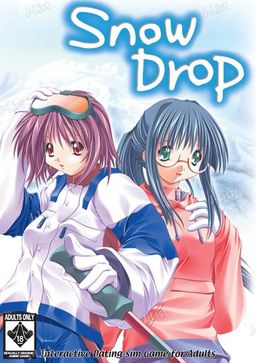
Snow drop is a beautiful European herb known for bearing nodding white flowers that often appear while the snow is on the ground, despite the cold of winter around it. Filled with symbolism of “hope” and “consolation,” the beautiful flower is the central theme in Snow Drop, the romantic wintertime bishoujo adventure from Peach Princess!
You are Minoru Sasazuka, age 19, a bit of a dreamer with a difficult tendency of not being able to make decisions when your heart is involved. A normal Japanese boy, trying to get into college, you’ve got a handsome physique that should make you popular with girls, but your occasional penchant for romanticism drives them away.
Invited on a winter dream ski trip with a group of friends, you head for a ski lodge for some winter skiing and fun. For you, it’s a journey home, since you frequented this particular lodge since when you were young. With you are Kyoka, a very special childhood friend of yours, her stylish sister Keika, and your sister, Honami.
At the lodge, you enjoy the hospitality of the owner, Kasumi, a competent woman with a tinge of sadness in her eyes. Also at the lodge is the lovely Shizuka, the mysterious helper who has many secrets.
As the story develops, you are confronted with the reality that Kyoka, your friend since childhood, loves you. You’ve suspected this, but haven’t ever been able to face this before now, with the magical and romantic winter snow all around you. At the same time, you are strangely attracted to the quiet and romantic Shizuka-chan — which will you choose? Although many erotic temptations are in store in the quiet mountain retreat, and there are many paths you can choose, you must be true to your heart.

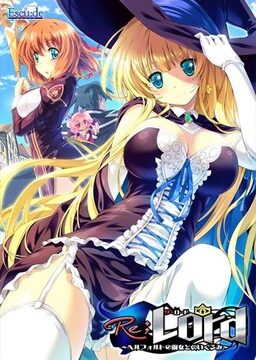




















Before I spend hours downloading this (I have a really crappy internet speed) I’d like to know if it works on Win XP Pro?
I think someone once told me it didn’t.
So, does it?
How do get rid of the save data , Mine came fully stocked with everything unlocked
Admin thanks for your hard work running this site …all the games i downloaded so far work perfectly
So it seems I’m a little late to the party here. Just tried downloading this and I seem to be getting a problem no one else is. it won’t start at all. I try to open the game and i get a little box that says “Registry error” (literally nothing else) and a button that says ok. I’ve read thru the notes here. tried Renaming Brand.avi. tried running it in win XP compatibility mode. anyone have any ideas? Thanks!
I had the same problem as you.
just change the text speed to fastest.
I’ve got a bit of a weird problem. The text has consistent spaces between words, every single line. When I go to settings to try to change it, the spaces disappear, but the very next line has the same spaces. I change the settings again, the spaces on the line go away, but the next line has spaces as well.
In short, the text has regular, annoying spacing in the middle of words. Going into a menu seems to fix it for the current line, but the next line to be viewed, the spacing returns. It makes the text nearly unreadable in several places.
I’m on Windows 8(Yeah I know) and Jappo locale. This problem is rather annoying, so any help would be appreciated.
You mean text kerning issues right? That’s the spacing between letters in a word.
If you go into options and set the text speed to the fastest, turn letter edge off and letter shadow on it’ll start spacing correctly from then on and won’t default back on the very next line. That was driving me crazy too until I figured it out. I’m on windows 10 in JP locale for reference.
This response is way late but there’s the answer for anyone reading this in the future.
hey, new here, I was wondering if these games come with instructions for installation or no?
Alright, thank you very much for all your help. =)
I look forward to playing a lot of the games on this site. n__n
Hi,
I’m new to this website (I stumbled upon it via Bing).
I was wondering, how do I download these games? I read through the forums for some for some of the games, and everyone keeps saying you need to download all the files. What does that mean?
Also, I see a lot of famous/well-known works on your site. Are these all the actual real games??? 0_0 If so, that’s awesome!!! If not, that’s disappointing. =(
Thank you!
Yes, you need to download all 3 parts ( SnowDrop.part1.rar, SnowDrop.part2.rar, SnowDrop.part3.rar ) to extract and play the game.
Yes, all those post contain full and working games, lol. That’s the point of this website, you know?
Wow, that’s so cool! *o* This is awesome!!!
Wait, do I need any special software to extract these files? Or can I extract like normal (right-click, and extract)?
Also, are there certain computer requirements to play the games?
Yea, just extract them with WinRar and you’re good to go. Some games are provided as disc images, you’ll have to “mount” them – there are instructions how to do it in FAQ section of website tho. As for requirements, it varies from game to game, but this kind of games isn’t much demanding in terms of computing power needed to run – “1GHz processor”-level machine will let you run about 95% of games that are posted here.
Thanks so much!
And one last question (sorry for making all this such a hassle): Can these games run on Windows 8?
Many people are reporting issues while getting various games to run atm. It’d be probably wise to wait with upgrade until first service pack comes out ( the same as it was the case for XP, Vista and 7 before)
I need help. I passed the problem regarding the black screen but have another problem.
Everytime a female character speaks an error message appears saying they can’t locate the .wav file for the voice. Has anyone ever encountered this problem? Please Help. I want to play with the voices
I got the Kyoka Best Ending and it made me fell so warm and happy!
can you tell me how you get it?
anyone know the walkthrough to get all the girls?
Surprisingly good VN, but to get the true endings wasn’t that easy at all.
Definitely worth a try.
is the game is only half voiced?
NO. Is completed voiced exept the main character that you control.
For those whit poblems whit the black screen and voices not running, the problem may be because the game whit the language set in japanese and not english. Second, install the game fully (650 MB) aprox. and not the other 2 (those 2 are for saving space in the disk) which only installs the basics and cumstoms. That worked for me whithout changing the names of the avis and, yes, I have windows 7. If that not work for you, then I´m sorry tho not be of any help.
I have a problem.in game voice not running. I have windows 7.help me what the problem with voice.
all you guys dumb or something? Old games means to be run on older windows. although you set the compatibility mode it won’t work 100%
I just installed the game and the black screen came up, I saw the instructions but then I mounted the .iso and then went into the game file but I cant rename the file brand (it in a movie form eg. Itues, quicktime) and also how do you make a new file with empty text file and then rename it to brand.avi.
If I got some help It would be great.
can anyone reupload this on Mediafire? thanks! 😀
the game play fine until the game shows failed to open opening file…what should i do..?
thank you guys now the ae is working!! ^_^ now if only I coulld find out how t oget Kana little sister to work if you know come here http://erogedownload.com/downloads/kana-little-sister/
ok I downloaded the file and renamed it bbrand.avi like a guy earlier said but nothing works!
oh and im running windows 7
all I get is a black screen and I can hear music and thats it WHAT DO I DO?
Ho, I forgot to add that my request was to find a way, to get hearing character’s voices.
Hello, I have installed Snow drop on XP, Vista and 7 but each time, a black screen occurs. When I have tried to rename the Brand and even the Opening file avi,the game finally started a message saying that the game failed to open Brand avi, or voice wawes files, occured. And the patch file inside the ISO, didn’t resolve the problem. So, does anyone knows the way to fix it ? Thanks
– PS : Sorry for my way of speaking, but I’m not English.
How I got the .AVI to run was I set my compatability mode to Windows XP SP2 … I say experiment with that and see if you find a solution… For the voices… I actually just unchecked the voices… You won’t get the error if you disable them…
Kudos!
Forget my last message, thank you very much again.
Hello admin,
Great stuff you got here! Mostly I have got most of your stuff to work… However, it seems I am having an issue with the “Voice Overs” as I get an error through each scene with a voice occurs… Does this come with the .wav files for each voice? Or is there a quick fix for this where I can play without voices so an error won’t occur? Thank you again, And have a nice day.
administrator the second link does not work you could fix it please
Thanks
It’s working fine for me – hotfile probably had some temporary problems, try to download it now.
I also would like to explain something
on Windows xp you will get a freeze up at the first avi file
the fix is very simple just
go in and rename the opening.avi(I think that’s the correct one)
or you can delete the file from the program folder.
pro its works fine either method
con every time attempt the game will render a error message just push the button to ignore it and now its happy sailing from then on.
problem solve…..
just like Pee Tee See said….
just rename the file brand.avi in game folder to something else then make new file with empty text file ….
change to brand.avi……
it’s problem to windows xp too dude….
sorry for bothering admin….
😀
hello admin….
i got problem….
when i want play this game it’s show blank….
any patch for fix this problem please???
thank’s
The problem in Win7 is with the way videoplayback is handled. Renaming “brand.avi” to something else, then creating an empty text file, named “brand.avi” instead will help.
It can probably be fixed by recompressing the video, too. But who needs it?
hey, admin.
does this game works on windows 7 starter?
i’ve installed it but i have problems on running it.
no error message, just blank black screen.
do you have any solutions?
I don’t know – i’m not using windows 7, and on vista it runs fine.
This game is kinda old – i remember playing it in high school – try to run it in XP compatible mode.
how do I do tha?