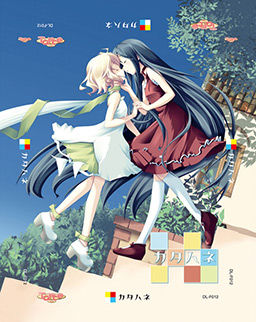
The story takes place in a world with 3 kingdoms, the Red, White, and Blue Kingdom. In this world, they have highly-advanced dolls with some closely resembling humans. These dolls occasionally need maintainence which done by a “tuner”.
A young playwright named Wakaba writes a controversial play about a traitor named Ein who killed a ruler of the White Kingdom, Christina. In Wakaba’s play, she presumes that Ein did not betray Christina, but was actually her loyal supporter.
When Wakaba’s history major friend needs to make a trip to get Coco, a genki doll that lives with Wakaba, maintainence, Wakaba and her brother Light travel with him. Wakaba travels in the hopes of finding some actors for her play. Along the way, they meet a beautiful doll with one wing named Belle and an aspiring actress named Angelina.
















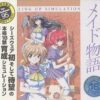






i am sorry to bother but I cant get it to work
all installers functioned correctly and yet the game is still in japanese. I tried everythin. plz halp
admin, where is the japanese update 1.10?
You can find it by going to the erogegames forum and finding katahane’s listing there. For whatever reason the update patch is linked there but not here.
do i need to download all 10part together with the update and translation?
btw ur 1.9gb link broken, file not found.
I can’t run the game in full screen mode. As soon as I change press f4, double klick the window or just klick on maximize the game freezes..
If I run the game without japanese locale and without english patch I can switch to full screen but it will crash as soon as I start. If I run the game without Jap locale and with english patch it freezes as soon as I klick on fullscreen…
If I run the game without eng patch but with jap loc. it says something japanese… pretty long message with a H D D. No idea what it means. any ideas?
Does anyone know where I might be able to buy this visual novel? I’ve found that the company that made it has disappeared (most likely gone out of the game of making VN)
When I install the game, everything works fine. But when I install the English Patch, the character voices disappear.
My game works perfectly except for the fact that none of the characters have voices. I re-installed the game, have the voice.arc and everything, so anyone can help?
First of all, thank all of you for your help and of course I thank all the people who spend so much time to translate this for us, that is just amazing.
But unfortunately I’ve had so many problems with the installation of this and I tried everything that I read here but nothing really helped me.
I managed so install the game and even start the japanese version of it, but the hard part came after that…
So for those of you, who still can’t run the update, here’s my solution:
In my case I just wasn’t able to run the update because wahtever I tried, some errors kept poping up, making it impossible to run it. Running the english patch without successfully running the update was impossible as well, since you need some files that the update will install, to run the patch.
And here comes what I did. Since the patch says you need scneario1.arc and update.arc to run it, I simply copyied the scenario.arc from the folder in which the game is installed and renamed it. So simply make two copies of a \.arc\ file and rename them into the needed scenario1.arc and update.arc.
Now copy them into the game folder and run the english patch.
I know this sounds so stupid and random, but I simply didn’t know what to do anymore to get this game to work, so I tried this and to my surprise, it worked!
You can now run the patch, install the english version and play the game.
It’s still surprising to me, why I didn’t even need the actual update.arc and scenario1.arc for the game to work in the first place, because getting these was the biggest problem for me from the beginning…
Well I hope that I could help some people out with this and I hope you were able to follow me and understand all the steps, since my english is not that good
Thanks 4 helping! Now I can play it! I haven’t got any problem with downloading and stuff!
Thank you for helping^^
what the fuck thank you so much!! all of your steps worked 😀
for anyone who’s discouraged here..
i stumbled a little because i didn’t do the part after you install directx and had to click the top button, haha didn’t read it for some reason
i also made sure to download vc2008
when i downloaded all 10 parts, i was pleasantly surprised that extracting one will connect all 10 parts together into one katehane and then you mount that file you get.
make sure you install the patch before the english patch… i think that should fix the problem? idk..
thank you again!
For anyone having trouble with the side-by-side error while running the english patcher on Windows 7. It seems the patch installer needs vc 2008 you can get it here https://www.microsoft.com/en-us/download/details.aspx?id=29 (yes the x86 version even if you are using Windows 7 64bit).
Thanks a lot, it worked for me now…
Are you supposed to download and extract all 10 .rar files? I’ve downloaded them all, but can’t extract any of them.
When i go to save the game it crashes. Does anyone have any idea why and how to stop it. Please can someone tell me as i really want to play it.
Problem with English patch too.
This is the error box:
The application has failed to start because its side-by-side configuration is incorrect. Please see the application event log or use the command-line sxstrace.exe tool for more detail.
Can anyone pitch me in? I don’t know what to do.
Ok. Solved it already~ Thanks for uploading and the steps~ 😀
All the links are still working as of today~
Going to try it out now
Thank you!
This is yuri? Eroge/Hentai?
hey 🙂 i have a question when i download it and extract i use the magicISO and install but the language is uhm!! its like some codes i dont understand it do i need to install something
cause i have no idea pls help 🙁
Got the game downloaded and installed successfully, but having no luck at all with the English Patch. Have downloaded it twice thinking it was a bad download the first time and still getting this message when attempting to lauch the file.: “”This application has failed to start because the application configuration is incorrect. Reinstalling the application may fix this problem.””
And yes, I am running it as the administrator with the system set for JP local. My OS is Windows XP Home. Just finding it odd that the game gave me no problem installing (and yes, it runs), but the English patch won’t work for me. Any suggestions?
Part 5 not working… :<
Took some time to get it work but finally get it running! 🙂 can’t wait to start playing~
The part 3 download is broken.
YAAAAAAY! It worked :’) I love you forever now xxxxxxx
glad i could help 🙂
btw I am the administrator of this computer!
Hey shaye, luckily i solved it yesterday^^
right-click on the english patch file and then choose “Run as administrator” option from the appearing menu (i use Win 7)
game runs perfectly now i hope that´ll help you too
I’m having the same problem as eragon22!
“Cant write to katahane directory
re run this programm as administrator
check permission on the folder”
is the message I get when I try to install the english patch TT~TT
Hello everyone,when istalling the english patch i always get the message:
Cant write to katahane directory
re run this programm as administrator
check permission on the folder
can someone please tell me how to solve this:-(
So everytime I get to the part where Belle and Angelina are finishing the play and Angelina falls and then Belle catches her and says I love you from the bottom of my heart. I click the next txt and it always stops and brings me back to the Main Menu so I don’t know how to get further in the game!
If enyone has a problem with instalation, there’s another solution. I’m not english but hope you’ll understand:
1. Mount .ISO but don’t run Instalation!
2. OPEN virtual drive where the game was mounted (for example: “D:”) and run SETUP with AppLocale (“D:/KATAHANE/setup”)
2a. Everything in AppLocale switch for japanese (the last language on the list)
3. If something was not coppied to game’s destination folder, just copy it from mounted game folder/CD (especially, when you installed the game and no .exe file appeared) ;]
4. Move katahane_update_v110.exe and english patch to game’s destination folder (where the .exe file is).
5. Run with AppLocale katahane_update_v110.exe and Install. If error appears, just browse destination folder (“C:\Program Files\Tarte\カタハネ”) and accept. It worked for me ;]
6. Now run run english patch with AppLocale, and same, browse destination folder (“C:\Program Files\Tarte\カタハネ”) and accept. Instalation may take a while.
7. Now you can play, just run katahane.exe 🙂 If there’s an error, run katahane.exe with AppLocale as well. (You can create a shortcut, to allways open katahane.exe with AppLocale).
Hope I’ve helped. Enjoy! 🙂
Does anyone have the drama CD of this game? pls share it on the reply
this is the best eroge I had play. I just finish this game yesterday. thx admin
Here’s the couple conclusion
Kurohane
Christina X Efa (include 3 ero scenes)
Ein X Dua (no ero scene)
Shirohane
Angelina X Belle (include 3 ero scenes)
Cero X Wakaba (include 2 ero scenes)
Tonino X Silvia (include 1 ero scenes)
Fabio X Marion (no ero scene)
The files are deleted from mediafire reupload the files please admin
PD: Sorry for my english
oh sorry i mistake
i cant get the english patch to work it says something about my side ny side configuration is incorrect. can anyone help?
never mind i got it =)
How did you get it to work? I’m having the same problem with the English patch 🙁
im getting promblems on mine i really want to play this game badly when i clicked the katahane file with the iso and my software daemon i cliked this http://gyazo.com/e878300519a9a6337b13feff181779f1 and when it was finished loading this kepts appearing
http://gyazo.com/c23142a17d6a4e68c46309b3b6df06a2
i tried the update and the ^link there happens too
and i try the english patch it says i should change the default language to japanese and i did and then i clicked the patch again it still the same thing D: somebody help me
Male or Female Protagonist?
It’s yuri so the protagonist would probably be female… I dunno yet since i haven’t started playing yet
YESSS got it to work! Ok, I’m gonna post here the exact steps to take to make it work for anyone else that may end up having problems:
1. Download all the files
2. Change your default uni-code language to Japanese
– If you’re on windows 7, follow these steps:
– Go to control panel -> clock, language and region
– Click on region and language
– click on administrative, there are two sections in it, the second one is titled language for non-unicode programs
– in there, click on change system locale button, then from the drop down choose japanese and restart
3. Mount the .ISO file of the game using any virtual disc mounter (I’m using magicISO which is a freeware) and run it
4. Click on the third button to install directX in case you don’t have it, and then click on the top button and install in default directories
5. Go to where you saved the files and install katahane_update_v110.exe in the default directories as well
6. Do the same for the english patch
7. Now you’re finally ready! Go to the folder where you installed it (if you followed default path, then it should be C:\Program Files\Tarte\カタハネ and run the katahane.exe (NOT the one titled in japanese, that one is original japanese text) and you’re ready to play! you can substitute the shortcut icon on your desktop with this one for easy access.
8. While running it, as the admin have noted when it is in window mode (not full screen mode) you can see the tools bar, click on File on the far left then click on font config and from the drop down choose the one at the bottom which starts with S2GP
Hope this helped any lost souls 🙂 now off to enjoying it!
Sorry to ask this kind of dumb question but I’m new to Eroges and hum… about ti non-Unicode thing, will this affect something on my PC except I will be able to install the game or will it change my pc’s language or I won’t be able to play my already installed games?
Thanks for the futur answer 🙂
It changes the language of non-unicode programs into Japanese. Well in most cases everything will still be in English it doesn’t change your operating system’s language, very few programs will be affected by this and those -other than these visual novels- you usually can change their language settings in the program itself.
i cant do the number 5 D: BD rom thats were my katahane is saved and i clicked the set up and it didnt work
Thank you so much for your step by step guide =). you are a life saver <3
Awesome! Thanks a bunch, it worked! The key was to change the AppLocale to Japanese, otherwise it won’t work.
I’m running on windows 8, but I can’t install the game. At around 90%, it stops and I get some kind of corrupt text-explanation. :/
Some people have found that magic ISO and magic disk contain viruses. So do many other similar programmatically, so it’s best to search ‘[name of programming] virus’ and see what comes up before installing anything.
In the previous message, I meant [name of program] and virus. (Autocorrect problem.)
Hey, I need a lil’ help please. I keep on running that 1.10 update installer thing, but it always errors on me and I can’t read it to find out what’s the problem, can someone help me please? It’s not even japanese just random characters, probably because I don’t have the language installed.
I installed the language and shifted to japanese locale still no luck :/ everytime I try to install any of these files it shows me an un-readable error -w-‘ can someone who installed it successfully help please? ;3; I’m really looking forward to playing this game
What exactly is 18+ rated in this game? i’m planning on playing it but i rather have the all age version if there is to many h-scens.
Could anyone confirm?
How do I intall the 1.10 update thing? I extracted it and tried to open it but I get some japanese error thing. I think that’s the only problem now. Some help please ! ~~
OH, I got everything working now. Still wondering about the last part -“5. Select “File” and “Font Config” in-game, and change the font to “S2GP月フォント” to fix wordwrapping.”-
I’ve no idea what this is at all.
Hey, how did you fix the problem with the 1.10 update patch? I’m having the same problem
So hey, I downloaded all the 5 parts, the update thing and translation patch. I tried to extract the 5 parts and I got errors about “unexpected end of archive” about the 5th part. And then it continued the extracting and at the end I got all kinds of other errors; CRC failed in Katahane KATAHANE.ISO. The file is corrupt.
Then I tried to first start the update thingy but only got some error thingy from that. I don’t really understand any of this so I’d appreciate some help 😀 .
One of parts (most likely 5th one) didn’t download completely. Redownload it and try again.
Thanks, no errors when extracting now. But still I’ve no idea what I should do next. I extracted the update thingy and tried to run it but doesn’t work, then i extracted all stuff and tried to open all stuff. i was abe to install teh game and all but it wasn’t translated. I’m so confused now !
Don’t worry, i did it but when i run the game
and choose start it play first sequence and freeze.
I realy have no patience so i deleted the game
and all rar files from HDD.
I won’t bother with this game any more.
I really don’t blame the one who
uploaded this game. After all i am gratefull
for all other game from this fantastic site.
Thank you.
Igor
sorry. i can’t install update 1,10
i tried both japanese app locale and without app and still
won’t work. what to do.
18+ or all ages?
18+, says in the Tags
thanks. i realized that after i posted the question
hey which would any1 here suggest? the literal or natural translation. btw i know a good amount of japanese if you dont count kanji 😛
i’d suggest literal for most fans of japanese media. you’ll be used to it if you watch a lot of fansubbed stuff. it’s the difference between seeing a name, for example, as “sana-chan” instead of something like “little sana”.
only time literal translations bugged me was in persona 3 when the english voice actors actually spoke it aloud and it sounded rediculous
Yes! Yes! Yes! My skill level has increased!
Is this good? I want to know before i download it cause i have my hands full doing other stuff and im running out of disk space..
Is the contents just a copy of the installed game?
Noooooooooooooo Not this game. When I install it there are no exe file. I did it like other game that come from admin.Tell Me Whyyyyyyyyy
If when you install the game no exe file appears in game folder, then just copy exe file from /bin folder in mounted game folder/CD. I have tried and it works.
Although, it obviously may be on my part, but i have the same problem as Spyder, it say the file is corrupt. I tried both mirrors, but as soon as it is about done, it has an error report. If there is a problem, i hope it gets fixed soon. I wannaplay this game so bad >.^o^)>
I fond how to resolve the problem.
when you open the .ISO with daemon (or other software, it will just load the file in the virtual DVD. Then go to “my computer” and open the DVD which is Katahane and you’ll have the install menu.
When I extract the Rar files it says all the files are corrupt. :/
Was a bit ahrd to get to run, but very enjoyable.
expecially the Kurohane is very bittersweet and moving.
Heh, my favorite couple Dua and Ein never even were a couple, but check this for yourselves
I cant find the font config for S2GP月フォント.. There are only 3 options and it aint one of them. Help? 🙁
My katahane.exe is also missing even though everything else is in the folder…
it takes 7 hours per mirror..
do i have to download all five mirrors, the update and the english patch?
off topic about this game
but suggestion
can we get some sort of way to tell if a game will require the applocal usage or changing the computer around to jap settings
so we do not waste a few hrs dling for no reason
Yes, it’s on my TODO list. Right now i’m uploading all games that were ever released in English, but are still missing on this site. Once I’m done i’ll be making installation instructions for every title posted, with MD5 checksum for files ( to verify you downloaded them properly), required environment ( does it need japanese locale, does it run on windows 7/Vista etc.) and step-by-step instructions, with screencaps included.
sigh, for some reason, the skip function doesn’t work right I end up having to keep F7 pressed but then it even skips stuff i haven’t read yet, so annoying… any idea how to fix this ?
Just finished this one the other day, pretty good if you ask me. Keep up the good work Admin, looking forward to any future adds. Now to finish Shikkoku no Sharnoth :]
Hello, just downloaded game today and having problems. I downloaded the game, literal patch and the update. I saw the instructions but it’s not going that way for me.
I click on the update and it’s all gibberish and it pops up that it needs something (like when you go to Browse for file) but I have no idea what it’s asking for. The game isn’t popping up. The game is an .iso file.
I tried skipping the update and went to the English patch to select the game and the game is still not popping up! What’s going on? X_X It’s been a LONG time since I have done this and totally clueless. Please anyone help me? :'(
first of all make sure your locale/language for non unicode programs is set to japan (to do this go to region and language in control panel and go to administrative tab.)
once your done, mount the iso image with a virtual drive (I use daemon tools) or burn it onto a DVD. open the disk and you should find the installer. after the game is installed, it should run in japanese.
to install the patch, locate the directory that the game is installed in.
after the patch is done install the english patch.
Does anyone know how to get the scenario for the Angelina x Belle ero scene? yuri fan xD
i have a problem with step 5:
(5. Select “File” and “Font Config” in-game, and change the font to “S2GP月フォント” to fix wordwrapping.)
there’s nothing there to choose from… just empty white box
any1 can upload the font plz?
oh yea, and there isn’t any text in the game T_T and i’m stuck on the first page
If the initial installer doesn’t work, all you need to do is change your language for non-unicode programs. Go to Region and Language> Administrative> Change system locale and change to Japanese. I’m running windows 7 x64 home premium.
cant find katahane.exe help any1?
does someone knows why the route selection options dissapear when you start the game with the Katahane.exe in stead of the カタハネ.exe…?i guess you will play them anyway…am i wrong..?
When I try to install it seems to install all the way but then I get a error message
Hey admin, I’m having a little trouble installing the English patch of the game. I keep getting a warning that says “The application has failed to start because of its side-by-side configuration is incorrect. Please see the event log for more details.” Can you tell me what’s wrong?
no need to install English patch, just copy paste it to game folder.
I’m having the same problem. I install the game, run the update. No problems up to this point. But when it comes to the English patch, it just wont run it. What am I doing wrong?
Did you try to run it as an administrator…if you are using vista of course…??
I’m using XP. It doesn’t give me the option of running it as an admin.
I ran it in admin on vista, it still did not work ><
So I’m guessing there is no solution to this problem? Oh well, guess I’ll just have to skip on this one.
Chaos47… sorry i just have no idea when it comes to XP
You are getting that error because of Visual C++
I was trying to figure this same problem out and it turns out the 2005 and 2010 versions wont work (I tested them). You HAVE to have the 2008 32bit version (even if you are running a 64 bit OS). Here is the link to the copy you need.
http://www.microsoft.com/download/en/details.aspx?id=5582
Make sure to uninstall any other Visual C++ programs before you install it to avoid extra problems.
After you have it installed run the English patch from the game folder and it should work.
Hi admin, I’m looking for “Ushinawareta Mirai o Motomete” for PC, is there any download link for this eroge game? thank you~
for what i know, it is not being translated, so i doubt you will find it here…of course if you can read japanese, then you can check it somwere else
hey admin…links are interchangeable..?
yes
good…thanks…=)
Btw, how’s the forum coming along admin?
Is this yuri or not?
hey admin, think you could find the game: color of the water, color of the sky/ mizu no iro, sora no iro. thx i apprecciate it.
WEW LIKE IT …. 😀
A tuner? Synchro summon!
What a boss.
OT: Interesting story. Ein is a great character…
also for those having problems understanding the update patch run it and click the top option then click yes uncheck tick box after it’s completed and click ok then follow the instructions in my previous post also make sure to change your regional language options to japanese
windows xp –>control panel—>date,time,language and regional options–>regional and language options–>advanced–>click dropdown menu and select japanese
for vista
Open Regional and Language Options by clicking the Start button Picture of the Start button, clicking Control Panel, clicking Clock, Language, and Region, and then clicking Regional and Language Options.
Click the Administrative tab, and then, under Language for non-Unicode programs (System Locale), click Change system locale. Administrator permission required If you are prompted for an administrator password or confirmation, type the password or provide confirmation.
Select the language, and then click OK.
To restart your computer, click Restart now.
for windows 7
Open Region and Language by clicking the Start button Picture of the Start button, clicking Control Panel, clicking Clock, Language, and Region, and then clicking Region and Language.
Click the Administrative tab, and then, under Language for non-Unicode programs, click Change system locale. Administrator permission required If you’re prompted for an administrator password or confirmation, type the password or provide confirmation.
Select the language, and then click OK.
Hello…
Does this game works on windows 7 computers?
it works perfectly
I’m trying to run the update patch, but cannot read japanese, so i cannot follow the instructions. Also, trying to run the english patch, it cannot find the driectory, when it is on the desktop. Please help >_<
Getting another error myself, something about dir/uninst.exe and a bunch of weird asterisks. Probably a failed to copy message or something, been googeling for it but can’t find anything about it. Anyone have an idea?
admin, please check FAQ mount image in daemon topic, i want to ask something in there. thanks. 😛
I get an error that setup.exe “is not a valid Win32 application.” Running this on windows 7 64bit. Any easy fixes?
Open cd dir.
Click setup
Right click
Click troubleshoot compatibility.
Install.
Profit?
erg. I wish it was that simple, but I think I actually assembled the parts wrong – windows thinks it’s a 16bit installer. Any recommended program to complete the iso from the downloads above?
sorry for intrusion!
i would like to play the similar game as G-Senjou no Maou.
it made my tears flew non-stop.. any suggestion? 😛
sorry for my english
Sharin no Kuni, Himawari no Shoujo – it’s made by the same company, and it’s very similar in many aspects.
Next time ask questions like this in comments about game you’re asking about.
if you like sad ending vn try muv-luv alternatife, the story make me cry even in my sleep.
Admin i would like your opinion on how you would rank this game since i hear a lot of people on other VN download sites say that this is the best place to get your games XP
If it’s yuri only, then what about all the ship tease between Wakaba and Cero?
So, am I guessing right, that I actually DID download a Yuri Visual-Novel…? Shit, man. I guess, I can give it a try, though I never liked Yuri… well, whatever. Thank you, admin.
Admin Can You Tell Me The Sites That Sell VN?
just check up the mirror 3 the admin is posting
Admin truly are an admin… (^O^)
Please help me, the japanese game is installed but when i try to run the update patch, it only give me a error message, even with AppLocal.
Ok, there are some deatial that have yet to be mentioned. Your problem can be easily solved by going to the “TLwiki” homepage and clicking on the “Katahane” option. There you will find a link to the windows update that is likely to solve your issue (as it did for mine)
Tought it would be useful since it hasnt been uploaded here yet, and , as always, keep up the great work admin.
Thank for your answer, I have try, but the link is one of the 10 they give or another ?
as usual tnx for the update admin i hope u update another new vn soon
pure yuri?
Installed and works fine.
Thanks again.
Oh yeah just wanted to ask aside from hinato bokko and katahane any other tarte games available? Love the art
In english no but if you don’t mind in jap then yes they have a few more.
Yeah finally managed to get the game up without any problems. thanks admin for a new game XD
Thanks ! You’re awsome <3
wow, nice. we have to choose 1 of 3 kingdoms?
btw, i just want to remind something, Osananajimi wa Daitouryou ~My girlfriend is the President~ can’t be played at my current windows 7, it said: can’t read/open the fle. any suggestion?
Run as administrator.
i don’t know, but it said: .mdf type file, can’t read/open those kind of files.
any ideas?
for .mdf files, use daemon tool to read it
sorry my bad english
it’s ok, dude. im still learning too.
daemon tools, is that a program?
any links for download it, please?
Check “F.A.Q” section of this websites – it has detailed instructions for it.
can I ask something about it too? is Ran’s route isn’t finished? cuz it stop in the part where Ran rescued Junichiro from the maid trying to kill him. nothing appears in her text box.
Just a question … why do you invite (or her) on the games Fileserve? The idea is good that you have loaded on Filesonic, but why could not even have to Megupload Hotfile or reload? Because really, the modem speed of Fileserve is damn shit!
Speeds and accessibility really vary, depending on country, ISP and even time of day. If you look around comments you will find many people asking for fileserve links for uploads where it’s only filesonic for now.
actually, megaupload, fileserve and rapidshare are the biggest filesharing sites in the world and the ones most people use.
filesonic on the other hand is a curious thing since it has much much less users.
as long as admin gives me fileserve, i am 100% content!
filesonic is more popular than rapidshare (at least according to alexa )
Filesonic is useless for this unless you have a premium account with them. Their maximum download size for free users is 400MB, these rar files are in 500MB chunks.
Fileserve actually seems useless to me as well, with no download starting, but I can’t see why.
Also, why is it that young males always want to tread on the smaller or less renowned players in a field? In open source software this does real harm, with almost all enthusiastic young programmers supporting the sometimes ridiculous “technologies” coming from corporations with a vested interest in limiting the freedoms of users and programmers alike, and taught in schools which are supported by these corporations. This rubbish has become a religion so all-pervasive it’s followed devotedly by those who pride themselves on being irreligious.
You don’t need premium account to download from filesonic here.
You lost me on second part.
Eh, ignore the 2nd part. I posted it, looked at your post again, and thought “oops, not quite relevant.” Sorry.
Not sure what’s up with FS. It says it only allows 400MB downloads, but maybe it allows bigger ones anyway. Neither site worked for me because I had javascript disabled at first, but now I’ve enabled it Fileserve is working well enough. Still, I think I’ll get a premium account if I download more than a few of these.
Okay thanks. sorry if i complained to much. haha XD
lol they aren’t here yet but i’m sure they will soon they were complaining like crazy when admin released hanabira 5 and now this make 2 yuri in a row and 3 in the last 4 VN released.
Well at least they can be happy no yuri eroge have been announced to be released anytime soon.
YES, THANK GOD..NO MORE xDDD. now i can look forward to Little Busterss and NO Yuriii
i don’t think we will see the full patch for Little buster before the end of this year.
I might be wrong, but at the speed they have gone until now i doubt it will be released before the start of next year if i had to guess i would say around feb or march 2012.
WHATTT, there’s only 10% left ?? Will it really takes a few months to complete 10% of the patch??
10% on a vn like Little busters isn’t only 10%.
Little buster have more content in the game then Clannad and if you played Clannad then you will know how big this mean.
Also normally they don’t release right after they reached 100%
they need to at least do a last SC and QC just that will probably take several weeks.
Anyway like i said i might be wrong that was just my opinion from how fast i saw them working on Little Buster until now.
hmm my bad. okay which is better literal or natural? anyone who tested it already??
It’s just a matter of preference, just like butter and margarine.
Anime fansub scene has debates about this for like 20 years already.
If you like to have untranslated word like for example oniichan then go with literal if not go with natural.
Onii chan should forever be literal.. i mean cmonn , it’s freaking MOE
That was fast thanks a lot.
Complainer will probably be here soon 😛
any intructions on which one goes first? rar then version 1.1 update then translation? or some other orders?
game>1.1update>english patch
I was still writing installation instructions when you asked.
I’m having no luck with the install – tried both on XP and 7 – I get a message (can’t read it) after the setup finishes and it looks like it copied all files except the actual exe – so I copied that myself and the game runs in Japanese, but then when I try to do the 1.1 patch, it gives more messages and doesn’t do anything
Did get it working on XP – now that it’s done, I’ll see if I can copy over to 7 and it’ll keep working – that works a lot of the time.
how did you get it working? i’m having the same problem
Yeah… messages are garbled up. I managed to get the base game running just by copying stuff from the ISO into the failed install dir, but the patch is beyond me. I have no idea what it’s complaining about. Tried all kinds of compatibility options, etc.
Nice one admin, thanks!
You’re my god Admin. Thanks for upload.