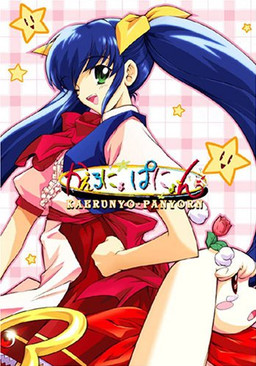
Kaeru nyo Panyo~n is sort of the prototype for Widenyo. It’s a very small game text-wise, but there are quite a few paths to go down, CGs to collect, and classes to try out. It was also the first Alicesoft game where magic didn’t affect Haniwa, and has a character who may be making an appearance in an upcoming Rance game…





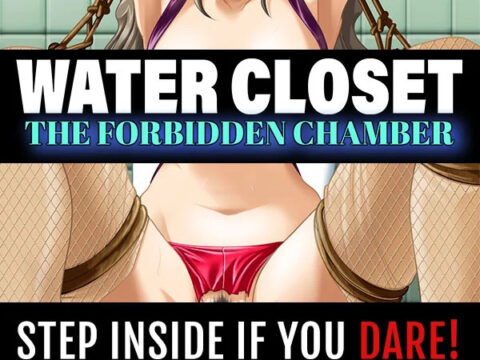
















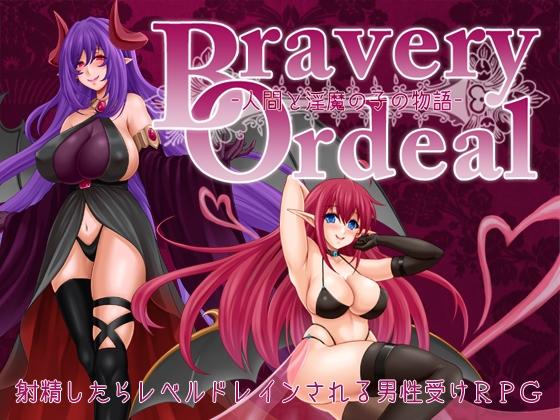





cant finish installing says error 1 and 5 and delete something called genpatdir.pat what does that mean
nevermind i figured it out
I’m getting an error message while trying to install the game. I mount it with Daemon Tools, and right after the first option(something with “(s)”), the installer initiate but it fails right away. It says something about SETUP.INF. Any help, please? I’ve tried using AppLocale already. Thanks.
I’m getting the same error after mounting it with no luck to play it :/
Anyone can tell me how to fix that?
When applocale doesn’t work(yes it happens, fairly regulary infact) 90% of the time it’s fixed by changing the setting for none-unicode software(winrar is also a none-unicode software, and so to unpack .rar files containing japanese characters you have to do this too)
Windows 8\8.1:
go to control-panel > region > Language for non-unicode programs.
or for category-view:
Clock, Language and Region > Region
Change it to japanese.
Win vista\7 should be mostly similar, and windows XP i believe it’s “region and language settings” or something similar, anyway it’s all in control panel.
ALTERNATE FIX: According to the english patch, it should be okay to install the game simply by copying the files from GAMEDATA to the destination folder. So do the following:
1) Mount the image as normal.
2) Copy all the files from the GAMEDATA folder to a destination folder.
3) Locate the three files with junk characters in their name (***GA.ALD, ***SA.ALD, and ***WA.ALD).
4) Rename the three files as follows: ぱにょGA.ALD, ぱにょSA.ALD, ぱにょWA.ALD.
4b) If you aren’t seeing the proper file names in my post for whatever reason, go to SETUP.INF and open it in a Unicode-compatible text program to get the proper names.
5) Install the patch as normal.
Anyone knows the correct route?
I only know A,C,Q is correct..
ACDJNQ
Does anyone know how to use cheat engine on this or some sort of cheating tool that works with this…??
has anyone else had this problem? I downloaded the 2-part download (the free one) but when I try to extract it, 7-zip tells me that the files are broken, and it’s made into two seperate folders.
The english patch seems to extract fine though.
the patch doesn’t seem work for me, i installed it, and the cccp (based on the note if the _inmm keeps crashing!)as well, and it won’t turn into english, i think i am gonna give up with this game, even tough the game kinda interesting. if there’s someone could help, i’d appreciate it
Thanks for this game,
can anyone please post, how i get new classes, i mean the combination.
For the one who need help too get it start, there is a readme file in the patch.
Warrior:
Amazon: KyanKyan + Geckon
Ramil: KyanKyan + Geckon + Frog Girl
Leda: ZashikiWarashi + Hebi-san + Handy + Mighty Witch
Valkyrie (Raira): Geckon + Frog Girl + Bee Girl + Valkyrie
Athena (Arisa): KyanKyan + ZashikiWarashi + Geckon + Handy
Guardian:
Guardia: Magisco + Goldfish Tamer
Lord: Magisco + Goldfish Tamer + Bee Girl
Diana: Magisco + Bee Girl + Mighty Witch + Valkyrie
Princess (Arietta): Goldfish Tamer + Frog Girl + ZashikiWarashi + Hebi-san
Walkure (Elaine): KyanKyan + Geckon + Bee Girl + Mighty Witch
Magician:
Witch: KyanKyan + Magisco
Rangda: Frog Girl + Bee Girl + ZashikiWarashi
Minerva: Goldfish Tamer + Frog Girl + Magician + Handy
Artemis (Wendy): Magisco + Goldfish Tamer + Hebi-san + Magician
Siren (Carrot): Goldfish Tamer + Hebi-san + Magician + Mighty Witch
Fighter:
Kali: Goldfish Tamer + Geckon
Excel: KyanKyan + Magisco + Bee Girl
Saras: KyanKyan + Geckon + Magician + Valkyrie
Ishtar (Charme): Magisco + Handy + Mighty Witch + Valkyrie
someone else get an “cannot render” error with the mp3 files?
Hey admin, the patch doesn’t seem to download. The site detects it as a virus and blocks access to downloading the file. Will it need to be re-uploaded? it was in a .zip file so not sure how it’ll be bypassed…
It’s not “the site” that detects it as a virus – it’s your anti-virus program.
Disable it or add as exception and you’ll get no problem. ( On related note – every file posted here is manually verified and clean. If you get any warning from your AV, it’s a false positive. You can send file in question to your AV vendor to be manually checked and they’ll update their databases accordingly – this helps everyone – AV vendor improves their detection algorithms, other site users don’t get warnings and I don’t get my inbox spammed by users accusing me of spreading malware.)
…I apologize admin…..Didn’t notice it was my antivirus….
I cant seem to install it… anyone know how to install it???
it says that the file is corrupted or something…
same problem =(
You have to mount the game using magicISO, powerISO, deamontools or some other virtual drive manager software.
tried and it didnt work for me…
Hello sir will your site be getting mamanyonyo too? or strategy games like that any time soon?
Alice Soft is always win, TY Admin
Huh is this another short game for today?
cool, I guess I’ll give it a try.