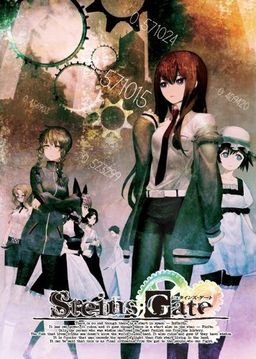
The story of Steins;Gate takes place in Akihabara and is about a group of friends who have customized their microwave into a device that can send text messages to the past. As they perform different experiments, an organization named SERN who has been doing their own research on time travel tracks them down and now the characters have to find a way to avoid being captured by them.













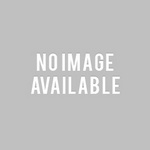









I had a question.
I’m not sure if I’ll get a reply cause this thing was so long ago but I downloaded this without the patch.
I can’t access the true ending despite following the correct methods.
Sooooo
Does the patch fix this?
no
Is there an English patch for tips and achievements? If there is, how can I find them?
The game doesn t start when i push start, idk what is wrong, i followed the guide
There is a difference in stated file sizes under \Steins;Gate English movies subtitles patch\: \DA-free (124.9 MB)\ and \DA-1click (514.1 MB)\.
I am still downloading everything, but perhaps you forgot to post the remaining links under \DA-free: English movies Download\?
Neither can I see the DA-1click webpage as it says \file not found\.
bytheway what is the difference between steins gate game version 1 & version 2 ??
bytheway what is the difference between steins;gate game version 1 & version 2 :/ ??
How To Download This ???
Admin Where Cosplay Patch?
Oh btw,
game menue is jp, so :
ingame ….
F = Fullscreen
S = Save
L = Load
Esc = Quit
and download the movie subs, you are missing out otherwise..
Works fine for me ( 32-bit, unicode language japanese, no problems).
As mentioned the patch file is the 1.10 version though (might cause trouble with the true ending).
Thanks alot for uploading admin!
totally love this game, color theme, Ambiente, atmosphere, time travle, geeky-pop-science, great story… also the protagonists voice is the same as yagami in death note right? 😛
thanks alot, have fun playing!
Oh, thanks 🙂
Was an epic game… Had a few bugs but in the end got though it… Had the worst bug in the last 6 min of the true end but watched it from youtube… Thanks admin as always (^_^)
Okay, this game seems to be a bitch in terms of updates and installing and them patches….
So is it worth it? Is it worth exposing my brain to continued stress to get it running? Even risking that it turns into a gel-brain? Well, I’m more or less lucky with most games, since I use XPpro SP3, have admin rights, and japanese symbols and locale and whatnot…
I loved the anime&movie so I really want to play this game, if it’s worth the effort, that is. Some VN’s turn out to be shit even if the anime is good, so I’m skeptical.
El Psy Congroo
uhh… when I’m trying to install the Steins;Gate from SGSetup.exe, it stuck on the installation process screen.. then, i’ve decide to wait for it to complete.. but, everything gone to ‘not responding’ states.. idk what should i do.. ._.
I’ve changed the locale to japanese, my region settings to japan, using applocale.. but it still didn’t work..
I’m using win 7 64-bit, intel 13, 6 GB memory.. o_o
anyone can help me??
Thanks
I have a question. Is the translation of the patch complete? According to vndb.org, the translation hasn’t been released yet, but this isn’t in the partially translated downloads section.
Okay, I’m playing the game’s Version 1.20 in English. When I say English, I mean everything’s written in English but the dialogues are spoken in Japanese!
I use Win XP and I’m having the same problem as some people who played the game’s Japanese Version 1.10.
My Game crashes just before Kurisu turns around in the true end, the part where Okabe and Kurisu run into each other.
I read at a site that the problem can be solved by downloading the save game for that part and replacing your save game with the downloaded save game while the game is running. But that site also said the save games have to be of the version I’m using. Unfortunately, they only had save games for the 1.10 version. That won’t be compatible with my version. Can someone with my version of the game please advice me or point me to the correct save game? I’m desperate to finish the game…I don’t want to watch the ending somewhere else…I want to see it in the game…Please help!
can’t start the game! I mean it keeps going back to the main menu when i click start. help pls
Is this game 100% Translated or just some parts?
Is this 100% english TL’ed?
i downloaded using the 1.20 patch (not the patch in this site) and followed the installation guide, but my game is still in japanese. i dont want to play it as movie.
anyone has solution for this?
JUST KIDDING IT WORKED. YAY!!!!!
REALLY AMAZING..!!
thanks for all..thanks for this game..i was looking for this..really thank you..i installed al succesfully and the patch is good..GOOD LUCK..:)
for those of you where the game will not save, mine suddenly started working after i un-hid my hidden files and unchecked the boxes on the “hidden” and “read only” for the appdata folder. the appdata folder is where the game is save too under roaming/nitroplus. i am guessing that it was not saving because of some permission error. after un-hiding and restricting the appdata folder i am now able to load and save properly. hope this helps anybody with the same problem.
There is a new patch of Gate of steiner?. I heard a few weeks ago. If you could upload, I’ll be very grateful with you
I watched the anime and decided to play the game although something is confusing me,
…is this really an eroge? l.l
Nope, it’s all ages. I don’t provide only 18+ games here – “erogedownload” was simply shorter than “erogevisualnovelsandotherjapanesegamesdownload”
guys i got the problem where when the game enter chapter 1, it crash. mind to help me pls..
sory.. problem solve already.. thx to the previous post. (michael fox)
Hi i recently got this game working though the text is hell laggy and it only run with message speed at lowest. Does anyone know the cause or how to fix it?
Hi I get to run this game it is running fine just the lext loads so laggy, anyone knows a solution to this?
On 8/13, when Okabe goes downstairs to speak with Mr.Braun about the earthquakes and then a mail comes up from Faris, reading that mail makes the game CTD. Any possible fix for that?
Visual Novel Database says that there is no complete patch for this game for the Windows. Is this game fully translated?
for anyone interested, this might fix the True Ending’s freezing bug : http://www.mediafire.com/?berb91snc2f33t4
(drag and drop)
downloaded, dragged, dropped, the bug became worse
PLEASE HELP
jesus guys look first run the games exe file in administrator mode that will solve all your problems if your local is set to japanese right click the exe file for the game and select properties go to the compatibility tab and and click the button that says change settings for all users now check the box that says run this program in compatibility mode (this option is definetly on windows 8 comps) if you dont have that option than dont worry about it now in the same window there should be something that says priviledge mode check the box that says run this program as an administrator (this is the ultimate fix for any game that fails to open files) this will give the game more rights over all its files and allow it to open them without interuption, interuptions that usaully cause the issues you are seeing
I have just started S;G on PC and have one question: are Mayuri and Kurisu (so far) voiced? Itaru and Okabe have their voice actors, but when Kurisu or Mayuri talk, there is silence, although wiki shows that there supposed to be voice actors. Is there supposed to be like this or am I missing something?
where is the 1.20 update? been trying to find but no luck 🙁
It’s asking me for a 20 digit Authentication code…
From the 9 onwards it shows me the notification: Error 6 (net::ERR_FILE_NOT_FOUND)
Ok, I’ve tried to install it many times but the game does not work. I use the crappy windows vista, and I noticed a couple of things:
1) When I install the game in the \Program Files\ directory I’m able to start the game; it runs for a few seconds, ’till the \warning\ (or something) message appears, and then the screen goes blacks and a pop-up appears saying that the game stopped working 🙁
2) When I install the game in a different directory (I chose \Documents\) I can’t even start the game; when I try to run it, an error pop-up appears saying something about \libvorbis.dll\ 🙁
Any help?
When I open the game, the menu window opens correctly, but when I click on start the window becomes black and then I come back to the menu window. What should I do to fix this?
Is this a complete english patch?
VNDB says the complete english patch isnt rleased and is TBA
is this a full english patch?
VNDB says the complete english patch has not been released yet (TBA)
Does anyone have trouble with the game crashing somewhere around chapter 5? The game just stops responding and crashes.
Reposted question from the install guide page.
When I start the game I get an error message with the heading SdAch.exe -Unable To Locate Component and in the message it says qrtool.dll was not found.
Specifics. Win XP 32 bit. Language local already set from Chaos Head install. Had to Google how to do that in Windows XP. After attempting to to run install I made the mistake of selecting yes to the add desktop icon and not un-checking the box at the end. I then uninstalled and reinstalled according to the guide. I than ran the update install a second time to make sure. Finally I assume the game directory to copy the 2 language packs to is the program files folder C/ProgramFiles/Nitroplus/SteinsGate. If not let me know.
The final result was said error message. Hopefully my information was thorough and any help on a work around would be appreciated.
It was just a shortcut.
You could just delete it.
No need to uninstall it.^^’
Can somebody please help me. When I change the locale to Japanese this game always crashes when I try to open it? What am I doing wrong?
Will Robotics;Notes also get uploaded?
why when i click Start the game doesn’t start? When i click Start it’s seems to start but return in the main menù…
Okay, I need help. When ever I go to DL from DA, I enter the captcha, wait for the link, and click it and get a message on a white screen that says ‘Wrong IP’
Wtf?
My game crashes when i try to enter Tips, any fixes?
Is there any way to fix the bug in True End…..
Admin please tell me..
This crash happen when Okabe meets Kurisu again..
I desperately needed it..
I’m using Windows 7(Ultimate)…
i have this problem too.
some other guy tried to post the solution but it made the bug worse.
ADMIN HELP!!!!
Trying to play this game is truly an exercise in frustration then again tho I can’t say for sure if its not just cuz I DLed a prepatched version via torrent but I’m getting many of the same issues as every one else that has left comments crashes flat out if I try to check the tips, once or twice it has crashed hard enough to reboot windows. It also crashes every single time I exit the game tho that itself isn’t a big deal.
Only thing that really annoys me that I haven’t seen anyone else mention is for me I can play for a few hours with no problems and then it just stop responding and I have to kill the process through the task manager or at wosrt do a hard reboot. If it weren’t for the fact that I’m such a time travel theory nerd I’d give up on it lol
Now I’m on chapter 5 when Okabe goes down to talk to Mr Braun before they perform the experiment “borrowing” the LHC on 8/13 a mail comes from Faris attempting to read it crashes the game tho I suppose I could just ignore it….
I do realize that it is foolish of me to believe that this forum is even active, but I would like any help you guys could give me regarding the free system messages and patch for english.
Will this work I’m not sure.
I can’t save game. What should i do? I runned the game as adminitrator and changed computer name (łąść etc. are not allowed). Still didn’t work. Please help.
32 bit needing for graphic settings 😀
I solved this problem. 😀 (finally damn you japanese)
I wanna thank endlessly the site for posting Steins;Gate, and Rei_Tatski from the comment above for presenting me the program that made it work. I can now travel back to my time. See you in some years. El Psy Congroo.
another problem when I enter menu extra tips he’ll stop working
hello to start with problem when I play it back pa menu screen it says version 1.10 what do I do? help me please
I’ve nearly finished the game and really have had no trouble with it, besides it crashing a few times and when I go to look at tips I assumed that was because of the ISO but idk, my main problem is that I’ve finished all routes besides True whenever I go to read Kurisu’s Message about where are you on the radio tower rooftop, my screen locks up and the only command I can do is to exit the game. Does anybody have any suggestions for this?
To everyone with problems during installation/ start.
Game menu shows, but pressing the “start” button does nothing:
– make sure to change locale to Japanese. (see Installation page)
If you can’t save your game:
your windows username contains non latin characters – like “äáâà” – create a new account, or activate the guest account and use this new account to play the game.
why when i want to download it said the server closed???
It it telling me I need a 20 digit alphanumeric license ID to register any help would be great
thanks for translating this,now i can finnaly understand something 🙂
one question i have like someone else asked before
why is the Steins;Gate English movies subtitles patch bigger in DA 1-click than in DA-free?
Im wondering the same questions,seems like not all the movies will be translated if you only pick the free one?
130mb vs 500mb
do you get all the beginnings,endings,… translated in english with the 130mb pack?
everytime i load the save from main screen , the game always crashes
is it because of the organization?
need backups
~El Psy Congroo
the “Steins;Gate English system messages/menu screens patch” requires password….where’s the password?? 🙁
Hi. When I first downloaded the game it worked fine. Then after a while, sometimes after I’d click to open the phone in the game, my computer would randomly restart and afterwards i’d get an error that something went wrong. This happened a few times until finally the game wont even start up anymore, I get a microsoft visual c++ runtime error and I don’t know how to fix it.
can anyone help?
I got the same problem T.T
please help me
why is the Steins;Gate English movies subtitles patch bigger in DA 1-click than in DA-free?
thanks for reply.
there is only one file for the movies, and its size is only 125 Mb.
The other link with 514 Mb is the same CG patch (system messages/ menu) that is also available as DA-free.
many thanks for your reply!!
After so long I found this brilliant site again.
Keep it up 😀
I need help in installing this one (downloading it by parts) thanks in advance!
please help me! why my game is not working? I click on start, then the screen goes black for a few seconds as if it was a start, and then back to the menu!
you need to set your computer region is Japanese,or use the “applocale” and set language Japan then brow the path to your VN,it will help
how bad is unedited patch?
Well, for the most part, it is fine.
However, it has to be said that there are some grammatical errors here and there.
I just had a weird problem. After downloading and installing the game and applying the patches, the game ran fine. so I turned it off and went to bed. The next day when I was about to play it worked fine but I had to leave before I could really play. but when I finally got time and clicked the application, a screen popped up saying that the application was terminating itself everytime I tried to play.
I reinstalled everything and the same problem happened…. I’m not sure why it suddenly stopped working.
Also apparently I now need an authorization code for something, and when I click the SG patched application it says “The procedure entry point_analysis_output_always could not be located in the dynamic link library libvorbis.dll.”
hey guys i have a bit of a prob, when the characters speak theres no voice. but then i saw a youtube vid thta had voices in it, is there a patch or something?
The update 1.20 is missing?
Update110 is the update 1.20?
Anyone have problems crashing early in game on the day of August 8th, Chapter 4?
I so badly want to read this, but the first time I tried (which was when the patch first came out) the game kept crashing and crashing.
As much as it pains me, I’m going to wait for the final patch. : (
is there any patch that changes stuff like the achievments to english as well?
Thank you so much for uploading this! Finished the game days ago, but i still love this. Definitely my favorite!
Admin, you are the best!
By the way, will you upload Sumaga and Dra+Koi when those game released? I would love to play them!
heya,i’m facing problem while trying to download the english patch…..every time i clicked the link,downloadani never give me the ticket. it said : “You have to wait 1 minute, 50 seconds till next download”,but after i wait they keep giving me those words no matter how many time i refresh the page/re-click the link here. i’ve no problem downloading the other but only this english patch that’s troublesome…..
Hey, I got this afew hours ago and it crashes whenever I try to load a save.. any idea what might fix this?
Err I still get crashes from simply loading my save.. any idea what may fix this?
hey sorry to bother but the DA site is downloading really slow like around 20-30kbps when it usually downloads around 114-140kbps
Hi there, Firstly thanks very much for posting this up, and all the work involved in translating this. I LOVE Steins Gate it’s one of my all time favorites. The problem I’m having is as follows:
I start the game, select new game, watch opening video, read through the first scene with Okabe and Mayuri, right up to the point where Okabe leaves the lecture room saying he’s running up to the roof while ignoring the no entry signs (this is after the loud bang on the roof). The message displays with a black background, and then after clicking once, the screen goes completely black, with the background music still playing, and that’s it. Nothing after that, the game just keeps running with the music and black screen until I shut it down with control alt del, as the conventional methods and game controls/menu ingame are totally unresponsive.
I’m running the game in Japanese Locale and as admin, windows 7 64bit (also tried XP SP3 and Vista SP2 compat modes). I have installed the sdrt4280j), and I’m using the latest patched version you’ve provided. I used a previous version before with the same results, and – of course – had deleted every trace of the previous one Before running this, including deleting the appdata files for nitro+). I have Shark007 codes installed and have just updated them (tried before updating as well).
Can anyone Please help me? I know I’m missing something?
[SPOILER ALERT]
Frustrated because I downloaded the game and completed it up to the point where Kurisu is about to turn around at the end, and the game crashes at that exact moment. I feel that I am being unfairly trolled by fate.
Are they going to release a patch contains tips (glossary) translations as well?
part 4 can’t be found 🙁 can someone fix that please 😀
I .. Never would have guessed that the last part I’m gonna download would be gone ..
Part 8 is broken .. Why oh why did I start this only to be disapppointed in the end ??
El psycongro, thanks mate!
*El Psy Congroo
no PSP version?
sorry…
Hey everybody, was just curious but does anyone know if this game will work on a mac if I use wine?
Part 4 is broken for me, is anyone else having problems with the download?
So I installed the Steins;Gate English system messages/menu screens patch and the Steins;Gate English movies subtitles patch and moved their contents into the game folder as I had done with the English patch. The game is now crashing randomly upon loading and other times, is this because I installed those two patches incorrectly?, or are they just buggy? These patches weren’t mentioned in the installation walkthrough so I’d appreciate a bit of clarification from anyone that might know.
well i suggest you to search on google for the auto-patch…wich install all the new patches and stuff…also remember to have the computer in japanese
Hi, does anyone know how to configure the game to run full screen ?
when you are playing the game click on your mause”right” and then space bar, on the menu that pops up click on toogle fullscreen and thats all
Part 1 not downloading… I’ve tried a lot of downloads, they aren’t working. Is there a certain time limit I can download these at or something? It seems like since after nine (pacific time zone) no downloads at that downloadani.me site work. I’ve tried Chaos;Head part 3, Fate/Stay Night part 1, Clannad part 1 and now I’ve tried Steins;Gate part 1 since then, none of them have worked.
This happened to me too, there are times that i could dl from downloadani and there are times that i couldn’t, i don’t particularly pay attention to what time it is cause i thought it’s just busy or something, i’ve only tried downloadani on da capo, a profile, and steins gate, when it does works it could take about 3 hours just to download 1 part compared to mediafire which could easily be done in 30 minutes. da capo and a profile only had 3 to 5 part, but steins gate has 12 parts for the game only…………
The download links are broken. 😮
Is this H-game or not ?
I don’t see any tags here
My game crashes when we see the satellite in the 8th floor of the hibarogasaki radio place any idea in how to fix this, i really want to play this game but no mater what i do the game still crashes in that part u,u after the white spiral!!!
anyone knows how to fix this? D:
ok after trying almost everythingh in my pc i finally found the problem. for all the people who have k lite codec pack instaled
you shuld know that packs come with haali media splitter the problem resides there when you run the game you might notice in the ican section (where the internet, volume controls are)there is a icon for haali media splitter, what i did was eliminate k lite codec pack and now i can play also after that i culd see more animations in the game.
like the satellite in the begining moving stc…. try it out :P!
Admin!!!
All of the links are down. D:
Could you please re-upload them, whenever you possibly can?
The links are OFF… =/
May you please reup them again?
all link broken
please fix it
Help Me ! T T
I can’t download all of it
ark ! ! T^T
all link broken..
fix please
Is it just me or the MF links doesn’t work..? it says the files belong to a suspended account…
The links are down, please reupload T__T
wanna download this one…
but too bad the MF file was already suspended
can someone be so kind and reupload this?
thx before
Your Account Is Suspended T.T
This game is good one… as expected from nitro plus…
Just wondering, the game is running normally, but whenever i hit the config, the game close automaticly if i trying to load it (after patching the english menu though)… why is that???
Thanx for this cool game, sir admin….
The installation worked fine, but when I tried to update the game to 1.20, it gave me an error message. When I try to start the game from C:/Program files/NitroPlus/STEINS;GATE, it gave me an error message as well and didn’t start up. I’m sorry to cause any problems.
Where is the save file folder location?
i think its somewhere in c:\users\*your username*\appdata\
it could be somewhere between local,locallow,or roaming
Thanks to the to the people sharing this and all that.
Now, I ran into a bit of a problem, I hope someone can help me fix it.
Near the end to chapter 2, I suddenly become unable to reply to emails. Whenever I view a mail and press any button, the game locks up and wont register any commands at all (except for escape).
Seeing as the story is directed through interactions on the phone, that becomes a bit of a problem fast.
Anyone have any idea how to fix this? I already tried redownloading, re-installing, download a different file through TPB, etc. I keep getting the same problem.
ARGH. This keeps happening to me too -____-;;
I’m loving all the fringe science in this VN, but the slowly progressing story irritates me to no end. It’s kind of frustrating when you figure things out 2 hours before a character in the story does.
Nonetheless this was a good read, thank you for this and the walkthrough.
i think i might cry ive been at this for 5 hours its my first time dling something like this so please help
Could you tell me all the steps you’ve taken so far? Like how you installed it?
I really want to play this can someone clearly tell me how to get past the start menu, please. I already set my region to japan but that did nothing so can you please tell me what is wrong.
the menu is in english, but the rest the game is in Japanese. ****
Hi, Well, I installed the game and works well. But the translation patches have not worked, the game is still taking all the English menu. What did I do wrong?
Help me! );
hi. I installed all what I can download and I have a strange problem. In menu I click start , I wait a moment and game back to menu please help ;(
i fixed this problem by reinstalling the game and changing my regional language to japanese. i hope this helps^^
I’m having a problem in the main menu as i click start game it fades for 3 secs and then returns to the main menu. help please XD
version im using is 1.20 and i tried setting my region to japan in which that did nothing lol
I just downloaded the original 1.20a Update from the publishers website and run in admin, and tada, it works.
Is this an H game or not??
nope. no not even close to an hgame. science game actually. 99% science 1% fantasy
no H,but i like it very much
Please help!
I’ve re-downloaded part3 and 6 but I still get the error message that the files have been corrupted. As the files did not have any recovery record I can’t think of anyway to solve this issue. Can anyone please help > <???
In chapter 1 when Okabe meets Kurisu again, after thinking she died and Daru says Okabe’s message was from 1 week in the future, my game crashes.. I have no idea why.. ;-; any help would be GREATLY appreciated!
What might be the license ID?
I cannot seem to find it.
I’d appreciate your help greatly.
Hi I’m using a mac and installing with Crossover Games but when i select the same pathway for the 1.20 patch i just get a message in japanese and thats it, does anyone know what my problem is and how to help?
Or did any one els using a mac use some other app that worked for this?
Thanks
I have an actually copy of the game, but I just have a question about the english patch, when the full patch gets released, will I be able to install it without any issues and still have this pre one?
Looking at the installation guide, what do you mean my “mount”, I’m kinda new to this stuff, so yeah. Also, do I go along with the guide says or is it like Clannad? In which I just download and play.
“mounting” image is basically inserting “virtual” game disc into virtual drive. Check out “FAQ” section for instructions.
the english patch is not working the link is dead.. I can’t download it
works perfectly after doing the aplocale thing ty
I don’t have problem install this game..
thx for this admin!
Pardon admin, is Steins;Gate Variant Space Octet a sequel or is it just the same thing?
I just finished downloading the game and the eng patch but when i start the game, it needs a license ID and how do I use the eng patch??
I can’t help but think that the creators had something against Mayuri, maybe I’m just imagining it…
When I try to unzip the game, it says that part 5 is corrupted and so I can’t extract the game. I tried downloading it again but I got the same result.
Download part 5 broken. Fix fast please.
i cant download part 5 of this game
Hi!
First thanks for the hard work
I have a problem the game run but when I click start a black screen appears and I can’t play.. I do something wrong? Or Any Solution?
pd. (sorry for my english)
RAR part 5 download consistently crashes. 😛 PLease reupload
Part 5 doesn’t work. No matter how many times I try to download it the file stops downloading prematurely.
Part 5 download constantly crashes….
Cannot download part 9….:P
Part 5 doesn’t work, it stops halfway while downloading, can you please fix is please? 🙂
Does anyone have an alternate link to part 5? The .rar seems to be corrupt. Onegaishimasu!
There’s a bug in the fifth part. Needs to re-uploaded.
admin, part 5 downloads very slowly and it stops downloading.. also part 12 link is broken.
Part 5 does seem to be broken. Tried it on multiple computers just to verify, and it downloads very slowly, then completes but the file size is not correct.
cant get past the part where he introduces the microwave ophone. it enters a loop i cant get out of. is this fixable?
Yes, you can get out of the loop, just get back to the beta timeline.
You can do so by undoing the damage that your comment has made, and then deleting the comment that you’ve posted from erogedownload’s databases…
If you do it correctly, you’ll have moved into the Beta timeline, where the game works without any bugs.
El Psy Congroo
Part 10 download link is corrupted.
This is not really a problem with the download itself, but could someone recommend me a way to batch download the files from mediafire in Ubuntu (11.10)? I tried with Tucan Manager, but it checks the links and says they have an error. I can download them manually, though, it takes an awful amount of time with my internet connection.
Thanks.
It has been mentioned previously but no reply was give. Near the beginning, when Okabe is sending the message to Daru about Makise being stabbed, the game freezes. No error is given and you can still exit the game but it definitely freezes. Help would be much appreciated
That issue was resolved by the skip feature, but after that, just after viewing the radio building, the game transitions to a black screen and does nothing.
HALP i got upto 4 of them DL and then i cant download 5
part 9 is very slow and it stops downloading after 8 mb
Part 11 link is broken…
Part 9 of the game is not working..
Can anyone download part 9? ):
I’m having the same issue. it keeps stopping part way through downloading part 9.
it’s strange, during chapter 3, about loto 6, i don’t have the option “not to check”, after the change of divergence (sent the loto 6 to the past), the story will force me to check the loto 6 mail. And then, after that, about John Titor, after Suzuha told me to ask John Titor about the future thing, I don’t have the option not to send either. The story forced me to send as well.
How to fix that ?
Admin, I can’t really download the first part of the game. When I tried to download it my download manager showed ‘Access Denied. Invalid Username and Password.’ Help please..?
I’m not sure If i ‘m the only one with this issue but i figured I would point this out. When I try to enter the Glossary for “Steins;Gate” the game just closes itself. Not sure if this is known but I just wanted to say.
Also thanks for the game.
Instead of complaining I would like to say thank you for getting the links back up so quickly, was very much looking forward to playing this.
Admin, link 3 won’t download and keeps coming up with ‘The SteinsGate.part03.rar download was interrupted’. All the others are fine though, is there an alternate link?
Thx you for reupload Admin
but why does it crash every time I click tips on the game menu?
It needs to be run in the Japanese locale
Fix that patch link :< It's all that stands between me and Steins;Gate
All that stands between me and Steins;Gate is that 1.20 Patch >:I
the links down!!
All the links are down. can someone please reup?
I saw an anime with the same name. was it based off of this?
Yes.
Actually, a lot of animes are based of visual novel games – due to the format of those, screenplay/script is basically ready to animate, and game’s popularity already introduces fans to upcoming project, resulting in higher potential revenue.
are you gonna post the other steins gate games
if you checked the wkipedia page yes, there are for other systems but this website to my knoledge hosts pcvisual novels, if i were you i would either wait for the english release or torrent the game for your console. and get crackin for homebrew
on a side note almost all computers can run visual novels, since they require little system resources,my fav higurashi requires 16 or 32 megs of vram to run
MF link not working T^T
Please re-upload it.
MF links are not working. Also there is no RS link for 1.20 patch, which makes it unable to install the game. Could you please reupload it?
the patch links are same, and are not working
Ive installed everything following the installation guide but i get a black screen for about 3 seconds when i try to start the game and then it returns back to the home menu, how do i fix this??
I;m getting the exact same issue please if any admins know how to fix this do tell
it needs east asian language supported becuase its only partly translated. go to control panel > regional and language options > language tab > check the box that says “install east asian language”. if you dont have a language pack installed you need your windows installer cd or just download it.
then you need to run applocale > select the .exe > set to japanese 🙂 hope it works for you
well i do that but… The problem now is the game stays in a permanent black screen
MediaFire Links are down D: Plz fix
Im in Chapter One and Okarin just searches his phone. The problem is he always repeats himself and looks through his pocket. Afterwards a japanese message is shown and it loops from there on. I donÄt get what I have to do.
Got it. I just had to click at the right side of the screen and make the call.
Whenever I try to go to the glossary by pressing “h”, the game crashes.
the Glossary is not translated anyway
It is translated and working with the v1.3 S;G patch out there…
I installed according to the instrucions and its was running well until I get to the part when Okarin sends and email to Daru telling about Kurisu being stabbed, then the game freezes and nothing happens, what should I do?
Same problem here. Please, someone help me. ;A;
Same problem here
did you guys uploaded to 1.20 version?
yep it is uploaded and the problem still
Same problem here, does anybody know any solution to this problem?
I found the problem, in my case were the video codecs, try to update your codecs
Um..Do I have to download EVERYTHING ? :\ I’ve downloaded the whole game,patch and update.What about the English movie thingy?
English movie and system menu patches are optional.
Beautiful game, I must say.
A Million thanks to ErogeDownload.com!!
Could anyone tell me how to install this? I’ve downloaded everything and installed it, patched to 1.20 and the english patches too, but when i hit start in the main menu the screen gets black for like 3 seconds and then returns to the main menu –‘ I really want to play this so any help would be much apreciated XD
in that part when he uses the cellphone to see the john titors posts i can’t scroll down with the touchpad (i don’t have a mouse)…doesn’t it has a button config or something???(sorry for the bad english XD)
Hi guys It’s my first game of that kind so I don’t really know what to do???what sould I do when the hinds are appearing on the top of the screen, the worst is that the always appears in japanese which I don’t know. So I’m just clicking next text, do I have some choice in the game???because I didn’t find one???I’m just clicking the next text!!!hepl me plz!!!
those aren’t hints, those are just the glossary (which is untranslated) the choices are the mails you send and receive(depending you answer or not the mail and calls that affect the route you will take)
Hey can anyone please write down full instruction on how to install and play it on Window 7??
hye all..do any of you having app hang at the part okarin suppose to see kurisu dead body??can u help me please..
hye all..i just want to ask..did any of you have application hang problem at the part okarin suppose to see kurisu dead body??
How can i get rid of vorbis_window….
???
Hello!
Thank you for this awesome upload but i have one problem.
I installed game and it working good but when i want to save nothing happen, and when i want quicksave game just crash… I have win7, i run patch and game as administrator. I reinstalled game, doesnt help too.
Please help me, and sorry for my bad eanglish ^^’
theres an update patch version 1.3 at vn-meido,which i suppose they pick up from the original translation project. correct me if im wrong.
fyi,they also have a cosplay patch
I’m sorry but may I ask how I can use Patch..there looks so many..
by the way,the English is much quicker than Chinese。
的确,中文版才汉化到第六章呢。
你也是我大命运石之门贴吧的么XD
是呀,不过英文版的好像下不了。是网关的问题吗?
why after i start the game the opening scenes subtitles aren’t in english
I’ve installed the game and all the patches, and it seems to be more or less working fine, but the intro bit has no picture, no subtitles, nothing, just a sort of upset sounding guy speaking japanese, then eventually a still image of some stars, and then finally the game kicks in.
Is that just how it is or did the CG patch not work right?
Also, the intro scene that plays when you idle on the game menu long enough doesn’t seem to work, as I imagine it’s supposed to be a cutscene and instead I just get a still image..
I can make it to the Mayuri part in the beginning, but when she begins to speak the text is still in Japanese. I’ve downloaded/installed/placed everything available. I noticed that in the English patch section it says “Part2”, which leads me to believe there’s an un-posted Part1.
Is it recommended to DL the English message/menu patch?
yes
Hi admin,
Just a heads up for Steins;Gate 1.20 Update, both links lead to MF, no RS.
Thanks again for all the games.
I just finished the true ending…. hnnngh goddammit i love kurisu
One of my favourite visual novels next to G senjou no Mao, Fate/Stay & Ever 17.
There are rumors that they will release the “official” translation (game) on steam. If so i’d advice anyone to buy it to show there’s a market in the west for visual novels.
If they notice that they get enough sales like this maybe we won’t have to wait X years anymore for fantranslations and get more VN’s translated into english. The only reason i “pirate” visual novels is because a. I do all y online transactions with paypal, and notable translation groups like mangagamer only accept credit card (which i don’t use). b. Not understanding any japanese/can’t buy and support the japanese version. c. The difficulty to obtain visuel novels “legally” & translated. If steam would open up to all ages visual novels (don’t think they will ever release +18 visuel novels) i do think there would be a significant market for it.
Anyhows thanks admin for this fantranslated version, i hope we get more (and faster) translated visual novels in the future.
end rant/
hey is the link broken or something i cant seem to download it???
Can someone reupload filesonic 4th part?
The 4th part for Filesonic is damaged… can someone upload it again?
Part 1 seems to be broken. I can get to the site but can’t actually download it. The website says I cant access it. Also, screw the new internet bills, I hope it never passes. Thanks for the great website.
I’m in the same situation. FileServe pretty much raped that file to me, as I get a “use website to download it” error regardless of what browser do I use (and I tried 4 different ones, deleting enough cookies to drive myself crazy), and every download manager I tried gives me a plugin error.
Tfu, FileSonic. Darn, I hate both of those servers…
I’m having trouble downloading part 4. It keeps saying that I cannot access the page directly. I downloaded all the other parts just fine though.
why does the game at chapter 1 around when okabe mets kurisu
why does the game crash at chapter 1 around when okabe mets kurisu
This is an .npa file I edited. It contains the latest translation scripts (the ones here), but also contains the translated Tips that were released a while ago, but were never compiled. The names of the Tips are untranslated, but their content is translated.
http://www.mediafire.com/?zd3igci9hywzffx
Simply copy it to your game folder to replace the older file (make a backup just in case, although, I’ve tested it. You can also continue from your save, it doesn’t crash).
In addition to this, you should also use the patched .exe in this .rar:
http://www.mediafire.com/?5sycu16nyah6rcf
With this, your game won’t crash when you go into the Tips Menu (it might also fix that late game crash, but I haven’t been able to confirm that one yet).
Finding the sgtools to perform this was annoying as shit because, surprise surprise, the links were all taken down. But alas, it’s done.
Enjoy. Hopefully it fixes the late game crash problem, as well, for those unable to complete the True End.
Still crashes on me when Kurisu is about to turn around during the True End >.>
I can read the Tips section now though.
Hello,
I successfully installed the game, but when I try to launch the patch executable, I have this error : http://s4.noelshack.com/uploads/images/8251897667706_steinsgate_patch_erreur.jpg
I already tried to execute it as administrator, but it doesn’t work either…
Could anyone help me to solve my problem ? Thank you !
This is missing the Cosplay Addon.
Which one is better? The anime or the visual novel?
I’ve read so many, I’m getting a little tired of reading but on the other hand books are always better than movies… so? 😀
obviously the VN is 100 times better.. the anime is just a summary
both are good, but the VN goes in a lot more detail and by the end draws you in so deep, that you’ll become an emotional wreck by the time you reach true end.
thankyou very much, all of them are downloaded, i hope theres nothin wrong that would be happen when i play this game, once again, thankyou.
fileserve links are down
filesonic not working for me
pls reupload on fileserve or uploadstation
thx in advance
the fileserve links are dead. please re-post
Installed VN and patched to 1.20. Copied in the nss.npa and the patch .exe. When I run the program it works fine and goes to start menu. but when start is selected, the screen turns black and in a couple of seconds it returns to the start menu. Tried reinstalling multiple times and running with or without copying the cg.npa and the nss.npa so neither of those are the problem and I’ve tried installing in program folder and elsewhere. Any advice or perhaps corrupted image I was mounting?
i have the same problem.
did u solve your’s
That error happens if you don’t have the Japanese installed in your PC
i am having a problem with the movies.none of them will play but i can skip them…can someone tell me what the problem is?
I have Win7 and the latest cccp but still nothing…
i am having a problem with the movies.none of them will play but i can skip them…can someone tell me what the problem is?
I have Win7 and the latest cccp but still nothing…
During chapter 1, When Okabe looks at John Titor posts I can’t get on with the story, he just stares at the posts. Any fix? Do I just wait forever or something?
you just have to scroll down with your mouse
Thanks, I was using a touchpad on my laptop, so it wouldn’t scroll right so I plugged in a mouse!
i can’t scroll down with the touchpad… doesn’t it has a button config
In chapter 1, shortly after Suzuhas first appeareance, Okabe uses his cellphone to look up something about John Titor. On the screen is the cellphone and some comments. I tried everything but the game don’t continue. Does anybody have the same problem or know how to solve it? q__q
I don’t remember that part but I think you just have to scroll down
Thanks ^^
Does anyone know where the save files are located?
this is an all-ages right?
yes, Steins;Gate is All-Ages
I would say 13+ since there are scenes of violence, not that it matters.
Sometimes my mouse goes haywire and starts selecting everything when im trying to save or if im on the menu screen, how can i stop this stupid problem? 🙁
after i updated to 1.20 version my save file gone?
may i know how to use the Steins;Gate 1.20 Update:
(3,5 MB) file ???
This is probably one of the best VN/Eroge I’ve ever played. If you get a chance, be sure to try it out! There is also an anime out, and it actually does a decent job of capturing the story without cutting anything essential.
Not an eroge, there is no porn.
I’m not sure if its a bug or something i just cant manage. I’m currently in chapter 1, around the beginning. My problem is that Rintarou looks at his phone every few scenes even after i put it back since the prologue. I can’t do anything with the phone, it wont do anything when selecting the names, but it keeps appearing that its annoying to be honest.
So i would like a solution what to do here if anyone knows 🙁
And another thing: Is it possible to have the “Tips” translated that appear on top of the screen?
every time you move your mouse to the right the cell phone appears, it’s not a bug, just stop moving your mouse xD
Ahah i hope thats the case ==> goes to check out (truly never noticed that, coz that also happened when it was on auto read many times).
But thanks for the reply <3
Is this the Complete Patch?
I know I’m weird about this type of thing, but I get hung up on the meaning of “True End” and all that.
I haven’t finished the game at all. Only on Chapter 4, so no spoilers please, but theoretically since this is a story that involves multiple world lines, couldn’t all routes technically be canon in their own world line? Why does there have to be one “true” ending?
I just hate when games call an ending the “True” ending because I feel, what is the point of going through the other routes if they never really happened.
Again I know I am odd and am thinking too hard about it.
I just want someone to say “True End doesn’t mean Canon End”, and have proof to back it up. I know that is a tall order. *sigh*
cuz its the true ending the writer(s) came up with, and the rest are there simply to applease ‘derpina x okabe’ fans which can be nice here or there but would totally torch the story if it was the real one plus they’re a total piss-off (im lookin at YOU, Suzuha) if you werent ready and didn’t save before hand., forcing you to re-run through a chapter with ctrl held down, entertaing yourself with random facial expressions here and there.
And dont get me started on screwing up true end!
my game always crashes in chapter 2 when daru explains me what SERN is >.< to give specific information it crushes after i leftklick after the phrase "What's the possibility of that actually happening?"
I'm dying of not beeing able to play the game pls help me 🙁
a lot of people had that exact same problem, try reading all the posts, I think someone posted a solution but i’m not sure
You’re using old patch. Update.
how can i update to the new patch? i jus5t can download the patch of this site but it doesn’t work and is from the 19/9/2011 :/
Irritated Query: Has there been any new info on the release of the patch for the achievements?
Sarcastic Statement: Unfortunately, out of all the thousands of languages programmed into my vocabulary module, standard Earthling Japanese was not amongst them.
Statement: The TIPS screen of the menu still crashes when an attempt to open it. This would be much appreciated if a patch for this were to be found. I have already found all of HK’s alternative routes for the squishy meatbags populating he lab, as well as the main one, and now am at 97% completion.
Hypocritical Escapism: It would be too much effort to need to translate these achievements myself, and find how how later, so if any news arrives please inform me as soon as possible. I shall now hide myself in the world of Skyrim until that time arrives.
Quote: “El Psy Congroo.”, H ‘Hououin’ K ‘Kyouma’ -47
whee, I just got *FES wallpaper
*FES from chaos;head X3
character from chaos head
its a good thing I played chaos head b4 this one… there are many reference to it in this one :3
some people are saying the translator might have commited suicide,which would be why he hasn’t given any update about finishing the editing even though everything has been translated…
Treat anything you hear about translation community with a grain of salt. We had “people going to prison for loli manga”, “hdd failures”, “accidental deletes of completed projects”, “finished projects being distributed privately, due to abuse from people wanting translation *now*”, and many others. Fake suicide wouldn’t suprise me at all…
So is it just me, or will none of the movies play. Intro, endings, idle menu screen movie…? I hear just the initial sound starting of the movie and then it stops and goes to a black screen. Any advice on how to fix this? I’ve already uninstalled and reinstalled the game so that’s out of the question. :/
Download and install “cccp codec pack”. this should fix it.
Is this the full game? on different websites theres only trial verison but i know this one gets the full verison from some place somehow (english)
i finished installing its ok when i run it. but when I start the game, it always comesback to the main menu..what should I do?
you need the japanese installed in your PC, if you already have it just use applocale
Followed the instructions, copied files for English patch, started it up…
And “Steins;Gate has stopped responding” window pops up after the CAUTION logo in the beginning.
Yeh you need DAEMON Tools to fix the libvorbis.dll problem.
Thank You Admin! ^^
im guessing this is fully eng patched ? or not???
not yet fully…
Will anyone help me to find a IBM 5100 ?
is there any translation for the achivements for steins gate
Help please? I can’t play the movies. even the intros don’t work. I’ve installed k-lite codecs but it doesn’t help. Is there something else that might be causing it?
I’m having issues playing the movies as well. I’ll hear the first snippet of audio but then nothing else and a blank screen. i can click to skip past the intro movies but i would like to get them working.
im new here, was wondering if i can play this on win7 home premium i changed locale to jap but still cant install game whenever i extract i get files are corrupt mssgs and only get around half of the stuff in it and it wont run im using isobuster so can anyone help with this? I really want to play this game but cant get it to work =(
I’m just asking, for the latest patch release, October version, does anyone else crash at the true end? not gonna explain where cause i dont wanna ruin it for anyone but its when okabe turns around? Thx
Yeah same here crashes at the same please help
yeah i dont think there is a fix yet, i extracted the game files and couldnt find the problem but i finished reading it there are about 10 lines left after that part.
Also those last few lines were exactly the same as was said in the last ep of the anime
The game runs fine but I have a problem with the sub. They won’t come up in the conversations. What should I do?
Alright, just for anyone who has the same issue, patched game would not launch, said something about vorbis frame. I changed the folder name from steins;gate to steinsgate, it now launches fine.
So, if I have all well done and understood (sorry if my english is a little bad), I can’t play to steins because I am on windows 7 64 bits and no 34 ?
this worlds hates me…
but that s strange…
chaos;head works perfectly now but i am always under 64 bits…
why steins don’t work ?
got all but when game starts, always a blackwindow with no error signalized… just dark…
no dumbass only 64 bit programs cant work on lower the 32 ones work fine and they go in the Program files folder the normal one seriously stop being idiots when it comes to 32 and 64 windows
can someone tell me how important the tips are? for some reason the game crash when I try to read them, the same with the glossary
They aren’t too important they are there more for a reference for things you might not understand
Thanks, I though that maybe I was missing important information, extra CGs or something like that
can you tell me os this psp game or pc sorry bad english
pc
Hi, I’v downloaded S;G 5 hours ago. I have installed it properly, but there’s one problem. It doesn’t save game. When I do ‘quick save’
the game stops responding, and when I do ‘save’ it shows a message that game is saved, but it isn’t. I’d be very grateful if someone would tell me how to surpass this problem.
Same problem here. Does anyone know how to fix it? HELP!
i tried to install it but i got an error…”STEINSGATE-patched.exe – Entry Point Not Found” something like this… what do i do wrong? can anyone help me
I tried install step by step as all instruction & suggestion here.
But the game won’t work for me.
When I double clik “STEINSGATE-patched.exe” nothing’s happened.
How could I solve this problem ?
same problem here.
Same here. I’m really getting pissed.
i have a problem with fileserve and filesonic was it possible to upload it in mediafire?
just the movie and system message/menu patch…
can someone pls upload it to mediafire???…i really wanted to play this…
When I was installing the game, there was a “libvorbis.dll” error. Can anyone help me with this problem?
After finishing the game for some reason I am missing two cgs. Last cg on page 2 and last cg on page 7. If anyone had idea what scenes I missed let me know.
Well I found both of them. Seems it was a alternate scenario route in chapter 6 where you can either call Mayuri or Ruka. Took me over a hour on google to find it though 😡
The Steins Gate Animation is the one I’ve watched. Its the best Story EVER for me.
But I’m thinking why Steins Gate is in Eroge section but it doesn’t seem to have sexual content….
No sexual content, unless you class taking a peek at mayuri and kurisu in the shower is…well, you don’t see anything naughty. Same goes for chaos head though – no sexual content.
well, for Chaos;Head there’s more
stuff like that than in S;G…
Usually during Takumi’s delusions(L)
I can’t use the game because I apparently don’t have libvorbisfile.dll, but when I downloaded that and moved it to the folder, nothing happened. Help?
Oh yeah just to let you all know this game will not install properly on 64bit system. You have to install it on a 32bit OS and it won’t work on a virtual pc. I completed the game but i can’t seem to get all the cgi. I need “present from lab members” and the frog achievement. I think i’m like 98 percent complete on achievements.
Sorry, but that’s wrong. I’m on W7 64bit and it works like a charm.
Has there been a patch yet for the tips section? I’m still waiting for it to be translated.
I’m having trouble just starting the game. Each time it goes to run, it says it stopped responding and closes. It doesn’t even bring anything up.
Installed:
Steins;Gate
Steins;Gate Cosplay Patch
Steins;Gate 1.10 Patch
Steins;Gate 1.20 Patch
Steins;Gate CG Patch
Steins;Gate English Patch
Steins;Gate Movie Patch
It’s probably the cosplay patch. It didn’t work well with my game after I installed the english patch. So just remove the cosplay patch and the files that it comes with and it should work fine.
I have a problem.
The game crashes after Daru explains what SERN is
and I’m not sure why…
Is there a way to fix this?
You’re using old translation patch. update
Okay, thanks
When I am talking to Daru the game crahs. I installed the version 1.20, the pasted the english files again (because it became in japanese somehow after installing v 1.20) and than it keeped crashing… what should i do?
I’m getting an error from windows saying “libvorbis.dll” is missing when I try running the english patch or the game. Can anyone please help me with that? Thanks in advance!
The libvorbis.dll file exists within my computer, it’s there but the error keeps saying I’m missing it.. >_<
WTF I keep getting set back in to main menu when i press new game. I see many people had this problem. Any fixes?
You need to start in either Japanese Unicode or in Japanese AppLocale. I had a similar problem for Chaos Head
what does that means?
how come when i press start, the menu screen just pops up again????
Is someone willing to help me out? For whatever reason the game crashed (I think it was getting to one of those “decision” point in the game), the part when the main character wondered if he should give his real name to Moeka. Everything else worked fine until that moment (except the obvious ‘glossary game crash’). Also the system is at 1.20.
Nevermind, turns out the game crashed due to being played for a long enough time (on my computer).
So… not to keep bringing this up, but it sounds like some people have made it past chapter 2. If someone would be so kind, could you let me know how to make it past the crash? In dummy terms? The story made it just far enough to get me hooked and I’m dyin’ here! Please and thank you! XD
Mine crashed here too. I got a new patch update and then reinstalled the game. First install game, then 1.20 patch, then english patch in that order. Hope this helps.
I’ve now completed all the end’s except kurisu’s end (but I got true-end).
Hi, What is the patch update called? Better yet, if you could link me, that will be very much appreciated :3
nvm. wow im blind.
need some help here…
every time i click the new game menu, the menu screen show up again and the game didn’t start. i’ve already re-installed it several times and still i only could go as far to the menu screen
I’m afraid that you need to give more details. Is your applocale Japanese? Is the computer something other than an XP or Vista? How exactly did you follow the instructions? Let me list the basics that should be done. Anyone can feel free to ask what I mean if the phrases are confusing.
This list assumes you downloaded all the files available, the five parts for the game, the English patch, the movie subtitles patch, the menu patch. It also assumes you’re using XP or Vista.
1. Once you’ve downloaded the game open part 1 of the first five files. Extract that to somewhere (My Documents can be a good place to put it).
2. Use a program like Daemon Tools Lite to mount the MDS file SG. It will ask you if you want to install. Say yes. It will be in Japanese so there isn’t much you can do except click on the button with ‘N’ on it whenever it comes up. At one point you will be brought to a contract in Japanese, don’t worry about it. Click on the selection that will let you hit ‘N’. As a note you don’t have to install it in Program Files, but do so. It’s easier than installing it elsewhere.
3. Once it’s finished installing don’t play just yet. Open up the file with the English patch (SteinsGateEnglishPatch2). Go to a place probably like this (as mentioned by the people on this site) C:/Program files/NitroPlus/STEINS;GATE . You get there usually by opening Computer, go to the Hard Drive Disk, go to Program Files, go to the NitroPlus folder, then go to STEINS;GATE folder.
4. Now take the STEINSGATE-patched.exe and nss.npa and move them into the STEINS;GATE folder. Don’t try to move the other one named SteinsGateEnglishPatch. First the computer will want permission to do this (make sure the account you’re on has administrator access). Then it might need you to give it permission again. Then it will tell you that there is another nss.npa. Click on the choice to ‘Move and Replace’. That’s the basic stuff taken care of.
5. At this point you should have the game’s text in English (to make sure open it by clicking on the file STEINSGATE-patched, should look like Makise’s face). However the movies, menus and cell phone won’t be. X out the game and go to the next step, step 6.
6. Open the file SteinsGateMovies. Then go to the STEINS;GATE folder and go to the DX folder in it. It should be the only folder inside so you can’t miss it.
7. Move the following from SteinsGateMovies into the DX folder: prologue01.ngs, prologue02.ngs, imv041.ngs. Again the computer will ask for your permission and you will need to choose ‘Move and Replace’ when the option comes up. Now you can understand what Okarin is saying in the first movie. Open the game again to make sure. After that X out the game and go to step 8. Note that this isn’t absolutely necessary to play the game but it is interesting.
8. Now open the part 1 of the last two files you downloaded. SteinsGateCGPatch.part1 (part 2 you can’t use). There is just one file in it, cg.npa. In your Program Files go back from DX folder to the STEINS;GATE folder. Move the cg.npa file into it. Once again you’ll probably have to give permission and use ‘Move and Replace’. Now you can understand those TIPS at the top of the screen, the menu and you can understand what the game’s telling you about the cell phone. It isn’t strictly necessary to use this to play, but it will be much more difficult without it.
Hope this helps people who aren’t familiar with VNs.
It seems I have the same problem with Yuubo, I followed the Steins;Gate Installation Instructions on the site. re-installed it a couple of times. but By clicking “Start”, the Screen will just Black out then the menu will show up again it does not start at all.
I’m using Windows 7 32bit.
Core2Duo
2GB ram
1GB Vid card
30Gb Free space on HDD
Direct X11
is there a different way to install it in Win7 OS?
After suffering the same problem it would appear that Jash is correct. I had set my applocale to English for some installations and forgot to change it back afterwards. Checking the applocale should be done when you have this problem.
Hi! I had the same proble, but solved after setting the system locale to japanese
Hello. I have a question. I believe I’m following the instructions step by step, but every time I click on the, “STEINSGATE-patch.exe” I just get some Windows error and that’s that. Could anyone please help me out here? I’d love to finally play this dang game.
Also, I’m not totally sure if I exited the screen before the authentication software be installed. I think I did, but since it’s all in Japanese I’m not completely sure. I’ve uninstalled the game and reinstalled it whilst closing out of various windows thus far and I always get the same kind of Windows error. I’d really appreciate it if someone could help me out here.
Well nevermind. I finally got it to work. Now I just need to figure out how to full screen the game.
You can get fullscreen by pressing “f”. Alternately, you can get fullscreen from the pause menu that’s accessed from right clicking. :3
Can you tell me what you did to gwt the error to stop coming up?
I’ve been having trouble getting the last CG, I’m at 98.16%, and I’m not getting the mail for it, any ideas why?
I’m assuming that the CGS are the congratulations CGS, based on what I know, they should appear in an unopened mail if you get all the achievements. Or I could be terribly wrong and completely off the mark.
My Achievements are at 39/42 atm, and the last 3 are the 100% CG, the Congrats achievement and the Gerokaeru achievement, (Currently having trouble since I think the house part is bugged). Not sure if its required that you need 40/42 of the achievements though (Or even 41)
Not sure on this but, if its because of the 3rd last achievement I need, then I’m having trouble getting it since It wont pop up for me. The achievement is [End of the epidemic Kaerun] (English)/(Japanese) 「ありのまま、今起こったことを話すぜ」 where you need to collect the frog pictures, the last ones being in chapter 7. I can get one of them, but not the other and obviously don’t know why. Any Ideas?
Hi great job in the translation, but I want to ask something, when I open the glossary or the tips, the game crashes, it that normal? I thought that ,since it’s not translate , to be simply in japanese, but not the game crashing.
I’m having the same problem to be honest. Most of it you can follow without the TIPS (though the stuff that explains Japanese jokes and the like are beyond most) but it would be nice to be able to use it.
Followed the instructions, copied files for English patch, start it up…
And “Steins;Gate has stopped responding” window pops up after the CAUTION logo in the beginning.
Reinstalled 5 times, and still can’t find why its not working.
Same problem here. Any idea why it happens? I patched it the way I should’ve. Does one of those patches cause this?
Hey people.. did anyone get this problem?
When I tried to open the glossary, my game crashed. But other than that overall the game works perfectly.
Anyone here who knows how to fix this problem? Thanks 🙂
I got the same problem. Should I wait for the editted translation to solve this problem, or there is solution out there already?
many people have that problem (me included) nobody ever gave a solution so i think we just have to wait for the new patch with the glosary translated
Hi guys.. i installed this game the first time and it runs just fine.. but i had to re-install it because problems came up with the menu patch.. then when i open it again.. it gives me the visual C++ runtime error.. what wrong? already set to JP locale btw
nevermind i found the problem..
now it works flawlessly~ ^^
Think you could explain what you did to fix this? I’ve had a lot of problems all around recently (it’s worked before), and this one suddenly came up. Not sure what to do this time.
Just Extract and re-copy the “Steins;Gate english patch” files into the directory of the game. but be sure to EXTRACT it first then copy->paste. i do this everytime i play the game..
Is AppLocale enough for the XP japanese locale?
What are the system requirements?
Here are the requirements:
Supported OS: Windows XPhome / XPPro (Japanese) (since SP2)
32bit only for Windows Vista / 7 ※
CPU: Pentium4 3GHz or higher, Core2Duo or higher recommended
HDD: 3.0GB or more free space
DirectX: DirectX9.0c or better
Memory: Win XP 512/1GB recommended
Win Vista/7 1GB/1.5GB recommended
Screen size: 1024 × 768 32 bit TrueColor (wide-screen game [1024 × 576] specification).
VGA: DirectX9.0c capable Video card, 64MB minimum. higher is recommended.
i don’t know about the Applocale.
So I got Suzu-chan’s ending…damn near had a heart attack thinking that was the “ending” but I’d like to get the Faris ending, anyone have a walkthrough for that, after that I was gonna screw around and reply not reply after that ending and see what endings I can get before doing the true route ending.
along with not replying to mails, fuuuuuuuuu this shit is so confuuuusing.
wait for the part where kyouma chooses to send a cancellation dmail or time leaping…………… pick sending a dmail by opening your phone during that part…… it’s the part after the lab mems read suzuha’s msg given by mr. Braun~!!!
I got that one too.
I’ll try loading the save and using the d-mail instead
I got struck in the same part ahahah…when you are talking with amyuri about using the d-mail you ahve to open the celphone and disc the d-mail number than he will stop it
can anyone point me to a walkthrough for this game in english please?….. i want to try to get all endings >_<
I posted one above, if you can’t see it then check the older comments. The requirements for most of the girls is to not send the D-mail when given the choice in their chapter. You will get the Mayuri End if you are not on the Kurisu route. Thus the guide I posted above is for the True End.
Another thing to note is that the guide will set you on the Kurisu route and all you have to do to get her End is follow the part at the end and use your phone as well in ch9 and 10 in front of Kurisu.
Confuuuuused, so what your saying is when you get a mail…with the highlighted parts, don’t reply to them? So…if I wanted to get Faris’s ending…I wouldn’t reply to any of her mails? The only problem with that is that I can’t get past chapter 6…unless the true route guide you posted goes all the way…past? XD, sorry….just…swamped with info. Reply back if you can please :3
I just followed phantoms ‘true route’ guide posted earlier. At first I kept getting chapter 6’s suzu end, then I got past it and got faris end (while trying to follow the true-route).
Basically if you turn on auto skip in the options (if using japanese options just change all the options till Ctrl becomes auto skip). The auto skip will stop on its own when you get an important choice such as sending a d-mail, in chapters 6 and 7 you’ll get a chance near the end of the chapters to send the D-mail which will cancle suzu’s memories, and the D-mail sent from faris’ phone will cause her father to die and will continue the game (skipping these girls ending). You have to pull out your phone and select ‘send mail’ after this you’ll continue on the true route. Hope this helps. Not sending the d-mail causes those girls end to trigger and the game will stop.
For example with suzu’s end, okarin will be in front of the microwave-ophone deciding whether or not to send a D-mail to cancle pursuit of suzu when she originally fails to meet her father and tries to run/time warp out. If you juct keep skipping through that part you’ll trigger her end but if you use your phone to send the d-mail it will skip to chapter 7. Hope this is clear.
Just finished the suzuha ending of the game by blindly feeling my way through the story. According to phantom’s guide tho. It seems to say that to get kurisu’s ending ( she only has one ending?), u need to get all other endings. But the thing is, without a walkthrough, i don’t know how to get the other endings!
Phantom, could u kindly share where u found the walkthrough for this game? THANK YOU!
actually i got to chap7 just by doing what phantom said, not sending the D mail in the respective chapters.
One question tho, the guide wasnt too clear on how to get the kurisu and mayuri ending, could u perhaps explain it again?
I know how to get the true ending, just got to folo the guide
I found the guide by browsing through 4chan, I don’t exactly remember where but it was in a Steins;Gate topic. As for the walkthrough, as I posted, is only for the True End. You can view pretty much any ending by just doing whatever you want through the game and just advance the text instead of sending D-mails in the later chapters.
The only thing the guide is need for is getting the True End and the Kurisu End with changing what you do at the end of ch9-10. The only requirement for the Mayuri End is to NOT be on the Kurisu/True End route.
HEY! EVERYBODY WITH THE VORBIS_WINDOW PROBLEM!
After deleting and downloading and -hoping- that this game might actually work each time I -finally- figured out the issue.
Rename the folder STEINS;GATE to STEINSGATE.
Apparently Windows doesn’t approve of the ;.
I’m so glad I get to -finally- play this game.
Good luck and have fun!
On a side note..
Admin, would you mind adding that to the desc?
It would probably save future comments/complaints about it!
Not that I blame ya =P
Has anyone also a game crash in chapter 5 while trying to read Feyris mail? Any solution found?
I downloaded everything, but in the .rar of the movies sub there is one archive thats iscorrupted. But my game is running well =)
PS.: I never played this kind of game, but this game is kinda boring… Its like reading a book, i like read, but its a game, isnt it? =/
The only interactions are choose one of the links on the mails and anything more… =X
Well Visual Novels are basically that, just novels that you can read with visual aspects such as character images and scenery. The true enjoyment and beauty of Visual Novels lie in their stories. A vast amount of VN don’t offer too much gameplay aside from choices.
That being said, Steins;Gate has to be one of my new favorite games of this year. If you’re looking for some gameplay I recommend Kara no Shoujo for Phoenix Wright style investigations, Big Bang Age and Sengoku Rance for turn based fighter, or even Monster Girl Quest. All of which you can find on this site.
so how do i put that dot?
Admin, you are a god, like seriously….
Even with the 1.20 patch, if you try to use the Open Glossery(index) the game will crash. So far I haven’t had much problems. THen again I’m not using a downloaded version of the game. I’m using a version i bought off the internet called Steins;Gate The Best.
The procedure entry point vorbis_window could not be located in the dynamic link library libvorbis.dll.
Does anyone have -any- clue before I go out of my mind.
I followed the guide for the Kurisu/True end, but I am (as my name implies) confused, I tried doing what he recommends to (wait for the extra scene in C.9 before sending the Dmail and not responding to the mail from Kurisu) but I always get the true end, what am I screwing up to get not Kurisu’s?
I have seen all the others if it makes in difference, and I have saves all the way throughout the story on both my first and second run through. Anyone know what I’m screwing up here
That is strange, I used the guide I provided to get the True End and then I went back in ch9 and after getting FB’s phone I didn’t send the D-mail and instead time leaped to find out what is going on. After I see the extra scene in ch9 the game automatically sent the D-mail and then I didn’t respond to Kurisu’s mail.
Ah, now that I think about it, it may have been completely obvious and I forgot to put it. One of the major requirements for the True End is to not pull out your phone while talking to Kurisu. So in ch9 and 10 occasionally pull out and play with your phone for a little bit to get Kurisu’s End.
Can somebody please put up their saves which I can use to watch chapter 10 which leads to the true ending in version 1.20 english?
I’ve tried everything and have wasted hours and hours of time trying to find it but I just can’t get the mail in chapter 8 to appear.
Mediafire or anything will help.
Thanks
Hello there.
I’m encountering a little problem…
My OS is Vista, japanese locale is set.
I have downloaded, extracted, cracked and patched everything correctly. (Used the 1.20 and the English patch)
Means Steins;Gate is opening up the way it should…
Save for the fact that the overall graphics are VERY blurry, rendering the font illegible. This is the second .iso I tried to download, but I’m still having the same problem.
Thanks for help in advance~
I have the offical game. Steins;Gate Nitro The Best Vol.5 it already says version 1.20 on the disk so i just applied the english patch and nothing worked. The game wouldn’t even start. It just didn’t do anything. HELP!
I’m currently making a walkthrough for the true ending and possibly after that translating the whole flowchart (if I my interest lasts that long). I’ll probably upload it and post a link here in case you want to add it to the downloads, admin.
Hope you continue!
Thanks alot to whoever uploaded and made this website, it really saves me alot of time.
You guys whoever you are have my earnest gratitude
Yeah what Bob Said
The game always crashed at the final scene when
“Slowly, she finally turns her head towards me–”
Can Someone help?
Same problem.
Someone please help!
I’m having a problem installing the game.
I’ve downloaded all the files and extracted them, but when I run STEINSGATE.exe I get the system error message: “The program can’t start because libvorbisfile.dll is missing from your computer. Try reinstalling the program to fix this problem.”
I’ve tried downloading libvorbisfile.dll and extracting it to my system directory, but it doesn’t work. Also, I’ve already set my computer locale to Japan.
Does anyone know how to fix this?
Don’t worry, I’ve figured out how to do it. For all those encountering this problem, the application in the crack isn’t the setup. You have to use a drive emulation program – I used Daemon Tools Lite – to mount the .mdf file because this is the setup. I then followed the steps above and successfully installed it.
In Step 2 of the installation, I’d change it to “Extract and install the main game. The setup is the .mdf file and you need to use a drive emulation program to mount it. When this is complete, and it automatically starts up a new install process for the authentication software, quit.”
This would help those who aren’t familiar with installing visual novels, as this is the first visual novel I installed.
I tried downloading .dll’s. I tried regsvr32, which wasn’t successful, something about the dll’s ‘may not be compatible’. I went up and down the comments with no solution. I get issues the procedure entry point with vorbis_window in libvorbis.dll
Anyone know anything?
Damnit…it crashes at the explanation of SERN part.
You’re still using old version of the patch.
Great the game crashes at the end, last chapter at:
Slowly, she finally turns her head towards me–
Try’d many of the things in the comments, none worked -_-
Sad face. >_<
Try'd to backtrack, restart, new settings, so on.
vn shourai net/news/weve-reached-the-achievement-point-but-theres-a-flaw.html#comments
Figured out the patch came from there. It’s sorta a random alpha patch, though, so is buggy. Some of the voice files won’t start, for example, because of the script. The text shows up as English but the voice does not start even though it has voices as an option in the backlog.
For those getting voice or crashing errors, you might want to want until an official patch is released at that site.
Hentai?
Is there any “Hentai”
no, not really
you do walk in on someone in the shower though
I think that’s about it, but I haven’t made it past C6 yet
I wish Hongfires’ here (=__=)
I currently am stuck at the part in Chap1 when he’s scrolling through the John Titor message boards. It gets to the bottom of the “page” right after he posts saying “You just copied this from the book. not just Titor, but anyone could do that” and such, but after reading that statement it never scrolls further even when I click and saving right before hand and replaying seems to do nothing, anyone got a clue what’s up with this?
Scroll down using your mouse wheel.
same question, crash at the explanation sector,anyone could help? thx
a little question about the true route walkthrough posted by Phantom here do i need to complete the game once or complete some other route to get it???
I heard that you need to complete the other endings to get certain mails in the last few chapters that you need for the True End. However I have heard that some people got them anyway. Three Ends are easy to get, as all you have to do is not send the D-mails in Chapter 6, 7, and 8 to get them and I had these 3 and the Mayuri End when I went for the True End. If you follow the guide, it will set you up for the Kurisu route. So you will have to beat it twice for both the Kurisu or Mayuri End. In short though, you don’t need to beat the game twice to get the True End as I got it before the Kurisu End.
What do u do to get the ending in chapter 9? Cuz ther should be 4 more endings besides Mayuri, kurisu and true ending. Correct me if i’m wrong. Also, how do u get the Mayuri ending o-o? ty
There is no ending in Chapter 9, but I would recommend at least viewing what happens as I don’t want to spoil it if you don’t send the D-Mail at the end. The way I described this game to a friend was that after Chapter 5 the game makes you it’s bitch and constantly keeps its’ hand strong until the end XP.
In total there are 6 Endings: the Suzuha End in Ch6, Faris in Ch7, Rukako in Ch8, either the Mayuri or Kurisu End in Ch10, and the True End. To get the Mayuri End you just have to NOT follow the guide I posted. You can’t get the Mayuri End if you try to get the Kurisu End.
I recommend going through the game however you want on the first run, saving and getting all the other endings with the Mayuri End and then play again following the Guide I posted to get the True End which the guide is for. I also put an easy way to get the Kurisu End if you haven’t gotten it yet while following the guide.
Thiiiis might sound stupid but how do you get the Faris ending,,,aka,,,get to chapter 7 XD. I litterly replied only to Fari’s mails and the mails the game forces you to and still got Szuha’s ending. I WAANA GO TO CHAPTER 7 AND BEYOND >_< =3
Hey, Phantom thanks for your true end guide, I skipped and followed it with the sucess up till the end of chapter 5 (got all the kurisu triggers) but I was forced to get the Suzu end on chapter 6..again! It’s possible I skipped through and messed something up at the end of chap 5 or early chap 6? Do you have any advice? Thanks
Ignore previous post: got it sorted out now thanks.
Where can i get the 1.2 patch update. Its not here?
Admin, that’s a good idea.
Another thing to note is: different operation systems; Vista, xp and windows 7. There might be a few different problems to each OS-to each different game but sometimes. Problematic enough to to make sperate threads for them.
(I don’t know how much the different OS’s are connected to different bugs, you know this better me!)
Example: XP trubleshoot: -no sound -> change system locale.
Vista trubleshoot: -no sound -> make manual path with reg file.
But then again this isin’t really neccecary over 90% of the games, i would say just the most popular and the most bugged games.
my 2 cents.
Got this from another website and altered it a bit. This is a guide to get the Kurisu and True End Route of Steins;Gate.
CHAPTER 2
>MAIL: Mayuri|;_;|Spending Money
>MAIL: Faris|Original Sin Level Rising to 180%|2000
>MAIL: Rukako|I made sweets|Family
You will get 3 mails while you talk to Kurisu at the Radio Station.
DO NOT LOOK AT IT UNLESS YOU ARE FORCED TO BY THE GAME. NO TRUE ENDING OTHERWISE.
You will know if you did it right if Kurisu comments on your good manners.
>PHONE CALL Mayuri,Pick UP
>MAIL: RUKAKO| About my family members | Onee-chan
>PHONE CALL Unkown Number, its Christina. Pick UP
NOTE!! Any other calls/mails you get while you are talking/around Kurisu, DO NOT ANSWER/READ THEM UNLESS FORCED BY THE GAME!!
CHAPTER 3
(Again, from now on do not open/reply to calls/mails other than the ones from Christina or the ones here listed!)
>MAIL: FARIS|PHANTASM is the cat’s meow|PHANTASM
CHAPTER 4
>MAIL: Assistant|Did you write it?|scientist
>MAIL: Assistant|Scientist??|bad scientist
>MAIL: Assistant|Bad Scientist|corny grampa joke
>MAIL: Faris|Sign of increasing misfortune| he
Info: You’ll know you’re on the Kurisu route if you get a scene with Kurisu crying after she makes a call to someone.
>Mail: Faris|About abilities|Chinchilla Star
>Mail: Assistant|Home alone|outsider
>Mail: Assistant|Ehhh?|disgrace
>You call Assistant (happened automatically for me)
8/7
>Mail: Assistant|Staring at my hand|why am I still here?
>Read mail from Assistant|Being here
>Mail: Faris|Re:Re: Ep 8|Ep8
(I got this mail while I talked with Christina, I replied after she was not in the screen, just to be careful for true end)
Info: You will know if you’re still on the Kurisu route if while shopping for Suzuha, Kurisu tells Okabe you’re an important comrade.
CHAPTER 5
Info: You will know if you’re still on the Kurisu route if you hear her out about her dad.
8/11
>Mail: Assistant | Plans| Traveling expenses
>Read Mail: Assistant | Idiot
>Read Second Mail: Assistant
CHAPTER 6
No important mails in this chapter, Don’t call anyone after getting angry at Suzuha about giving up.
>”Then I just need to send the mail” |Open your phone|Send
Info: You will know if you’re still on the Kurisu route if you continue getting mails from Kurisu
CHAPTER 7
8/14
>Mail: Assistant | The key| I don’t have a key
!!Save when you get the Email!!
>Mail: Assistant | The key |Frog
>Read Mail: Assistant | Gero froggy
!!Get the wallpaper and then Load when you read the Email!!
>Mail: Assistant | The key |Security
8/13
>Mail: Assistant | I get it, it’s a delusion | Reality
>Read Mail: Assistant |Reality
>”Sorry, I’lied” |Open your phone|Send
CHAPTER 8
8/13
>Mail: Assistant |Explain Yourself!| what was that.
>Read Mail: Assistant |Unpopular girl
>”Will you remember me?” |Open your phone|Call microwave.
INFO:Mail will only come if you have the other endings!
CHAPTER 9
8/11
>Mail: Assistant| Contact me, idiot! |anxious.
8/12
>Read Mail: Assistant| Re: Re: Contact me,idiot!
>”I take one last look at Moekas lying body” |Open your phone| Send
INFO:Mail will only come if you have the other endings!
CHAPTER 10: Paradoxical Meltdown: Kurisu Route
8/15
>Mail: Assistant| Where are you now? | were you are.
INFO:Mail will only come if you have the other endings!
If you haven’t gotten the Kurisu Ending yet, I recommend saving before you send the D-mail in Chapter 9 and not send right away and then in Chapter 10 don’t respond to Kurisu’s mail.
ty!! *starts from the begin for tru endg
thank you! if you got other routes we would greatly appreciate it. also you could submit these faqts to gamefaqs or something. as far as i know there are no walk throughs for steins gate visual novel
you are a fudging god amen to you amen
you guys… try work your asses off.. stop relying on walkthrough and such (lmao) (>__<)
will do, uhh.. mr.game genius or something.. walkthroughs are written to help people who got stuck in game. not all people can get a true ending on a game easily without getting stuck as they are not as talented and a genius as you are, why don’t you just write a walkthrough or something instead looking down on people who use one?
can any one tell me how to get to Kurisu’s route I m begging you guyz cuz I always get Mayushi’s ending.
run the following page through google translate. it should resemble the answers closely enough to figure out how to get makise’s true end.
http://www.xbox360achievements.org/forum/showthread.php?p=4124515
silly question but where do the saved games get saved to in the computer? 😛
Read older comments – someone posted location of saves.
Thanks admin, wont happen again, always wise to check all comments before asking 🙂
Some posts have up to 2000 comments so it can be hard to read them all.
I’m thinking about making “installation/troubleshooting” page for every game posted where questions like “hot to install this game step by step”, “why i have no sounds” or “where are the saves stored” will be answered.
I’ll take a lot of time tho…
Yes, that’s a good idea. Imo you are a active admin, but some questions just repeat themself’s at each game. Also it’s good idea archiving metods that worked for people.
There are multiple ways you could go making a archive, you could make trubleshoot threads, which people could post their problems a bit like how it is now. or make a collection of people’s posts which how they fixed the problem. from the normal comments.
The latter idea is proborly the best, its the most effective and user friendly. But then again you wowuld would have to pick out the notable comments, that can be abit work.
my 2 cents.
I’m going with the second route you mentioned. Every “download” post will have it’s own separate “install/troubleshoot” post where i post installation instructions step-by-step with screenshots added. Then i’ll skim thru comments and post solutions for most common problems.
Unfortunately it’s really titanic work – there are currently 216 posts and 10767 comments, and with 13000 unique visitors daily there are more comments added every day…
I tried to start this but got a missing dll message. I got the dlls now (libvorbisfile.dll and libvorbis.dll) but a new message is saying “The procedure entry point vorbis_window could not be located in the dynamic link library libvorbis.dll.”
Can anyone help me with this?
the game crashes at chapter at the SERN folder explanation.
Use the latest english patch from the link above.
Load your game but don’t load from chapter 2 because the game will crash again.
If you have a save point near the end of chapter 1 then it’s good, all you need to do is load from that savepoint and play normally.
I’m using this method and I’m on chapter 3 now.
well this patch isn’t finished yet so you can expect some error when playing this game
still no good, i already usin the latest patch
whatt?? isn’t the patch not out yet?
they still doing “Operation Redigering”, they said the patch will be relased ETA Christmas.
the game crashes at chapter at the SERN folder explanation.
I’ve installed patch 1.20 and it still has the same problem, anyone know the solution to this?
Someone mentioned making a fix to the game’s script, but im not sure how to do that
Wow, so many new uploads, it’s been a while :p
Ty admin, is this eroge or all ages?
I cant seem to get the true ending for some reason T_T. Is there a walkthrough anywhere?
Now the game crashes at the mini blackhole explanation Dx someone has the same problem there ? And know how to fix it ? Because some ppl here are at chapter 3 and so on x.x
can’t believe this!
it’s right in front of me! the english translation!!
Mwahhhahahahahh!!(Maddo scientist laugh)
sigh, i’m encountering another problem, when i’m trying to install the game, it says “This application has failed to start because livorbisfile.dll was not found. Re-installing the application may fix this problem”
>__<
HEPL!
just type dll download at google and in the first page there’s one where u can search and download the dll u miss “sorry for my bad english”
I’m guessing there won’t be an english walkthrough any time soon, cuz nobody would want to translate a whole damn flowchart, which is the only walkthrough we have so far.
nope it’s already have its own walktrough, just gotta search it elsewhere
any crashes with 1.20 update so far?
hell yes there is a crash with patch 1.20, it still doesn’t get through the chapter 2 crash X_X
use quick loads
the game crash when load saved game, anyone know how to fix this?
it happens all the time coz the game itself is not yet stable
Just asking, are we going to have the English patch of steins gate on other platforms like psp?cheers!
dont knw wat i did. i followed instructions but my game when I go to start it asks for authorization code
Why i’m getting the menu loop?
When i click start, the screen turn black as though it’s going to start, but it gets back to the menu >_<!
This happens, when you didn’t localize your system properly.
So you have to use AppLocale (it works under WIndows 7, I tried) and start the with it. Or better: Localize your system to Japanese Locale. Otherweise you won’t get past the menu. (At least not at the current development)
the game crashes at chapter at the SERN folder explanation.
I’ve installed patch 1.20 and it still has the same problem, anyone know the solution to this?
Someone mentioned making a fix to the game’s script, but im not sure how to do that
Is this 18+?
No,it’s not,somebody it’s 16+ in some countries,but I guess it doesn’t have the content you expected in this game >.<
I think I’m doing something wrong here. I can install the game, but I can’t seem to get it in English.
You’re supposed to download 5 files, but they all have the same files in them, what the hell? Or at least the names are the same so they overwrite each other, what exactly am I supposed to do with these multiple .rars? Extract ’em all or?
Anyway, I tried extracting all files and letting ’em overwrite. I installed the game, replaced the “nss.npa” file with the one from the english patch, and tried running STEINSGATE-patched. It got an error, but when I copied into the STEINS;GATE folder it worked, but not in english. The normal/original startup didn’t work at all.
Same thing happened when I tried only extracting part 1 and installing, though I got a little more moonrunes that I can’t read from the installwizard.
I really don’t know what to do, can anyone help? (and yes, I changed my locale so it’s not something like that)
I’m just going to assume that you haven’t done this before, since the flow of installing pirated games is generally the same. Please note, these are general steps. I have not actually downloaded this yet.
1) download all files
2) extract part 1 to whatever folder
3) mount .iso with damon tools (if it’s a virtual CD), otherwise skip to step 4
4) run installer (if game didn’t come preinstalled)
5) copy patch into main directory
6) run
Make sure you’re system’s locale is set to Japanese if it crashes.
Tried this and again, the game works but not in English. I still don’t know why…
I had the same problem like you, getting everything to work but I couldn’t get it in English (I only got the main menu and the prologue in English, everything else was in Japanese) but I managed to fix the problem by NOT running the SGupdate120.exe (Which wasn’t working for me since it was giving me moonrunes).
If you did, it’ll somehow revert the translated patch (nss.npa) into a untranslated one (You can see the date changed when you do it, it changes from 9/20 into 9/1)
So if did got the game working but not in english, and SGupdate120.exe is giving you moonrunes (Like the problem it was giving me), then try overwriting the nss.npa patch again and run the game. it should be in English this time around!
Hope this helps you like it did with me.
Oops, it seems like I was mistaken. The intro and config were in Japanese but the game itself was English.
I played it a bit but got stuck in chapter 1 where Okarin would constantly look for his phone in his pockets. I noticed I had the 1,00 version since I forgot to update. I ran the update and refreshed the nss.npa ans now it seems to be working. I just have to play through the prologue again….
Thanks so much for the help!
Need walkthrough in english..
ah, got everything working for the game except the opening. is the opening unsubbed/no karaoke?
Cool!
Thanks admin
I’m really waiting for this game
You’re the best!!
WHAT ARE THE TAGS
I’m getting the error libvorbisfile.dlll is missing. Anyone else run into this…I bet(don’t wanna surf through all 200pages lol) how do I fix this problem X3 Help would be appreciated.
Or do I move them somewhere else? First time installing anything of steins gate so I haven’t waited for translation updates or anything.
So for the movies subs, English system menus ect and the update once I’ve installed the game, do I move all those files to the main game folder?
guys,
when i go to config menu , then i back again to tittle menu
it always crash when exit or load to the game.
did anyone have some problem like me?
try changing you region language to japanese
Start > Control Panel > Region Lang > change it to japan
that’s not what i mean
it just appcrash
is that normal?
but that happened while i try to go to config menu then leave to tittle menu again. when im try to load game or exit the game
it always crash. stop working something like that.
any solution?
Do you have the system messages/menu screens patch installed?
If so, then it’s probably due to that. These aren’t finalized versions of the patches, so if you’re able to play the game by not messing with the config menu beforehand, then it doesn’t sound like much of a practical problem.
hmm game works well….just cant figure out how to get to Makise Kurisu Ending….anyone know?
this game is an all ages…tsk damn..and here i am thinking finally have a chance to rape kurisu (=__=)
now its livvorbis.dll, anyone help me with this please?
OKAY I FIX IT ON MY OWN, but before I play is there anyone who was able to not crash while using the 1.10?
I follow all the steps, but when I went to access the game it told me that the libovorbisfile.dll file was missing I actually don’t understand what that means can someone help me on this, also thx for the steps it helped a lot lol
How did you fix that problem, since i am having the same one with libvorbisfile.dll which is not opening the vorbis_window…
Is anyone else not getting any voices? ‘Cuz only the introduction monologue thingie was voiced for me.
The text seems to not be connected after each line, is it b/c the translation is unedited or something?
I don’t know if I’m putting things in the right folder…
I mounted the SG.mds file onto my daemon tools and I installed it.
I went to the crack and it says cannot find libvorbisfile
okay, so I check the Update110 and it says http://i161.photobucket.com/albums/t231/dimsumboy22/haker.jpg
dunno what that means… oh well..
So I get the Stein;Gate English Patch and put the whole folder into my Stein;Gate folder in the program files…
I double-click on STEINSGATE-patched.exe and I get the same error:
“it says cannot find libvorbisfile”
okay, I have libvorbisfile in my steins;gate folder and to double check I put another libvorbisfile in the steins;gate English patch folder… still can’t find it.
so I’m stuck… any suggestions?
Anyone else get a crash in Chapter 5 when you open that Faris email you get inside the braun shop? It’s the only email I’ve gotten so far that crashes the game so I’m not sure what exactly is the problem.
I have it too, luckily no ending requires it to be read.
Yeah, luckily the route choices are more obvious than a tangled jumble of emails or so I heard, but if you want to read everything it’s kinda annoying.
Hi, I reached Chapter 11, and after the credits I get to line “Slowly, she finally turns her head towards me–” then the game crashes. It wasn’t accidental, I can’t proceed after this point… It’s kinda anticlimatic to stop playing here, do I miss much after this?
Hmm i tried running version 1.0 with the patches but i still go trough black screen and taken back to the main menu after selecting Start.
As some other guy mentioned before who is also having the same problem, i’m running windows 7
u didnt changed the region to japan before installing it
Thanks m8, it seems it was that the issue afterall. I forgot that there was to change the language/region settings. How dumb =_=
Game works fine now
Hi admin, appreciate that you upload the game. I noticed the remarks over here regarding English menu screen, is there any bug there?
For the translation wise should i wait until further update?
And for the patch update? is this a final version?
Sorry for asking so many question at a time
I cant get past the part in chapter 1 when akarin checks the @channel forums on his phone, ive got a close up on the phone and i cant figure out what to click to continue?
oops my bad, gotta scroll down
I have a weird problem
whenever I click “Start” it throws me back to the main menu
I’ve the same problem here. My steps were the following:
0- Extract game
1- Load/mount iso
2- Install game successfully
3- Patch to 1.20
4- Extract english patch files (patched exe and another file)
5- Extract movie subs patch
6- Extract menu/etc patch
7- Run patched .exe
8- I can enter every menu but when i click on -Start- it takes me back to the main menu where i had pressed -Start- after 1 or 2 sec
The only thing different i noticed from the steps that were indicated in the guide is that the version is not 1.1 but 1.20. Or am i missing something else afterall? Thanks for your time and awesome job at translating btw.
Btw, forgot to mention, every file was put in the main game folder and overwritten the files when asked.
Did you start out by having/putting your system in Japanese locale?
when ever i try to open the tips section my game crashes, what gives? 🙁
Known bug. Tips aren’t translated yet anyway.
seriously 100% fully translated?
needed also a walkthrough for this. if there is any
sorry, i have ask something about patch file
when i already update it to be ver 1.2
then im replace it again with English patch?
CMIIW please
need info about that
cause im still not really understand
ty
we still have to update it to become ver 1.2?
what a difference from ver 1.1?
o and i have my settings on japan
did any1 ever get in error that says this game is japan only…..and on my other game i got an error that says ….microsft visual c++ runtime error…if any1 know how to fix it can you plz tell me thx
does anyone has the save file from the start of chapter 11?
is this the english full patch?
anyone know how to auto read or auto move?or skip the txt?like click “F” for fullscreen,and “S” for save,
“A” for auto, skip “Cntrl” but i think u need to “m2” and select the option “you should recognize it by A of auto S save etc
when play chapter 1 with Steins;Gate update 1.20 it with crash the same when play with update 1.10
it work just fine after update this game to 1.20 without a crash.
is this 18+ or all ages?
All Ages.The 2nd game of the science adventure series of 5pb&Nitro+.
is this all age game?
for xxAyu’s problem there is an error in the script in the second chapter that causes the game to crash every time one of the lines is said while they’re looking in the sern folder in the game, they left off the < in front of the font tags in the line that says something about being the birthplace of the world wide web, adding those back in and repacking the script gets past this problem
That was just the first version of patch that was posted here. Second version (current one posted) has it already fixed.
Savegame might still contain corrupted scripts in question so you might need to load earlier save or start over.
ah didn’t realize it had been updated, thanks downloading that now in case there’s other issues fixed by it
Hi there, are the steins gate file above interchangeable?
Cause i download from both sites, filesonic and fileserve
Yes they are the same sets of files.
I have a weird problem
whenever I click “Start” it throws me back to the main menu
I tried the patch, translation patch, system patch, and run as admin
any fix for this problem?
I’m using Win7 64bit btw
got the same problem, admin pls help (=.=)
not sure about this problem though I still haven’t set my region lang to jap yet..have you unknown?? (0___0)
That happened to my client when I had locale set to english. After I reset it to japanese, it worked well.
Is this 100% english translations?
Yes.
So I used the updated patch and kept getting the crash. I read I would need to go back to an older save so I went back to the quick save at the start of chapter 2. Now my game is crashing at the flashback before you receive the new text from Shining Finger. Anyone else getting this?
Don’t worry, I’m in the same situation.
Probably it’s something that they still need to fix.
We have to wait, even though we love the game so much.
Did you update to 1.2? I thought I had but was still using 1.1. Seems to have fixed my problem. A warning though. It will kill your saves.
Guys i need a walkhytought with urgency 🙁
THIS IS NOT A COMPLETE PATCH. BE MORE PATIENT UNTIL THE TRANSLATORS ARE ACTUALLY DONE.
Actually, the only thing left for them to do is some translation-checking: the patch itself already contains all of the game’s translated scripts.
However, errors like the chapter 2 SERN error may occur, so if you don’t wanna encounter stuff like that, just wait for ’em guys to finish checking everything.
Steins;Gate.part3.rar Packed Data CRC failed in Steins\SG.mdf The volume is corrupt.
Steins;Gate.part5.rar Packed Data CRC failed in Steins\SG.mdf The file is corrupt.
Can’t unzip them.
You didn’t download that part properly. Redownload.
there are so many things to download here… so I think I’m gonna wait until I’m back home b4 I start downloading it…
?
Wth .. it still crashes at the SERN explanation in Chapter 2 … did I install it correctly ?
1. Mount ISO
2. Install the game normally
3. Install Update 1.20
4. Copy english patch
5. copy the rest
Save files contain parts of backlog and bit of futher scripts. Try loading earlier save if your save still got some corrupted bits that cause crash.
Hi admin there i thi game i have i eng patch that isnt on this server eny intrest of puting it up for downloud sorry for eny misspels!
Ps. Name of the game Sensei 2
why does game crash at chapter 1 for me?
For me it crashes just in the second chapter
what does the 1.20 update do to the game? am i missing out if i dont update at all?
I try installing the game and I keep getting CRC error. It usually gets to installing either the cg.npa file or voice.npa file and then it says I get the error. I’ll try re-downloading the files but i’m not sure its going to change.
Never mind, how n00b of me, like they say in the internet, LURK MORE, just read some of the old post and found my problem…nvm
Well, try playing the game anyways i’m reinstaling atm, it could be just me with this problem… The new patch has been up for a few hours now and no one has complained yet bisides me… xD
so is there going to be udpate again other time? confuse a bit,not yet play but already install,so i dont know abt the crash
Anyone getting a new crash even with the new translation patch, just after the other one? When daru continues his explanation, a couple of lines ahead.
the english patch from filesonic is down —
it can’t be download
nevermind, i can download it now .
OWH YEAH, STEINS GATE OUT STEINS GATE OUT STEINS GATE OUT!!!~~~ X3~~~~
Just downloaded the new patch, replaced the older files, tried playing the game again, and yay, passed the sern screen crash, but a while after, when daru talks again, it crashes again T_T, anyone else having this problem?
Yeah, the game crash again after Rintarou say “What’s the possibility of that actually happening?” when they talks about black hole :/
Yea I am getting the same problem too. Shame since I was so looking forward to playing it….
I noticed when I loaded the game right where the game crashed, it crashed again after I put the new patch. However from loading further back I was able to play fine.
I already finished Chapter 2. If anything just try playing again from the beginning and skipping up until the SERN part and then play normally.
Oh, right. I forgot to mention. Saves contain some parts of current text parts you’re reading (both back and forward from save point), so if you saved with corrupted script around, you need to load earlier save and start over.
Thanks, it’s works now 🙂
yeah it crashes there for me too i backtracked and it also crashed at different places too im planning to go back to v1 patch to see if it can get me past that point
Hmm..anyone still meet the problem that the game crashed whenever you try to load the savefile? I mean after all the current update. The crash only happens if i run the game with STEINSGATE-patched.exe. I can load saves just fine with the normal exe.
I can just play the game with the normal exe but with that i will be missing a lot of stuff, for example : stuff that appear on the phone become remained untranslated.
CANNOT seem to get this to install correctly (Always get this “the required operation requires elevation” error when trying to upload) so I’ll try again when the full translating is finished.
X Upload, *Update to 1.1
Run the updater as administrator.
I’m the only user on the laptop; and I don’t get an automatic Authorization check. I just get the regular install and something like an update. Like I said, I’ll retry everything when the full patch is out.
Okay, Everything’s working correctly now, except everything looks blurry. I know it’s probably something to do with resolution, but I can’t figure out how to correct it.
Make sure you run the game in fullscreen ( “F” key) – this game is conversion from console, and there can be many display issues when in window mode.
Okay, I’ll do that for this game. For most games I’ve downloaded the resolution worked better in window mode… but this one looks better Full Screen. Still waiting for the fully completed translation before playing. Thanks for the help!
Everything is running swimmingly, thank you admin, now I can get pass the SERN crash. Also for those who updated to version 1.2, it changes your game save directory. If you’re an XP user go to C:\Documents and Settings\”your user name here”\Application Data\Nitroplus\STEINS;GATE, to manage your save files. Application Data file is hidden by default, you can go to your Control Panel > Folder Options to toggle hidden files.
can you post a walkthrough for this game please
im stuck at the tittle screen and when i press new gam its a black screen, nothing happens
pleassss help
is the sern crash issue fixed yet admin?
Yes, new patch posted.
why does this game crash at chapter 1 when i met kurisu makise about the message from the future?
I can’t load a save file .. anyone has the same problem ? Saving is not a problem
I happen to have sometimes this kind of problem .
In fact , but only some rare times , it crashes when I try to load .
i installed the game patched.
when im on the title screen and try to start new game it doesnt start at all and stays at the title screen please help
Try to restart/reboot your PC .
how do i update it to 1.1?? after i installed it and all
I’ve downloaded english system menu and winrar says it’s corrupt~~ :/
never mind~~ sorry my bad for not checking the volume of RAR~~ XD~~
is it possible for someone to give me a link for the software required to edit the translation patch?
thanks
Keep up the good work! erogedownload.. hope the chapter 2 error will be fixed by tomorow
Hi everyone, everytime I try loading Steins;Gate patched.exe I get the message ‘The procedure entry point_analysis_output_always could not be located in the dynamic link library libvorbis.dlll.’
Does anyone know how to fix this??
I’m having the exact same problem. But it’s not the computer. I’ve tested installing 4 different downloads of the game, 5 different libvorbis.dll files, and 3 versions of the english patch (in all possible combos/orders too) on 5 different computers, ranging from XP to Win7. The issue seems to be that something is not right with the .dll files. I can run the game fine unpatched & uncracked (reg pops up) but once I apply the patch the .dll errors emerge.
I’m doing more testing, but if anyone has any answers or suggestions, I’d be very grateful.
Why does this only happen to a few people too 🙁
Wooooot 🙂 i dropped the anime cause i wanted to play the game first ^^
I can’t seem to find the FullScreen option, is it there at all?
Press the F key
Thank you Very Much!!!!
I got the game to work without any problem but I am wondering how important “Tips” are to the progression of the story. I know games like higurashi Tips are incredibly important to the story. Just wondering if I should hold up playing till they translate the tips.
I have the game installed and when I click start the screen goes black for a few seconds and then takes me back to the start menu
i have the same problem
someone help!
a group of friends who have customized their microwave into a device that can send text messages to the past.
wtfamireading.jpg
Thanks Imperator. I had that files but still im unable to save . Its still crash on quick save and show saved word without saving. Its real pain in the ass.
Run the game as administrator.
I think my problem its about that: game is unable to create savedata folder so I cant save. So I think if i now the location where game create that I could manually create that. So pleae tell me the location for your steins gate save data:D
Sorry for double post.
If there aren’t any folder at the path specified above, create one called “STEINS;GATE”, then one in that called either “1.000” or “1.100” depending on whether you have the updated version or not.
I don’t believe that’d help though.
Hmm can you tell me where steins gate keep saves?
Can you give me full adress
They’re kept in C:\Users\[YOUR USER ACCOUNT NAME]\AppData\Roaming\Nitroplus
AppData is a hidden folder by default, but you can simply navigate to your user folder and add \AppData to the path at the top of the window. Or go to control panel, folder settings, and enable the showing of hidden folders.
Do you have to apply the crack or can you play without it?
I know that the game runs with the crack, I don’t know if it can run without it.
The STEINSGATE-patched.exe file from the English patch seem to function as a crack as well when running the game through it. I haven’t touched the ordinary .exe, and I can play the game just fine (up ’til the SERN explanation crash in chapter 2)
I tried reinstalling everything in the correct order, however that still didn’t work. I believe a simple solution would be to upload a savegame on the first frame for everyone to download. That way we could bypass pressing the start button?
Could be a video codec problem, as it start out playing two videos before going to the actual prologue gameplay.
Try staying on the main menu without doing anything for 1-2 minutes, and it should autolaunch a trailer for the game. If that one doesn’t run either, then it’s probably a lack of support for the video files the game use.
You could also try to download the English movies subtitles patch, which translate the opening video, and see if it’ll launch using that.
I see the opening video, so it’s not a codec issue. Just tried the subtitles and no dice.
Do you can an error when you exit out of the game?
I do. But it’s the generic, Steins;Gate has stopped working one.
Alright, I think at this point you should uninstall the game, delete anything remaining in the directory. So you’re already in Japanese locale just reinstall the game, then apply 1.10 update, make sure the path is correct. Apply the crack, apply the English patch, and apply whatever is left that you want. Go to where the game is installed and run the game using STEINSGATE-patched.exe.
When I install it, it automatically installs to 1.10…So i cant patch it.
keep going, and tell me if that solved the problem.
Did not solve the problem 🙁
Well now I’m out of my wits end, I installed mine in English locale, using Microsoft Applocale, you can go ahead and try this method, just scroll up to my earlier post and it’s a walk-through instruction.
Thanks, appreciate the time and effort 🙂
While it seems that I have successfully installed the game, I find myself unable to start a new game. I click start, the screen goes black, then after a few seconds returns to the main screen. Help anyone?
Set your computer to Japanese locale then run STEINSGATE-patched.exe or otherwise, the other option is to run STEINSGATE-patched.exe using Microsoft Applocale.
I already set my computer to japanese locale :-\
When you exit out of the game do you get an error?
I do. But it’s the generic, Steins;Gate has stopped working one.
The translate patch still trial duh. Don’t expect much from it.
Oh guy…i have installed and try to run the .exe..then the steins;gate open normally….but when i press start…nothing happen, the screen turn black and after a while back to menu…why is this happening?
Make sure make sure your installation and patching have been done in the correct order. Run STEINSGATE-patched.exe from the game folder of your installation.
For some reason when I play until chapter two when Daru explaining about SERN the game exits itself and give me an error message. Anyone encounter this problem?
This is what the error said:
Problem Event Name: BEX
Application Name: STEINSGATE-patched.exe
Application Version: 1.2.0.1
Application Timestamp: 4c91f8f0
Fault Module Name: STEINSGATE-patched.exe
Fault Module Version: 1.2.0.1
Fault Module Timestamp: 4c91f8f0
Exception Offset: 0013a92f
Exception Code: c0000417
Exception Data: 00000000
OS Version: 6.1.7600.2.0.0.768.3
Locale ID: 5129
Additional Information 1: 4eb2
Additional Information 2: 4eb242512fc3b0914098eabb07226544
Additional Information 3: b229
Additional Information 4: b229f4a48956626d49a15224c394762d
Anyone know what should I do with this?
P.S. Sorry if my English is bad, English is not my 1st language
Translator forgot to put one char to close a tag properly and game crashes as a result. I’ll post new patch that fixes this today, but you can read older comments for walkaround as well.
The current version of the unedited translation patch is bugged, and always crash at that point (there’s some colouring coding in the script file that spills into the text box). There appear to be no way around this bug but waiting for an updated version of the patch.
Thanks a million, I’ve really been looking forward to this game.
As for those who’re having problems installing it:
1. Set the locale of your system to Japanese (might need to stay in it while playing too)
2. Extract and install the main game. When this is complete, and it automatically starts up a new install process for the authentication software, quit.
4. Update the game to version 1.1 (possibly optional)
5. Apply the unedited English translation patch by copying the extracted files into the folder the game was installed in (should be something along the lines of C:/Program files/NitroPlus/STEINS;GATE).
6. (optional) apply the menu screen and/or subtitled opening video by copying the files into the folder the game was installed in.
7. Launch the game through the STEINSGATE-patch.exe file that came with the English translation patch (i.e. not the shortcut it might have placed on your desktop).
I’m going to borrow this one and add to main post.
By all means.
It’s what worked for me on Windows 7 x64. Though I can’t really guarantee it’ll work for everyone, nor that it’ll fix that “libvorbisfile.dll” problem some folks seem to be having (never ran into that one myself).
Thanks again for all your effort with this game and the site in general. Really appreciate it.
libvorbisfile.dll is needed to decode vorbis files ( .ogg , .oga ).
Seems like people who get this error simply doesn’t have any codec pack installed, as it’s part of like every codec pack in existence.
Also, don’t forget to apply the crack after step 4.
when i try to open the game, i get a “missing libvorbisfile.dll”.
i’ve tried to mount the game, but for some reason, i get an error saying can’t mount the MDS file either.
Does anyone know a solution?
I’m not sure which virtual drive program you are using, but I know that “DAEMON Tools Lite” works,you can download that for free, so use it to mount SG.mds, and as far as “missing libvorbisfile.dll” goes, you’re skipping steps and running the .exe outside of where the game folder was installed, which if you look, that’s where the “libvorbisfile.dll” is located. The game should be ran from “STEINSGATE-patched.exe” located in “C:\Program Files\NitroPlus\STEINS;GATE\”, you can go ahead and delete the shortcuts that had automatically been placed on your desktop as well, since they are no good. If your system locale isn’t set to Japanese, run “STEINSGATE-patched.exe” with “Microsoft Applocale”, you can download this for free too.
Can someone help to install this game?
i have no idea what to do, i downloaded it, have no idea how to put in the patch, and when i start the short cut it says i need a license id with 20 digits. can anyone help me out? can’t find the stuff you guys are talking about in the game folder
dont start the shortcut but open the game through the actual gamefolder where you have downloaded the game. same thing with the patcgh, extract it and put it inside the gamefolder
actually sry my bad what i meant is open the folder where it is installed (gamefolder)
OMGG THANKS GOD, THANKS EROGEDOWNLOAD.COM i waiting this game a lot of time
after putting in the 3rd patch no text is displayed in the menue so I cant start the game i need help with this
I’m still a little new to this, usually when I extract the file the application would be set up for me, but I’m guessing this game is a little different so how do I actually install this probably? I know I have to mount it, but everything after wards is kind of a blur…to me, can someone dumb it down a bit for me lol? I downloaded everything that was needed for the game so now I just need the instructor thanks in advance!
can you post a walkthrough for this
Any MU upload? It seems I can’t download it neither from filesonic nor fileserve. They’re too slow (20kbps), I usually get 50kbps from MegaUpload.
MU will most likely take put it down due to copyright infringement
50 kb/s…x.x *Beats head with caveman club.*
He said kbps not kb/s it’s still slow but he should go at around 400 KB/S with MU and 120kb/s with FSE and FSO
160kb/s not 120 and damn sometime i hate how we can’t edit or delete here.
does anyone know how i can switch this to full screen.
will help me a lot
ah never mind didnt see the new patches
The simplest way to install this game is to run Microsoft Applocale. Mount SG.mds on a virtual drive, run Applocale, navigate to the drive with Steins;Gate CD/DVD, open it up and select SGSetup.exe. Applocale should’ve auto detected Japanese language, if not it’s the very bottom one. Install the game, I just kept clicking Next and installed everything. After that, run Applocale again, navigate to where SgUpdate110.exe is and run that, double check the path. Copy STEINSGATE.exe from the Crack folder and overwrite the one in your game folder(default: C:\Program Files\NitroPlus\STEINS;GATE\STEINSGATE.exe). If you have the English patch downloaded, copy nss.npa and STEINSGATE-patched.exe to your game folder like the crack, overwrite nss.npa when asked. Now to play the game, run Applocale, navigate to where STEINSGATE-patched.exe was just placed in the game folder and run that. I recommend you let Applocale create a shortcut in your start menu, then you can always drag and drop that shortcut where you want. English movie subtitles and game menu haven’t been patched yet but everything up to this point works.
If you’ve got the three .ngs English movie subtitle files, overwrite the current ones in your dx folder which is located in your game folder. Then when you get the English systems patch file named cg.npa, overwrite the one in your game folder.
Regarding the chapter 2 SERN explanation crash, I myself have confirmed it. At this point we just have to wait for the English patch fix, as proof I got ‘FONT incolor=”#ff7080″ outcolor=”#000000″>HTML…’ message in the game text box when it crashed. So the speculation about the translator’s input error regarding text color syntax causing the crash is probably true…
Yes, there’s “<" in "<FONT>" missing and it causes the game to crash. I'll try to upload a fix for this today.
Game is patched etc.
Good job Admin. But maybe someone could help me . Games run near perfect. My problem is when i try to save i cant. When im using quick save games crash and when im using normal save when I click on first save slot its show massage saved but its still empty and inactive:X Any suggestions?
the libvorbisfile.dll is missing @.@ how should i fix it?
i have checked the official site of the group that made the translation and there were no problems reported. Tried google for problems and no reports whatsoever. It seems it concerns only small group of people.
Whats the gameplay like? linear story or is there something else?
The story is very linear and you don’t get any dialogue choices to pursue different girls 😀
But you can only advance to the next scenairo buy answering certain phonecalls (you get many and most of them are meaningless), while only specific calls will let you reach the true ending^^
Isn’t this the teaser patch ?
If that the case you should say it’s a trial patch and not a complete patch.
There are no partial patches on this site. Patches for trial versions are clearly market. This is complete patch.
Yeah i saw it right after i commented that it was a full patch but not edited.
But i wasn’t able to delete my comment 🙂
Im also getting the libvorbisfile.dll is missing message if anyone can fix this for me it would be a great help. Thanks
Anyone found a work around for the SERN explanation crash yet?
We’ll probably have to wait for next english patch or something to fix it.
So is there actually any way to get past the chapter 2 crash point ? as i have read the comments i didnt get to any conclusion. Installing the game without patching it – skipping trough text after crash point, patching the game and loading would work ?
PS Thanks for another great game Admin.
THX GOD I LOVE THIS GAME
It didn’t start for me. I saw the logos and the caution text, then I guess comes the opening that does not play and the game freezes.
Can anyone tell me what kind of video codecs does this VN need?
Try the latest K-lite codec pack and install it.
It didn’t work 🙁
I can get passed it if I remove the vids from the gamefolder, so it’s definitely a video problem
I dont know if anyone else is having this problem but whenever i click on any of the .exe files i keep on getting an error notice stating that it cant’t start because the libvorbisfile.dll is missing any solutions?
Could someone find a walktrought which can be copy/pasted to google translator?
hey guys
can anybody help me with something?
i kinda want to sort of extract the CG in the game and well does anybody know how and if it will work on other VN to?
extract as in be able to view it with out opening the game
possible? yes, translators also translate the images.
How? Extract the CG-file in the game folder/CD.
How to do that? No idea.
wow… never thought there is actually an eroge,…. anime version is good… wandering to play this ~~ kya kya~~ XD
meh.. this is not an eroge.. it’s a visual novel ( no ero .. well it’s a storybased VN anyways so it does’nt really need ero scenes)
Im having problems with the game.
AT the beginning of chapter 2, when Doru starts talking about STERN the game crashes always at the same point. he says something like:
“It’s close to the border of switzerland and france at outskirts of Genova at birthplace of famous-“*Crash*
It seems to be because translator messed up a part of the script, but i’m not sure… Anyone else has this problem?
Also, where are the savefiles located? so i can reinstall it without losing 3 hours of reading.
Having same problem(as posted above) and trying to figure out a work around. As for save files, they are located in “Application Data/Nitroplus/STEINS;GATE/1.100”
good to see i wasnt the only 1 with this problem im trying to solve it right now
I figured out the cause. the translator messed up and lines from script used to make “HTMN” (or whatever the word was) appear red appear in the textbox causing the game to crash…
chaninging the nss file to original and getting past that line SHOULD work…(haven’t tried yet)
it wont work i tried it i get the runtime error once i put the patch after the HTMN
Try not to install update 110. It causes C++ runtime errors for me.
im reinstalling right now ill do it without the 110 update this time
without update 110 my saves are gone ill try it i go to work in an hour if it doesnt work ill just replay it JPN like i did the 1st 2 times
just set skip all text on and
press ctrl
The reason it gives the error isn’t because of the update. It’s because you can’t load the save file that was created in “STEINSGATE-patch.exe” with the original “STEINSGATE.exe”. Also the reason you saves have disappeared is because before you add the update, they saves are kept in a different folder called 1.000 where as after the update they are kept in the folder 1.100.
I get the C++ error when launching the game, not loading.
okay even without the 110 patch and english patch at 100 it still doesnt work ima wait for the official release but ima keep playing it in JPN
@kitty no ive loaded up my previous saves when i was on ruka’s route and it still worked even though the original playthrough was JPN it loaded up in english
@GoldenDarkness
Most likely the “STEINSGATE-patch.exe” formats its saves differently from the original but kept the original load function so you can load files created before the patch with the patched version but not the other way around. But that’s just a theory. Think of it as trying to load the save from the wrong game or something.
I really want to thank you for bringing this patch to my attention, as I’ve wanted to play this since before it was even released in Japan.
Sadly, even after getting the initial game to work, it repeats indefinitely just as Okarin puts the bananas into the microwave.
I’ve tried uninstalling it but it still happens. I don’t know what to do. Help please?
Press ‘p’ on your keyboard to open your “phone”, left click, open the “address book”(the button that looks like a person, then selected “Microwave Ophone”
Thank you so much. ;^;
Problem… At beginning of chapter 2 during Daru’s explaination of SERN, the game crashes. What do?
Can’t run the game.
Installed the game, update, crack, patch… the game opens, but nothing happens when I click on “Start” 🙁
Use jap locale.
Doing it. Changes nothing
Hey mr. admin I tried unzipping the files and it said that part 4 was corrupt. By the way which do you apply first after the installation the crack or the 110 update?
If any part is corrupt tehn you need to redownload it.
First install the 110 update, then crack, then finally english patch.
The translation patch is a beta patch you know. This isn’t the final release of the patch.
the way i install games on my computer is i turn off UAC then i put my comp to Japanese local once i did those settings like that every game installs fine
ofcourse i bought the game so i dont know what u get here i only got the patch here and the cosplay patch through torrent
can someone help me with the installation please, I didn’t know what to install first…
I have a problem.
I put the patch in the game folder,but it doesn’t work. The game doesn’t start,normaly and patched. I have the japanese local setup.How can I resolve this problem?
(I’m an Italian sorry for the grammatical error. P.S.:Good site!)
First of all, you have to install the game after the Japanese locale setup.
If the game merely freezes after you execute it, it may be a codec movie problem (just download and install the latest codec pack).
This is definitely worth it. I’m waiting for Steins;Gate Hiyoku Renrei no Darling to come out. Basically Okabe Rintaro goes from the alpha world line to the delta world line with a divergence of over 3%.
Just another game to add to my list, though im wondering if its worth it because a couple friends said its not much different from the anime. The only notable differences are the Bad Endings, and the beach episode.
@okabe Rintarou the VN been out for a long time….lol anime was adapted from the VN
can som1 answer this question when daru is explaining sern does any1 else’s stop working.. Steins Gate has stopped working windows is finding a solution
WOWOWOWOWOWOWOW!!!!!!!!!!!!!!!!!!!
It’s here!!!!!!!!!!!
Any Chance for a walkthrough
Is this voiced?
Wooot!? after the animation ended, it became a manga and then it became eroge!?
OK, I’ll take them all!
No it was originally an eroge and that is where the anime came from
can anyone tell me how to save?
Game doesn’t start after I click the ‘Start’ button in the main menu. It just returns to it. Why?
I am having the same problem
are you going to upload chaosHead as well?
if i remember correctly chaos;Head is already uploaded.
Check downloads.
Hopefully a walktrhough shows up eventually. I havent played this yet but seems the routes are extremely complicated from the JP walkthrough I did find.
http://masterwiki.net/steinsgate/index.php?plugin=attach&refer=%BC%C2%C0%D3%A1%A6%B9%B6%CE%AC&openfile=SteinsGateChoicesAll.png
I am having trouble, it is asking for an authentication code and I dont know what to do. Please help!
After you install the game substitute the .exe with the .exe inside the crack folder. 🙂
I was waiting for this for some time now. Thanks a lot!
okay thank you and also thank you for hosting these games
Okay i have a question does anyone have a working copy of Gloria cause i use to have the disc but mine was badly cracked
and i would like to play it again.
I’ll post it soon(tm). I’m currently uploading all the older games, but there are so many of them that it takes time.
Gonna go enjoy Kurisutinaaaa~
El.
Psy.
Congroo.
admin thnks as always~anywhere this is 100% full translate right?nothing wrong with this,or u going to update it again?cause im afraid,if im download it,and then u update it,and then i will have to download another again,hahahah,please reaply asap 😀
As written in patch description – it translates all text ingame, except “tips”.
Also – i’m keeping patches as separate downloads, so when there’s newer version of patch released ( edited/fixed typos etc.) all you have to download will be about 15MB.
so what is tips?sory admin i kinda slow,really sory,but please help me up 😀 ,ohh i will try to download it as long its patched thnks again
No erogeeeeeeeeeeeeeeeeeeeeeeeeeeeeeeeeeeeeeeeeeeeeeeeee
/pat
enjoy the story bro 😀
what does it mean by tip untranslated? will that hurt us?
No, it’s kind of dictonary/help. You can play without it.
oh okay,thanks admin!
oh and another question admin, is the the same text as from the main site? or did you edit them yourself too?
cause on the site of the translation,they said they are re editing the images and text to be 100% sure
Yes, that’s the same thing. When they’re done editing images i’ll post it here as well.
thanks a lot admin!
I have a problem.
I put the patch in the game folder,but it doesn’t work. The game doesn’t start,normaly and patched. How can I resolve this problem?
(I’m an Italian sorry for the grammatical error. P.S.:Good site!)
Do you have japanese locale set up?
Yes,I have the japanese local setup. In fact I installed yesterday a novel,Monster Girl Quest (A good game,notice of the sequel?)
Do i need to play Chaos; Head in order to understand this?
nope, completely separate story, though i would recommend playing that one as well since it’s pretty good.
no, the only character from chaos head that gets mentioned is Knight-Hart
OMFG. Epic.
But I’m gonna play Katahane and then watch the anime first.
Hey admin, you are my hero!
I put the 2 patch files into the game folder, but it doesn’t work: the patch does not replace the Japanese text dialogues.
Does anybody know how to make it work properly?
I have to correct my previous statement: It works, but the intro before the credit titles isn’t translated!
Movies are rarely translated in fanpatches, and even if – it’s usually separate patch.
Speaking of which… i just added movie patch 🙂
woohoo! i love you admin!
i love kurisu’s voice actress
Arigato gozaimasu admin san
Well its the end of summer all the work done around this time(and it usually is a lot ) is coming out now its a time were a lot of translations are released .
Waaa Thanks.
oh nevermind just saw that you wrote at the bottom xD
didnt notice before >_<
I just checked the translation website and they said that they only had finished the translation and were going to start with the text/image editing.
Is this the full translation?
Thank you soooo much for them all i have played most off them off this website and i was just wondering if i donate to this and if i can where?
There’s no need to donate, i have enough money.
If you want to help out, then spread the word.
Hey is this game any good storywise?
I haven’t seen the anime yet, or read the manga version and I’m a little on the fence about downloading this.
I actually just finished watching the anime, am a bit suprised it was actually a game (positively suprised though)
story wise i loved it, its greatly insane and serious just when it needs to be and fun to watch.
though im basing this completely on the anime.
time to download!
Atleast it should be good.
haven’t played yet (still downloading) but chaos;head was good and they belong to same series. + i’ve heared this is good.
So: If you liked chaos;head, try this too.
If you didn’t like chaos;head, you have something wrong in the head, but still try this one.
@Ancellion,
thanks I’ll go download it! And I guess I have to watch the anime at some point too. =D
@nobody11,
I’ve never played Chaos;Head (though I guess that means that there still is something wrong with my head.=P) But if I like Steins;Gate, I’ll be sure to try it.
Wow admin, aren’t we busy? I appreciate the updates though and am very grateful for the ones you posted.
And to think, I just started to watch the anime version.