
This game consists of two parts: Muv-Luv Extra and Muv-Luv Unlimited. Unlimited is unlocked after you get the endings of the two main heroines (Sumika and Meiya) in Extra.
Muv-Luv Extra:
Shirogane Takeru is a typical high school student with a lazy attitude and a love for the virtual reality mecha battle game Valgern-on. Even though he didn’t really wanted it, he is popular in school mainly due to his daily fights with his osananajimi (Sumika) attracting too much attention. His life takes an unexpected turn when he finds a girl (Meiya) he doesn’t remember ever meeting in his bed one morning. Whom later revealed to be the heiress of one of the biggest zaibatsu. She immediately moves to his house and starts changing his life for the good with her one-track-mind and unlimited resources…
Muv-Luv Extra, the main part of Muv-Luv, takes place in the same world (and general area) as Kimi ga Nozomu Eien and Kimi ga Ita Kisetsu. The Sky Temple family restaurant is mentioned and visited, and Suzumiya Akane makes an appearance.
Muv-Luv Unlimited:
One day Takeru wakes up late, wondering why Sumika or Meiya didn’t wake him up this morning. Not seeing any signs of them he gets a bit worried and goes out of his house to only see the town he lived all his life in ruins. After getting past the initial shock he decides that this must be a dream and decides to enjoy it as much as he can…
This is old, fantranslated version. You should download this updated one instead.

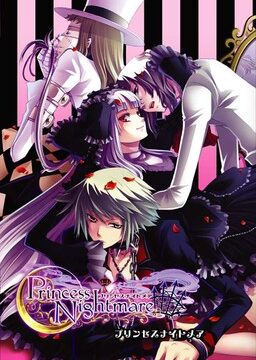

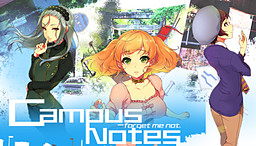
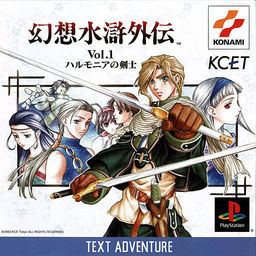









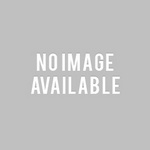


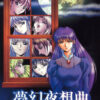





how the hell do i download these files when there is a limit on them i will have to wait like 8 days to get the game .
I get to the amusement park with Sumika and my game keeps crash, can someone help with that?
it same as me, both muvluv and the alternative keep crash in certain part and the rugp error come out. admin can you help us to solve this error?
Steam+Release+with+her+patch+anytime+soon
The steam release of this, or even just the Director’s Cut Patch for the steam version would be a huge blessing for the community.
Any plans to upload them?
I have the Steam version. Is it still recommended to install the fan-translated version of Muv-Luv Extra/Unlimited? I feel that the fan-translated version is more “original” and “mature” than the Steam version. And the sex scenes are included?
The original fan translation is shit.
The Steam translation is a million times better and far more accurate.
Games on sale and the 18+ patch has been released, at the time of this post it’s $27.99 (normally 34.99) on steam and $4.99 (normally $9.99) for 18+ patch at denpasoft not sure when sale ends maybe Monday.
18+ patch still has mosaics if your wondering.
As Araka said:
well im not sure this will work on you but this is how i install this game :
0.Change your locale to Japanese
1.Disable any antivirus
2.mount MUVLUV_EXTRA.CCD with daemon tools
3.Run SETUP & Install it
4.then run the game it will work but still in japanese language (close the game)
5.open&install the english patch
6.Mount MUVLUV_UNLIMITED
7.Copy マブラヴ11.rio.002 to the installation folder and hit REPLACE.
and That’s how i install it, Believe me i’ve spent 10 hours to figure out how to install this game
Sorry Bad English
-Araka
Thanks It’s work!! I approve!
Pardon me Admin, but do you have any plans to upload the Steam release of this?
Why should he? The Steam edition doesn’t have Warudakumi OST which was a huge plus of the game and doesn’t have 18+ scenes… I am not a great fan of them but I have to say that in Muv Luv series they weren’t so bad like in many other vns…
i think steamversion have updated exe so hopefully run on newer windows plus the graphics are updated i dont care about the 18+ scenes since its better without it. i know muvluv is agood vn because the story not the h scene.
Ever going to upload the steam retranslation? This version is honestly not that great.
Will the Steam version be uploaded?
Ok, pardon my noobishness, but could someone direct me to a tutorial on how to run these programs after unzipping the files? I have Daemon Tools, but no idea how to use it.
Never mind, figured out what I needed.
well im not sure this will work on you but this is how i install this game :
0.Change your locale to Japanese
1.Disable any antivirus
2.mount MUVLUV_EXTRA.CCD with daemon tools
3.Run SETUP & Install it
4.then run the game it will work but still in japanese language (close the game)
5.open&install the english patch
6.Mount MUVLUV_UNLIMITED
7.Copy マブラヴ11.rio.002 to the installation folder and hit REPLACE.
and That’s how i install it, Believe me i’ve spent 10 hours to figure out how to install this game
Sorry Bad English
FINALLLLYYYYYYY !!!!!!!!!!!!!!! i can play this game after all i’ve been through to install this Fucking game
Hi, the game won’t install. I keep getting a “11.rio.ici” and a “L\Plugins\riooor.rpo” problem.
I’ve tried all the other solutions that were provided here, and nothing works. I’ve also downloaded Muv Luv Aternative and it works fine. I use Daemon tools.
Can anyone help???
can you upload “kimi ga nozomu eien” or “Rumbling hearts”
It’s not translated. I only post English games here.
Here is an easy solution that works for me, I am using windows 7 64 bit
1: mount muv luv extra using daemon tools lite
2: run the english patch it installs the bloody game for you
3: once asked for the next disk unmount muv luv extra and mount the next one in its place
4:finish and open the game
for me it works perfectly fine and I am enjoying the game, in my opinion is childish hating a game without even playing it just because you were too much of a moron to get it to run properly
anyways enjoy!
also I had Japanese locale when I install this game, to switch to that you go from control panel clock, language and region, then region and language, administrative and lastly change system locale.
Admin I suggest commonly known fixes for games here to be added into the game description, Thank you for providing us with great games
thx alot to Asch.power iso really was useless in this case,maybe non-daemon tools as well.still used pw.iso 4 unlimited copy-paste.other than install path,this is most likely most of ppl’s problem.
I got it! On my Win10 system, it seemed like it wasn’t going to work. But there was a really simple solution. I did the install of extra, then patch, then copied and replaced from the ultimate disk. It wouldn’t work. The whole Ignore/Retry?Cancel spiel. After thinking a little, I mounted the Extra disk again, and then clicked the desktop icon again. VIOLA ! It loaded the rUGP gaming system, and started perfectly! Even after dismounting the EXTRA disk, it works fine. I haven’t played thru yet, so I don’t know if there are issues during gameplay.
help guys finished muv luv extra tried to play unlimited but message comes up and it says something about unlimited and DVDROM It gives me thre options yes no and cancel, if I press cancel it gives me options to abort retry or ignore, tried to mount the unlimited iso then re-open the game again tried it still the same
Why can’t i download the game?? When i try it just gives me The requested URL could not be retrieved. Help pls.
What a pain in the arse! I don’t know what the cause or what exactly makes this work or not, or even if all of these things are necessary, but I finally got it installed on Windows 10. I haven’t tried for bugs & crashes yet, so can’t speak to that point.
I installed NTLEA which is an alternative to AppLocale that can add \run in Japanese Locale\ to the right-click menu (and works on Windows 10).
I mounted both disks in Alcohol 120% (Daemon might work just as well), but when I tried to run the English installer, it would not see disk 2, regardless of that. Given what I did below putting them in a folder, I’m not sure this is actually necessary.
I tried running the regular installer with Jap. Locale, and it gave an error instantly, but I tried just copying all the files from both disks into a single folder on the main hard drive, then ran the Setup.exe with Jap. Locale (right-click, as admin, etc…), and it finally installed. Not sure if it had to do with me trying to install it from a different HD or not.
Then I ran the English installer, which saw the installation and then poof…worked.
Oh forgot to mention, it is necessary to actually run the game with the Jap. Locale as well as the installation process. NTLEA works fine even if you right-click on the desktop shortcut
Got the installation to work after some time on my 64 bit windows 7.
-I did do locale Japanese, though I’m not sure if it was required
-I HAD to disable my antivirus (It wasn’t AVG) for installation to work.
-I mounted the three main files using daemontools
To begin installation after all of the above, I ran the english patch/installer.
Hope this helps those struggling. I was about ready to give up on it until I realized I had to disable antivirus before installation worked appropriately.
Well.. this certainly works even on Windows 8.1 and I got it to work past the same crashes that everyone else gets. Using the english patch as the method to install the game just never worked for me, saying that the 2nd disc that I mounted was not letting me install.
This is what you all need to do, change your system to japanese locale and restart. You have to have your computer on japanese locale just to run this which sucks but you can always remove and change it back after you’re done with this. Then mount the .CCD file then double click that mounted file to open up the program with the “install” “uninstall” those kind of buttons. Click install and keep pressing next and make sure you install it to the location of your choosing at the part where it shows you the remaining size of your drive and your necessary amount of space to install. after all that’s done, double click the english patch and it will automatically find your install location and keep pressing next until you’re done. Now you can play Muv Luv Extra.
There are 2 annoying crashes that happen when using windows 8.1. It crashes during the date with Sumika and right before the end credits in Meiya’s route. If you want to not crash right before the credits, right click on the desktop icon of muv luv and go to the compatibility tab and chose Windows XP service pack 3 then check reduced color mode and pick 8 bit. Now run the game again and hold down CTRL and spam click and the credits will now roll instead of crash, you can always save it after that part then change the settings back (disabling BGM, voice, sound, and graphic effects might also prevent the crash). The Sumika date crash can be passed by just choosing another person to go on a date and you can continue going her route as if nothing happened.
Muv Luv Unlimited will now unlock and it might be a problem for some. For me the file for the Unlimited part of the game didn’t even exist for some dumb reason.. and it ended up not even being translated. This is what I had to do to get it to work. Mount the .CCD file that you used to install the game in the beginning and this time click “uninstall”. Afterwards, install the game again in the exact same location you did the first time and run the English patch once more. NOW.. you will still have your save game files and it will still show the Unlimited style Title screen, this time start a new game and click Unlimited again and it should say something with the options “OK” and one other thing. Before you press “ok” mount the file called “MUVLUV_UNLIMITED” or whatever thats like 1.4 GB and now press “ok”. You will have a bar showing that something is installing. And now it should be translated and working. Hope that works for anyone having trouble because holy shit did I get frustrated trying to get this all to work just to get to Alternative and play that 🙂
Thank you very much for the Unlimited advice (about the translating thing), worked like a hinch 🙂
P.S.:I really wanted to play all of Muv-Luv so i could pass to Alternative, and thanks again 😛
THUMBS UP xD
i think ive tried everything and followed every guide here and still no luck. Either I can mount the disk image because its corrupted, or i cant get disk two to be recognized…someone help please
how can i get this game to run on windows 8.1?
How should i install when i download the part 1 to part 12 rar??i m using window 8
Can somebody help me out with this game? It keeps on freezing on the part where you take Sumika out on a date and watch the show.
I could not run the setup, and there was a ‘this app can’t run on your PC’ error message. However, when I mounted with daemon tools lite instead of virtualclonedrive or wincdemu, I was able to run the setup just fine. Apparently it has to do with how UTF-8 files are handled by the different programs. Hope this helps.
SO I saw that many people have problms with this? just mount the extra disc put the files in the game folder run the setup and then the english patch , it worked for me
i used to installed the game succesfully ,but now ,somehow it doesn’t work anymore .Do as the guide says ,but when the installation starting ,it move from 1to 100% in 1s and say sth like \loader couldn’t initialize service \.wonder is it because of my pc or this game only support win 32 bit ?
I thought I better respond twice, since google links to your comment…
You need to install the English-patch twice, after installing the game with Daemon-tools.
…
No, really.
Apply the patch once, probably get two errors (choose to ‘ignore’), and then apply the same patch again.
After the second time, a screen with Jap text all over it should pop up.
Thanks for creating the \Installation Guide\!!! You’re an awesome human being!
-question mark?
if you use powerISO,it wont work. please use daemon tools, mount the iso file n install it following asch weiss instructions.
This vn is playable on Windows 8 and here’s how I got it to work. If you are looking for installing instructions, they are already posted here so I’m not gonna write them but here’s solutions for other problems. My main problem was the game crashing on end credits and on Sumika’s date and because you need to complete Sumika’s and Meiya’s routes to unlock the Unlimited route, I couldn’t finish it before I found these solutions:
1. Don’t go on a date with Sumika. Choose someone else and you can still finish Sumika’s route.
2. There are other possible solutions to skipping end credits (sometimes worked fine) but here’s how I did it: Before the end credits start to roll, just rapidly click left mouse button and Ctrl key to skip the credits. I was surprised that this worked so I tried it again and it worked again (I did this on Sumika’s route). After that the main menu picture should change and you are able to play Unlimited (when you have finished both routes).
If anyone has any problems or questions about the game, just reply to this message and I(or someone else) will answer to it. Thanks for admin for posting this great vn.
my muvluv_extra.img is broken too, can you tell me how to fix it ? or should I redownload it ?
nvm i can install it now using daemon tool
My extra img file is also considered broken/corrupted, how to u fix it?? been trying it out for some time already. PLZ Share how u fix it n managed to play Muvluv Extra
MUVLUV_EXTRA.IMG file is broken. fix please
nvm found out the issue
What was the solution? I cant figure it out
I got a message from AVG that マブラヴ11.exe is a trojan and it won’t let me install. Any solution?
Thanks to Asch Weiss. I installed the game right.
Can I use a flash drive (UBS or Thumb Drive) instead of a disk????
INSTALLATION INSTRUCTIONS
I’ve downloaded this game years ago and so far, this game is the best VN I ever played. So to Install this game, this is what I did on Windows 8.1 with AVG antivirus.
0. Change your locale to Japanese
1. Disable AVG antivirus
2. Mount Muv Luv Extra & Install on the default directory (Just hit Ok or next, it should be fine)
3. Run English patch (The 29.5mb file)
4. Exclude the installation folder from AVG scan list? (C:age)
To exclude it on AVG. Open AVG > Options > Advanced Settings > Exceptions > Add Exception > Exception Type = Folder Then find the installation folder.
5. Exclude the Muv Luv application from AVG. Open Avg > Options > Advanced Settings > Exceptions > Add Exceptions > Exception Type = File Then inside the age folder select the muv luv application \マブラヴ11\
6. Mount Muv Luv Unlimited. It contains a single file \マブラヴ11.rio.002\ copy it in the installation folder and hit REPLACE.
That’s about it, hope you can play it ASAP. If the installation process display some kind of errors, it might be because of your antivirus. If yours isn’t AVG, you have to find a way to exclude the folder and application.
Ok, Can I install the Visual novel onto a flash drive then?????
That’s not helpful at all. I thank you for your time, but that didn’t answer the “Not compatible with your system” issue.
This issue is so amazingly stupid it baffles me, some people with 64 systems are able to play it while some cannot.
SOLUTION TO THE INSTALLATION :
This is so stupid, but it works.
If you happen to use Virtual CloneDrive, get this : It FUCKS UP THE GODDAMN SETUP.
Install Daemon Tools (I installed the trial-ver of DT-pro), and it will bloody operate like fucking jackasses on a field.
And yes, I am mad. This solution is so stupid it hurts me in the soul. ugh.
Tags: not compatible 64 bit 64bit version windows patch solution working clone drive clonedrive muv-luv muvluv
SOLUTION TO THE PREVIOUS SOLUTION :
I hate this game.
I started hating this VN even before I had the chance of playing it.
If any of you are getting : “Error! Loader Unable to initialize service!” or something of that sort, this is the order of things I have done :
1. Install the game with Daemon tools,
2. Run the english-patch (most likely receive errors about the two ‘.exes’, telling you to either Abort, Ignore, or Retry. Choose “Ignore” for both),
3. Run the english-patch AGAIN.
It should now pop up a window in Jap after the installation process.
(Note : If for some reason this does not work for you, I restarted my computer after I patched the game one time, and after the restart I patched it again)
I am so not kidding.
Muv-Luv’s installation process was more excruciating than the retarded installation-process of Chaos;head, in which you had to manually patch the patcher of the game as it attempts to patch the game. Try to get around that.
The only reason Muv-Luv’s installation is worse than Chaos;head’s, is because C;H’s retardery is at least documented. I swear, nobody shared this simple bloody solution of : “Install the english patch *twice*”.
<_<
At this point I'm just venting out my choler upon this thing, and I don't even feel like touching this VN now.
Have fucking fun, I guess.
P.S: During the installation process, I only had "Extra" in my drive. Not sure if it is relevant or not, but when it comes to Muv-Luv, any sort of stupid shit is possible.
Bruh. Thank you so, so much. I’ve always used VCD. Didn’t know it messed with some games. I was about done with this game, and after launching it after installing it through DT Pro (trial) I was completely done. I rage quit. The solution was so easy and I didn’t notice it…
thanks bro! You just saved my boring time
If you’re having trouble installing and changed locale already, grab daemon tools (I used the free lite version) to mount the images, then launch the patch to install everything for you.
How is it we install this? when i try to mount the muv-luv extra img file and run the setup it comes up with a error saying that the version is not compatible with the version of windows i am running, then when i try to run the Muv-Luv CDD file, the setup appears but when i press install it my AVG program blocks it saying its a trojan (file 11) and then the file gives F:(Japanese letters) 11.exe (Japanese letters) and then after hitting a popup more japanese letters appear :/
I have tried running the english patch but when i have the IMG file mounted, it says it is not the correct version :S can someone please help me? i have been looking forward to this game for quite a bit (took long to download)
You have to exclude the installation folder and the muv luv application on AVG. Somehow AVG thinks it’s a virus. Take a look at my comment at the bottom. I wrote what I did to install it on Win 8.1with AVG antivir.
Hate to ask again but can someone share their experience during installing this game?I didn’t manage to install this game after trying installation tips.My antivirus always get in the way and the only time I managed to install it only when I disable the antivirus but when I enabled it again the application file to start the game automatically deleted by the antivirus even though I’ve already made antivirus exception settings.Please help if anybody have a very useful way to overcome this problem.By the way I use AVG Internet Security in my computer.I really want to play the game…..
Take a look at the comment I wrote below. I think it might help you about your issues regarding AVG. This is a great game!
The 1-click file has been deleted, plz reup, thx you so much admin-sama !!!
I’m runnning on W8 how to do to install the game ? I have a unreadable error when I want to install it ._.
After trying several stuff I’m unable to install the game, apparently the setup.exe file is 64 bit and I need a 32 bits, if you could post a 32 bits please or something, because I have tries pretty much everything else I maybe wrong but it alway tell me to check if I have the correct type of file so I have no other clues
So I did the setup, used the English patch to set up the game, and all of a sudden, when I start the game, I get errors. SOMEONE HELP!
The game stops working when going on the date with sumika and you start watching the super sentai show. Any suggestions?
Im having the same problem. they were watching the show with the little kid then it says “rUGP MFC has stopped working” and crashes.
So it turns out that the crashing is a problem with windows 8 and there is no solution for it. the only things you could do are find a save file past that point in her route or choose someone else as the winner of the cooking contest and then just continue sumika’s route afterward. though it was said that it crashes again later in her route at the start of the credits. you’d have to play this game on windows 7 to not crash.
nvm got it
sorry for the n00bish question, but how do I save ingame?
I am also have major issues installing the game. I have followed the “MuvLuvInstallGuide” found on the interest but it doesn’t seem to be helpful or working. I can reach the point of the install guide saying to leave the box “Run Muv Luv 1.0” to finish installation.
Installation however does not continue, I get the message a message in Japanese, the same one that seemed to indicate that installation was completed before hand but that is all. The game will not launch as it seems installation is not in fact complete.
Can someone please provide help? Thank you all.
Okay, so I downloaded everything.
The folder has 5 files, 3 of which can mount on daemon.
these 3 are
muvluv_extra ccd file
muvluv_unlimited iso file
muvluv_unlimited mds file
I assumed the installation process is the same as for alternative, just open the english patch to open the game.
I loaded muvluv_extra ccd onto daemon. (This automatically opens the game, but can’t istall from there for some reason)
After, I opened the english patch. After a lil smidge of green on the download screen, asked me to load disk 2. I tried mounting both unlimited iso and mds (on seperate occasions of course, though I’m not sure if the unlimited has to be mounted on a separate virtual device than the extra, but I tried both ways). Kept asking me to load disc 2. I can’t figure out what I’m doing wrong. I don’t think I have to switch to Japanese, since I installed Alternative on English language settings just fine.
Also, after mounting Extra ccd and viewing files
Can’t run the application named “マブラヴ11”
I dunno why, being the administrator of this computer, and not sure if this is the reason why maybe I can’t play.
I already stated it, but I CAN open the game client, but when I press Install, error msgs come up, so I assume have to install via the english patch program like for Alternative.
Problem is, Can’t find Disk 2. Disk 1 barely took time to install, so not sure if even thats a correct part of the process.
To simplify, I’ve no idea how to install this game and would like a step-for-step process.
Sigh…. Alternative was much easier than this.
Hi I’ve finished the extra game but when I try to play unlimited a message comes up and I am unsure of what to do. I says something about unlimited and DVDROM but the rest is in Japanese and I don’t understand. It gives me thre options yes no and cancel, if I press cancel it gives me options to abort retry or ignore.
It’s probably asking you to install unlimited. It tells you in the installation instructions that when you start up unlimited it’ll ask you to mount the unlimited disc.
マブラヴ11.exe has stopped working. im using win7 home premium with japense locale. i have tried running as admin and run the program as winxp 2 and 3 and win vista 2 and 3. how can i fix this problem?
Admin-Sama please help! >_<
hey is this 5CDs release or the 2DVDs release? thanks in advance! 😀
This is probably the 2dvd release since there’s only one disc image for extra and one for unlimited.
please help ADMIN T________T
Hello there, i mounted the img and when i click on setup its saying its not compatible with my OS? im using 64 bit Win7.
Please help! >_<
Hi man. I got the same problem. You see, muv luv is a 16 bit application. Which means that it can only run on windows 8 x32 or windows 7 x32. It is precisely because you are running x64 bit that the game cannot start. I think there is a patch though
Hello there, the setup isn’t working for me. I already changed computer locale to Japanese.
I was having issues as well. I found that the english patch will actually install the game for you as well and that cleared up the problems I was having. Just mount the extra disc and start the patch then when it asks for disc two mount the unlimited disc. I dunno if this’ll work for you but it did for me.
Anyway i can play this in windowed mode and not full screen?
—Spoiler alert for Muv-Luv Unlimited—
Damn, what happened to Takeru’s real world?
Also, what happened to Sumika? I missed her bubbly personality…
And by the way, that ending if you choose “Please live” (After the credits) is really sad… ;-;
Well done, [Age]. Thanks to the admin for uploading this game too
I have a problem that I can’t change my language to Japanese in the language menu and I need to buy a Windows XP Professional disc to get the option to install Japanese. Is there any way around that? I have Windows XP at the moment but it is the home edition and I do not want to fork out money for the Professional version when it is so outdated now. Any help would be appreciated
Upgrade to Windows 7 or 8? If you could find this website I’m sure you can find one that has that.
I figured out why non-Daemon Tools mounting doesn’t work and causes such trouble for install – it’s because you need to mount the .ccd, while most other mounting programs mount the .img directly. I imagine that’s because the layout of the track on the cd is important in this case (clone cd makes a full copy of the disk, putting things exactly where they are on the original, while most other types of images simply copy the data)
edit.edit..
i get to the, next, next part, but the it says. error, loader could’t initialize service
edit. using daemon i got to the installation screen, but when i click install, a bunch of japanese text pops up
when i try to install it, it says that its not compatible with my windows version (i have windows 7 ultimate 64bit)
as the guide said, i changed my language to Japanese, still not working
help, i don’t understand in what order i mount the files.
I am on windows 7 and using japanese local.
it never installs, it won’t register a disc 2.
im having the same problem as ASDF, whats up with this D:?
i have tried everything even though i have finished all the routes i can’t get to unlimited also the extra sign on the start page is blacked out
yea so i downloaded the 12 parts but when i did what i did. it didnt let me play it like it didnt have the application icon for me to click and play
weird i downloaded the game but when i mount the Muv Luv Extra ccd file with daemon tool everything seemed fine and i click that setup which is intall thing and i keep clicking next and next and then it install the game file but suddenly it stopped before 100% complete installing and i got an error like idk cuz it’s japanese word but i do know it saying Muv Luv 11.1 and bla bla bla idk japanese == what kind of error is that and what it said? am using window 7 btw
same someone help me
It’s been months since I finished Extra/UL and Alternative, needless to say they’ve been my favorite VNs since then.
However, I noticed that since I installed Alternative, Extra/UL wouldn’t work anymore, it doesn’t even get to the main menu (something about rUGP being a different version, I can’t read moonrunes so the error message made no sense whatsoever to me). Any of you have had the same problem?
I’m posting this on Alternative and Extra pages as it kinda concerns both.
You know what, scratch that. I reinstalled Extra/UL and now they both work fine. Disregard my post.
never mind, it was a problem on my end.
When I try to install, after an abnormally short time installing disc 1, it asks for disc 2, but even after mounting disc 2, it keeps asking for it. I’m using Daemon Tools Lite also.
I have the same problem. I am using Daemon Tools Lite 4.46.1.0328
Thanks in advance for the help!
had the same problem
i managed to fix it by changing my system locale and location to japan.
hopefully that should work for you guys too
Whenever I try to extract I keep ‘Bad Block’ error #25116 what’s wrong?
Anyone help please, i’m trying to get this running on my macbook pro with crossover and the crossover lang app, but I only get to the point where it says insert disc 2. I figured mounting it on daemon tools would work but it didn’t, can anyone please give me a step by step for the mac.
When I install the game I get an error called rugp. This is when installin git via daemon tools light after mounting. This error occurs while installing and it cancels the installion before it finishes.
If I install via the english patcher, the game goes through and installs fine, but when I start the game up the rugp error comes up again and closes the game rightaway.
Anyone help?
Nvm, i figured it out. Turns out u need to mount the ccd first, did not know that.
How do I save? I checked “Double click list to save/load”but I don’t know what to do.
Nevermind. Allyou have to do is right click the game and press save.
For those who want to move to MuvLuv Alternative after playing MuvLuv Unlimited:
I suggest you watch the anime “MuvLuv Alternative:Total Eclipse” as it gives you some insight on the politics that occur in MuvLuv Alternative. It also gives you a better picture of how the mechs and the BETA look.
Be prepared for sadness and a lot of internal conflict with the protagonist. MuvLuv Alternative is long and serious and expands the heroines’ backstories from Unlimited.
Alternative also shares some characters from other anime and VN that were made before the game was released.
Kimi ga Nozomu Eien and Kimi ga Ita Kisetsu are two VN that have characters that make appearances in the game.
For those interested in the adult content:
There are only two scenes and they are at the near end of the game, like 50 hours after starting the game.
If you want more info on the adult content go to the visual novel database and is pretty accurate.
I had the same problem with Guardian.Each time I tried to install the game my antivirus blocks it.I could only install at the cost my antivirus being disabled.What should I do?Any advice anyone?
You could disable it, install the game then enable back? Or you can add it to the anti-virus exceptions too
This is an adaption of Big Gym’s method.
1. Uninstall MuvLuv if you already installed and failed at getting the game to work.
2. Run the patch
3. Run Deamon tools lite and mount MuvLuv Extra ccd or img
4. Wait an hour or two for it to finish copying
5. Seriously!!!, wait till it finishes and do not interupt it!!!
6. After it finishes, mount MuvLuv Unlimited ISO
7. When it finishes with the second half of install you should be ready to play.
This should ignore the anti-virus alert. I had the same problem, tried this method a few hours ago, and wa-la…the game is working.
I tried playing Unlimited but it’s not translated, is there somthing i’m missing or did I install the game wrong? I tried Big Gym’s adivce and it didint work so if you could help me it would be much appreictated.
My question to you is “After mounting the MuvLuv Extra stuff (Disc 1) did you immediatly mount MuvLuv Unlimited ISO (Disc 2)?” If so, then uninstall, try again, and wait an hour or two after mounting Disc 1.
can i ask assistance,,,,,,,,,already finish downloading and extracting this game,,,when i mount it,,,,,,it contains only .rio file,,,,,,what does it mean….plss help……=((
The file you are mounting is more than likely MuvLuv Unlimited ISO. The .rio acts as a switch for when you finish the two main stories of MuvLuv so it can go to MuvLuv Unlimited.
If you are trying to play MuvLuv Unlimited first, I have no idea how to do that except by finishing MuvLuv Extra.
Follow Big Gym’s method so you can play the game.
If you want just a brief telling of MuvLuv Unlimited, then I suggest read the manga as it tells the Meiya route in the game. I did this before playing the game because I did not know that MuvLuv was a Visual Novel.
I just downloaded the game, but whenever i try to install it my antivirus claims that the program has a Trojan and halts installation. What should I do?
Thanks
I just began unlimited, and noticed that all of a sudden takeru had a voice actor…but then it stopped a few minutes later. Is this supposed to happen? No spoilers please if this happens for story reasons.
It only happens in certain places, such as when he’s having a flashback or dreaming (or thinks he’s dreaming, lol).
i got “error: loader couldn’t initialize service!” when installing the game. Any solutions to resolve this?
Is Kimi ga Nozomu Eien or Akane Maniax ever gonna come out? I don’t see why Muv Luv and Muv Luv Alternative are here but not the other half of the series, so to speak.
Is there some special way of saving and loading? Because Saving absolutely does not work for me even after I put in a comment. Whenever I try to load, it says the file does not exist.
I’ve searched multiple forums as well as read the previous comments to this site and it seems that either no one has the answer to this question or are avoiding answering it.
try reinstalling the game
In Extra… Chizuru is not a virgin anymore before takeru had sex with her??
I think she is still a virgin in that scene
hi, is it possible to reupload the download files to a different file hosting website? i can’t seem to verify the captcha for downloadani. You might want to try filefactory etc. Really looking forward to downloading this. Thanks 🙂
HELLO!!! HELP PLEASE!! I tried to download this, Yin/Yang X-change Alternative, School Days and a few others and no matter which I try it tells me wrong IP Is this suppose to be premium users only or what
I cant download. it keeps telling me wrong IP
****EVERYONE: HOW TO FIX 64 BIT INSTALLER AND MFC43.DLL ERRORS****
It’s rather simple. Do not mount with Virtual Clone Drive, or any other mounting software.
Use Daemon Tools Light only. For reasons unknown it causes it to error that way; it might be some sort of odd bug.
Extra is basically what every cliche’ visual novel -h-game- is in a nut shell and then sum. Nothing is really to be taken seriously, and even in the few serious moments the game has, I still found myself laughing because of just how not-serious Extra takes itself, making it next to near impossible for me to take it seriously… Extra is part 1 of the game.
Unlimited. Now this is the meat and potatoes of this game. It is unlocked after you achieve Sumika and Meiya’s endings in Extra. But I would still play through Extra to unlock everyone’s ending. You’ll even see more flashbacks from Extra during Unlimited during certain situations if you do. So, while I know it’ll be tough – trust me, I was for me – I hated Extra with a firey passion… even the H-scenes are boring – and I’m not someone wishes all visual novels didn’t have h-scenes, au contraire, I loved Kara no Shoujo’s everything about that game’s H-scenes were just sublime…Extra just has no idea how to portray it to an adult level, it feels like something a teenager would think about in terms of ‘sex’… but enough Extra bashing – it’s actually important to follow the story once it branches off to each respective Heroine – it really does a great job of fleshing out their inner personalities, which help construct even more about their characters in Unlimited.
Unlimited will set the stage for the greatest third part of the ‘muv luv trilogy’ if you want to call it that – Muv Luv Alternative.
I very much enjoyed Extra — even if it WAS extremely generic.
I can’t download part 7. I’ve tried a few times and it gives me an error around half way through the download.
Is anyone else having trouble saving I can’t save help is much appreciated.
Hi all.
I’m having trouble installing Muv-Luv Unlimited on my computer. I was able to install Extra but I had to do it from English patch. It was not able to install unlimited for some reason …
When I tried to install from extra setup, an error occurred and I was unable to fully install the game.
Also I am using a Vista 64 bit.
Any help would be appreciated.
Thanks!
Hey guys I found a solution to my dilemma.
First I installed Muv-Luv extra through the Patch.
After playing the game and unlocking the unlimited part, you just need to mount the unlimited ISO onto “E” or whatever you use.
Click on new game and select unlimited. It will ask you to insert the disc (you must mount it to a certain drive and it will mention it. You will probably see it through all the Japanese text). Install the game and you are ready to go!
If the translation does not show up, just redo the patch and deselect the “install game” option.
I believe that’s it.
ps. This is what I did to make it work. I’m not a pro or anything, just advice from one fan to another!
Enjoy the game!
arigatou! 😀 your a lifesaver 😀
Worked a treat, I hardly even noticed that drive letter amongst all those characters.
i have literaly no idea how to do any of this. most of these words are new to me. i have tried the guide and serching google but i have yet to come across anything that shows me how to do any of this. please help
For Windows 7 64bit users run the English patcher and then mount Muv-Luv Extra and then Unlimited when it ask for Disc 2. I just did it and the game works.
Didn’t work for me.
My OS -> Win 7 x64
My System Locale by the way is in Japanese.
I’ll wait for your reply.
Completed the Meiya route, it worked fine. Started a new game, when I get to the part where Tsukoyomi explains the Mitsurugi history I get an error in Japanese with the options to “Abort” “Retry” and “Ignore”. “Retry” and “Ignore” do nothing and “Abort” closes the window. Any suggestions on how to fix this?
DONT READ IF YOU DIDNT COMPLETE THE GAME (light spoiler)
hey, i just finished playing the unlimited routes, but at the end after kasumi was brought onto the space ship the thoughts of takeru weren´t subbed, could someone who speaks japanese or somehow happens to know what is said tell me what he said? it starts with something like “yume o mitta”, if that helps to know what exactly i mean.
thanks in advance 🙂
Any chance you figured it out yet? I’m having the same problem.
my minor knowledge of japanese points to this meaning something along the lines of ‘i have dreamed of this’ due to yume meaning dream. I haven’t actually played the game yet but thats the best i can get for now XD
It means that “I saw my dream”.
”Yume wo mita” = Simply (I) saw [(Miru (to see) => past tense is mi+ta)] a dream (Yume wo => accusative postposition (wo) makes Yume the accusative object.) If you had written the full text, I would have translated it but I’ve yet gotta get this game to run on my Win7 64bit Os… xD
(You can of course simply translate ”(I) saw a dream” with ”I dreamt”)
I got now a problem that the Unlimited part of the game isn;t translated? is that right or did i do something wrong in the installing?
i cant install the english patch it keeps telling me it cant open certain folders for writing
Run installer as administrator (right click on .exe)
is this 32bit or 64bit because it gave me a error saying to check.
i can’t download part 11.
instead of finishing the last percent i get an error, saying that the source date could not be found.
tried is several times, always the same result. every other part was downloaded without issues
I’ve got no fucking idea how to install this game lol.
I cant mount Muv luv Unlimited or does it mount together when you mount MuvLuv Extra?
I have a problem with installing Muv-Luv Extra on win7(64bit).
The rugp doesn’t work. I have asked many people how to solve this problem, but they all told me that Muv-Luv can’t be installed in Win7 64bit system. So.i am wondering does anyone know how to solve this problem?
I had the same problem, but I found out the game might not work
if you dont use daemon tools, so go ahead and try and mount it using that, it should work
What I did was install extra with daemon tools. Then I ran the patch. The game is working so far for me. I haven’t checked to see if the unlimited part of the game works but extra is working so far.
I’m trying to install extra but the rugp still pops up at the loading bar, no other suggestions?
Thank you very much for the help, I could install it!!
Im having troubles with it crashing on windows 8. Anyone else have the same problem? Worked when I had vista
I found your problem
Your using windows 8
ffs what is wrong with you
all bias aside, windows 8 is extremely new, problems are bound to happen with new OS’s
@draikox5 install “daemon tools” (you can find it if you search it in google).
Use daemon tools to mount the images once you’ve installed it and then go through the install process.
Hope this helps
i tried to mount the image with deamon tools but the after the game installs it tells me that the “loader could not initialize service ” does anyone know what i can do to get rid of this problem?
Hello, I download all files and compressed and decompressed, but here not to do because I see these four documents. – MUVLUV_EXTRA.ccd MUVLUV_EXTRA MUVLUV_EXTRA.sub MUVLUV_UNLIMITED MUVLUV_UNLIMITED.MDS Someone could help me, because I opened a program to record some pictures and if I want to install the game, also descague the program. – ml-r7.exe – 29.5 MB
Anyone who’s getting an error with abort/retry/ignore upon first starting unlimited, try copying マブラヴ11.rio.002 from the unlimited disk into the game folder. Solved it for me.
Part 4 isn’t working for me
ok….. I did something stupid…
I was about to install unlimited but I’m having some problems
at first, it asked me to mount the unlimited disk…
so I did.. but it didn’t recognize it…. so I restarted the game…
I unmounted the cd and started the game then I mounted the cd again
when I chose the Unlimited route in the new game
this time I pressed no… and I located the cd….. and after that….. all I see are jap text
I’m going to try and reinstall the game….. so I wanted to ask….. where’s the save file directory? so I can make a backup of my progress
nevermind~~ I uninstalled it and did what Someguy said~~ and now it’s up and running in English~~
I unpacked the files and got a disc image of extra and an iso of unlimited, I cant mount the disc image of extra so I changed the file to iso and it worked but it wont install, there is also muvluv_EXTRA.ccd and Muvluv_EXTRA.sub
I’ve been playing the game for a few days and I have few problems, there is however one really annoying issue…
Everytime I exit the game all the settings I’ve changed reset back to default, and the game ‘forgets’ which text I’ve read so I can’t skip through bits I’ve already done.
Been trying to look through the files after some kind of config or exe file that has insufficient rights or something but I haven’t found anything. Anyone know of a solution or have any idea of where the game records such data?
Nevermind, I accidently uninstalled the game… And after installing it again it seems to be working properly :S
Hooray for happy accidents?
Yo, if anyone is having trouble with the installer even following the directions in the comments, make sure to set non-unicode applications to Japanese in the Region/Language settings! AppLocale isn’t enough.
How To Open “extras” option in muvluv extra,ive completed both the ending of sumika and meiya
it should be opened really, if you finished sumika and meiya, and then the title screen will be changed . click new game ,and it should install the unlimited iso
The game is awesome, you may have to soldier through parts of it, but you have to play it through to its end and all the way through Alternative as well. I’m currently writing this after marathon playing through alternative with only about four hours of sleep in three days. It’s a riveting story that was wonderfully constructed and easily worth the time to play it. If you can afford to, fork out the cash to buy it too, support Age so we can get more of these things!
I followed the installation guide, but after running setup.exe and going through the install I get a pop-up saying “Error: loader couldn’t initialize service!”
Any clue what would cause this or how to fix/get around it?
I got the same issue,
(im thinking its the same, due to language changes to my system i can’t understand the error message, but it comes up right after i click through all the “nexts”)
A fix would be appreciated
I may be a little late, but after you get the error, run the English patch. Once the English patch has finished installing, try to rerun the game. If all goes well it will start installing something and then the game should launch.
Why was there a MuvLuv Unlimited iso in there if it’s not gonna be used? Install extra and nothing more?
No replacing the rio file?
Ok, downloaded everything but now I get a message pop-up saying
‘The version of this file is not compatible with the version of Windows you’re running. Check your computer’s system information to see whether you need an x86 (32-bit) or x64 (64-bit) version of the program, and then contact the software publisher.’
Not sure in the slightest what exactly I’m supposed to do now. Not even sure how to check for any of the above. A little help admin? I’m running on a Windows Vista if that helps.
did you install microsoft C++ before
Your .exe file is corrupted. Redownload and reinstall.
I cant Find Kasumi O_O,……..
Where is SHEEEEEEEEEEEEEEEEEE ????????????
MUV-LUV PART 7 DOWNLOAD LINK IS BROKEN,PLEASE FIX IT
can’t download part 12
Please see if part 7 is downloading or not.(Why was my previous post deleted?)
I cannot download part 7 .Please anyone reading this comment look into it and confirm if it is true.
I have a problem. When i mount the Muv Luv extra disc with poweriso everything is fine.
However when i try to use the setup it gives me this message
“This version of this file is not compatible with the bersion of Window you’re running. Check your of computer’s system information to see whether you need an x86(32-bit) or x64(64-bit) version of the program, and then contact the software publisher.”
This is the first time i got this problem for any VN i have downloaded here. How can i fix this?
EDIT* to last post i made figured it out i need to have Disc Mounted but the AMAtseru patch works great.
Ok so i got game going fine but maybe not… i got no sounds is the reason behind this… cause i used Amatserus Patch and not 1 here?
plz note the main EXE comes up as a trojan on install
this is a false positive, plz disable anti-virus when u install
might want to check the extra cd as it has a trojan…
I just have a small problem with the installing, when I install it through the english patcher I mount disc 1 fine but then it says mount disc 2, where is disc two, I can’t seem to find it?
Wait, i just fixed it…I’ll report back if it screw up.
So what did you do? I’m having the same issue.
What did you do? I’m having the same issue…
I have a problem, when i try to run the english installer, it gets stuck at this :
http://i.imgur.com/hSNZ4.jpg
I know that the process for copying マブラヴ11.rio is long, but i tried to leave it on all night and it’s still stuck.
Moreover, the folder looks like the file is copied (same size in the cd), so why it’s still stuck at “copying data from cd1”?
http://i.imgur.com/SyXO2.jpg
I’m using w7 32bit, and of course with japanese locale.
Thank you for any help
****Problem Solved****
For anyone that may encounter this problem : i used Alcohol 120% instead of Daemon Tools to mount the CD, it doesn’t get stuck and it works fine. Even the installation from the Japanese Setup works.
YES! Okay, I think I got it working. For those of you who are getting unlimited in japanese, I had the same problem. Here’s what I did:
1. Copied all files from the muv-luv extra mounted disc into a temporary folder
2. Copied the file from the muv-luv unlimited mounted disc into the same folder
3. Ran the setup in that folder (not sure if this was of importance, because it gave me an error when I did it, but including it here just in case it was)
4. Ran the english patch again.
The english patch, after running, eventually led into another loading screen in japanese, which had never happened before. The application will then run, and then if you try starting unlimited, it will give another loading screen in japanese, and then everything should be good. That’s what happened to me, anyway.
Oh, and I should note that I had both unlimited and extra images mounted while I was doing this, in case either of those were used while I was doing this.
thanks it work for me
I did it that way and it went to install Unlimited and it got to 92% and what I think is an error poped up and I can only choose to retry,abort,or ignore.the only one that gets me anywhere it iqnore and then shows me a list of 3 choices,the second one is the only one that works and then when I go to play it plays but in japanese/
omfg! this is awesome Admin! waiting for this!
So i finished one route in Extra (Meiya’s if it matters) and when I went back to the title screen I couldn’t click the Extras button. Does that just not unlock until you finish more than one path or something? I’d like to go back to some CG’s and stuff that I didn’t save at.
You have to finish unlimited part as well to unlock extra
So an installation is a pita. Thus there is a short guide.
The first step is to set non unicode programs to Japanese. It would ask you to reboot, so do it and if successful you’d see a strange symbol instead of \ in the directory structure.
Step 2. Mount DVD in your virtual drive.
Step 3. Use English patch to install from the first DVD.
Step 4. When asked, mount the other DVD in virtual drive. (The second DVD has only one file on it, so it’s easy to recognize.)
Now in case you would like to be sure everything worked, the directory must have two large files inside. If not you used a wrong file for mounting, so experiment until you get it right. (or try to copy files by hand)
Step 5. Try to run it and dance with joy.
I would hug you.
i’ve been trying to install for nearly 2 weeks and couldn’t get the fucking thing to install.
Running the installation through the English patch never occurred to me.
I luvz you X)
Does anyone know where I can find a translation for the unlimited endings ( What takeru is saying when ending movie is playing)?
A bit annoying that I have no idea what the most important speech of the game is going on about…
Ok scrap that comment i found it.
Found it in the readme, lol.
So I’ve gotten to the install screen and such, but when it actually gets to the install process I still get two rUGP errors that don’t let me install it. Any ideas?
Also I assume/hope that trojan message is nonsense, as no one seems to complain or warn people about it?
Is there a tutorial on how to use daemon tools or can someone tell me what to do in great detail so i can play this game? I’ve never used this kind of program before.
Read the http://erogedownload.com/faq/
So I’ve downloaded the game and such, but when I use Daemon Tools to mount it I don’t get an option to mount it to F, which is what I need, only G and H. How can I mount it to F so I can play it?
Virtual CD drive letter depends on your computer partitions and number of optical drives. Just mount it on H drive instead.
When I try that I get two setup errors (appear to be the same based on the gibberish being the same) and one rUGP error; won’t let me install anything :I
Downloaded the files, but it says that a part of part 3 is broken, and that the entirety of five is broken as well when I try to unzip them. Anyone else having this problem?
Hey admin theres a problem with the game, after downloading it and “trying” to install it my virus scanner reported two trojans in the Extra cd and the installer says the game cant be installed due to the infected files (my guess since the infected file and the reason the install stops is because of the same file) and the unlimited cd shows only one file in the cd and cant be used when i try to instal the game trough the english patch (in other words its not counted as cd2)so theres something wrong here.
p.s downloaded the files trough Filesonic
uhm yeah….
i read the installation guide, and, what do we ( i ) have to do when it asks the 2nd disk?
I’m wondering too. The only other things that even show up in the mounting part of Daemon Tools just say “Open Folder to view Files” and leave me with “Somejapanesetext”11.rio.002
My antivirus (AVG) says the English patch is infected with a trojan (Trojan horse Generic_r.ADF). Is there a clean copy of the English patch around, I already tried both files from both download websites to see if there was a difference? Thanks in advance.
I’ve downloaded the game, but have been getting a “CRC Mismatch in File” error when extracted some of the files. I don’t usually have this problem and it’s pretty annoying :/
Anyone else having this problem, or know how to fix it?
just finished downloading and installing, gotta say the installing is one of the more annoying ones ive had to deal with, cant wait to start playing though thank you admin
i just finished downloading/installing the game, and I gotta say this: I haven’t laughed so much in 30 minutes when starting a VN since Shuffle. I just hope when I’m done with the 2 main routes I won’t have the problem with Unlimited.
guys how do you unlock the extras option in the title menu? i already just finished Sumika’s and Meiya’s routes in Extra… Do I also have to finish Unlimited to unlock the Extras?
oh, nevermind my question… i found the answer by looking at the past post, specifically by death14… now, I just hope I dont encounter the same error most people are having when installing Unlimited… *cross fingers*
I’m just finished DL MUV LUV change the admin Local in Japn and then restart, but it keep crashing in japanese Laguage, i don’t know what is the problem…. help me anyone??
What I meant was that Unlimited works…but it’s not translated..Does this patch still work with muv luv 1.0?
Am I doomed to never play Unlimited in English? 🙁
*Sorry for double post..
Sigh…Unlimited doesn’t work..I tried what Raizer said but it still crashed. Is there any way to play Unlimited in English?
@rekryt
Right click during the game and you should see the (S)ave option.
hi, someone could please tell me how to save during the game?
scratch what I said earlier… IT FINALLY WORKED!!!! 😀 to people who encounter that mfc42.dll error, I just used Daemon tools lite to install the game… I previously used MagicDisc, that may be the reason why I had so many problems installing and running the game… for people who can’t get Setup.exe to work after mounting the image (you just get an empty cmd window), try using Daemon tools… hope this helped… ok, back to the playing the game… 🙂
MagicISO and MagicDisc can’t handle japanese games – they don’t support utf8 encoding of filenames. I think i’ve written it few times in various games comments already – gotta add it to FAQ i guess…
Admin i recommend you put this into the installation guide^^^^^^
Um this doesn’t seem to work for me, I did what you said, I’ve cleared the routes, and then try to start a new game in Unlimited. After I get the error pop up message, I switched daemon tools over to Unlimited, but when I click anything on the pop up the game just crashes.
I totally agree. I followed your steps and it worked perfectly.
Give this guy a medal.
ok fixed unlimited i was wrong with the patch it will ask you to install extra first!!!! you then setup daemon tools or whatever you have it will then install play through extra normally get sumika and meiya ending if you wanna do this quick save near end in both as saves should stay on even when uninstalling after beating both start up unlimited in new game the game will then stop and a message will appear DONT CLICK ANYTHING unmount extra cd and mount Unlimited cd then hit OK and it will install then hit the next popup ok then your game will resume in unlimited in ENGLISH……..finally the reason is clear for those who still wished to play unlimited
I can’t seem to understand it. The game does work in Unlimited but it is in Japanese and not english.
Basically, I got stuck after… ‘DONT CLICK ANYTHING unmount extra cd and mount Unlimited cd then hit OK and it will install then hit the next popup ok then your game will resume in unlimited in ENGLISH……..finally the reason is clear for those who still wished to play unlimited’
What ‘OK’? All I see is the error message.
I don’t even know where I am missing…
HELP!!!
Thank you so much. Your method actually worked. I am currently in Unlimited and everything is in English.
Too bad I lost my completed, as in all routes/CGs seen, Extra data in my botched last attempt. Well, at least the skip function in this game is so fast. I just finished Meiya’s route in arround 15 minutes with it.
Once again, thank you.
Thank you so much!
This is exactly what I needed to do and now I can play the rest of the game normally.
Alright alright i figured out why when you play unlimited part of the game it is in Japanese this is because this is a older version of the patch from the translation site and since Muv-luv was licensed it is very hard probably next to impossible to find the newer patch so just a heads up that there is nothing wrong with the installation or the patch in general its because that was the version that the host or mod got then
I can’t play the Unlimited part of the game, I just get some error message in Japanese and it crashes :l
ya me too. everything works out just fine until i tried unlimited and then it said something in japanese and crashed
I give up… I already spent a lot of time trying to get this game to work… Looks like I’m just not one of the lucky ones… Too bad, though… This seems like a really great game… 🙁
I can’t seem to get this game to work properly. It installed fine using Amaterasu’s patch at Japanese locale, but when I try to run the game, I get the “rugp.exe – bad image” error. I tried to update Visual C++ 2005 Runtimes like krocolatos said, I still get that same message. What other solution should I try? I’m running Windows XP 32-bit. This is my 2nd attempt at installing this game, so far, all I get are disappointments. Guys please help. I so badly want to play this game! T_T
ok i played extra but unlimited is still in japanese what is going on?
Please do Help me Everything went fine right before installing i keep pressing Next like you said but then i get the rUGP Errors and can’t install please help if you can
Thanks You…
why does it say that the file is no longer available in fileserve. I’ve already downloaded part 1,2 and 3, but 4 and 5 are now unavailible
I have trouble installing this game, when I open ml-r7 to install the game, the progress bar does not move. I use daemon tools lite and my OS is win7 I have put the language is on japanese.
Which file am I supposed to mount first? All I have is muvluv extra ccd, muvluv unlimited iso, and muvluv unlimited mds. I have tried the extra file and get to where it starts loading the game but then it shows me “Error:loader couldn’t initialize service” and just stops. Would really appreciate any help.
how am i gonna play the unlimited story,i can only play the extra or should i finish the extra first?
hmm, I’ve read through all the comments on this game and I’m well afraid of the trouble that I might get into while installing this.
Can anyone guarantee [the chance] that it will work well, both extra and unlimited, with full English translation if I follow the linked guide for installation?
I just need a solid confirmation of someone following the linked guide, getting to play this game fully and through-out both extra and unlimited.. ^^
my antivirus software classified parts of the install as a Trojan and removed it, is it correct in removing it or should i redownload and disable my antivirus and install it?
All uploads posted on this site are clean, so if you get any warnings it’s 100% false positive.
I follow the installaton guide but for some reason when I try to run the setup it tell me that I got the wrong version? I have win7 64bits and using poweriso, could poweriso be my problem?
U can’t play the unlimited or u see only kanji?
its in kanji or japanese have same problem too
For those with the Muv-Luv unlimited problem (like myself) it’s probably best to give up (i’ve tried to fix it for two days now) and just read the manga and from there go to Alternative, feels like something is missing but that’s the best option so far.
too bad tho, great series.
i have the same problem as dilol did, but doing those two solutions didnt work for me. watdo 🙁
is there any translation for MUVLUV UNLIMITED. Just asking ‘cuz everytime i try to play it I only see kanji(japan lang).Is it that the problem is with my installing on the patch or the game is wrong?
hey I wanna ask.. when I tried to play this game for the first time… suddenly my antivirus blocked it and say that the exe file is a trojan generic…
anyone can help me with this…?? thanks
false alarm.. that’s for sure.
just ignore it.
You can only have 10 save slots in this game?
i also noticed that it doesnt have a quick save option… is it suppose to be like that?
no wait. if you read the help option, it says that when you get to save slot 10 and use it, it will automatically give you save slot 11-20,30,40 all the way up to 1000
Getting this error. Window 7 Japanese Locale 64 BIT
the version of this file is not compatible with this version of windows
Managed to install it. New problem though.
When I try to install it, it goes from 0 to 99% immediatly, then installation is complete. I try to start it, I get “Error:loader couldn’t initialize service!”. I am using daemon tools lite. WINDOW 7 64 BIT. I turned off NOD32 before installation. Done several times with the same problem. Admin, or someone, please help me T.T
Installing the latest Amaterusu patch fixed it. FUCK YEAH!!!
3 HOURS OF WORK!
1 PATCH WAS ALL IT TOOK!
umm when you got to unlimited was it still not translated? cuz i still have this problem where extra is translated but unlimited is not and everything was fine when installing the game
now, i have the same problem with dilol. when i install the game in jap the install procces is very fast, almost immidiately. then the game won’t start or the rugp is crash.
what u need to do is install “THE VISUAL C++ 2005 RUNTIMES” before installing the game 😀
this works for me.
my computer spec is same with dilol.
what is the extra disc and all there is is extra ccd.
extra img.
extra sub.
“Extra” is basically the first part of game – Muv-Luv consists of “Muv-Luv Extra” “Muv-Luv Unlimited” and “Muv-Luv Alternative”.
Umm, your Muv Luv is the wrong edition for the patch. I can give you the right one that works every time if you want. I just used it.
Where can you find the right one? i tried installing with the “wrong one” but when i try playing it after install tells me something is wrong with rugp.exe -__-
i don;t know where the iso is for this game?
Everything is working okay up until the point where it says please insert disc 2. i tried mounting the muvluv unlimited mds file, and it doesn’t work. then i tried extracting the winrar unlimited file to get the japanese 002 file and mounted that one, but it also doesn’t work. can you help in any way, admin?
Same problem here; anyone know how to fix?
I got a problem here,my Muv-Luv Unlimited is non-translated (Japanese). even thought the Extra was fine. did i make any mistake?
i tried to mount unlimited and it keeps coming up unable to mount image.File not accesible and yes the locale is in japanese
PowerISO can’t handle japanese DVDs for some reason.
Still having the cmd window only pop up for a second when I hit install, even after I redownloaded the files. I have japanese and even installed daemon tools. Nothing.
ive played through extra but when i started on unlimited its still in jappanese any advice on how to fix this?
thanks for zelloss for the guide!!
i finish this game with no problem
Zelloss says:
June 20, 2011 at 3:53 pm
For Install:
1) System in japanese (config windows)
2) Load the image muv-luv iso with “”DAEMON TOOL”” (but not install!!!!!!)
3) Download Patch and click. The patch say muv-luv is not installed and he install for you.
4) when telling you cd 2, load the cd unlimited with daemon and continue install
i keep getting please insert disc 2 message even though ive done it(UNLIMITED) so i cant install
Only just discovered this place and wow, wish i had sooner.
Thanks for the game.
oh forgot to ask something, can i mix and match these download links?
Yes, mirrors are interchangeable.
help i mount the ccd with daemon tools and it runs extra in perfect english but unlimited is pure japanese may you please help me to fix this as i was looking forward to the more interesting plotlines in unlimited. if worst comes to worst is there somewhere i can buy it in english from the producer? in advance thank you for the help
how to unlock extra in this game?
just complete sumika and meiya route in extra mode
and any of the heroin in unlimited mode..
then the extra will be unlocked .
…. this game is great …..
…. i recommend this one…..
hmm…. not much h-scenes in this game
each heroin only have two , i think…..
but the game still good….
thanks admin . i finally installed this game …
the problem fix when using daemon tool.
this is for 32bit window
cannot run on 64bit window
Actually it runs without problem.
64bit systems can run 32bit applications just fine.
despite this i can not run it on my x64 based pc i checked and it said MFC42.DLL was not designed to run on a 64 bit OS
question. i’ve cleared Sumika and Meiya’s Route in Extra, but the Extra menu (CG’s, Music etc) didn’t open. how do you do to open it? do i have to clear at least 1 route in Unlimited?
i’m sorry if my english was bad
I don’t have hunderstood how I could mount the unlimited version (after having finish with Meiya and Sumika), when I try to play it, the game starts in japanese…
So uh I’m having a weird issue where I can’t play Unlimited at all. I’ve cleared Sumika and Meiya so I’ve unlocked it, but when I click “Start Unlimited” a message pops up asking me (I think) to insert the DVD or something for Unlimited, except nothing I’ve tried works. I tried mounting the file from the Unlimited Folder but that doesn’t do anything, I tried maybe copying it to different locations in the main game folder but that didn’t work either.
I did have some odd errors when first installing the game, but after I installed the English patch everything ran fine. Well at least all of EXTRA ran fine
When ever I download this The ISO only has one file in it, Because of that it does not let me download it. I also tried to run the patch while it was mounted in hopes the installer could work around it but that did not work either. Can any one help me out here?
for some reason, i got to unlimited but it’s in japanese. anyone got the same problem or know how to fix it?
admin part 3 is really corrupted everytime i download it from filesonic and fileserve it’s always corrupted reupload it please..
i redownload again but the problem it’s same,when i try to install my anti virus detect some virus,it’s fake alarm or not?
Yes, it’s false alarm – all uploads are checked before being posted.
It you have 5 minutes of spare time it’d be great if you could send the file to your antivirus vendor, so that they can check it out, update their databases and remove the warning for future users.
ohh i see tq,i got problem again when install it seem about rUGP.i don’t know what the problem cause it japanese
AHHHH…..its so depressing…….why is not a full english patch….i can’t understand japanese writing at all….AAHHHH….but it was awesome
It is full english patch. If you get game in Japanese, then you’re doing something wrong.
Part 3 is being repeatedly broken and corrupted somehow. I’ve downloaded it quite a few times.I don’t know how this is just bad luck.
Weird.
did you solve how it cuz im having the same problem that you do…. pls tell me how you downloaded it…
—————————
Setup
—————————
インストール管理ファイルマブラヴ11.rio.iciが見つかりません。
インストールを継続しますか?
—————————
OK Cancel
—————————
I’m trying to install but l keep getting this error,it says the file is missing, am I the only one?
MD5 hashes of working files:
02575c0d3fe98f4aad3b3368b05c0f53 MuvLuv.part1.rar
dc02afa336778994cbf936cbb25664d1 MuvLuv.part2.rar
a0c8a9a0c0d12d2837164bebac0019dd MuvLuv.part3.rar
f03dda05a045b3c0269b0747c6a4364a MuvLuv.part4.rar
770563473851e03d3326c47abc1e6bdb MuvLuv.part5.rar
I’m getting the same hashes on both files stored on my upload server, as well as the ones i downloaded, meaning they didn’t get corrupted during upload process. If yours are different then the download process of yours might got interupted and this resulted in broken files.
admin part 3 is really corrupted everytime i download it from filesonic and fileserve it’s always corrupted reupload it please..
I just tried to download part3 from filesonic and download completed properly. Downloaded file has the same md5 hash as the one i posted earlier. Archive extracts without problem as well.
What’s the md5 has of part3 you get? Something is interfering with download process on your end – maybe your antivirus?
can you reupload it on megaupload just to be sure i can download it properly pls…
ok…. can you please reupload part 3 again im really desperate to play this gameT_T
http://erogegames.com/muv-luv-173/
That’s the second site i’m making – it uses the same files, but different set of links.
i try to install but my avg warn me there some trojan,it’s fake report or no?or i just redownload again?
i installed muvluv but when i tried to play it say Error: could not open data.ami what is that Need help !!!!!!!!!!!
i’ll try redownload part 3 but it seem broken.
from filesonic.
it seem part 3 & 5 is corrupt,muvluv_extra.img the file is corupt & muvluv_unlimited.iso the volume is corrupt in part 3 and muvluv_unlimited.iso the file is corrupt.it doesn’t seem have recovery record.
please admin can you reupload it?thx
Copy on server is working. It must got corrupted when you were downloading it. Redownload.
Question: So i remember being interested in this game like a year ago, but at that time only one of the two parts was translated. Now that Alternative is out, does that mean all of this is finished?
use the right mouse
I feel like an idiot for asking, but how do you save your progress?
This is perhaps the first time I’ve run into an installation problem.
Setup.EXE doesn’t seem to run properly; even after running as admin (Windows 7 Ultimate) only a black cmd appears and closes instantly.
That’s disk one; disk two isn’t able to do anything without disk one. Any fixes to this would be greatly appreciated.
I have this same exact problem.
hmmm maybe if you explore the disc and just copy and paste the contents into a folder that might work i had to do this for another game when the setup was going weird so try that i think it may work but sorry if im wrong
I can’t run the english patch while the computer is in Japanese locale. Did I miss a step? The game while run fine in Jap but having problems getting it to English.
So when I download this I want to extract all parts into one area.
I can’t seem to find part 1’s rar file?
When I use the english patch to install the game I can mount disk one but I can’t mount disk two, because in order to extract it disk 1 needs to be extracted first?
I think my problem is, part 1 is already extracted?
I believe my part 1 came as a folder?
Is that how it should be?
Well, I figured out that my part 1 was not downloaded properly so I redownloaded it and extracted all parts to one location like it was supposed to be.
I installed it by using the english patch for the set up program.
Everything seems to install correctly but when I try to run the game I get this MFC42.DLL error.
This has really turned out to be quite the headache..
;____;
http://support.microsoft.com/kb/259403
managed to download part 3 but im having the same problem as the others here rugp.exe bad image The application or DLL MFC42.DLL is not a valid windows image. can you please help me admin….
I’ve downloaded the English patch to my desktop twice already, when it finishes, it disappears entirely. I used the search on my computer to search for ml-r6 but nothing comes up. Any idea why the English patch file I downloaded would disappear like that?
can be your virus program
Good advice polo2005, I disabled my AV before I downloaded, and it now appears on my desktop. So it turns out my AV kept blocking it.
I have the same problem as Romulus, when I click on install after mounting the extra it shows something similar to the photos he posted. http://s1190.photobucket.com/albums/z450/Romulus5/?action=view¤t=Derp2.jpg
I tried what hilwanz told him too and it doesnt really work.
I’m using windows xp on japanese locale, anyone knows what i’m doing wrong? I’d appreciate any help.
I let the english patch install the game, and when I tried to open the game, this error showed up: http://i.imgur.com/obeFQ.png.
What does it mean?
Nevermind. Just needed to run as administrator.
For anyone who cannot install or their set up just ends.
1. Mount Muv luv extra ccd., but do NOT run set up. Just mount it with nothing else.
2. Run the ENGLISH PATCH.
The english patch should automatically install the game for you.
Just tried to install the game, and I followed the guide through the next next thing but during installation, I got warning/error signs and installation is cancelled… Also,
my anti-virus picked up a trojan file in the ccd of Extra…
Trojan file appeared after installation was cancelled and the cd image still mounted.
I think it was a false positive from your AV. so just disable your AV when you want to install this game.
Great game xD… I love this site lol… DLing Muv Luv Alternative… since the manga confused the crap out of me i’ll play the game xD
Help! I got mfc42.dll error when I tried to start the game
hmmm i suggest reinstalling the whole thing(well uninstall it first xD) then if that won’t work try searching google for “mfc42.dll” or any other dll files u need and paste it on the same folder as the application file(i meant the .exe file that runs the game)
Part 1 and Part 3 are corrupted. I had downloaded them twice, but they’re still corrupted…
will no one help me on my problem???
Ok… so i extracted my stuff.. but there was a problem. I use Deamon, Mounted MUVLUV_EXTRA.ccd, the installation screen opened, i clicked install, i click next… next…next and then all of sudden it wouldn’t install… Like NO installing process at all.. someone help please. Im using a Vista computer, 64bit
I had the same problem with my installation onto Windows 7. I tried every approach I could think of, but I’ve just managaed to get it to finish.
While I had the installer running (the image mounted with DAEMON tools) I opened up the Task manager to close a few processes in an attempt to speed it up. I noticed that there were two processes named after the installer (ml-r6) one of which took up an alternating amount of CPU the other none. I closed the seemingly inactive one and when I came to check if it had any result it was asking for the second disk.
Now I’ve only opened and played the game to the first decision point to check it out but I found no problems.
Hope that helps.
Ignore my request for help ^.^. It seems that the problem is that ONLY Daemon Tools works, while other Emulators,” in my cares MagicISO” dont seem to know how to run Muv-Luv.
unpack only 1 I unpack the first 1 then use daemon on it but my suggestion is install the Japanese version and don’t forget to put ur locale to japan its in control panel region then while installing it try disabling ur anti virus cuz for some reason mine(norton) was giving me error until i disable it then after u instal the Japanese version install the English patch its much easier this way cuz its a common problem in muv luv that the English patch cant read the disc 2 if u try installing it with the English patch so its better to instal Japanese first then use patch
is this an all age version or does it have H scene?
Ok, incredibly noobish question here, but how exactly do I go about installing these? I know how to use Daemon tools, but my confusion comes from the 5 WinRAR files. All 5 seem to have the same files including ISO and IMG. Do I unpack all of them into different folders or the same one, or instead do I just unpack one and let the install do the rest?
Normally I can figure these things out, but since my error messages are in Japanese I don’t have any clue on whether I just need to re-download the files or if I simply unpacked them incorrectly.
(I’ve mainly been following the PDF installation guide here rather than using the english patch to install. I tried that method once, but after I mounted disc 1 and it started the install, it never moved. I came back about 45 minutes after it started and it was in the same spot. I had to CtrlAltDel it shut)
What you do is get ur PC and throw it in the garbage jk xD… well after DLing the 5 files u extract the part1 and it will go all the way to part5 then u would get a .ccd, .img, .sub and the ISO file… first u mount the damn .ccd file and install it first in japanese(make sure ur locale is Japanese) then after that if u downloaded the English Patch above(if not download it) then run it, and just press next next next till ur done… then that’s just about it… if it asks for a disc then mount the ISO file… simple as pie xD
I’m having Danny’s same problem. I’m running Windows 7, so I don’t think it’s the operating system…
Ok… so i extracted my stuff.. but there was a problem. I use Deamon, Mounted MUVLUV_EXTRA.ccd, the installation screen opened, i clicked install, i click next… next…next and then all of sudden it wouldn’t install… Like NO installing process at all.. someone help please. Im using a Vista computer, 64bit
Im having a problem mounting the muvluv extra ccd file with daemon tools. It keeps saying that its unable to mount the image file. Can anyone help. Thanks in advance
this game need a walkthrough that i can understaned
PLEASE HELP. in muv luv unlimited, nov 1, which option do i choose?”because it’s an effective technique” or “because we’ll be fighting people someday”. no walkthroughs tell me!!
Is it just me or is the 5th link broken? I’ve been trying to download it for the last 2 days but still no luck.
Is there any translation for Takeru’s ending speach ? I be fine with just text.
Is it supposed to revert to Japanese right near the end (at least in Meiya’s route)?
It did that to me to but it goes back to normal if you close the visual novel then start it up again. Or at lest it did for me.
The first part is constantly getting “interrupted” and stops the file
Is something wrong with the 1rst part it wont let me download it the others are doing fine so far
One thing worth noting is that this install appears to work differently with different mounting tools. For example, it worked for me using Daemon Tools but not MagicISO (system locale was Japanese in both cases, etc). When running in MagicISO (which I had because I use it for work) all that happened when I started the install was it spawned a separate command prompt window that immediately disappeared, too quickly for me even to get a screenshot of the error, if any, on it. And this is despite MagicISO working for other games as well, like Sharin no Kuni, Himawari no Shoujo.
In short, even if you have a functioning virtual drive manager that works with other games, for this one it seems you specifically need Daemon Tools. Thought I’d mention this since everyone suggests you get it anyway, but they seldom say why.
Is there a problem with the fifth part? I can’t download it
@Romulus
try this one, you need no-dvdpatch
1. Make a temporary installation folder in your harddisk
2. Mount extra disc and copy the contents to your temporary installation folder.
3. run the setup
now, if the setup process goes without fail, then you’re ready for the next step.
4. try to run the game, if it asking you to mount the original disc install muvluv nodvdpatch to bypass it.
5. Run the game, and wait until the setup(again) completed
I know, When it comes to installation process this game is really pain in the ass. The solution for each person seem different, so it kinda make difficult to write installation tutorial for everyone
Thanks for the help however,I got the No-Dvd Patch and it says the same thing about (Something Japanese)11.exe. I tried to do what you said but that didn’t help either, I’m not quite sure what I am doing wrong but any further help would be greatly appreciated.
ty very much but one more question. when i started to install it my Norton said it detected a Trojan so i immediately stopped installing it should i just try to re download all the links or just ignore.
ps. sorry for being such a trouble
You’ve download it from here right?
then it should be okay, i think it just false alarm from your AV
Open it with adobe reader or other similiar program
Dammit. I’ve changed the system yo Japanese, started to install the game via patch, keeps telling me to insert disc 2, when the disc is actually in already. Any thoughts how to change this situation?
Try using this method
http://www.mediafire.com/?drdi0bedsyfdvyt
i hope it works for you 😀
Thanks DUDE. May you and your offspring be blessed.
That’s really nice tutorial. You mind if i add it to first post and later to erogegames.com installation guides?
I don’t mind, feel free to add it to your site
Error occurred. Can’t install the game.
can you post the Screenshot when the error occurred? I’ve tried this method with other computer both with win 7 and XP operating system and it works just fine
i am sorry i am fairly new to this but when i download the installation guide what should i do because no matter what i open it with it comes up in gibbirish which i cant read. if you could help me out at all it would be much appreciated thanks any ways though.
Well, I “un-rared” the files and I mounted the .ccd image and tried to download it. However it came up with this.
http://s1190.photobucket.com/albums/z450/Romulus5/?action=view¤t=Derp2.jpg
http://s1190.photobucket.com/albums/z450/Romulus5/?action=view¤t=derp.jpg
(I am sorry if there is some different way I am supposed to put up pictures but this seemed to be the best way.)
I don’t understand what to do from here, all I know is that it will not let me download it.
Yes I already know that but every time I choose new game > Unlimited, it asked about something in japan and come up with choice abort, retry, and ignore.When I try to pick one of the three they just quiting the game
I think it’s asking you to mount Unlimited Disc, try to mount it and click OK.
Can someone help me??? I can’t play Muv-Luv Unlimited even after finishing 2 main heroine
Everytime I choose Muv-Luv Unlimited it always error
Unlimited is unlock if you see the menu game have a picture changed.
And Unlimited load with the same .exe, it’s just you have 2 choice now: new game ==> extra or unlimited.
Can somebody tell me the exact order off wich iso to mount
Because it keeps telling me put in cd 2
1) muv-luv.iso
2) when telling you cd 2, load the cd unlimited with daemon and continue install
try using my method, I hope it will work for you.
http://www.mediafire.com/download.php?drdi0bedsyfdvyt
PS: After you unlock Unlimited route, the game will ask you to mount Unlimited Disc in japanese language, so just mount unlimited disc
The patch doesn’t seem to translate Unlimited. Is there a newer version available?
Really? for me it work just fine and all routes have been translated
And the game works with windows seven 64bit.
Click right with the mouse in the patch and select “with the administrator right” (not sure in english, i am french).
For Install:
1) System in japanese (config windows)
2) Load the image muv-luv iso with daemon (but not install!!!!!!)
3) Download Patch and click. The patch say muv-luv is not installed and he install for you.
I can’t install the game, because my PC says that the entire Muv Luv Unlimited is corrupt. Secondly, when I try to install EXTRA, then nothing appears.
I managed to install the game and get to the menu screen. So far so good.
I haven’t probed further yet, but my problem currently is that I can’t find a functioning .exe anywhere in the files. Everytime I get the game to run was from installing it (after uninstalling it) and choosing the [Run Muv Luv] option at the end of the installation process.
What is happening and how do I fix it? ;_;
so i’ve downloaded all the stuffand i’ve tried mounting it……and i’m not used to this kind of stuff could i maybe get some help please
Does this game work for 64 bit Windows 7? I found someone else’s upload and it doesn’t seems to work for me.
Is this the most complete English patch there is because i played all the way through only to get to the end and have it revert back to Japanese.
I have the same problem as:
‘C:\Users\\Downloads\MuvLuv.part2.rar: CRC failed in MuvLuv\MUVLUV_EXTRA.img. The file is corrupt’
But no matter how many times I download part 2 it doesnt change. The weird things is even after it gives this error it continues to extract but I can’t install the game after this.
Please help.
for ppl that are having trouble installing the game extract the file youll have a .ccd file an .img file a .mds file and an iso file mount the .ccd file and use the english patch download to install during the install ittl look like it isnt installimg to wait on it and take a break it fooled me. so just wait on it to complete then ittl ask for disc 2 mount the file muv unlimited .mds and hit ok that should be it enjoy
My problem is that the patch doesn’t recognize that I’ve mounted the .mds file for disk 2. Does anyone have a fix for this? It seems to recognize disk one fine.
I’m having the same problem as LT. It won’t recognize that I’ve mounted disc two and I just keep clicking “OK”. Anyone able to help?
change your window unicode locale to japan before install
Thank you. Changing the unicode locale solved the problem.
i’m having the same problem as LT. i’ve downloaded everything,unrared it, started installing from the patch. disc 1 starts installing then after a short time it says to install disc 2. so i mounted disc 2 and pressed ok but it does nothing, just keeps coming up with press ok or cancel. i read Another Thiefs post and changed locale to japan but still get the same problem.
is there something i’m am missing or not doing right, i’ve never had any problems installing games before?
forgot to mention that when i try to install the first disc it comes up with a mesage saying “this doesn’t appear to be the correct version of Muv-Luv DVD-ROM Ver (2004/04/30). Do you still want to patch this game? (USE AT YOUR OWN RISK).
Did anyone else get this message? I clicked OK anyway but it still won’t recognize disc 2 when i mount it.
OK, i finally got the game to install. Worked out that you have to unmount disc one before mounting disc 2 for it to work. BUT, now that it’s installed i click on icon to start the game and get the message
“MFC42.DLL is either not designed to run on Windows or it contaigns an error.Try installing the program again using the original installation media or contact your system administrator or the software vendor for support.
I am running windows 7 ultimate, i think it’s 32bit and never had any problems before.
I tried the troubleshoot thing and it comes up with,
“compatable with windows xp (service pack 2) and tried running the game with those settings but still got the error message.
Can this game run on windows 7? If so PLEASE someone tell me what i need to do to get it to work. Thankyou.
Same problem here, I get the MFC42.DLL error whenever I try to run the game.
thanks for quick reply
No, only two “major” ones – Sumika and Meya.
Do i have to finish all of the Muv-Luv extra routes to play Muv-Luv unlimited?
I tried several times to download part 5 and it fails every time. Download simply didn’t start but link wasn’t broken. Is there any mirrors for that part?
Thanks.
The last 2 extractions I’ve tried have failed. I tried with Sengoku Rance and now Muv Luv.
Here is my error:
! C:\Users\\Downloads\MuvLuv.part4.rar: CRC failed in MuvLuv\MUVLUV_EXTRA.img. The file is corrupt
! C:\Users\\Downloads\MuvLuv.part4.rar: Unexpected end of archive
! C:\Users\\Downloads\MuvLuv.part4.rar: Packed data CRC failed in MuvLuv\MUVLUV_EXTRA.img. The volume is corrupt
Same error during the Rance extraction on part 7. I’m guessing it’s a problem on my side but I’m unsure how to solve it. Thanks.
Your download of part4 is incompleted. redownload that part.
For muvluv extra, how do you acces the extra section?
I ran into a problem when extracting. It’s asking for part6 and won’t let me finish extracting the Unlimited disc. Should I try downloading again?
is Muv-Luv Unlimited also translated?
Yes
sorry for the double post but how can i get a translated version of unlimited to work extra is running fine but no matter what i do unlimited only runs in japanese
Hey erogedownload.com
When I follow any installation methods, I find myself getting an error message saying that the setup.exe file is not compatible with my version of windows, and i should check whether im 32-bit or 64-bit. I’m 64-bit, how do I install the game?
Hey, thanks so much for your great site! Only problem is, I’m getting a “File No Longer Available” for the .part5 of Muv-Luv. Any chance of re-uploading it? Cheers!
when u download a file is it okay to download it with winrar and extract/mount after that and if not what do i use to extract it with. If someone could make a video with what to download it with and how to mount/play the game it would be really helpful to all of us thanks
is this the 2004/04/30 version?
Okay I had quite some trouble with installing this game, and after reading all the posts I found a way that works.
I used hilwanz’s way to install the game and it worked after some modifications.
First and foremost, like he already said, the system locale needs to be japanese. You can install the game with some other locale but you will have to run the setup with applocale->japanese, however the game itself will NOT work with applocale, it really requires the system locale to be set to japanese. Pretty stupid but yeah.
Creating temp folder to install the game is a must, because it will spew some error message in japanese if you try to install the game from your virtual drive. Choose the top option when installing, then specify where you want the game to be installed. What I find stupid is that you can’t specify the game folder name, it will stay in japanese, so you can only set a location where this folder will be installed.
The installation is really short, because it doesn’t actually copy the entire game. After the short installation, run the english patch and it will install automatically. After this step, the game will prompt you for disks. This is the reason why you need to copy that file from 2nd disk into that temp folder, and from here on it will actually copy the stuff into the installation folder.
No DVD patch is NOT required and it doesn’t really do anything, just use the shortcut the english patch created. Keep in mind you MUST have your system locale set to japanese at this point, else the game will throw an error and won’t lauch.
Now, hopefully this helps, and I’m onto my real question here. Is there any way of running this in windowed mode? I have a pretty big screen, and running this in fullscreen doesn’t look nice and I am not used to it, since all VNs I pla…read I used windowed mode.
You can run this game in windowed mode, just press alt button from start menu. Something will pop up at the top screen and i know you can figure out the rest :D.
what did I do wrong in my life to suffer this punishment?
why can’t I install this!WHY!!!!!!!
Okay, I need help trying to get this thing installed (like just about everyone else on this page). Here’s what i’ve done, and before anyone asks yes i’ve tried with both english and japanese regionals. It still fails horribly.
*Originally I tried running it on daemontools. Mounted the extra disk, hit run (the run file had no image on it, btw) and up pops the games installer/uninstaller/quit screen. I try to hit install and messages popup in moonrunes. The first message is repeated twice, and the second message done once before the entire thing stops. I don’t think it even starts the installation.
*I managed to locate a patch, though i’m not sure if it’s the same one this site had. Loaded it up and it asked for disk 1. Mounted it, hit next. Couple seconds later is asks for disk 2. The biggest problem seems to be disk 2, for when I mount it the thing breaks appart like it’s a folder. I click to open it and find a MOONRUNEs.11rio.002 file extension which my computer can’t read. Click it, follow the computers link to the site that may have the answer about file 002 extensions and ended up downloading the following in the process.
*7-zip
*jzip
*Microsoft visual C++ 2005 redistribute (because someone on the page had recommended to have it).
Which all seem to do nothing for the file. I’ll be going back over the given site this time (and actually take the time to read it over instead of skimming)but can anyone offer me some help in this? Thanks.
So I tried hilwanz’s instructions as well as everyone elses. The actual installer just comes up with an error and wont even start for me. So I try the english patch installer and then it just keeps asking me for the second disc. Has anyone figured this out yet?
have you changed your system language to japanese?
in order to install this game you must change your sytem language first.
i did change the language.
1.I run the original installer…nothing pop out
2.using the English installer…cannot read disc2
3.using autorun….something weird came out(error i think )
use hilwaz method..
it should be all right..
i follow the same instruction~
Don’t use eng-patch to install the game, use the original game setup instead.
For the installation follow this step:
1. Mount extra disc and copy the contents to your hardisk & make a temporary folder for installation (ex: D:\MLSetup)
2. Mount unlimited disc and copy マブラヴ11.rio.002 to your temporary folder
3. run the setup
4. Install muvluv no dvdpatch (use google to search it)
5. Run the game, and wait until the setup(again) completed
6. Run english patch, and after that you can play Muvluv
Hope it will work for you
The game won’t run with applocale, so you must change your system language
the problem starts at No.3 ‘run setup’. nothing come out
@king98765
You probably don’t have visual c++ 2005 libraries installed. Go to microsoft site and download it from there.
@mrcircle
I did have visual c++ 2005
Finally I got this thing to work!
I followed hilwanz’s method (using the original muvluv extra installer, not the patch one), and it’s work!
If you’re using XP, make sure you have installed microsoft visual c++ 2005, and using Daemon tools to mount the image (not sure if alcohol worked).
After finished installing, just run the english patch…
Hope this useful
i will go ahead and download it again(4th time) and try to install it again….after i played alternative i really wanna play this
Oh I forgot to mention, everytime you mount anything, just ignore the auto-runs.
When I start the installation with the english patch, I mount Disc 1 (Extra) when it prompts me to do so and click OK, but then it just sticks at 1% and doesn’t move.
Not only that, but I can no longer unmount Disc 1 and my computer freezes up when I try.
Anyone else have this problem and find a solution to it??
Alternative better be worth all this shit.
You can try my method for installing this game somewhere on this page..
BOO YEAH
Figured it out.
Turns out it’s supposed to freeze at that spot for a little while.
I’ll write out what I did for any others experiencing what I did.
I won’t explain what errors I got or what I was doing wrong, because I think I did everything wrong.
So this is what I did to get it working.
1) Mounted MUVLUV_EXTRA.ccd
2) Ran the patch and clicked next a bunch etc
3) This part I don’t QUITE remember, but it will either ask you for Disc 1 or Disc 2.
4) If it asks for Disc 1, go ahead and mount MUVLUV_EXTRA (the disc image file)
5) If it asks for Disc 2 then mount MUVLUV_UNLIMITED (again, the disc image file).
6) After that just let it install and it’s all good!
If the installer doesn’t look like it’s moving, just let it sit. It’ll work.
Hope it works for everyone! (Though in the end, my technique didn’t really differ much from what everyone else was saying to do.)
does this really works? every time i mount disc 2 it keep asking me the same thing
I can’t use the setup when it’s in a temp folder. I have a error message saying that setup has an invalid path.
And how am I supposed to use the file on the unlimited disc?
It’s not a setup, just some system file.
So it doesn’t work huh,
how about this one:
1. change your system language to japan
2. mount muvluv extra and run the installer
3. just wait until the setup completed
4. Now,install the english patch, it will automatically detect your muvluv installation folder
5. muvluv is ready to played, you can install muvluv no-dvdpatch if you want.
I know this is weird, but the system doesn’t ask me to mount CD 2 (unlimited disk).
I’ve tried this method to install muvluv on my friend’s computer with win7, and it’s work.
you can look the installation screenshot here http://www.mediafire.com/?6bdgboaanickv
does this technique install unlimited too?
I dunno, because i’m still in the middle of playing this game
I’ve tried searching for a save file, but still no luck..
after i download the whole thing again extract again and install again, same thing happened! why is this happening to me?!!(actually to alot of people)
chrono how did you get it to work?
It’s kinda pointless to download the game again . I tried few things but i still cannot install it . Changed location , language and so on . Instead of downloading again this from somewhere else i prefer to buy this game , but as always i cannot find this anywhere, not to mention i hate my fucked up country PL
anyway thank you for trying to help 🙂
yea admin do you know why daemon tools doesnt recognize muv luv extra disc image?
nvm i finally got it to work.
Yeh i had the same problem I only got the thing for UNLIMITED and when I try to extract any of the other files it says that I need another part of the rar file then i click on THAT file and it keeps on saying the same thing tull I get to part 5 HELP!
how did you make it work? pls tell
Says the disc image file isn’t there when I try to burn it.
Ok, so I’ve seemed to run into a huge problem here. The Extra disc shows up in the muv luv folder. but when I try to mount it to deamon tools it doesn’t show up, only the unlimited one does
Yea i have the same problem its really wierd
damn!! after playing alternative makes me wanna play this even more!!!!
What’s that?? YOu said we need to change the system language, but the patch doesn’t seem to work when the system is in japanese. And in other languages, it keeps beging me for the 2nd disc.
What I’m supposed to do???
Don’t use eng-patch to install the game, use the original game setup instead.
For the installation follow this step:
1. Mount extra disc and copy the contents to your hardisk & make a temporary folder for installation (ex: D:\MLSetup)
2. Mount unlimited disc and copy マブラヴ11.rio.002 to your temporary folder
3. run the setup
4. Install muvluv no dvdpatch (use google to search it)
5. Run the game, and wait until the setup(again) completed
6. Run english patch, and after that you can play Muvluv
Hope it will work for you
The game won’t run with applocale, so you must change your system language
So I have to
-set the system in japanese language to install the game
-change it to whatever my country is to use the patch
-change it back to japanese to run the game?
That’s some messed up installation…
Moreover, there is several files that seems to be the same thing, but have differents file extension (EXTRA.CCD, EXTRA.img, EXTRA.sub, UNLIMITED.iso,Unlimited.MDS)
Which one do I have to use?
Well, anyway, lots of thanks for your help. I’ll post a reply if that work
sorry i forgot to mention it before, you need to change your system language for installing and playing the game…
I’m using EXTRA.img and Unlimited.ISO
I can’t use the setup when it’s in a temp folder. I have a error message saying that setup has an invalid path.
And how am I supposed to use the file on the unlimited disc?
It’s not a setup, just some system file.
Muv luv unlimited translated or no?
how i install this?
using the patch but it says the ver doesn’t match to on from , don’t remember.
patch goes for a sec and asks for disc 2 . I mount the dvd but it don’t go just keeps asking for disk 2
cannot passs this point
nothing is working….i might as well give up on this game……….
Install
1)Change your system language, hope you know how it’s doing.
2)Reboot
3)Instal game (from the image, don’t open damn patch)it will instal in 5 seconds, no jokes.
4*)Install no dvd patch, howewer, i dont know if it’s realy need, but i did that
5)Install english patch
6)…
7)Profit
no-dvd patch solve my problem, because the game always ask me to mount the original disc, I’ve tried to mount either muvluv extra disc(disc1) and muvluv unlimited(disc 2) but it’s not working 😀
where did u get the no-dvd patch??
can post the link please??
use this link for muvluv no-dvd patch
http://www.mediafire.com/download.php?4frbwtw1eibocxn
i also have the same problem as someone mentioned above: i installed Extra and the english patch with no problems but it never asked me for disc 2 and when i mount Unlimited’s image it just shows some rio File, how do i get Unlimited to work?!
now…i have been reading all the replies…and tried all the method that mentioned…but none of that works…would someone kindly explain to me how in the world can i fix these problem below:
1)by using the “ml-r6.exe” it started to install. but, asking for disc 2 and it doesn’t work on unlimited.iso as mentioned by others.
2)as admin said that the English installer have a problen on recognizing disc2, i tried the jp installer but nothing is working.
3)bu using daemon tools, i mount it and it auto-runs. but, is state in a language that is in Chinese characteristic but doesn’t make any sense at all. and it mentioned something about xxx11.rio.icixxx
Hi, i also had problem´s with installing this game
after unzipping i had 5 files
i thought mounting the 2 big images like 1,4 GB and 1,5GB was enough …
i was wrong …
not really much worked, some error´s like disk 2 needed,
later some error like this isnt the correct version was showing up … and so on.
I needed to mount the 1KB file too ( now i have mountet the 2 big images and the litte one )
after failuring trying of installing the game from the mountet images ( looked different as before, so i thougt the error´s was solved ) antivir was telling me some bullshit …
i tryed again using the english patch installer ( same path to install into )
now this game works.
sry 4 my bad english, but i thought telling u guys how i solved this problem in bad english iss better than not telling u anything 😛
THIS GAME IS IMPOSSIBLE TO INSTALL, GAH!!!
I’ve installed it without any problems. Instead of using English installer (which has some problems recognizing CD2 on some machines) just install Japanese version and then use english installer to patch it.
can i have the full instruction on installing please? coz even when i use the setup, it blab about something xxxxxxxx11.rio.icixxxxx
Does MuvLov work for x64 bit Windows 7. I downloaded it once before and it didn’t like it so I’m hoping there’s better luck this time.
If you have issue with getting it working make sure your set to the Japanese locale it will not work otherwise and don’t forget to restart after you change it.
Hi, it seems that the file for part 4 has been removed. Could you please reupload it. Thanks a million for the great work, as always.
i have encountered the same problem as you guys but instead of shutting down i could play it in safe mode. but i cant play the unlimited after finishing it
ok so i figured out how to install it now, but now it just comes up with an error message in japanese….yes i did use the english patch installer and i jad it in the japanese local….Any ideas???
never mind i got it working….through much trial and error i got it working
well this is very depressing, much like others here i can not get disk 2 to install it just keeps asking for it. i ahave all 5 parts and the patch, i have tried it both in japanese local and normal english. i have tried mounting them every possible way..even mount 4 of the 5 parts at the same time all for not….really want to play this but i just can not figure it out………….
Hey i am just wondering do i need to install muvluv unlimited? i mounted all the extra muvluv and managed to install. will there be a problem? muvluv unlimited disc onliy has some rio file in it.
The same thing keeps happening to me I get an error called rUGP the rest of the text is in Japanese. Also when i try to run the game from the first cd I get an error that says “could not open data.ami please help
So I just downloaded everything that was needed and installed correctly with the patch. I try to launch the game but it gives me an error which says something in japanese and when I press ok it shuts down.
Okay figured it out i think. You need to have the .ccd and .sub files, or maybe im just stupid lol i mounted all 3 muv luv extra files, mounted on a virtual drive using daemon tools or alcohol or whatever then run the patch and it should work
can we please get another website to download the patch from it doesnt seem to be working for me
The extras will open once you have finished extra and Unlimited.
hey how do u open the extras?
what does it mean to mount the images, and how do i do that, ive hear people saying i have to mount stuff but not a clue what to do
Check “F.A.Q” section for instructions.
i tried installing the game but it keeps telling me to insert disk 2 which im guessing is the one that says unlimited but its still not working i tried the stuff above but still dosent work what do i do?
Same problem as frustrated. I ran the patch, mounted MuvLuv extra, unmounted it, and lastly, mounted MuvLuv Unlimited to no avail. I tried mounting the image and sub file before and after running the patch… didn’t work either. I also tried mounting extra and unlimited to two separate drives before and after running the patch and still didn’t work! Am I missing an important file (because I followed everything you guys said and downloaded all 6 files above)? I attempted various permutations of the mounting sequence with the files, but it just doesn’t work. I can’t get through the disc 2 problem during installation.
Try setting your system locale to Japanese (accessed from the [Region and Language] options in control panel, requires reboot) and then running the patcher.
@Anon: Try reinstalling or mounting it with Daemon tools lite. I was having the same problem, but that fixed it completely.
So, whenever I try to run Muv-luv, I get an error that states MFC42.dll is either not designed to run on windows or it contains an error.
Help?
okay this what happened to me
1) i ran the patch first (cd 1 is extra, cd 2 is unlimited)
2) tried running game, total failure
3) mounted both MUVLUV_EXTRA.img and MUVLUV_EXTRA.sub (How? well i use deamon tools and i made 2 hard drives mounted each one of them)
4)Then for some strange reason after i clicked install
5) There where no error windows that pop up and installing went on smoothly
6) ran the game and it worked! XD
still playing it and i might redo this if i get any problems
can someone post 100% save file pls
Hello, everybody,
I have a big problem about this game’s installation. I mount the MUVLUV_EXTRA file with DaemonTools, install the game, and when i try to launch the application, it shows an error.
I also have changed my locale language into japanese locale but it still doesn’t work !
I need your help, if someone managed to fix this problem.
is it normal if i install using the patcher that the installation is VERY VERY LONG…..??..becoz de installation progress seems juz stopped…n wth im gonna do??..wait for 1 day or wat?
I found a solution for the disc 2 problem.
In order to fix do this:
1: Unmount all images
2: Launch the Patch
3: First it will ask for disc 1 put it in
4: Then it will ask for disc 2 put it in after you unmount disc 1
(I presume it happens because it doesn’t finish installing disc 1 content and constantly keeps asking you for disc2 while it actually needs disc1)
i have installed the game through the latest patch ml-r6 .. and am in japanese locale in windows 7 …
every time i wanna start the game it shows “rugp.exe – bad image” and says that the “MFC42.DLL” file is notdesigned for windows or contains errors !! i have tried running it in win xp compatibility mode .. but was unsuccessful …
please help …
Do u have any idea when u can upload Muvluv alternate?
All game and patch were deleted.
Can U reupload again please ?
Thank you very much.
could you please post again the english patch ? thank you in advance
hey anybody can help me? when i start unlimited ( i alredy finsh extra in english) the game tourn in japanese . i dont know why its happening, so anyone can answer me question whit a solution plase?
If you have, can you upload somewhere (except Hotfile) part 5 of this game and post the link ?
Please, because I can’t download it ..
I get the message that it’s been deleted ..
Can you reupload it to somewhere else ?
Because
1. I hate waiting 30 minutes after every download
2. Hotfile is now down or something, I don’t know, every download is ‘This file is either removed due to copyright claim or is deleted by the uploader.’
can you please reupload this it was removed on hotfile
please help me how to install it..
I had problems useing deamon tools as well so i tryed magicdisk insted and it installed ok after doing what Turin said.
http://download.cnet.com/MagicDisc/3000-7970_4-10383679.html
hi! i can’t instal Mud-Luv extra, when i use teh daemon tools and run the instalation the game close. Why i can’t install the game?
Please someone help me!!!!!!!!!!!!!!!
Anyone able to get the extras to open up? its won’t work at all even though I’ve done all the routes. Its a bit annoying too, I really wanted to look up the soundtrack to some of extra :/
Nevermind, I was too through with extra, I didn’t playthrough unlimited yet….Really love this VN now. Its prob my favorite, I hope alternative becomes avaliable ^^
when i try to mount extra and unlimited i get an error saying
” error in command line”
Really good game, I quite enjoyed it ^^ thanks a lot admin~ I only finished one route so far, but I really do enjoy this game so far, the humor is very good too~ I also wouldn’t mind hearing about recommendations like this~
i really enjoyed this game the touching parts weren’t overly heavy and the comedy parts were so funny that i had to stop playing till i got my laughter under control is there any others like this i’ve played more then a few vns
Thanks for the upload admin this VN is awesome. Though will you be adding muv luv alternative once the translations are done?
This is game is awsome! i cant wait for alternative translation even if it looks that will never see the light im hoping hard for it, btw Admin are you planing in puting more OST? i have muv luv(alternative too) and princess waltz OST if you want them.
For me I installed the game but it tells me that it won’t run on Windows when I try to run the game
I mounted unlimited but it still keeps telling me to insert disc 2 does anyone know why?
is that the latest patch? i heard there’s a newer version… anyone mind confirming this? ml-r6.exe
is it just me or what, but i think this one so boring, to many talk and light chit chat
same with Helmasterxx, i cant get 2nd disk when i mount UNLIMITED.ISO
why does eroge games is so god damn large,it download slow like hell><
Hi i have a problem with the installer. If i run it without japanese locale the patch runs normaly until it asks for the 2nd disk. it doesnt accept the UNLIMITED.ISO. i testet all the solution from the comments but nothing works. and with jap locale the installer gets an NSIS error and i cant install.
please help
hay guy’s do u know where i can download muv luv alternative???
so does anyone have a solution for my problem with extra being translated but when i get to unlimited it isnt translated at all?
i just finish this gd game is u getting part 2
Noob question, but how were these files split in the first place? I can’t successfully recombine them. Simply catting all the .rar files into one big one and extracting that (via 7-zip) doesn’t work, nor does extracting them individually (since any tool I use will prompt to overwrite but not to append).
What should we be doing with the .part files? There are no instructions on this page and this sort of general question isn’t addressed in the FAQ.
WinRAR has functionality to split archives in volumes of certain size – just put all parts to one folder and start extracting first part – most of tools will automatically find following parts.
Ah, noted. I actually figured that out on my own, but it took a while since I started out using 7-zip, which did not recognize the .part convention Thanks.
nvm i found out how to fix the problem…
atually scratch that im really sorry for posting this in multiple posts… but i got unlimited to work but its untranslated for some reason
Question about the getting the game to work, For some reason extra works but when i completed the 2 paths for unlimited i cant play the game unlimited can i get some help pls
you have to be running windows in japanese unicode, you can change to it at control panel, reboot is required.
Also, to play the game, you still need to be in japanese unicode.
NOTE: Applocale will NOT work. You have to change your system settings.
i can already install the game, but when i try to run it, it give error.
what did i do wrong?
Hey guys, I’m having trouble getting this to run. I looked over the FAQs and I’m still having problem. I may have overlooked something though. I have the game installed, I had to use the patch, but its installed. I have my regional and unicode settings on Japanese. Yet everytime I try and run the game an error pops up labeled rUGP. I have no clue what the error says since its in Japanese, and when I close out of it, it closes out of the game. If you like I could try and post a picture of the error. Anyways, thank you for your time and help.
For all those who have problems with the second disc (installer does not recognise it) this is what you must do:
1. change ALL your regional and unicode settings to japanese.
2. run the english patch (if you get a NSIS error right click the installer and run it in compatibility mode)
3. when asked for the 2nd disk eject and unmount muv luv extra and then mount UNLIMITED.ISO
This should install and translate the game.If you had previously installed the game through the img file make sure not only to delete the installation file (it should be named ‘age’)but also open up regedit then go to HKEY_CURRENT_USER > Software. Delete the entire “relic UGP Applications” entry there. If you dont do this the patch will think muv luv is installed even though it’s not. Hope i helped!
this guy is telling the truth! worked for me…
the installation is taking really long and it appears to be stuck in the same place. ??
@Skullders
I had the same problem as you, and I had to temporarily disable my virus protection before the game would install. You may want to give that a try.
Check out “F.A.Q.” section for instructions.
How do you change the unicode?
for anyone trouble in instalation….have u chang your unicode to japanesse??
Hmmmm,admin…..
do you have update this game for MUV LUV alternative????
hope you can update soon…..
thank’s
i tried deamon tool but when i click install nothing happens what do i have to mount??
i download all the files and installed daemon tools so how do i install the game
Im also havin problems intalling , i can mount muv luv extra to daemon but when i click to install i get 2 messages with ! and the instalation wont begin , if any1 know how to solve this please tell me .
thanks for the game but what is up with your surveys all every time i try to do one all i get are links to games
Can some please tell me the solution to the insert disk 2 problem? WTF do I need to do to make this work?
i have a question: how i install muv luv extra and unlimited with the patch? i been tried in all the possible ways but anyway does not work, please i need help if you can put a guide step by step here please,i really want to play this game.
I just download japan interesting h games without a patch i just user Translation Softwaer and can enjoy this game.
Problems:
Extra ISO file is in IMG form,
USE – deamon tools, with rest i did not have any problems…
Nice game!
i donwloded this game installed it done the patch but when i click on the icon it do nothing what should i do so it will work?
nevermind…. i think’s i know the problem…
sorry for bother….
anyway thank’s for the game…..
keep posting admin….
i have a suggestion, why don’t you separate game all age and eroge game(hentai) or video i mean…..so there no one confuse what game or video is that….
once more thank’s for the game….
first i already set locale to japanese.
then i mount files with daemon tool…
when i instal,it keep say insert disk 2….
where i can find this 2 disk solution…..????
mount with daemon
set locale
install o_o
describe whats wrong with ur process?
still no response????anyone can help me????to instal this game….???
i already set to japanese locale…….is there no solution for this problem ???
🙁
The patch that is linked here is old. The translators have a newer one up with more typos fixed.
need help how to instal this game….
when i instal the game it’s ask please insert disk 2…..
any solution can help me to resolve this problem????
thanks for the links.
this site is great.
Guys i’ve installed the game…
1.) You need to change your system to japanese locale…
2.) You need daemon tools (i’ve tried using poweriso but it’s not working).
Or you can use the patch to install the game… BTW there’s a new patch other than this one… try to find it… mlr6 i think… gudluck and hope this helps
can anyone pls give us the step on how to install this game? I’ve downloaded it all and follow the procedures like japanese locale but it doesn’t work…i’ve downloaded the latest patch but it does not play… aww… i really want to play this game so bad… pls help!
muv-LUV Unlimited is more to serius story,a joke got a little but very short game .
I know how to make this MUV-LUV UNLIMITED WORKS.
1)U GOT CLEAR ALL MUV-LUV EXTRA ROUTE
2) Click New Game on the main menu and before u select mount WITH (DEAMON TOOLS OR WHATEVER SOFTWAER) MUV-LUV UNLIMITED ISO
3)IT WILL INSTALL THE MUV-LUV UNLIMITED.
4) Start Muv-Luv Unlimited
prologue
5)That all try it i already try it and it 100 works.
how to unlimited file?
I’ve installed Extra, but I can’t install unlimited. How do I install Unlimited?
How the hell do you install this game?
Watch out!!
I discovered that this file was infected with the Troy virus!!!
This is most likely false positive – I’m scanning every download I’m posting.
Sorry I’m asking so much, but is there a special way to mount the Unlimited part? Whenever I go to mount it, it just shows the data that’s used for it in the dvd-rom part of my computer, and my computer doesn’t recongize it as any sort or start-up or installer.
Unfortunately in my case, I have to run my PC system locale in Japanese (honestly, it doesn’t affect anything except installations anyway) to keep running MuvLuv. So for anyone having issues running the game after installing, or installing in general, just do both in the Jap. System Locale.
Another way to handle the install is to run the games default installer under the system locale, then running the patcher as an issue admitted by ameratsu people is that the English patcher/installer won’t recognise certain copies of the game via CD, but will patch over any version of the game once its installed.
Never mind. I was being stupid and didn’t see the patch download under the files.
umm… You said that there was an english patch, right? Well, I can’t find it for my life. Mind just letting me know which file it is? Thanks.
will the game still run if i switch my locale back after installing?
Right, for those having issues with the missing disc 2.
The MUVLUV UNLIMITED.iso (or however it may be labelled) is disc 2, however some systems, specifically Windows 7/Vista 64bit seem to have issues recognising it on emulation programs such as daemon tools.
The way to solve this issue is to run your system locale as Japanese when installing it, I know this worked for me at least, as I was getting the error when I tried using the Unlimited disc until I changed my system locale, in which it then installed fine.
Unfortunatelly just like many people here I don’t know how to install this. I’ve tried to use MuvLuv Unlimited as second Dvd but it dosen’t work
Does anyone have muv-luv revision 6 english patch? I can’t download it from Amaterasu’s site. It gives me error.
i had this game before and it was great it would have been easier if i found this site first though ….. hopefully you add alot more games admin
The 2nd disc is the Unlimited DVD. (Extra first, Unlimited 2nd)
I have Windows 7 and installed the game easily. You have to actually set your System Locale to Japanese. Using AppLocale doesn’t work.
By the way, is there a walkthrough for Ultimate?
Good day, admin.
It seems a lot of people here, including me, would like to know where this “disc 2” is or where it can be found. But there are no answers from anyone how to solve this issue except changing the settings into Japanese locale which does not seem to work for me too.
So, can you help us into figuring this one out? It would be much appreciated. I would really like to play this game.
Thanks a lot. 🙂
Updated patch – full game is translated now.
Uh… I sorta only installs on Windows XP and on Windows XP mode on Microsoft’s Virtual Machine platform.
Almost impossible to install on Vista or regular copies of Win7. Not to mention some antivirus software incorrectly report that the game engine is a trojan when it isn’t.
does this translate unlimited or just extra
Can someone help me, PLEASE!!! I cant install this game.
What about the “Disc 2” thing?1 I dont have anything named Disc 2!!!
QUESTION: is the unlimited version also with english sub? i played the standart version but when i start the unlimited version its not subbed! 🙁 is there a patch coming out soon??
Only extra is translated for now. Unlimited is being translated tho, but i don’t know when will patch come out.
I thought these files have been corrupt. I dont know. When I was extracted and mounted, I ran the setup. Then, a cmd box was opened and nothing happened. I tried it again and again, but still same result. My windows is Vista and I ran as administrator too and I has changed the locale to japanese when ran this setup. I dont know what was happened in these files because when I opened the mounted CD, all files cant be used. I say it because.. Example:- You all know setup.exe always has it own icon like another softwares or games setup.
And the other things are about images files in this mounted CD, like bmp and gif, because it have htm files. When I open these files, no pic showed and the htm files are corrupted.
I hope you guys can help my problem!!! PM me please. 🙂
finally an english patch
same as above cant find disk 2
can someone help me?
when i try to install it runs for a while then tells me to insert disc 2 but i tried using all the files from the Extra folder and Unlimited folder and when i press ok to continue it doesnt work
any help would be appreciated
please… please… someone tell me how do I run it, when I try to install it, it says what needs a DVD and… i don´t know what to do…
If trere is a good person tell me please
[email protected]
again did you try to run the english patch. since if it isn’t installed when you do it offers to do it for you.
I did use the japanese locale and everything but it doesn’t install…
Try using the patch to install.
Thanks for tip, i will add it to main post.
people the messi have come ! i know how it came work ! xD you just need to put your computer in the japanesse region and there will be no probleme ^^
It would be really nice if there were instructions on how to run downloaded games in walkthroigh or FAQ sections as some people like me are new to this T T
Yup, ran it with Daemon tools and everything, even the setup was in japanese but I keep getting 2 windows that repeat like 3 times whenever I press ok and then it shows a window with a percent so I guess it was installing but once it finishes, theres like another 2 windows that repeat 3 times and then the game doesn’t get installed…
Are you running game setup under japanese locale?
Sigh* For Idk why but I can’t seem to install it, both of them…. Help.
muchas gracias, anduve buscando en varios lados.
waku waku suru.
boku no hajimete eroge. downloading…
does not seem to work with vista 64
Thanks for these downloads. Tis nice having English translated VN’s all in one area.
One suggestion, (and I don’t mean this as a criticism, just suggestion) in the description or even archive having something that says what ya need to play the game. Such as if you need to switch applocale, unrar and play, apply crack etc., I’ve noticed you usually try to help people get game running when they encounter problems (which is really cool) and it may save ya some hassle. Just a thought.
Thanks again
@quik
I wanna make FAQ-like page with different points like setting up locale, adding japanese fonts, changing timezone to japanese and so on… then I can just point “game needs applocale and eastern languages support” with links to relevant parts of FAQ when i post new games. I will take some time tho, and my exams are coming close. I’ll try to fix this during summer.
any have a link to walkthrough or save file, game is kinda long