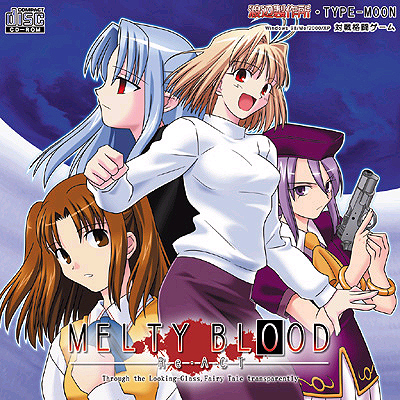
Melty Blood Re-Act is an expansion to the visual novel and fighting game, Melty Blood. It features an Arcade Mode which includes a storyline after the events of the prequel. It also features changes the fighting system to eliminate infinite-combos and add original movesets to the look-alike characters.


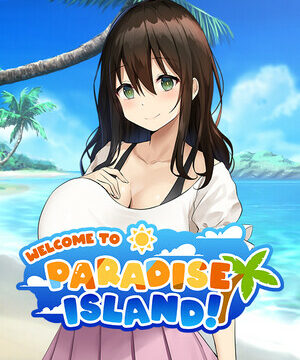


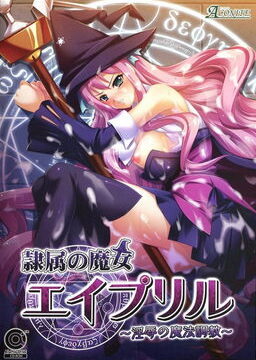

















Man, I just want to THANK YOU for setting up such an awesome site!!
You rock. Period! Thanks!
Ps. Can I send you True Love (game)? It is one of the best date-sims (and closest you will ever be to Tokimeki games) in English! And using Oracle VM VirtualBox (virtual machine) – free, by the way, the games run perfectly. My 2 cents.
Ps2. Everyone: the best way to run old games is to run a VirtualMachine (emulator, essentially). The best FREE one is: virtualbox.org
Chris
hep me ! i’ve been follow all of your way, but when 1 open the game, it say the game wasn’t installed -_-
what must i do ?
Try to mount CCD image in daemon tools and after that begi installation of english patch. With this method everything is gonna be fine and fast. I did that an its working.
For those wishing to play this game, make sure you system locale is set to japanese and download IsoBuster. After downloading all the parts and the patch extract the parts to your desktop, open IsoBuster and click file > open image file> and find it on your desktop. It should show two bars. A blue and a red. Right click the red and extract that. Once that is done you should get a new file- MELTYBLOOD_REACT. Open that and click MELTYB-1 > OK and let it install. After that you should get a pop up saying Ok, the game will not open yet. Now open the patch and install it. Once it has installed go to your programs and find melty blood ReACT english. RIght click > Send to > desktop (create shortcut). There you go, you now have installed the game. Have Fun!
how do i use the app extension thing? do i use daemon tools with the iso file or the application extension patch?