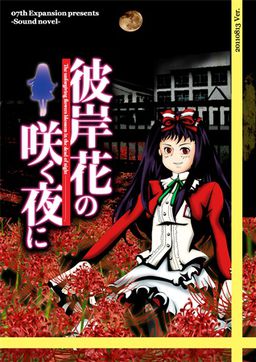
Marie is trapped in a horrible situation. She’s being constantly tormented by her classmates and regularly molested by her teacher. With nowhere else to turn, she finds herself asking for supernatural help from one of the seven demons of the seven mysteries of her school. All she desires is the death of her cruel classmates and teacher. How far will Marie be willing to go in order to achieve the murders that would free her from her living hell?























can’t wait to read this!
For those future wanderers also struggling to install:
D’s guide below worked up to a point for me, but I found another way of doing this. spiderlilytranslations.com also links to a CD-ROM installer, and if you download Higanbana.rar from here, mount it with Daemon Tools or whichever alternative, and run the CD-ROM installer from Spider Lily, it’ll install the Japanese game and the English patch on top of it all at once without you having to fiddle around with changing your system language or fiddling around with the files inside.
Happy reading.
umh… i used this method and when i try to save or when i close the game i get a “can’t open global.sav for writing” error please help
This was one of the few I couldn’t get working. The first time I got the installer to work but like others said, it froze on the .txt file. Ever since I just get an error and the launcher won’t start. Tried uninstalling and redownloading. Using Jap locale.
Yeah, i’m too. When i clicked to attend, it was out. Maybe files were failed
All right. This was a tiny bit of a hassle to get working, but I think I have it good.
So:
1 – Download all parts of the sound novel’s files and the English patch, and unzip them somewhere.
2 – Load Higanbana.mdf onto your virtual drive via Daemon Tools or whatever you’re using.
3 – Turn your system locale to Japanese. You must do this or the installation will hang when trying to copy a text file with Japanese characters in its name.
4 – Install the game via the installer wherever you want.
5 – Put the entire HiganbanaEnglish folder from the ENPatch into the Higanbana1 folder you just installed via the installer.
6 – Have fun!
Just a heads up, I believe Higanbana’s themes are a bit darker than Higurashi or Umineko, in terms of blatant content. Stay safe, y’all.
Confirmed. This is a useless download.
After installig it using a virtual CD device the text is fine but the audio isn’t working :C !!! Any suggestions ?
Yeah, I can’t get the patch installed
Sooooo has ANYBODY gotten this to work?? I think the download itself is flawed since I can’t get any version of the patch to work with it. Hello………anybody………
you have to read the readme in the Higanbana Epatch to make it work. Hope u can play the game 😀
Oh. My. God. I remember reading a manga about this same eroge. :O And I liked it! 😀 Which makes me wonder: what came first? I’m gonna bet on the eroge. Memo, memo: dowload this first thing in the morning.
Is Higanbana The Second Night gonna be uploaded soon? Since the English patch is finally finished…
Hi, I just wanted to say that spider lily translations released the version 1.2 of the translation patch a few months ago and the patch here should be replaced by that version.
link please until our great admin does that 🙂
In future, I would advise you to put a guide of how to apply the patch to the game/video in the patch download file, to forestall “How do I apply the patch” x100 comments that seem to pop up almost every download.
The audio isn’t working
I need help!!!!!
Thank you very much !! =3
Just one question… Do I have to put my PC in Japanese, install the game and then patch it like Umineko? Just to be sure. I already Installed Umineko :).
Thanks.
this is the version in japanes??
Damn, broke my ass tho find this a few month ago. Nasu and RO7 are pretty much my fav guys out there so yeah, awesome post.
Thanks.
I am SO looking forward to playing another game by Ryukishi07! Thank you so so much! ;w;
please help me…i dont know how to install the game T.T
plzzz