
The story of Silver Chaos is set in an hypothetical fantasy role-playing game world, which once was menaced by a cruel demonic entity called Hadeus. The terrible war which followed had left many orphans, and one of them is Might. Raised up without his parents, with the only company of his older friend Adonis (another orphan), Might became an ambitious teenager training for his dream to become a soldier of the royal army. One day, though, Might found himself terribly wounded after falling off of a cliff while training. Adonis, who loved Might over anything else, used a forbidden dark spell to save his life. So Might’s life was saved… but Adonis mysteriously disappeared.
Might will then go on a quest to find out what has happened to his beloved Adonis, meeting a rather wide range of handsome characters – each one with a peculiar personality – who will either join him in his quest or become an obstacle to it. The player, after making the appropriate choices, will be able to pair up the protagonist with one of the characters he will meet.




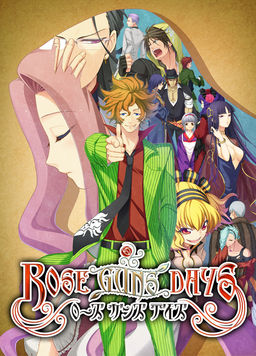








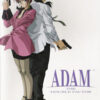









Finally got it running in English. I was able to install it in Japanese just fine (Windows 7 32 bit, set with Japanese locale), but couldn’t get the update setup to run. I restarted the PC in safe mode, and then tried to run the update installer and it actually worked. As mentioned above, make sure the update installs to the game folder (and don’t get turned upside-down and choose the original ‘extracted files’ folder like I did.) After that, installing the english patch went fine. I restarted the PC out of safe mode, and clicked to run the game. As expected, it ran into trouble at the opening movie. I renamed the file “open.avi” to “opening.avi”. The movie doesn’t actually play (unlike when I ran the JP version), but the game doesn’t crash now and will advance to the next line.
I’ve tried several different things, the game will load, everything is in english, I guess that after the first five lines/screens of text, a movie is supposed to play. At this point my computer says that ‘MainSystem.exe has stopped working’ in problem details it states that Movie.mod is/was at fault.
Any suggestions on how to fix this? Or if somebody has a save file from right after the opening movie that I could (have, borrow, steal) that would be great. (In this scenario I would need some instructions on where to place it though.)
Thanks
*sigh* I have the same problem. In addition, I can’t even get the 1.2 patch to install, which means I can’t even attempt to install the english patch after that. I’m using my old windows 7 desktop, japanese locale, but nope. the patch setup doesn’t even let me click any pop-ups, it just kind of …attempts to run and then nothing.
ok I just got a step in the right direction thanks to reading the comments here for the tenth time. I noticed suggestions to delete opening.avi. I tried that, and it didn’t help. Then I noticed for some reason my file was actually named open.avi. I renamed it to opening.avi and now the game plays the movie and the next lines of text after that. Now I just need to try to get the update and english patch to install…
Help! I have no idea what I’m doing and I’ve never done this before. I tried fallowing one of the comments but when I tried to click the installer I just go a lot of question marks. Can anyone walk me through this or tell me where I can find an explanation?
I should mention when it created the shortcut on my desktop, I moved the icon to the folder with Installation.exe and ran in through there. I’m unsure if that helped, but I didn’t need to run it as administrator when doing it this way.
What this person said to do really helped a bunch! I followed the exact directions and made the game work. It seems my initial error was not installing the game in full because I don’t have a Japanese text translator, so I didn’t know I wasn’t installing it correctly.
– Unpack all the archives (game; game patch; english patch) each to a different folder.
– In game’s folder, run ‘instaler.exe’
Now I did as \liz\ said: \click the top option to the left which translated says “install\. Now you will see a bar with options above. CHOOSE THE SECOND OPTION FROM THE DROPDOWN, it says 600MB. This will install the full game on the PC, so you do not need the CD to play. Then choose where you want to install the game (by default, it stayed at \My Documents/Vivid Color/Silver Chaos\. Click the right button to accept. After the installation is finished, click the button at the bottom right to “Close”.
– In game’s patch folder, run the executable file then press next twice and close (if you’ve chosen another location for the game to be installed, you might need to browse it in order for the patch to be installed in the right place {the game’s folder}.
– In english patch’s folder, run the executable file as well, patch and then close the window.
^^^^^^ This saved me. I was seconds away from giving up for good.
I got the game working, despite all the complaints.
In case it can be of any help, here’s what I did:
First off, I have Windows 7 and I also have my system locale set to Japanese (but I don’t know if that’s influenced anything; if you want to change it too, google it and fear not!, you can always return your locale settings to whatever language you had before at any moment).
– Unpack all the archives (game; game patch; english patch) each to a different folder.
– In game’s folder, run ‘instaler.exe’
Now I did as \liz\ said: \click the top option to the left which translated says “install\. Now you will see a bar with options above. Choose the second option, it says 600MB. This will install the full game on the PC, so you do not need the CD to play. Then choose where you want to install the game (by default, it stayed at \My Documents/Vivid Color/Silver Chaos\. Click the right button to accept. After the installation is finished, click the button at the bottom right to “Close”.
– In game’s patch folder, run the executable file then press next twice and close (if you’ve chosen another location for the game to be installed, you might need to browse it in order for the patch to be installed in the right place {the game’s folder}.
– In english patch’s folder, run the executable file as well, patch and then close the window.
– Now, I ran the game as administrator, but I don’t know if that actually helped in anything, so, if you want to try, do so.
After all that jazz, the game worked just fine; no crashes, no nothing. Just one reminder, though. Since the menu is a bit medieval, you’ll notice there’s no save or load option. So, in order to save and load, right click the game screen.
As for the game itself…
What a huge waste of bandwidth. For me, at least.
Toodles!
thanks so muck im going to enjoy my game now
Thank you very much, I forgot about this amazing game and now I can have it again. Thank you!
Please go to Aarinfantasy if you guys are having trouble (which seems like a lot of people are).
Aarinfantasy specializes in BL so there is already a thread that serves as an FAQ for Silver Chaos.
I need help!
The game works for me, however the background images are missing. T^T
How do I solve this?
Nevermind, I figured it out xD
I didn’t have problems while installing or patching the game. But it keeps crashing after the first lines. What .avi file do I need to delete (there are a lot of .avi files in the \module\ folder)?
I’m kind of clumsy with tecnology xD
The game also crashed for me at first after the first 5 lines and wouldn’t play the opening movie. However, without deleting the opening movie, all you have to do is run the game in compatibility mode for Win XP. Any OS higher than that seems to crash the game
So, I can’t run the game in Win 7?
The game can run on Win 7. Just gotta use compatibility mode.
to save/load the game:
you need to do click in the screen with the right botton of mouse and then in the menu select the option “save”.
How to install silver chaos.
First of all, make sure you have DirectX installed (if you do not, you can install it with the installer of the game)
– Unzip the archive Silver Chaos. Run the file “installer.exe” next to the folder. Then click the top option to the left which translated says “install”
– Now you will see a bar with options above. Choose the second option, it says 600MB. This will install the full game on the PC, so you do not need the CD to play. Then choose where you want to install the game. Click the right button to accept.
– Now you will meet again with the menu of the first step, the button at the top right now will not be selectable. The top button on the right means “play”, but as yet we have not patched the game in English, we will click the button at the bottom right to “Close”
DO NOT click the second button from the left, because to unistall the game.
Ubdatear to v1.2
– Unzip the file “SC SC 1.2 Upgrade Patch 1.0.rar Inglés”. Here are the update and patch.
– Run the file “Patch 1.2.exe” (extract some files, make sure the patch is in a different folder).
Next
Next
close
Patch
– Run the file “SCpatch.exe”.
– Click ‘Patch’ and once finished, ‘Close’
i cant install the 1.2 patch D:
Did you copy and paste everything that was in the Patch1.2 folder into the SilverChaos folder? After you copy and paste, if you click the Patch1.2 exe, it should work
I did that already but i cant start the setup thing…it doesnt react :l
Ok So I Did The 1.2 Patch But Now When I Try Too Do The English Patch It Keeps Telling Me Too Do The Full Install So Thats Where Im Stuck At Any Help Would Be Lovely Thanks *Hugs*
To HimaChama and Tsukasa:
When you installed it, did you install the 400MB or the 600MB? When I initially installed the 400MB, neither of the patch worked either. But if you install the 600MB (which is the full install), it worked perfectly. If you follow exactly what liz said, everything should work…but if it doesn’t, can you list out EXACTLY what you did to install the game so someone can figure out what happened?
Ok Thank You The Minute You Said 600Mb I Immediately Knew What You Where Talking About Thank You For The Help \(^.^)/ *Hugs*
Ugh Sorry I Have Another Problem I Can Run The English Patch But The Problem Is It Doesnt Translate ANYTHING I Moved It To Fifferent Folders Extracted The Rar That Didnt Work So Then I Installed The Patch With The Rar Intact But Still Nothing So Any Ideas *Hugs*
I’m sorry, but can you type normally next time ^^;? It’s kinda hard to read and understand what you’re typing…Since I don’t really know what you’re doing wrong or if the program is even compatible, here’s what I did to translate the game:
1)Install the game and that should give you a “VividColor” folder.
2) Unzip the SilverChaosENPatch wherever it is you saved it
3) Inside the SilverChaosENPatch there should be two items “SCPatch” and “translation-text” (DO NOT UNZIP “translation-text”)
4) Copy “SCPatch” and “translation-text” into the “VividColor” folder where the game and other files are found.
5) Click on SCPatch.
That should work…If it doesn’t, you might have to google around for the answer. Aarinfantasy ans Yaoiotaku have threads revolving around Silver Chaos installation issues.
no no its fine now i got it took me long enough but then again im stupid XD thanks for your help though *Hugs*
hmm… i did exactly what she said but if i click on setup it wont start :l and can you tell me where to put the patch exactly, because im not sure if i put it in the right folder :l
perhaps try running the setup on compatibility mode Windows Service Pack 3.
And how do I do that? xD
I cannot install the patch 1.2 .. can you help me ?
Thank you so much! I’ve installed the game and patches successfully. 🙂
It worked perfectly. Thank you very much!!
Same. The game would load, but it never played a movie and would always crash after the first 5 scripts of text. Once I deleted the opening.avi file, everything past that point started working.
In order to install this you first need to install the main program file, then patch it, and then patch that with the English patch. (remove the opening.avi file if your game crashes after the first few scenes).
eeeeeeeeeeeeeeeeehh i cant do the full install because it cant open the file D: please help meeeeee >///<
And indeed, I can’t get the 1.2 patch working and that is a prerequisite for the English patch to work… I’m trying out different workarounds I’ve found over the net right now, we’ll see if anything works…
In the end, I couldn’t get it working on my PC. However, the patch installed just fine on my laptop. Weird.
I’ve seen the following tips during trying to solve the problem on my PC:
– Delete the opening.avi (or similar, an avi file)
– Kill every non-essencial process from the background in the task manager.
– Close your internet browser.
– If nothing happens, wait. For someone, the installer started to work after some 10 minutes wait.
None of these worked for me, but hey, since I have no idea what the problem is, they might as well can work for others.
Deleting the opening.avi works for me
thanks this works for me too 😀
Help! >_<
I'm so confused… @.@
I don't know how to install this…