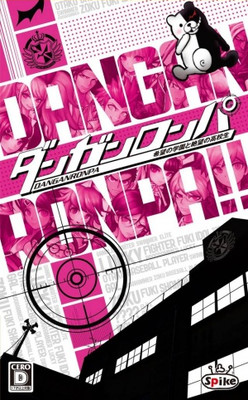
Hope’s Peak Academy is a government-funded private high school recognized all across the nation as the cradle of hope and prosperity, providing a complete education for “ultimate” students of all stripes.
Thanks to a national lottery, one extremely lucky but otherwise ordinary student—Makoto Naegi—has been chosen to attend this prestigious institution.
But when Makoto arrives for his first day of class, he suddenly falls unconscious, and when he wakes up he finds himself in a classroom within the school—with the windows barred and the doors locked. As he explores the abandoned, dirty halls, it becomes clear that something is very wrong. He and his new classmates make their way to the gymnasium, where a demented robotic bear, calling himself Monokuma and claiming to be the school’s headmaster, makes a declaration: “You’re all going to be living here from now on. If you want to go free, your only choice… is murder.”
And so… fifteen high school students gathered from across the country have been imprisoned. Their strength, their commitment, their very humanity will be tested time and time again. Why must they clash in these class trials? Who’s the mastermind behind it all? And what is this shadowy figure really after? The battle against the looming, invisible enemy known only as despair is about to begin…

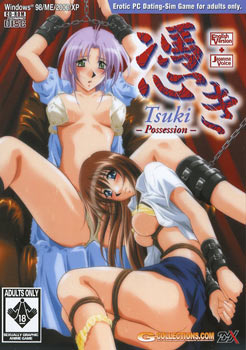
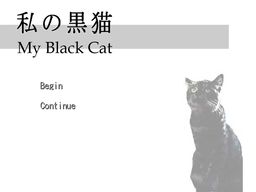
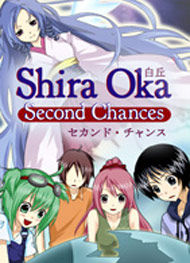
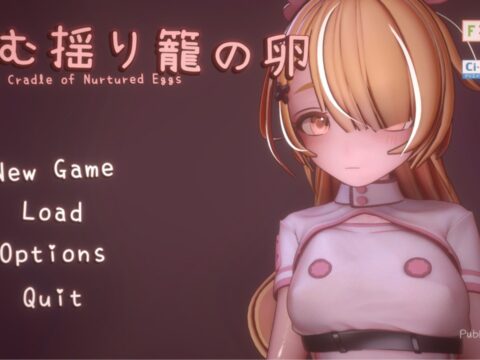



















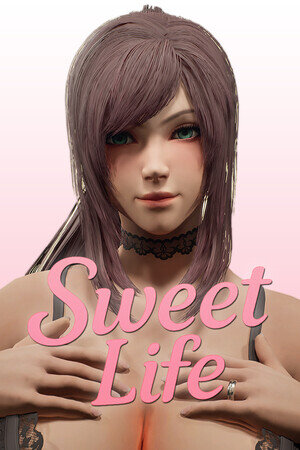
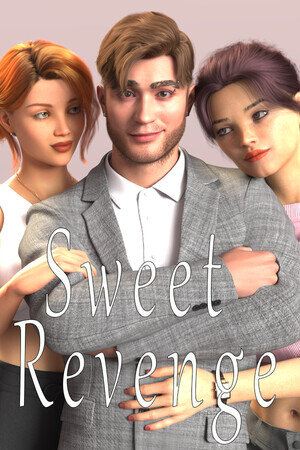
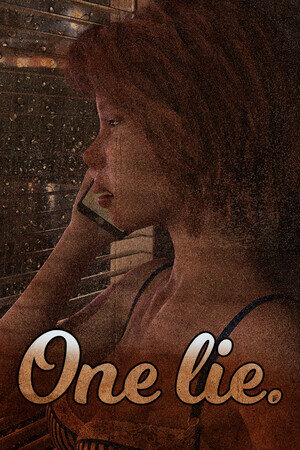
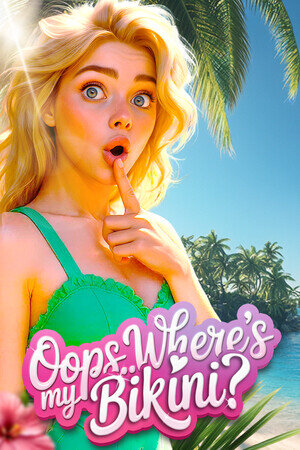
Steam_apir.dll is infected with Trojan:win32/tiggre!plock
According to Windows Defender Antivirus Program 🙁 What to do?
I got a (0xc000007b) error any fixes?
It’s a glitch with your DirectX. Is it updated? Maybe reinstall it.
I got the same error and fixed my DirectX but now I got another error saying that steam_api.dll isn’t found. While it is in my the same map within the files…
When I open the game the sound is on but the screen is all black. What should I do? 🙁
You’re probably starting it up with the DR1_us file, yeah? I did the same thing.
Click on the Launcher (also an application file) instead and launch the game from there, you should see video then.
If the video playback is a little laggy or choppy, re-launch the game the same way and fiddle with the Anti Alias settings to see which one agrees with your computer the best.
(Also, don’t panic about not being able to see the mouse. I think the controls are purely keyboard, at least that’s what mine is doing.)
When I try to run the game, I get an error, ‘the application was unable to start correctly (0xc0000142)’.
I found a ‘fix’ online to replace the steam_api.dll with a different one, but then I got an ‘AppId is not configured’ error.
I fixed mine by downloading the Danganronpa 2: Goodbye Despair, and replace all steam related files.
YES thank you. This worked for me. I first had to do a directx check (weirdly enough) and then compare files with danganronpa 2, which had the same name I just replaced! And then it worked XD
Nice
As usual, thanks for the work admin