
It is a world very different from ours, a world in which magic exists, a world where peasants labor under the burden of heavy taxes imposed upon them by the unfair rulers of the land. Although the commoners have a difficult lot, there are those among them with the strenth to use his sword and make a name for himself — an adventurer. To be an adventurer is the dream of every peasant.
The story details the journey of a young man who was raised in the countryside of Souvania, on the continent of Valencia. Disowned by his own father and forced to make his way in life, he chooses to become a Hunter, a mercenary who accepts jobs for a variety of adventures. Heading into town to officially join the Hunter’s Guild with his dragon Shell at his side, he happens across a mysterious girl who looks strikingly like the Moon Goddess.
The Moon Goddess… Ever since he was young, a beautiful girl appears before him on nights of a full moon. Because of the mysterious manner of her appearance, he gave her her unique name. With the mysterious girl Alicia and dragon Shell at his side, as well as new characters he will join with later, our hero embarks on many bold adventures. But will he ever be able to solve the bizarre mystery of the beautiful Moon Goddess standing in the lake…?



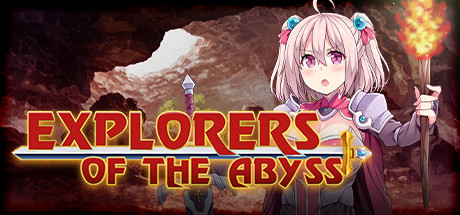

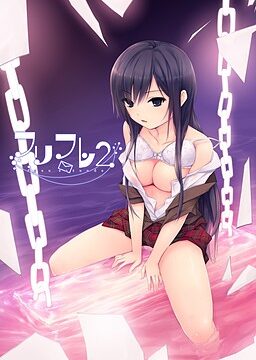

















can someone fix links? all links are dead. thanks!
also is this uncensored?
If the game or cursor is lagging for you, set Flip to false when the config options appear, when booting the game up.
Hii guys I know this is a years like comments but just want to share For those having problems with the black screen with text running all over Just copy the whole folder in Program files then run the exe and create a shortcut
Thank you for the advice, it really worked for me. I used to play this game about more than 10 years ago, when Intel Pentium 4 was a new thing. Now i can have a nostalgia in this pandemic era (Covid19). Hope u guys stay healthy and still have some fun in playing video games too. 😀
does this game have any porn cg
Yes.
I’m running the game on Windows 10, and it took considerable fiddling to get everything working correctly. This is what I did:
Right click the game brave_s.exe in the folder where you installed the game.
Go to Properties.
Set the compatibility mode to Windows XP (Service Pack 2)
Set the game to start in 640×480.
Set the game to run as administrator.
Launch the game.
In the config menu that pops up, set the game to windowed mode.
On the right, set the graphics to GDI.
Play the game.
Even though you’re in windowed mode, the game will display as though it were full screen. If your task bar is in the way, right click it, go to settings, and switch on ”auto hide taskbar”.
Before I got to these settings, the game would lag very badly in full screen mode, and if I alt-tabbed, the game would get tons of graphical glitches when I tabbed back in. This setup fixed all the problems and I was able to play perfectly without a virtual machine. Good luck
I’m+running+the+game+on+Windows+10,+and+it+took+considerable+fiddling+to+get+everything+working+correctly.+This+is+what+I+did:
Right+click+the+game+brave_s.exe+in+the+folder+where+you+installed+the+game.
Go+to+Properties.
Set+the+compatibility+mode+to+Windows+XP+(Service+Pack+2)
Set+the+game+to+start+in+640×480.
Set+the+game+to+run+as+administrator.
Launch+the+game.
In+the+config+menu+that+pops+up,+set+the+game+to+windowed+mode.
On+the+right,+set+the+graphics+to+GDI.
Play+the+game.
Even+though+you’re+in+windowed+mode,+the+game+will+display+as+though+it+were+full+screen.+If+your+task+bar+is+in+the+way,+right+click+it,+go+to+settings,+and+switch+on+”auto+hide+taskbar”.+
Before+I+got+to+these+settings,+the+game+would+lag+very+badly+in+full+screen+mode,+and+if+I+alt-tabbed,+the+game+would+get+tons+of+graphical+glitches+when+I+tabbed+back+in.+This+setup+fixed+all+the+problems+and+I+was+able+to+play+perfectly+without+a+virtual+machine.+Good+luck.
Not sure why it put all those +’s in the post, but w/e. You can still read it.
I bought this game years ago, and have not been able to get it to work for years. Found this site and thought what the heck, and searched up all my old games. I never knew they made a patch for this game, downloaded it and now I can play this again 🙂 Thank You so much for this admin, this was the 1st game I ever bought and I can enjoy it again (just days before my birthday).
This is so addictive, you could lose your life with it.
I really don’t get how to install this. When i start it’s only black screen with wordings only. Not happen before when my OS was XP. And I also tried that patch still didn’t work. Also, do you have an English patch for INSTALL.EXE?
Try installing a VM (virtual machine) that has xp or an older version of windows as its os
game runned on my pc with windows 7 i loved the game very much what to say fabulus
Ok I use Windows 7 and I can’t run the game. I have problems with the opening blurring down the screen. Runing the installer in English. I have changed the locale back to English. I have tried the cmd thing and going into compatibility mode. I cant move any thing from part two because it all extracted in to part one folder. If some could please guild me thur this correctly and properly I would be very happy. Thankyou.
I want to once again thank the creator and maintainer of this site and for bringing awesome date-sim and visual novels to US gamers. Thank you! ^_^
That said…. Have you tried using Oracle VM VirtualBox (virtual machine)?? It is free, by the way, the games runs any older game or Japanese game perfectly. I love playing an old Date-sim called “True Love”, which is one of the best date-sims ever made (and closest you will ever be to Tokimeki games *sigh*) in English. I use Oracle VirtualBox and run “emulation” inside Win 7 of Windows 98 with the True Love game inside. It runs perfectly with sound, no glitches, no headache. 🙂
Everyone: the best way to run old games in this awesome site is to run a VirtualMachine (emulator that runs inside Windows XP, Win Vista, Win 7, etc, and run an “emulation” of an older Windows version – like Windows 98 or whatever, so you can run old Japanese translated games).
The best FREE one is: virtualbox.org and it is easy to use. Works beautifully and much easier to use then DOS-Box, which even for a DOS pro like me, is a headache to use. My 2 cents.
Christian
Damn in the invincible doors! I can’t get into my own room!!!!
Never mind. Stupid dragon taking up an entire room by herself. Female or no female…. And that’s all that I’m gonna say in that matter.
Erm… the frame-rate cannot match up with my current computer.
The cursor is teleporting
Oh,Either i minimise the screen to check the “flip” option to false,the cursor runs around smoothly =).
Not sure about the implication behind the “flip” thing though.
Have you tried pressing Alt and Enter together. That’s a hot key that fullscreens and windows most games.
I just downloaded the game and it works, but i can not get a full screen. any help will be appreciated. thank you
Does anybody knows if there is a port for android or psp of this game?
this is a really sex japanese RPG Game
For some reason the game’s text is stuck in auto or something. Each line passes by way too fast for me to read.
Hi just curious but how do i save my progress in this game? 😀
lol try to find some save stations inside the game like we do to other games -_- i will try download this then i will tell u how
How to save (for ctrlf purpose >_>) :
GO TO THE INN
Good Eroge Visual Novel. To bad…it ca’t cange the party member in more simple way.
Started playing this, and it’s pretty fun so far. The old-school nature just makes it somehow super-charming, even though the sound quality of the dialogue isn’t very good. My only complaint is that there’s no backlog or any way to re-read text that has already past, so if you accidentally double-click during a scene, you won’t know what the character just said.
Other than that, this is a good game so far.
all work fine without problems thaaanks
I’m having a problem with the game screen that always stays with cuts on the sides, if anyone knows how to solve this could you please tell me how, thanks advance
I have ran out of missions to do from the Guild and I don’t have enough love points to get any character ending. Under these circumstances, is there still a way to “beat” the game?
for people who wish to fix the opening video or BS_op.avi follow the steps below: note if running 32bit os skip step 3
1. click start
2. type cmd Run its as Administrtor (& rightclick, select, ‘Run as Administrtor’
3. type following without quotations: “cd C:\Windows\SysWOW64”, then press enter
4. type following without quotations: “regsvr32 ir50_32.dll” then press enter
5. done the video should now be fixed
Now you might ask what the hell you just did?
The answer is that you enabled the Indeo 5.0 codec for your windows 7 pc
i tries that, but it says that the load of the module 32 failed.
what should i do?
Just use d-tools or alcohol to mount and install if you have errors. I used win and poweriso at first, neither worked.
the captcha is suck!!!! i can’t download it whenever i try it,,, grrrr i wrote the right one but it said wrong wrong n wrong again x_x
WTF? I can’t get past the opening! After the OP, it goes back to the text crawl(which btw is messed, the text drags and smudges downward).
Yeah, I get the same problem with you… Can’t anyone give the complete instruction from extracting and playing or installing the game?
Suprisingly, after 5 years. Other user got same problem. ??
>Is an RPG
>Is also and eroge
Cooooooooooooool.
Any chance we can get this game uploaded on one of the new hosts? It may be a small/simple game, but it’s great for wasting time on and a good bit of fun ^.^
So yeah, first I want to thank who ever made this site. Because it gave me the oppurtunity to download a few great Eroge games. And secondly, I am sorry to bother you with this again but I can’t play Brave Soul…
I’ve have Windows 7 Home Premium and I have changed the compatibility from Windows XP service pack 2 to Windows 98 to Windows Service Pack 3 and back to Windows XP service pack 2 and I still can’t get Brave Soul to run… All I get is a roll of white text that isn’t readable, and even when I wait it out it just loops again…
Please, how do I fix this!
I heard some good things about Brave Soul so I really want to play it…
PS: I’m not very good with computers, so try to keep it simple. :p
Never mind, oddly enough after dowloading it again it suddenly worked in one go.
The screen still flickers black occasionally, it’s a bit annoying but it’s not game breaking.
Works fine here, just unpack and run “brave_s.exe” in windows xp sp2 compatibility mode, with administrator rights.
Thanks admin.
cant seem to get past the scrolling text then it loops whats going on? im running it in win98 compat mode
I have the same problem, it seems to be caused by Windows 7. As far as I know it cannot be fixed, but you can play the game in a virtual PC such as Windows XP Mode.
is it just me or the bs_op.avi is just sound? (black vid) the problem is not just when I run it from inside the game, the file itself (in the AVI folder) is just sound with no vid, though it’s .avi, anyone can help?
You don’t have proper codecs to decode video.
ah I see, thx, any idea what codecs I need or where to get them?
nvm, I noticed someone else had that problem and you told them to run it in compatability mode win98, works fine now, thx
Okay I’ve finally found out how to make Brave Soul run on Windows 7, but there are some problems. If you get Windows XP mode in Windows Virtual PC and get Brave Soul on there it will run, but unfortunately I haven’t found a way to get full screen mode to work. If anyone does please post how to.
Um I downloaded this game only a week or two ago and i have beat it and have had no problems, so just so people know this DOES work (at lest sometimes).
Have a vary nice day
Love and hugs from Marc Of Love And Peace 🙂
this is a good game including game play, its also old as poop so quit trying to shittalk for no reason
thanks for the game
can someone upload it’s “brave_s.exe” file.
Does anyone else has problem extracting the unlimited.iso without error?
A MUST-DOWNLOAD GAME!
LUCKILY I BOUGHT THE CD LONG AGO AND FINISHED THE WHOLE GAME MANY TIMES AND UNLOCKED EVERY CG AND GAME SECRETS.
Very excellently interesting story. It has everything. RPG, Love-Story, Comedy… also the H part. The game has so many secrets to be unlocked.
i can’t get any girl join my party, all i get is caroll and alicia. i’ve done the mission which contain marin (the lost item mission) but she’s nowhere!!.
i don’t know hot to change my party members too, help!!
I downloaded it, but for some reason, I can’t play the game. All I can do is watch a shitload of text scroll up, while leaving a purple streak.
nvm, it turned out I had to unrar it.
Admin when i download using free file hosting
i received a report saying that my IP is already used and
hence can’t download.
What am i suppose to do ?
Another dead link whats going on why are all the links dead
Copyright claims.
Hotfile is under heavy pressure recently. All links were up for over a year. I’ll get new ones – if they dissapear as well i’ll look for another host.
Game itself is pure shit. The dialogues and the characters are fine though.
Scrap the last! I have solved the riddle!
This is just a note to anybody else who finds their way here:
If the version you have is from a torrent (isohunt, piratebay, etcetera) it is quite likely the version I was messing about with.
Try the version from this site, it’s completely different, it’s a direct download rather than a torrent. I just put it on my computer and played it straght off, no patching, no copying, renaming or any nonsense. Just, put it on my hard-drive and played it.
Give it a go.
I’ve been having trouble to the point of it becoming a personal conquest!
After downloading and unzipping it I found out that I couldn’t install it. I simply get a DOSbox that flickers something about there not being enough memory.
So then I find out that the whole file is already to go in the folder, that doesn’t work!
Then I find out that you need the patch from the PeachPrincess website to run it, again this didn’t work until somebody mentioned that you have to copy the brave_s folder into c:\Program Files ‘without’ the brave_s file.
I tried this, reinstalled the patch and was given a new execution file, holding my breath I clicked and got the grey setup window!
I was overjoyed, only to have the thing quit out the moment I click Play…
Since then the trail has gone dead because everybody else managed to play it the moment they installed the patch…
What bought me here is that I tried something that showed me the same boxes as ‘Decadence’ receaved…
Hopefully I will find some answers, lol
yh i didnt install it i just delete one of the brave game icon than click the only 1 than it work… i hav window xp tho
Dmm not really sure what you mean but, thanks anyway. Also yeah you may be right about it not working on new computers, because it worked on my older one but doesn’t on the new one I got recently. 🙁 Anyway when I try using different compatibility settings for windows, it says “File not found: cgdb” and then also says “File not found: Item” or something to that effect. I have both the files and it starts when I just play normally but it doesn’t go to main menu so I can’t play like I said before.
Oh yeah, forgot to mention, how do you get the installer to be in English (if you can)?
Installer pulls it’s language from your system locale, so if you changed it to japanese ( to play some other game), then you need to change it back for this one.
I had the same problem until I noticed you don’t need to install it really, just ignore the install.exe and click the Brave_s.exe. This one is more like an unrar and play. It works fine and this way you don’t get confused alot.
Anyone knows how to invite and remove characters form the party?
And where can i find Ruby? I met her only once during one of the first Q uest.
Ty
decadence i just got it to work.. ok try this there are two icon to click on to strat the game .. try to delete one of them.. i delete the brave_s one … and i keep the brave_s.exe one … after i detele brave_s i click on brave_s.exe and the game came up ….so try tht
i try to start it but as soon as the game comes up and error comes up.
i heard sum1 say tht it wont work on some of the new pc… idk
I have the same problem as Iron. When I run the Brave Soul Application I pick the settings and then start, once started the words begin to scroll up the screen leaving text trails. I also can’t get to the main menu, so I can’t play. Sometimes I hit enter and it plays video.
Please help with this problem if you have any ideas they would be appreciated. By the way, I meant plays a opening video thing.
I extracted the .rar file and got a folder. I located the “brave_s.exe” file, and it started the game. I haven’t actually started playing it, but everything seems to be working.
Where I get confused is, why is there an “INSTALL.EXE” if I can already start the game?
Are these files and folders the contents of the original CD/DVD? Should I burn them to a disc/iso and then run that “INSTALL.EXE” to do it the “right” way?
I’m not complaining, or trying to make problems, I’m just trying to figure out what I’m looking at.
how do i save this game ?
there is no save button
so every time i have to start over?
You can save only in certain places AFAIR.
what do u mean?\
When and how can you save then? Because i’m having that problem and i had to start all over. 🙁
I found it on hongfire, after you’ve stayed at the inn the first time you talk to the innkeeper and he’ll give you the option to rest or save/load.
So glad i found that thread. xP
I’ve downloaded the game but don’t know what to do now, as the installer is Japanese. please help!
This is English release, so installer should be in English.
You probably has japanese locale set up – if you switch it back to English you should get English installer.
i have english locale and still jap installer maybe it needs to be the right english locale like us or uk pls help
You shouldn’t need to run the installer. Just run brave_s.exe and the game should start.
What can i do for this error”Video not available, cannot find vids:IV50 decompressor”
(For Windows 7)
This game is quite old – try to run it in windows98 compatibility mode… or maybe it has some codecs missing?…
im having the same problem iron, i try to instal but i think my OS is too new. paopow what operating system are you running? or any tips for us newbz?
i dont know dude but my work the first time… i just extract it and click on the bravesoul icon… try it again bro cause its a good game
I always wanted to play this game but never got it to work.
Thanks!
Who else is having a problem with no startup screen and text trails everywhere? Any known fixes?
put brave_s part 2 program aplications into Brave_s part 1