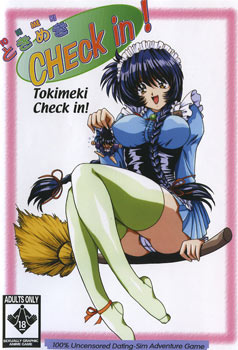
Traditional Japanese inns, known as “ryokan,” are wonderful places to enjoy the calm wind through the Japanese pines, bathe in traditional Japanese hot springs, and find the true spirit of the Japanese soul. It’s also a great place to find romance and naughty fun!
You are Takayuki Yamano, the reluctant operator of Yamano Inn, which you took over from your parents after graduating from college. An average Japanese youth who’s more than a little bit of a slacker, you wanted more than anything to get away from the inn where you grew up by trying to get a job in Tokyo — but here you are. It’s hard work, but you don’t mind being around your childhood friend Ayumi and the spunky but cute Makoto, who work with you in the inn.
You don’t have time for moaning, as every day is a busy one at Yamano Inn. This morning, three lovely guests arrive from Tokyo. Nanami is the giggly type, and Kumi is young and curious. The tomboyish Natsuki is hard to be around, but with any luck you can tame her, and maybe get lucky in the deal.
Yuki, another guest at the inn, is a bit of an anachronism: an idol and “talent” that no one’s buying, but if you can let her know her inner beauty, she might reward you. Kiyoka is a complex person, a sad girl with a mysterious past — she seems to be yearning for some kind of comfort that you maybe able to supply.
Having so many beautiful girls around you no doubt leads to some sexual excitement, and you never were able to resist the urge to peek at heavenly bodies enjoying a bath in the hot springs. But when the lovely angels around you get in the mood, it might be time to make some beautiful music.

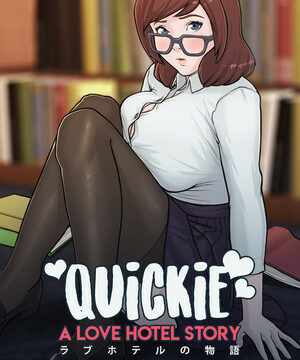


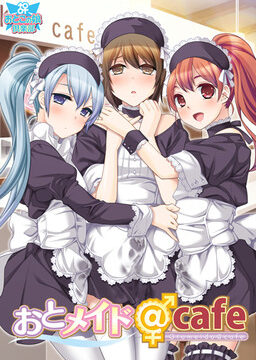









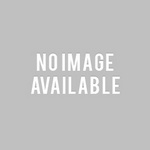








Please can someone tell me how to enable auto text mode? please i dont want to press the mouse for every line of text. Help!!
I usually don’t resort to using guides, but holy shit why does actually following even a single route require so much trial and error?
still easier than life
Voglio giocare
Nevermind false positive. lol.
This game runs like molasses on Windows 10 and 7. I played this game on my old Windows XP desktop and it ran fine then. But when I switch compatibility mode on Windows 10 to Windows XP SP2, it still runs like ass.
Any idea on how to make the game run at normal speed on Windows 10? Thanks
Turn off the music (config > play music > no). It’ll run smoothly then.
Thanks! This works for me, the game was very slow, but disabling sound make it work.
you are a hero
Windows Defender on Windows 10 says that the tokimeki checkin part 2 rar is infected with a trojan virus
Trojan:Win32/Spursint.A!cl
hey admin this game says to me when i starts it graphic load error cg read failure
I’m not sure where I got my copy of this game. I have 2 images file. Basically 2 discs.
I installed the game using disc 1.
Played the game, noticed it is very slow.
Close the game, read the nfo that came it it.
Mounted disc 2.
All is well.
i get both voice and sound i just click close and when it says do you want to exit? i just click cancel, then poof voice and sound problem is you will have to keep doing it every time it slows down.
Hello admin,
I think the 2nd part of the download is not working correctly.
On Windows XP and probably other operating systems, both this game and the original X-Change display the font characters really close together, making them unreadable. You can fix this by running the games in an old version of Windows 98 or something in Virtual PC. Supposedly there are cracks for both these games which fix the fonts on modern operating systems, but all I can find is dead torrents. Even in Virtual PC, Tokimeki Check-in still has massive sound and music slowdown problems. I don’t know about playing CD-DA because I don’t have the image file but voices slow the game down and MIDI music makes it unplayable.
this kinda funny but I copied the BGM of BB1 and substitute for the game BGM.
fun game, fairly easy routes, a few translations were not that great, but the game itself is easily an 8/10.
i suggest removing the Loli tag on this, since there are no loli characters.
they mark Kumi as loli, but she isn’t.
does this game need japanese locale? is there an alternative to doing that? if so, any help would be awesome.
hey i downloaded the game and installed in on playonmac, a pc emulator for mac, and the game plays with japanese ingame txt… any idea what i did wrong or how i could fix it?
hey i used playonmac, a windows emulator for pc games and i installed but all the txt is in japanese…. anyone have anyidea what i did wrong?
Oh, sorry, I forgot to mention that if you unmount the CD2.CUE file then you’ll need to remount it before you start the game, if it’s not mounted before you start then you’ll need to mount it and go and move music to CD-DA again.
Turn off music .. Otherwise you’ll have to ..
1 : Press Alt+Control Search for Tokimeki Check In then click End Task
2 : You will hear in game sounds again .. Just press no when you see the Do you want to quit option ..
3 : Repeat everytime it slows down ..
Thats what I did ..
Oh and nice game by the way .. The Broken Vinculum ending was sad though 🙁
YES. Turn off music! Otherwise it will be unbearably slow as the game seems to struggle to find the MIDI or whatever.
Thanks for the info, i did install and play it for like 3 minutes and then just quit the game remebering the mother of all the ppl involve in the make of the game for made a game so slow XD.
if you ever get hold on it play it without music, it runs so much better
do i need to put this on a DVD or something?
I unRARed it but there is nothing to install. the only file i can use seems to be the games soundtrack.
why is there no text what so ever in the game?