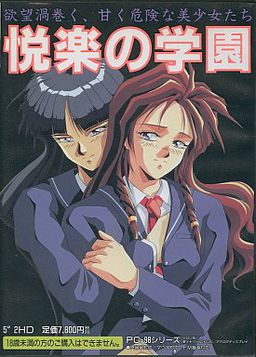
Amemiya Gakuen, a secret pleasure garden prohibited to men, is the site of a investigator’s disappearance. What has happened to her? Her friend Yumi, has sent someone to find out. Inside of the ALL-GIRLS high school, lies a variety of voluptuous leasures. Everyone is indulging in not only lesbian pleasures, but all sorts of other temptations. Yet there lies a horrific secret hidden behind Amemiya Gakuen’s walls…



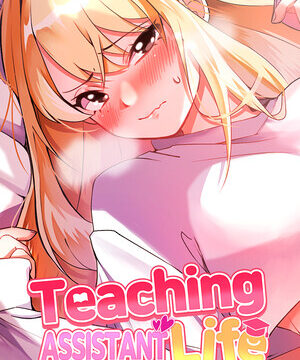



















Does anyone have the fully voiced version?
I do know that there exists a fully voiced version for Windows.
Ahh good ol’ vintage porn, some pretty lewd ecchi here and a mysterious plot where anyone can be friend or foe. Interesting game 👍
Says i need widows 95 and upper but i have widows 10 lol. Wow do i get this fixed?
I have the actual disc and it does the same thing. It ran fine back on win 98 10+ years ago. The songs aren’t separated, they all part of the file system. I’ve wondered if it isn’t an issue with them because they are high quality midi songs. Yes some were great, that’s the whole reason I wish I could make it work. I’ve wondered about building an old 98 mach8ne again just for old games.
Could you please be so kind as to share your disc because there’s nowhere in the world I could have find those wav files (voices).
More than half a reason I play these games is the music. I’m a bit pissed, but is the music still in the package (as midi files or smth) or is it totally missing?
I remember playing this game back in 1999-2000 on Windows 98 and the music worked fine (some of the tracks are actually really good). It’s a shame newer OS can’t always be backward compatible.
You can avoid crashes by turning off the music. There are several old games that have the same problem, and the procedure is pretty much the same for all of them.
Detailed step-by-step instructions:
1.) Start the game, and immediately
2.) Mash ESC repeatedly until the main menu comes up
3.) Move your mouse pointer to the top of the screen/window
4.) In the drop-down menu, go to Options, then uncheck Music and Voice
5.) Quit the game from the same drop-down menu. This is to ensure the changes get saved.
This does have the unfortunate side-effect of making the game totally silent. Just play whatever music you like in the background.
Thank you!! It works perfectly.
Ive downloaded this game from a bunch of different places and not a single one has ever worked. I was hopping that this one would work but it just crash’s shortly after you start it just like the others. You may want to re-upload a working version or just take this one down.
This game has an incomplete Potion.sca file which will cause it to crash even in Win95 compatibility mode.
Please upload a complete version.